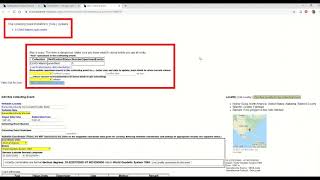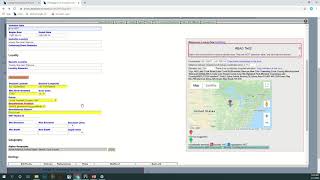| title | layout |
|---|---|
How To Edit a Verbatim Locality |
default_toc |
Collecting Event Documentation
Verbatim locality is the letter-for-letter, word-for-word locality description of a cataloged item as written by a collector in their field notes. This may include higher geography, elevation, geographic coordinates, and other specific information such as trap or mistnet information.
Collectors may make mistakes in their field notes, such as typos, coordinates, name of locality, etc.. Nonetheless, it is important to have the exact transcription of what the collector wrote down for the locality. Often, knowing the verbatim locality can give people an insight into the "train of thought" of the collector at the time of collecting the cataloged item, which is useful when trying to deduce the actual specific locality of the cataloged item, among other things.
-
Specific Locality is part of the Locality table and thus is tied to the Locality_ID.
-
Verbatim Locality is part of the Collecting Event and thus is tied to the Collecting_Event_ID.
-
Whenever you create a new Collecting Event, you need to enter a Verbatim Locality for that event. See the guide on How to Create a New Collecting Event for a Locality for the steps in creating a new Verbatim Locality.
-
Occasionally, you may also need to go back and revise a Verbatim Locality based on access to the original field notes.
From Search
-
Search for the catalog record and click on its GUID to go to the detail page.
-
In the Locality section of the detail page, click on "Edit" in the upper right corner. Alternatively, go to the Locality tab above the data on the detail page.
-
Under "Collecting Event" on the left side of the page, click "[Edit Event]".
-
Edit the "Verbatim Locality" field here. You may also edit other data such as Verbatim Date, Verbatim Coordinates, etc.
-
Save your changes.
If you see something that needs to be edited in this document, you can create an issue using the link under the search widget at the top left side of this page, or you can edit directly here.