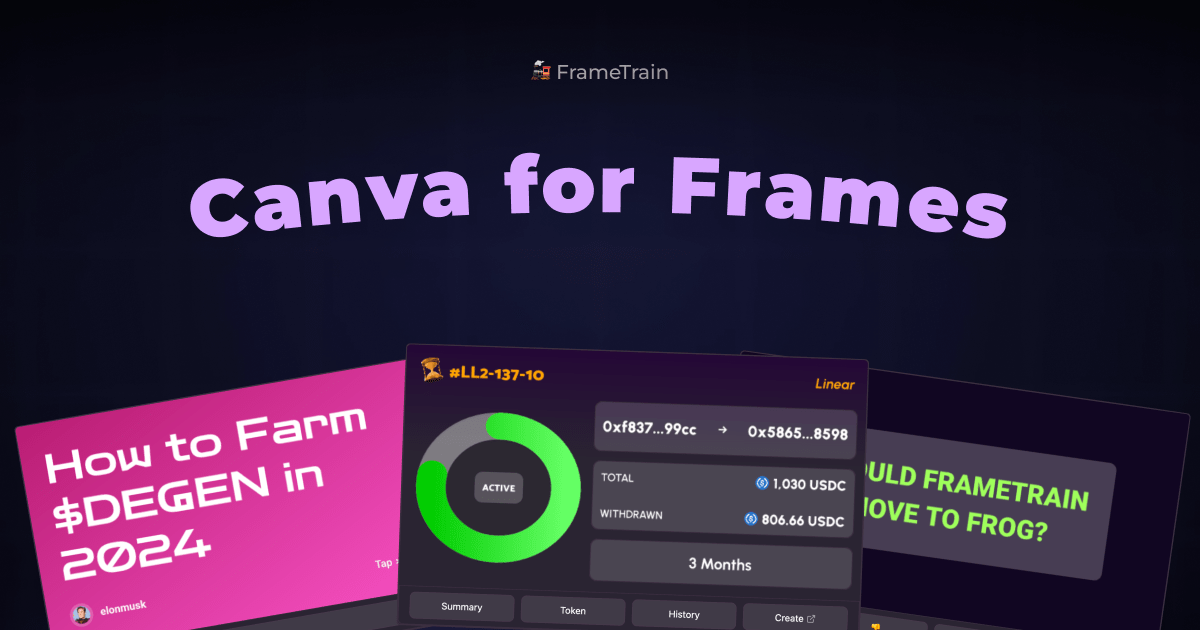-
-
Notifications
You must be signed in to change notification settings - Fork 30
[SDK] Browser Agent & Scrape
FTCHD edited this page Jul 13, 2024
·
3 revisions
Useful when you want to get contents of a website or page. This also renders the page, not just the initial HTML snippet.
Simply call the scrape function with your URL, and you will get the HTML as a string.
Function Arguments:
-
url: Required. -
readability: If you want to process the HTML with Mozilla's Readability. -
markdown: If you want the content returned as Markdown instead of HTML. Works together withreadability.
import { useFrameConfig } from '@sdk/hooks'
import type { Config } from '.'
import { scrape } from '@/lib/scrape'
export default function Inspector() {
const [config, updateConfig] = useFrameConfig<Config>()
return (
<div className="h-full flex flex-col gap-10">
<button
onClick={async () => {
const html = await scrape({ url: 'https://www.frametra.in' })
updateConfig({ theContent: html })
}}
>
Scrape
</button>
</div>
)
}