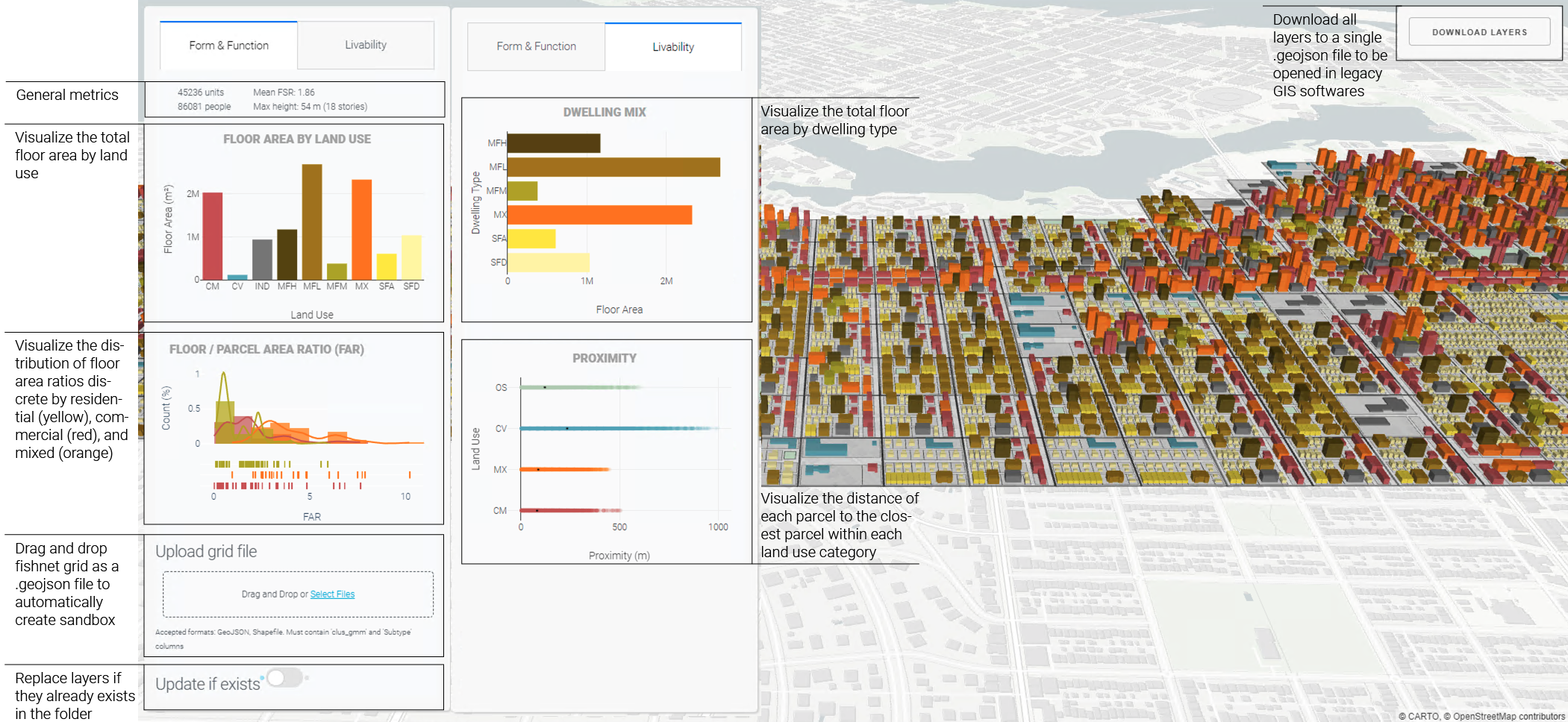Download and install Python
Download and install Git
Download and install Anaconda
Download and install PyCharm
Search and open Anaconda Prompt and copy the following code
git clone https://github.com/nicholasmartino/urban-design-sandbox
cd urban-design-sandbox
Still in the anaconda terminal, copy and paste the following code
conda env create -f environment.yml
Run the application
python application.py
Click on the link that appears in the terminal
elementslab Projects
Zappa – Serverless Python
How to Deploy a Python-Flask App to AWS Elastic Beanstalk
Automated Deployment to AWS Elastic Beanstalk Using GitHub Actions
How to Change Your GitHub Remote Authentication from Username + Password to Personal Access Token