You signed in with another tab or window. Reload to refresh your session.You signed out in another tab or window. Reload to refresh your session.You switched accounts on another tab or window. Reload to refresh your session.Dismiss alert
Have you pulled and found the error with jc21/nginx-proxy-manager:latest docker image?
Yes
Are you sure you're not using someone else's docker image?
Yes
Have you searched for similar issues (both open and closed)?
Yes
Describe the bug
Running on a Raspberry Pi, the Streams feature appears to be completely nonfunctional. I can interact with the Streams UI and add streams fine, but they do not have any effect, and trying to connect to something at a proxied port fails every time, even to the Pi's own ports. I've tried on a Pi 4B running 64 Bit Debian, and a Pi 3B running 64 Bit DietPi, both exhibit the same issue. Testing on a Proxmox LXC running Debian with identical settings and docker compose file, works fine. So my configuration is fine, it's just the Pis. There are no mentions of an error in NPM's logs, and no log file for the stream entirely in the log folder.
Perhaps an ARM issue?
Nginx Proxy Manager Version
v2.12.1
To Reproduce
Install NPM onto a Raspberry Pi via Docker.
Enter the streams section, and add a stream between two ports.
Trying to access the proxied port will always time out.
Expected behavior
Stream would successfully redirect traffic to port to specified IP and port.
User error. Port 3000 was conflicting with AdGuard, which I happened to have installed on both Pis. I wasn't actually using 3000, but NPM seems to want it clear...
Either way, remapping port 3000 in AdGuard to another port resulted in Streams working.
Checklist
jc21/nginx-proxy-manager:latestdocker image?Describe the bug
Running on a Raspberry Pi, the Streams feature appears to be completely nonfunctional. I can interact with the Streams UI and add streams fine, but they do not have any effect, and trying to connect to something at a proxied port fails every time, even to the Pi's own ports. I've tried on a Pi 4B running 64 Bit Debian, and a Pi 3B running 64 Bit DietPi, both exhibit the same issue. Testing on a Proxmox LXC running Debian with identical settings and docker compose file, works fine. So my configuration is fine, it's just the Pis. There are no mentions of an error in NPM's logs, and no log file for the stream entirely in the log folder.
Perhaps an ARM issue?
Nginx Proxy Manager Version
v2.12.1
To Reproduce
Expected behavior
Stream would successfully redirect traffic to port to specified IP and port.
Screenshots
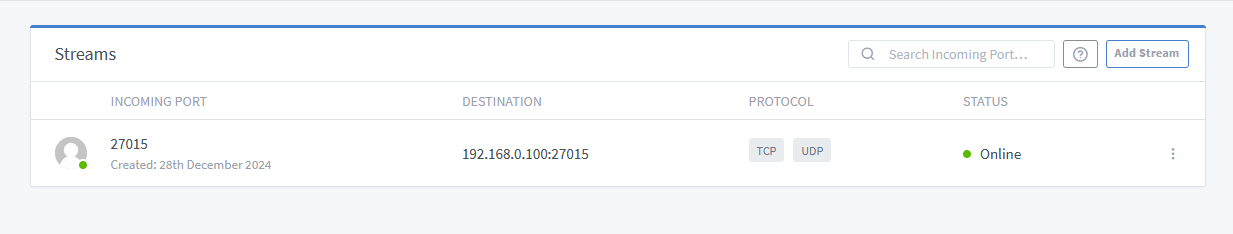
Operating System
RPi Debian, RPi DietPi.
The text was updated successfully, but these errors were encountered: