forked from adi0509/Python
-
Notifications
You must be signed in to change notification settings - Fork 0
/
Copy pathtitanic.py
260 lines (193 loc) · 9.38 KB
/
titanic.py
1
2
3
4
5
6
7
8
9
10
11
12
13
14
15
16
17
18
19
20
21
22
23
24
25
26
27
28
29
30
31
32
33
34
35
36
37
38
39
40
41
42
43
44
45
46
47
48
49
50
51
52
53
54
55
56
57
58
59
60
61
62
63
64
65
66
67
68
69
70
71
72
73
74
75
76
77
78
79
80
81
82
83
84
85
86
87
88
89
90
91
92
93
94
95
96
97
98
99
100
101
102
103
104
105
106
107
108
109
110
111
112
113
114
115
116
117
118
119
120
121
122
123
124
125
126
127
128
129
130
131
132
133
134
135
136
137
138
139
140
141
142
143
144
145
146
147
148
149
150
151
152
153
154
155
156
157
158
159
160
161
162
163
164
165
166
167
168
169
170
171
172
173
174
175
176
177
178
179
180
181
182
183
184
185
186
187
188
189
190
191
192
193
194
195
196
197
198
199
200
201
202
203
204
205
206
207
208
209
210
211
212
213
214
215
216
217
218
219
220
221
222
223
224
225
226
227
228
229
230
231
232
233
234
235
236
237
238
239
240
241
242
243
244
245
246
247
248
249
250
251
252
253
254
255
256
257
258
259
260
# -*- coding: utf-8 -*-
"""Titanic.ipynb
# Titanic Survival Prediction Using Machine Learning
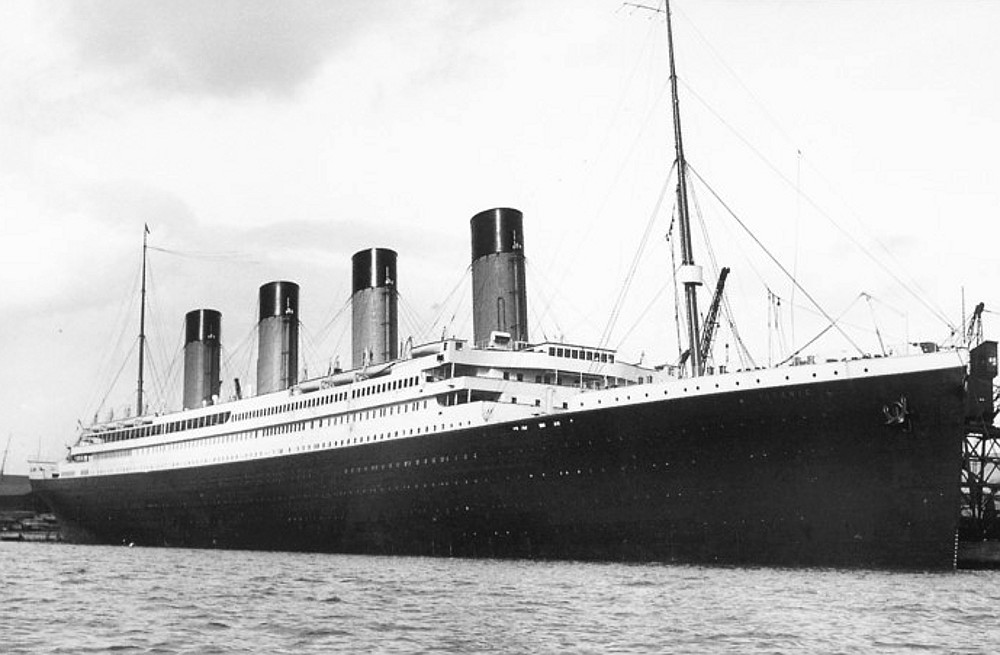
"""
#Description: This program predicts if a passenger will survive on the titanic
#
#Resources: https://towardsdatascience.com/predicting-the-survival-of-titanic-passengers-30870ccc7e8
# http://campus.lakeforest.edu/frank/FILES/MLFfiles/Bio150/Titanic/TitanicMETA.pdf
# https://jakevdp.github.io/PythonDataScienceHandbook/03.09-pivot-tables.html
#Import Libraries
import numpy as np
import pandas as pd
import seaborn as sns
import matplotlib.pyplot as plt
#Load the data
titanic = sns.load_dataset('titanic')
#Print the first 10 rows of data
titanic.head(10)
#Count the number of rows and columns in the data set
titanic.shape
#Get some statistics from our data set, count, mean standard deviation etc.
titanic.describe()
#Get a count of the number of survivers
titanic['survived'].value_counts()
#Visualize the count of number of survivers
sns.countplot(titanic['survived'],label="Count")
# Visualize the count of survivers for columns 'who', 'sex', 'pclass', 'sibsp', 'parch', and 'embarked'
cols = ['who', 'sex', 'pclass', 'sibsp', 'parch', 'embarked']
n_rows = 2
n_cols = 3
#Number of rows/columns of the subplot grid and the figure size of each graph
#NOTE: This returns a Figure (fig) and an Axes Object (axs)
fig, axs = plt.subplots(n_rows, n_cols, figsize=(n_cols*3.2,n_rows*3.2))
for r in range(0,n_rows):
for c in range(0,n_cols):
i = r*n_cols+ c #index to go through the number of columns
ax = axs[r][c] #Show where to position each subplot
sns.countplot(titanic[cols[i]], hue=titanic["survived"], ax=ax)
ax.set_title(cols[i])
ax.legend(title="survived", loc='upper right')
plt.tight_layout() #tight_layout automatically adjusts subplot params so that the subplot(s) fits in to the figure area
#Look at survival rate by sex
titanic.groupby('sex')[['survived']].mean()
#Look at survival rate by sex and class
titanic.pivot_table('survived', index='sex', columns='class')
#Look at survival rate by sex and class visually
titanic.pivot_table('survived', index='sex', columns='class').plot()
#Plot the survival rate of each class.
sns.barplot(x='class', y='survived', data=titanic)
#Look at survival rate by sex, age and class
age = pd.cut(titanic['age'], [0, 18, 80])
titanic.pivot_table('survived', ['sex', age], 'class')
#Plot the Prices Paid Of Each Class
plt.scatter(titanic['fare'], titanic['class'], color = 'purple', label='Passenger Paid')
plt.ylabel('Class')
plt.xlabel('Price / Fare')
plt.title('Price Of Each Class')
plt.legend()
plt.show()
#Count the empty (NaN, NAN, na) values in each column
titanic.isna().sum()
#Look at all of the values in each column & get a count
for val in titanic:
print(titanic[val].value_counts())
print()
#DROP REDUNDENT COLUMNS & REMOVE EMPTY ROWS
#embark_town = embarked
#alive = survived
#class = pclass
#alone = (sibsp or parch) meaning if you have siblings/spouses or parents/children on board than you are not alone else you are
#adult_male = (male and age >= 18) meaning if you are a male age 18 or older than true else false, same goes for the who column which tracks only adult males, adult females, and children
#who = (Males age >= 18, Females age >= 18, children age < 18)
#deck missing 688 / 891 = 77.22% of the data
# Drop / remove the columns
titanic = titanic.drop(['deck', 'embark_town', 'alive', 'class', 'alone', 'adult_male', 'who'], axis=1)
#Drop/remove the rows with missing values
titanic = titanic.dropna(subset =['embarked', 'age'])
#Note: Could've used .fillna() to fill in missing values for age like with the average.
#Count the NEW number of rows and columns in the data set
titanic.shape
#Look at the data types to see which columns need to be transformed / encoded to a number
titanic.dtypes
#Print the unique values in the columns
print(titanic['sex'].unique())
print(titanic['embarked'].unique())
#Encoding categorical data values (Transforming object data types to integers)
from sklearn.preprocessing import LabelEncoder
labelencoder = LabelEncoder()
#Encode sex column
titanic.iloc[:,2]= labelencoder.fit_transform(titanic.iloc[:,2].values)
#print(labelencoder.fit_transform(titanic.iloc[:,2].values))
#Encode embarked
titanic.iloc[:,7]= labelencoder.fit_transform(titanic.iloc[:,7].values)
#print(labelencoder.fit_transform(titanic.iloc[:,7].values))
#Print the NEW unique values in the columns
print(titanic['sex'].unique())
print(titanic['embarked'].unique())
#Look at the NEW data types
titanic.dtypes
#Split the data into independent 'X' and dependent 'Y' variables
X = titanic.iloc[:, 1:8].values #Notice I started from index 1 to 7, essentially removing the first column
Y = titanic.iloc[:, 0].values #Get the target variable
# Split the dataset into 80% Training set and 20% Testing set
from sklearn.model_selection import train_test_split
X_train, X_test, Y_train, Y_test = train_test_split(X, Y, test_size = 0.2, random_state = 0)
# Scale the data to bring all features to the same level of magnitude
# This means the data will be within a specific range for example 0 -100 or 0 - 1
#Feature Scaling
from sklearn.preprocessing import StandardScaler
sc = StandardScaler()
X_train = sc.fit_transform(X_train)
X_test = sc.transform(X_test)
#Create a function within many Machine Learning Models
def models(X_train,Y_train):
#Using Logistic Regression Algorithm to the Training Set
from sklearn.linear_model import LogisticRegression
log = LogisticRegression(random_state = 0)
log.fit(X_train, Y_train)
#Using KNeighborsClassifier Method of neighbors class to use Nearest Neighbor algorithm
from sklearn.neighbors import KNeighborsClassifier
knn = KNeighborsClassifier(n_neighbors = 5, metric = 'minkowski', p = 2)
knn.fit(X_train, Y_train)
#Using SVC method of svm class to use Support Vector Machine Algorithm
from sklearn.svm import SVC
svc_lin = SVC(kernel = 'linear', random_state = 0)
svc_lin.fit(X_train, Y_train)
#Using SVC method of svm class to use Kernel SVM Algorithm
from sklearn.svm import SVC
svc_rbf = SVC(kernel = 'rbf', random_state = 0)
svc_rbf.fit(X_train, Y_train)
#Using GaussianNB method of naïve_bayes class to use Naïve Bayes Algorithm
from sklearn.naive_bayes import GaussianNB
gauss = GaussianNB()
gauss.fit(X_train, Y_train)
#Using DecisionTreeClassifier of tree class to use Decision Tree Algorithm
from sklearn.tree import DecisionTreeClassifier
tree = DecisionTreeClassifier(criterion = 'entropy', random_state = 0)
tree.fit(X_train, Y_train)
#Using RandomForestClassifier method of ensemble class to use Random Forest Classification algorithm
from sklearn.ensemble import RandomForestClassifier
forest = RandomForestClassifier(n_estimators = 10, criterion = 'entropy', random_state = 0)
forest.fit(X_train, Y_train)
#print model accuracy on the training data.
print('[0]Logistic Regression Training Accuracy:', log.score(X_train, Y_train))
print('[1]K Nearest Neighbor Training Accuracy:', knn.score(X_train, Y_train))
print('[2]Support Vector Machine (Linear Classifier) Training Accuracy:', svc_lin.score(X_train, Y_train))
print('[3]Support Vector Machine (RBF Classifier) Training Accuracy:', svc_rbf.score(X_train, Y_train))
print('[4]Gaussian Naive Bayes Training Accuracy:', gauss.score(X_train, Y_train))
print('[5]Decision Tree Classifier Training Accuracy:', tree.score(X_train, Y_train))
print('[6]Random Forest Classifier Training Accuracy:', forest.score(X_train, Y_train))
return log, knn, svc_lin, svc_rbf, gauss, tree, forest
#Get and train all of the models
model = models(X_train,Y_train)
#Show the confusion matrix and accuracy for all of the models on the test data
#Classification accuracy is the ratio of correct predictions to total predictions made.
from sklearn.metrics import confusion_matrix
for i in range(len(model)):
cm = confusion_matrix(Y_test, model[i].predict(X_test))
#extracting true_positives, false_positives, true_negatives, false_negatives
TN, FP, FN, TP = confusion_matrix(Y_test, model[i].predict(X_test)).ravel()
print(cm)
print('Model[{}] Testing Accuracy = "{} !"'.format(i, (TP + TN) / (TP + TN + FN + FP)))
print()# Print a new line
#Get the importance of the features
forest = model[6]
importances = pd.DataFrame({'feature':titanic.iloc[:, 1:8].columns,'importance':np.round(forest.feature_importances_,3)})
importances = importances.sort_values('importance',ascending=False).set_index('feature')
importances
#Visualize the importance
importances.plot.bar()
#Print Prediction of Random Forest Classifier model
pred = model[6].predict(X_test)
print(pred)
#Print a space
print()
#Print the actual values
print(Y_test)
# Given the data points would I have survived ?
# Most likely I would've been in 3rd class (pclass = 3), Im a male (sex = 1), age is older than 18 (age = 21), no siblings onboard (sibsp = 0),
#no parents or children (parch =0), fare the minimum price (fare = 0), embarked queens town = (embarked =1)
my_survival = [[3,1,21,0, 0, 0, 1]]
#uncomment to see all of the models predictions
#for i in range(len(model)):
# pred = model[i].predict(my_survival)
# print(pred)
#Print Prediction of Random Forest Classifier model
pred = model[6].predict(my_survival)
print(pred)
if pred == 0:
print('Oh no! You didn’t make it')
else:
print('Nice! You survived')