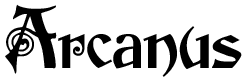Arcanus is a 3D sandbox game similar to Minecraft.
Players can explore a procedurally generated world made of blocks where you can build structures, roleplay and battle each other. Please see the Getting Started guide on how to play the game.
-
Open Source
The game uses a very permissive ISC License and even the media assets are free to modify as you wish.
-
Kid Friendly
There is no blood or bad language, and the fighting is kept cartoon-like as much as possible.
-
Singleplayer and Multiplayer
You can run your own server and have friends connect to it remotely, or just play in a world of your own creation.
-
Customizable Worlds (work in progress)
There are many settings that can be enabled or disabled to customize your world ...
- PvP - players can attack each other (on/off)
- PvE - creatures and/or the environment can attack players (on/off)
- Ability to add/remove permissions for who can modify your world
- Ability to choose a starting block set, and you can create your own blocks/sets too
- Ability to adjust the daylight cycle (normal, always day, always night, always twilight, pitch black)
- Ability to enable mods, UI themes and music/sound sets
-
Portals (work in progress)
There are no doors in Arcanus, and instead you can use portals to give access to your structures.
You can lock out other players and/or creatures or even link them to other portals across your world.
-
Magic System (work in progress)
A simple magic system is in place to allow you to battle other players.
My long term goals are to add ...
- new blocks for stairs and chests (work in progress)
- the ability to customize your character
- wearable items like armor, clothing and magic rings
- a variety of creatures (some can attack or become pets)
- a sundial block that allows you to fast-forward time
- more animations throughout the game (like improving fire)
- an official modding API and related documentation
- portals that link to completely different worlds
- Windows 10 x64 or later
- Intel HD Graphics 620 or better
You will also need to have the following .NET 6.0 runtimes installed.
- ASP.NET Core Runtime
- .NET Desktop Runtime
The client should work on common Linux x64 distributions like Ubuntu or Debian (by using Mono), but I haven't tested this yet. I do plan on supporting this eventually. However, it will most likely not work on Mac. Please let me know if you do get it working, but otherwise I don't have any plans to support this.
- Windows 10 x64 or later or
- Windows Server 2016 x64 or later
You will also need to have the following .NET 6.0 runtimes installed.
- ASP.NET Core Runtime
Please see the Build Instructions for what packages to install for Linux x64.
The recommended hardware is 4GB memory and 2 CPUs, but you should be able to run the server on lower specs.
- install Visual Studio 2022
- install the .NET 6.0 SDK
- install the .NET 6.0 ASP.NET Core Runtime
- install the .NET 6.0 .NET Desktop Runtime
- clone or download this repository
- open
Arcanus.slnin the root directory - this should open Visual Studio 2022
- go to Build > Configuration Manager
- set Active Solution Configuration to Release and close
- go to Build > Build Solution and wait until it is successful
- open a Command Prompt and cd to the root directory
- type
build.batand press enter - the release for the client and server will be in the
builddirectory
The server can also be built to run on Linux ...
- right-click Arcanus.Server and choose Publish
- click the Publish button and wait until it is successful
- open a Command Prompt and cd to the root directory
- type
build-linux.batand press enter - the release for the server will be in the
build-linuxdirectory - upload the contents of this directory to your server
- run the following commands ...
These instructions assume you are running Ubuntu 20.04.
Please change the paths and/or commands to match your distribution!
wget https://packages.microsoft.com/config/ubuntu/20.04/packages-microsoft-prod.debsudo dpkg -i packages-microsoft-prod.debsudo apt updatesudo apt install apt-transport-httpssudo apt install aspnetcore-runtime-6.0sudo apt install libenet7sudo ufw allow 25565- cd to the directory you uploaded to
chmod u+x ArcanusServer./ArcanusServerto run it