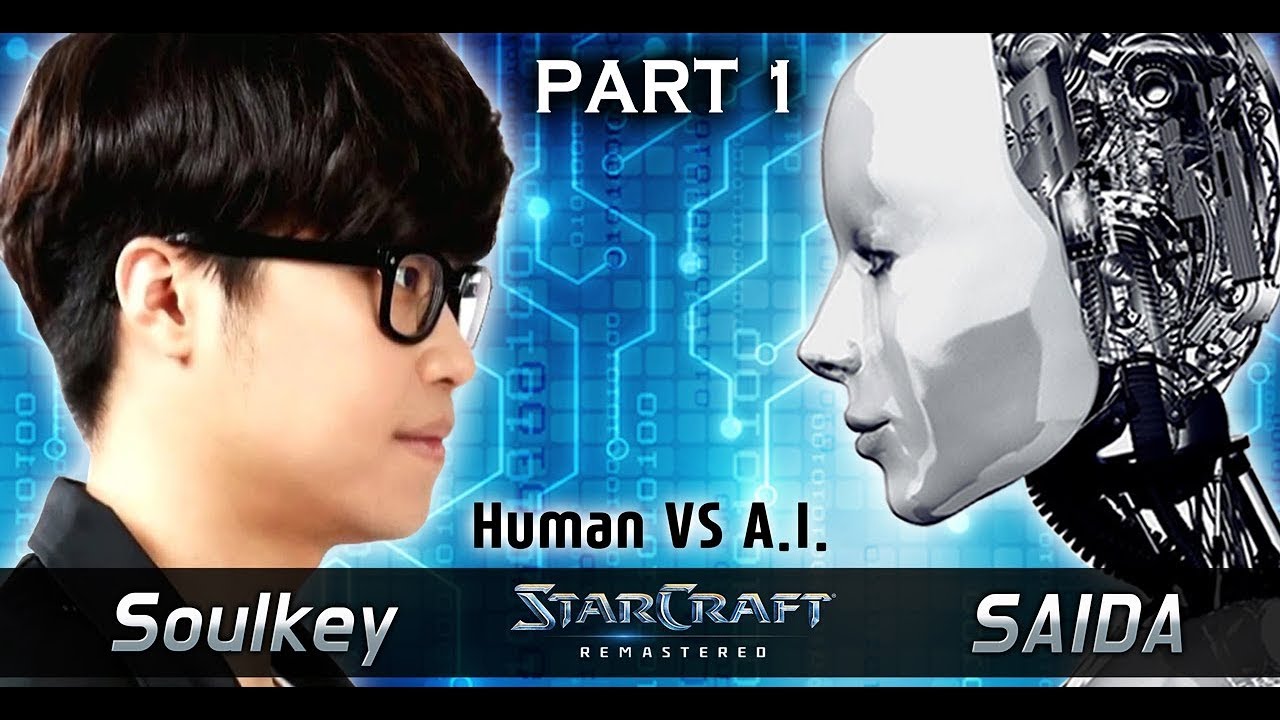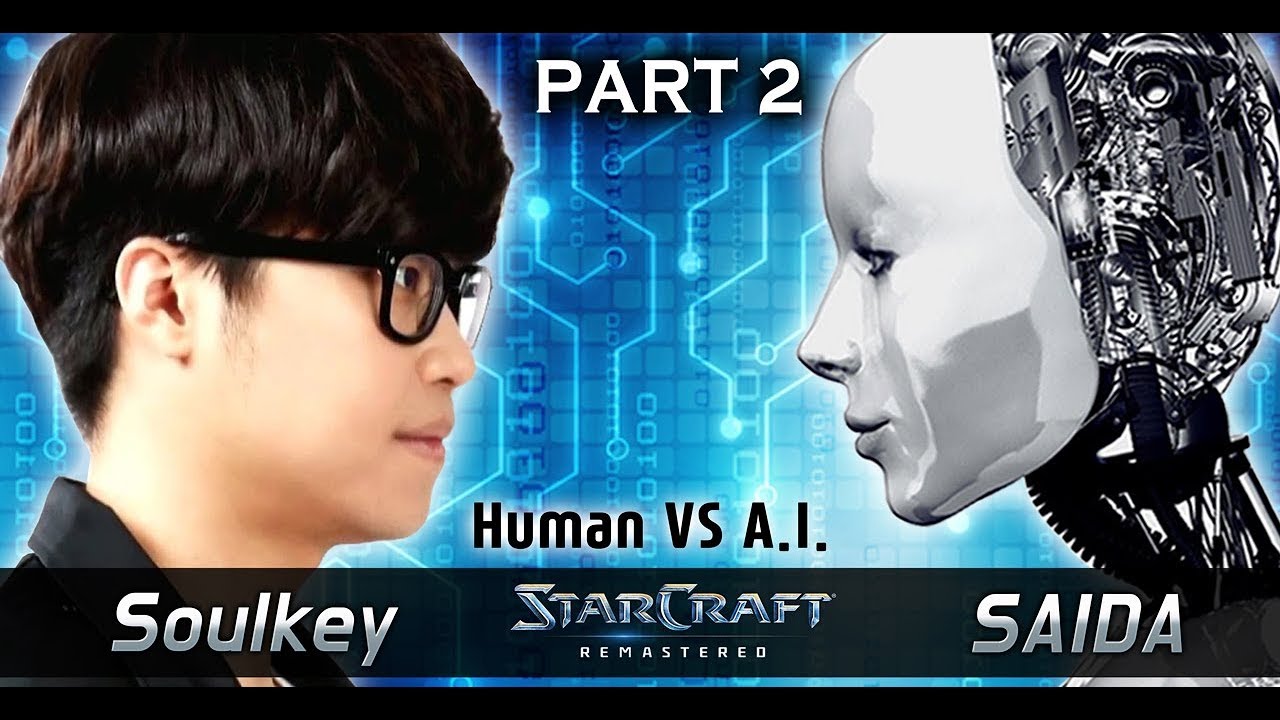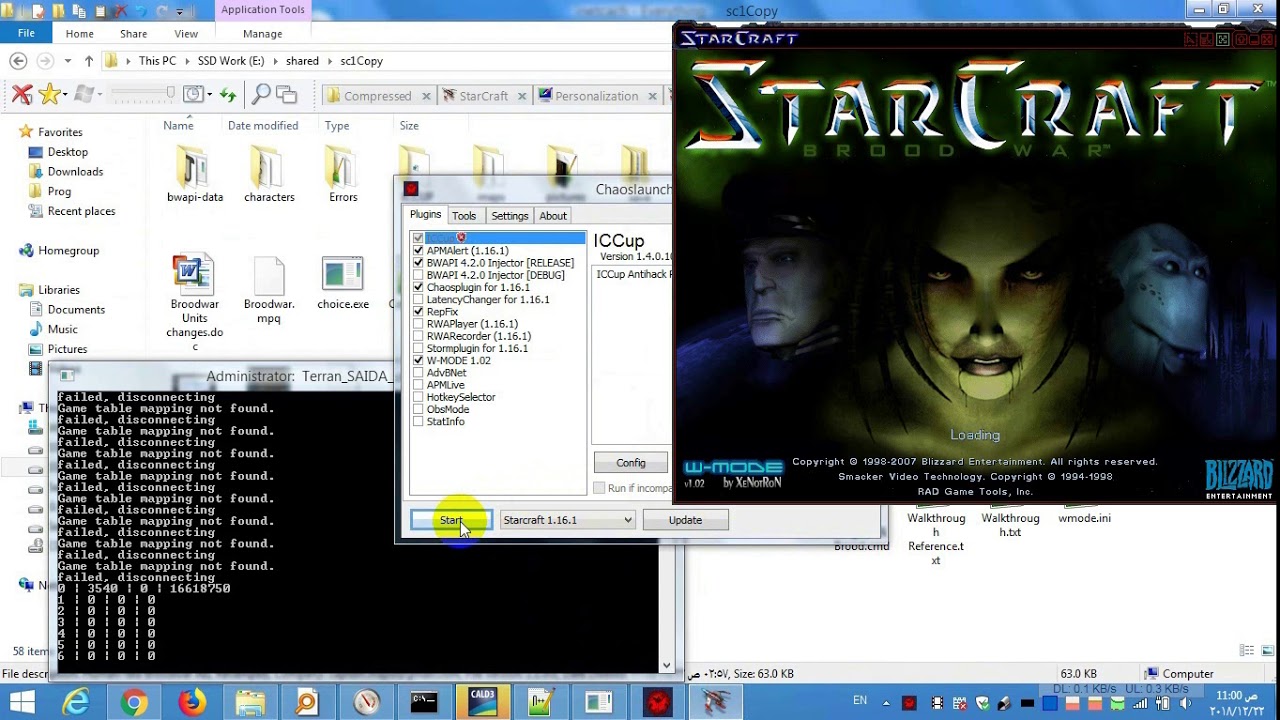We’re going to talk about BWAPI AI, or as I prefer to call it UDAI (User-Defined AI). Ever wanted to practice vs tough AI offline ? have Internet problems ? want to watch UDAI kill UDAI ? or UDAI kill 1 or 2 built-in AI ? or UDAI kill you 💀 😂 ? want to see a new world of StarCraft from above ?
Unfortunately, some people still follow ancient methods dealing with BWAPI (the most viewed vid about BWAPI is very old and very confusing and very limited !!!), with BWAPI Revamped, u just extract a compressed file, double click an icon, and BAM! u r in BWAPI !
BWAPI was very hard to configure before Revamped, many people were having a lot of headaches (even BWAPI AI developers) just to play one game with a specific AI.
If you’re a player/developer, BWAPI Revamped should give you a comprehensive idea of what BWAPI can do, it has alot of amazing features which adds more fun & fun-ctionality not in the pain-in-the-nick normal setup of BWAPI (please note that BWAPI.dll itself is the same in the normal setup as in Revamped, think of Revamped as an IDE that integrates a lot of things in 1 and removes all the clutter/confusing things, like 5 in 1 product that makes our life much easier).
- Practice vs smart/tough AI offline in an easy, automated way.
- Create games between UDAI vs 1,2 or 3 Blizzard AI, and see who wins.
- Create games between 2 or more UDAIs and watch the battle safely 🍿.
- Load a single player saved game, and let a UDAI take control and play instead of you, to see how it reacts in this specific situation.
- Save a multiplayer game with a UDAI, if something goes wrong, you can go back to a previously saved point, then rinse & repeat.
- Run multiple instances of the game (even more than 8) and control all of them from the same Windows/PC. (you can make a full tech PvZ while controlling the 2 races/instances, this helps testing thing like how damage works under Dark Swarm, etc… very easily, without a practice partner)
- When YOU play a multiplayer match vs UDAI, not just watch live from the UDAI instance what the UDAI is doing from its pov, but you can also stop/pause the game or modify the action, spying on an AI isn’t cheating, right?
- Various useful plugins of ChaosLauncher like APMAlert which shows game timer, local time, APM. Also for replays, there are 2 other amazing plugins:
- Resolution Expander: bwapi/bwapi#838
- HotkeySelector: shows you live if hotkeys from 0:9 are assigned to something for all players, so you can easliy know the hotkey setup of them.
- Do cool things like, increase game speed above 24 FPS (imagine running the game @500 FPS or more), this makes you bypass boring steps during gameplay, like when watching 2 UDAI fighting, or 1 UDAI vs Blizzard AI, or maybe just to test specific things quickly, CoachAI allows you increase/decrease game speed easily using hotkeys like PgUp/PgDn, Home/End, you can practice playing @ let’s say 30 FPS, to push your self to the limits, thus playing @24FPS will be a piece of cake.
- Use it as an AI-practice-partner that do what you ask, a lot of UDAIs allow us to configure a specific BO for a specific MU, so if you want to play vs 3hh, bbs, DT drop, 4 Gate goon, 4 pool, etc…, your AI-practice-partner will happily do this 4u anytime, no Internet issues, no bm, no TZ differences, nothing…
Worth the mentioning here that you can still play SC1 online multiplayer games on v16vs those UDAIs without even BWAPI Revamped installed (just the classic version of the gamev16, no need for SCR or SCR servers), aymk ICCUP server (the only online multiplayer server for SC1.16) have been officially shutdown in August 2021, but we still can play SC1 online using VPN progs likeRadmin, this also can be useful if you’re facing some bugs or lag in some regions with SCR, or maybe if SCR servers went offline for any reason, or maybe if ur missing something cool that’s not in SCR, like CoachAI, or anything else… also bc of the scary game size of SCR compared to v16 (only 100MB). You also don’t need a Blizzard account for that or ICCUP account or any registration/login, or any port-forwarding, or any hassle, and its even faster than SCR ! bc the Everlasting 🌌 vanilla version of SC1, v16 allows that. If you’ve any problems/questions, you can join our StarCraft1 CoachAI Discord group, where u can also LFG (look for games), different types of games/BOs on v16.
- Import your SCR hotkeys to v16 with one click 🖱️ elegantly (no other tool/launcher do that).
- Start SCR directly without Blizzard's launcher (ofc BWAPI doesn't exist in SCR, but this can be useful if Bnet launcher button says “Update”, but you just want to run the game quickly instead of waiting for the update or have no Internet connection at all).
- BWAPI Revamped already includes CoachAI or from here, which is amazing 😍 for game practice, amazing 😍 for replay analysis.
- Play vs old UDAIs that target old versions of BWAPI like v3.7.5.
This is a testimony about BWAPI Revamped from an old BWAPI AI developer (Chris Coxe/Quatari - Author of ZZZKBot):
- https://tl.net/forum/brood-war/531310-human-like-broodwar-ais-revamped#9
- https://tl.net/forum/brood-war/531310-human-like-broodwar-ais-revamped#18
- https://tl.net/forum/brood-war/531310-human-like-broodwar-ais-revamped#19
Stork here was playing vs Quatari bot (ZZZKBot), the same guy that praises BWAPI Revamped, can’t wait to see pro Koreans play with CoachAI 🌈🥳😋
Download: ⬇️
- If you don't have SC v1.16, a full version here, or a mini ver can still be downloaded from ICCUP here.
- Copy "BWAPI Revamped.exe" inside Starcraft v1.16 folder (where StarCraft.mpq exists), then double-click it.
- Use “StarCraft ChaosLauncher.exe” to launch the game, don’t forget to watch the 2 Tutorials vids above.