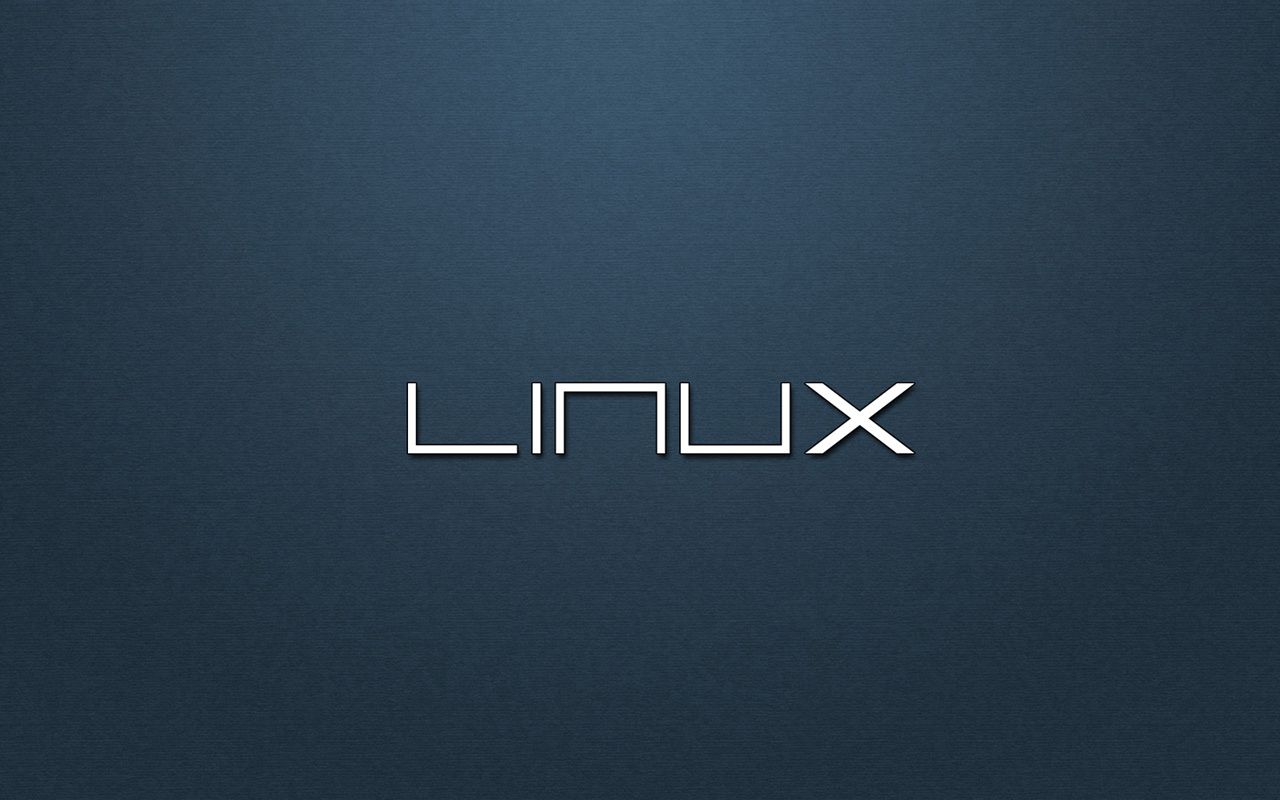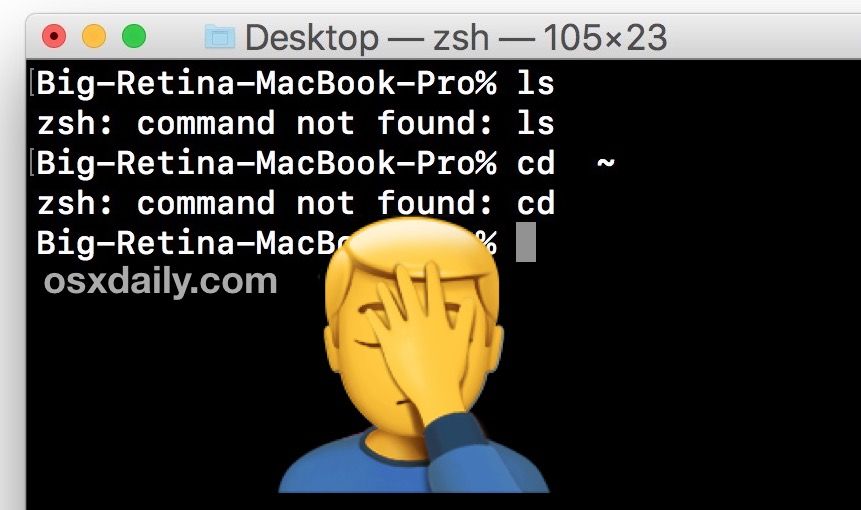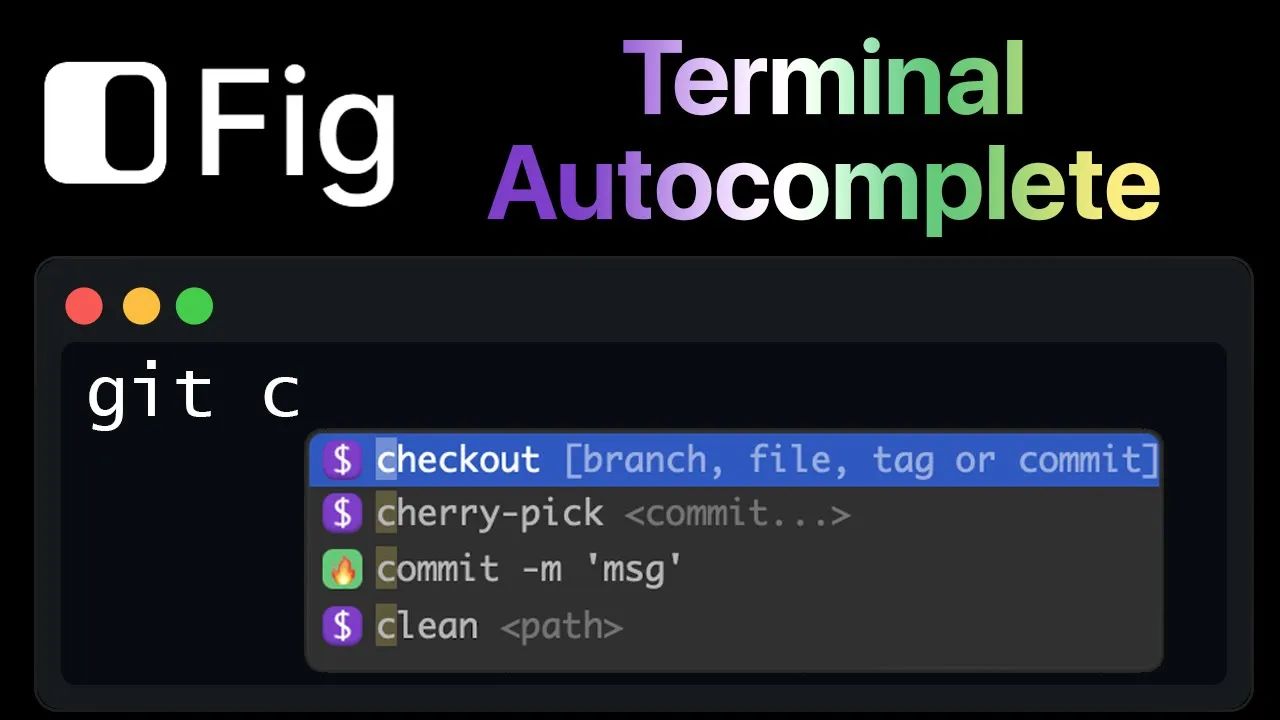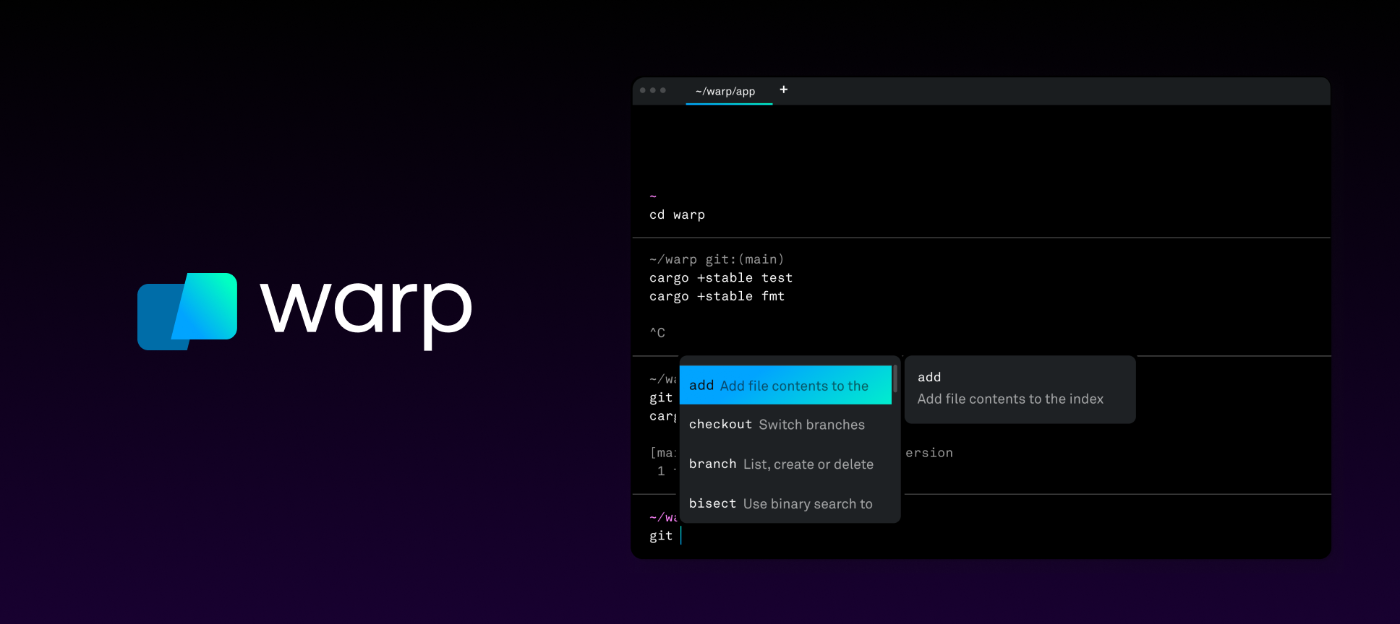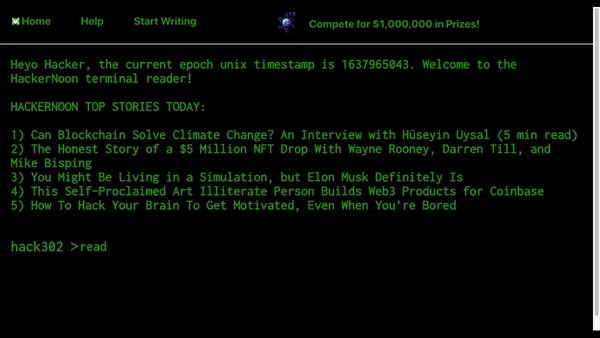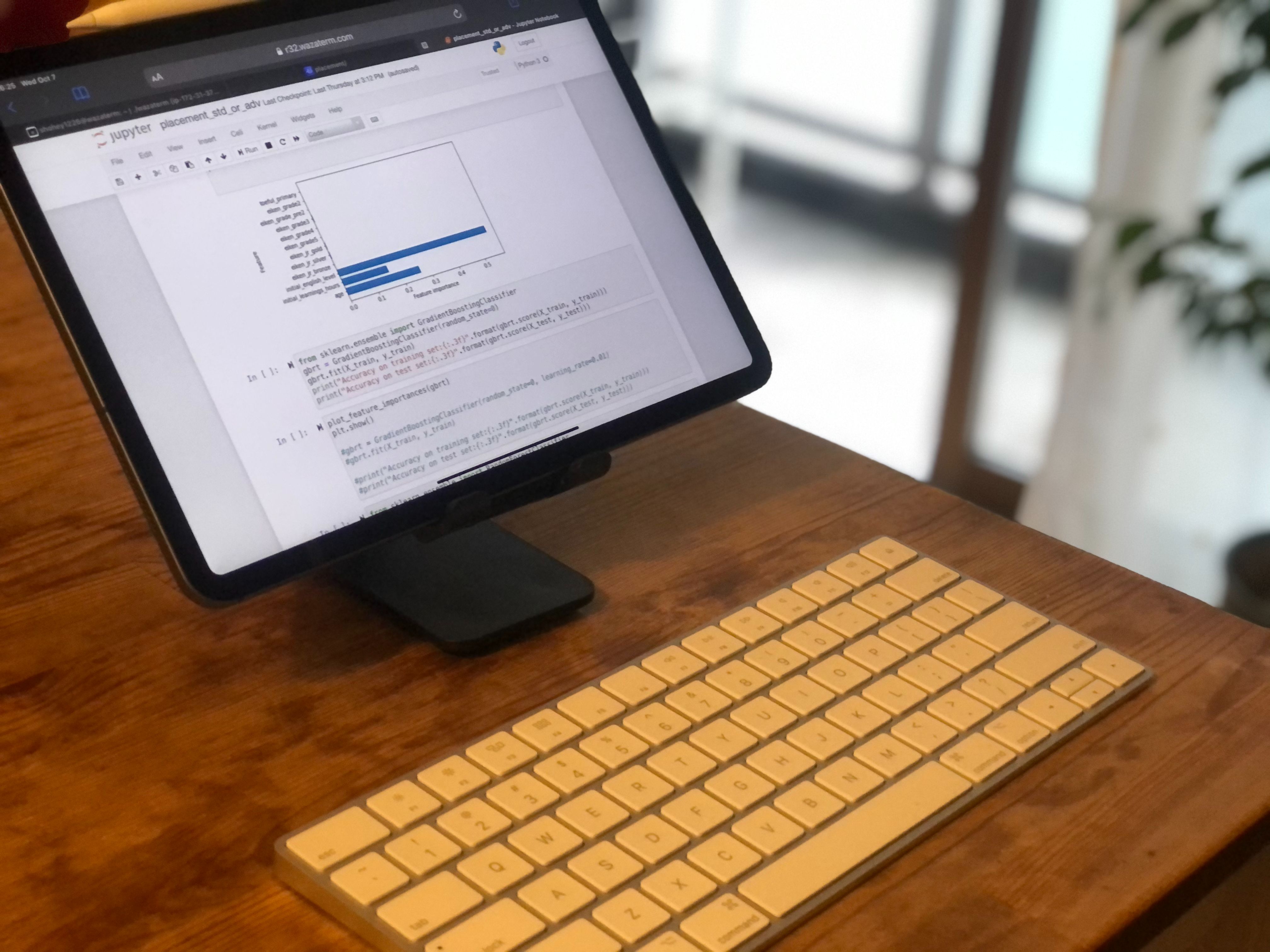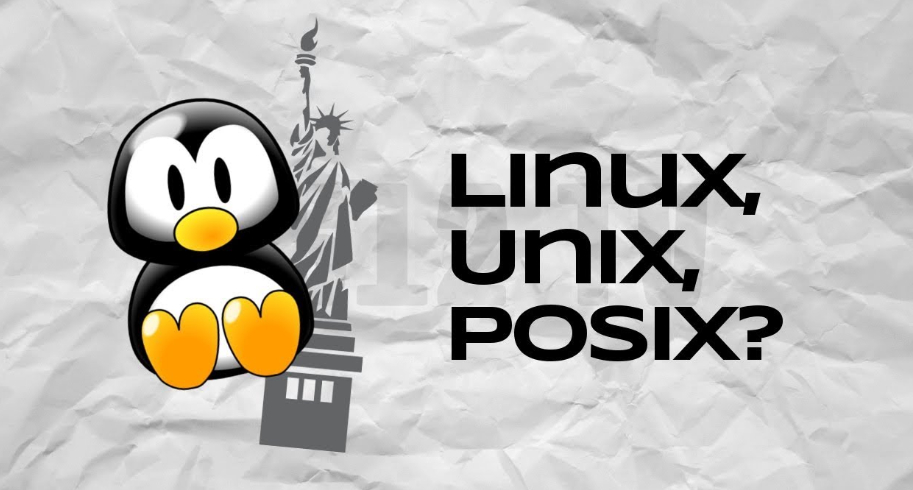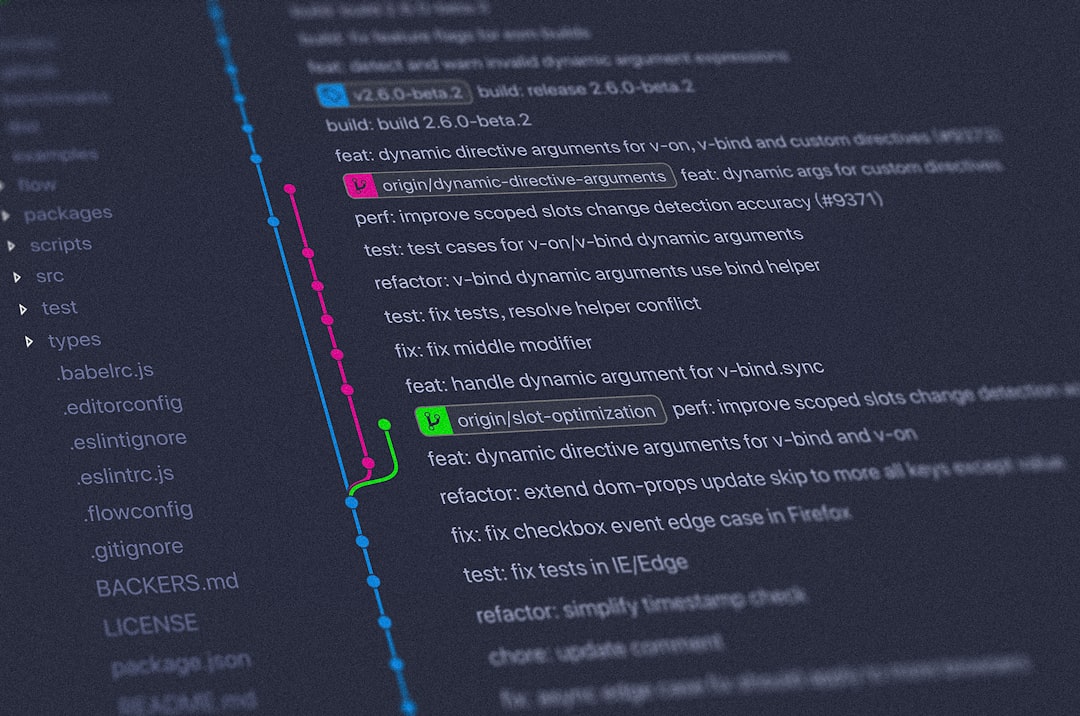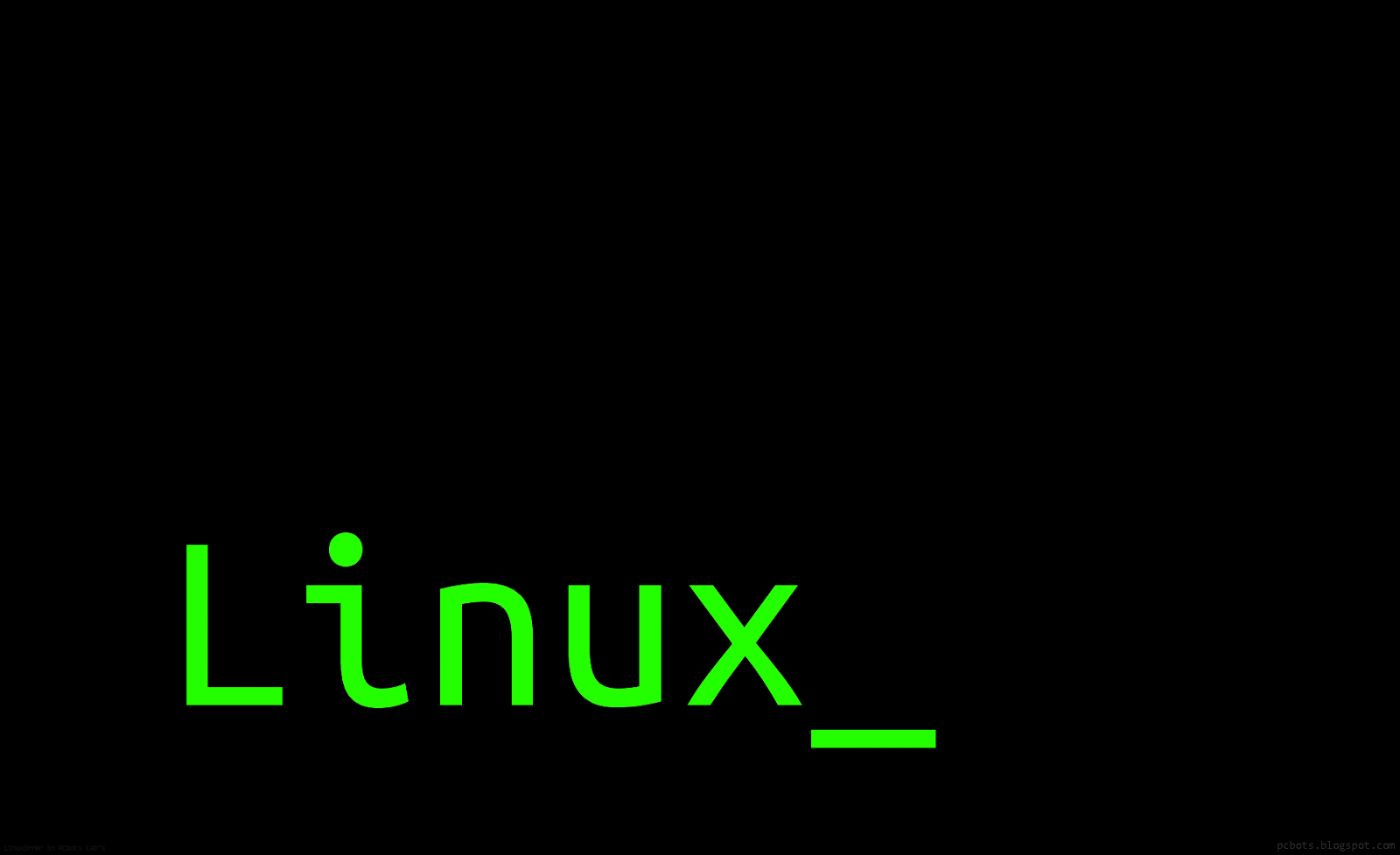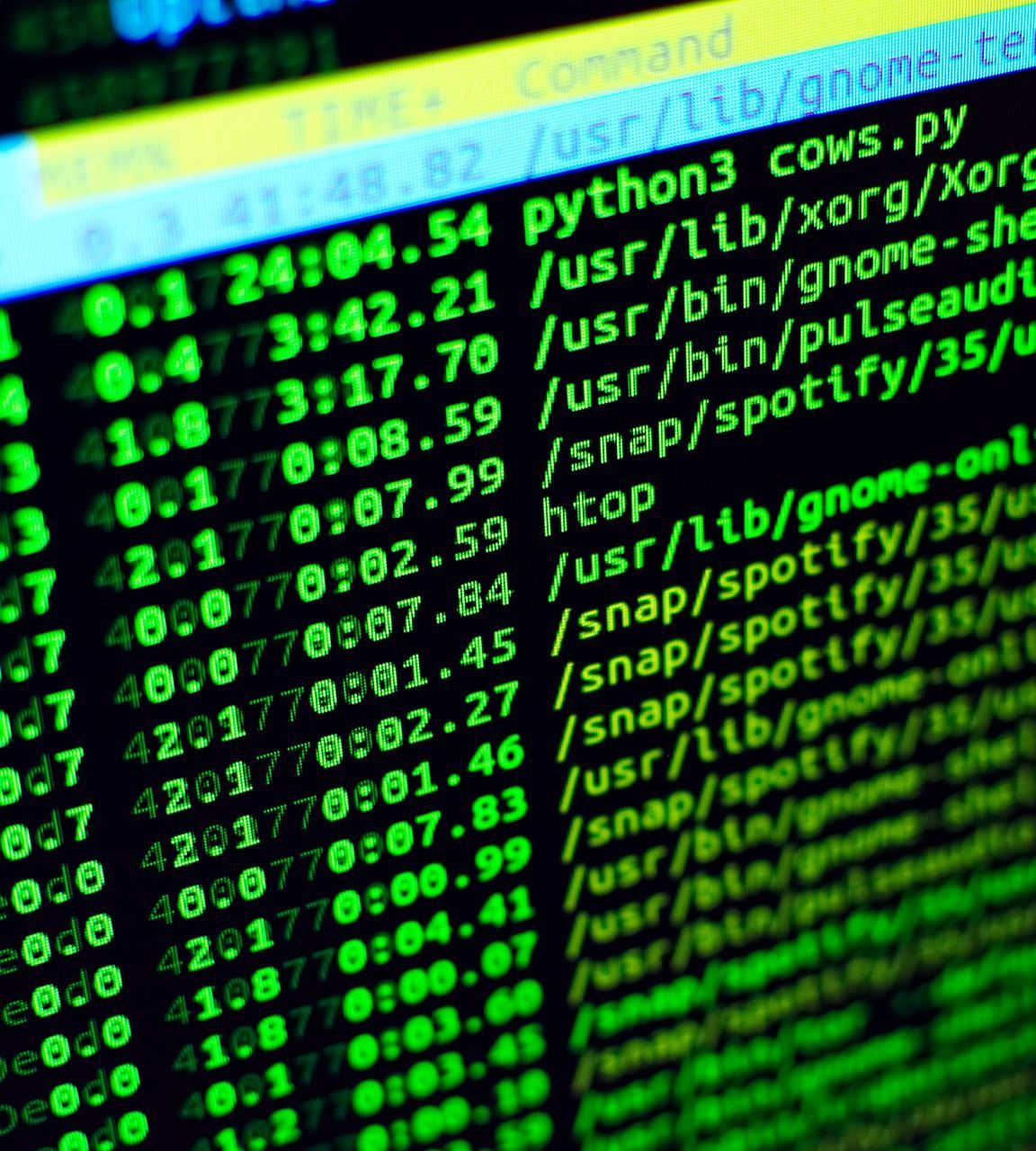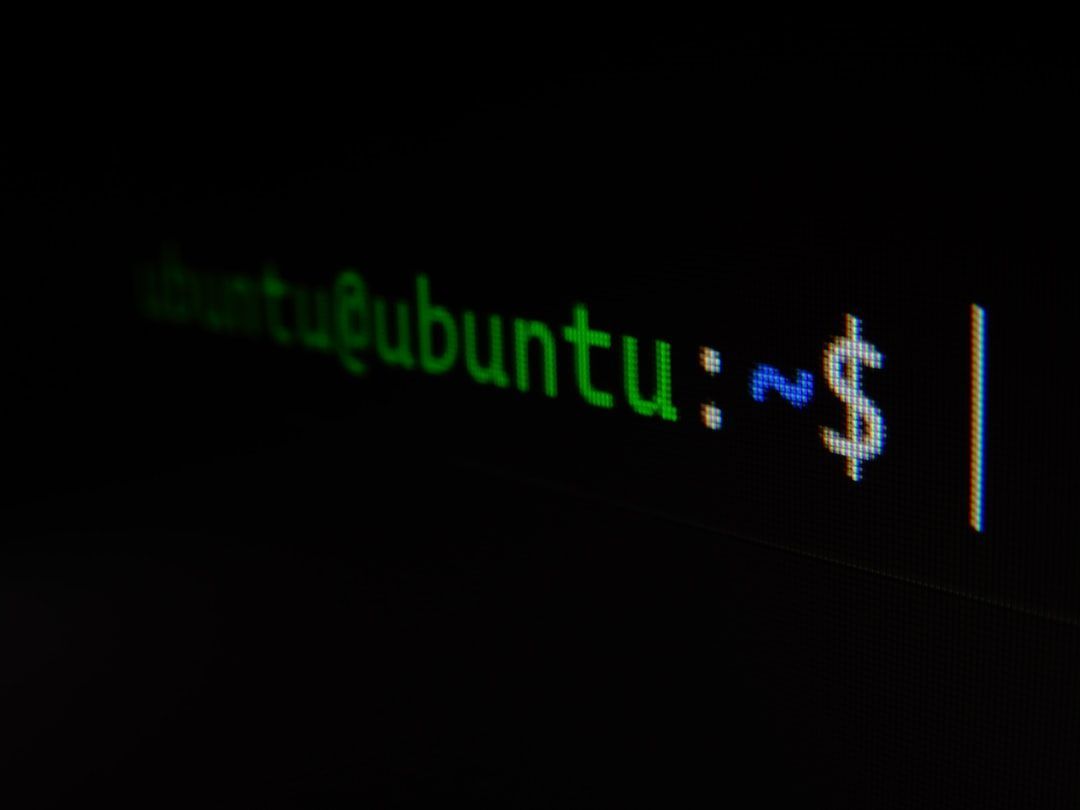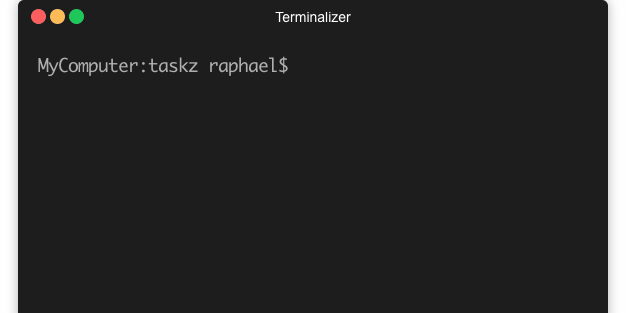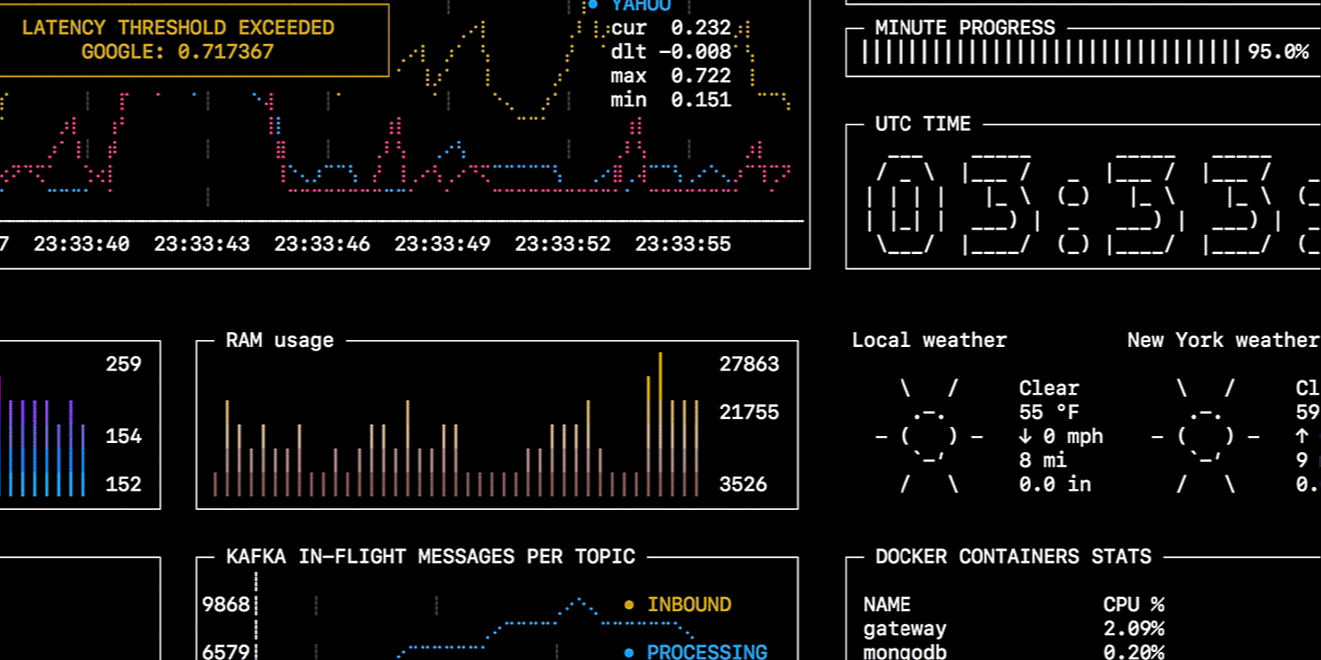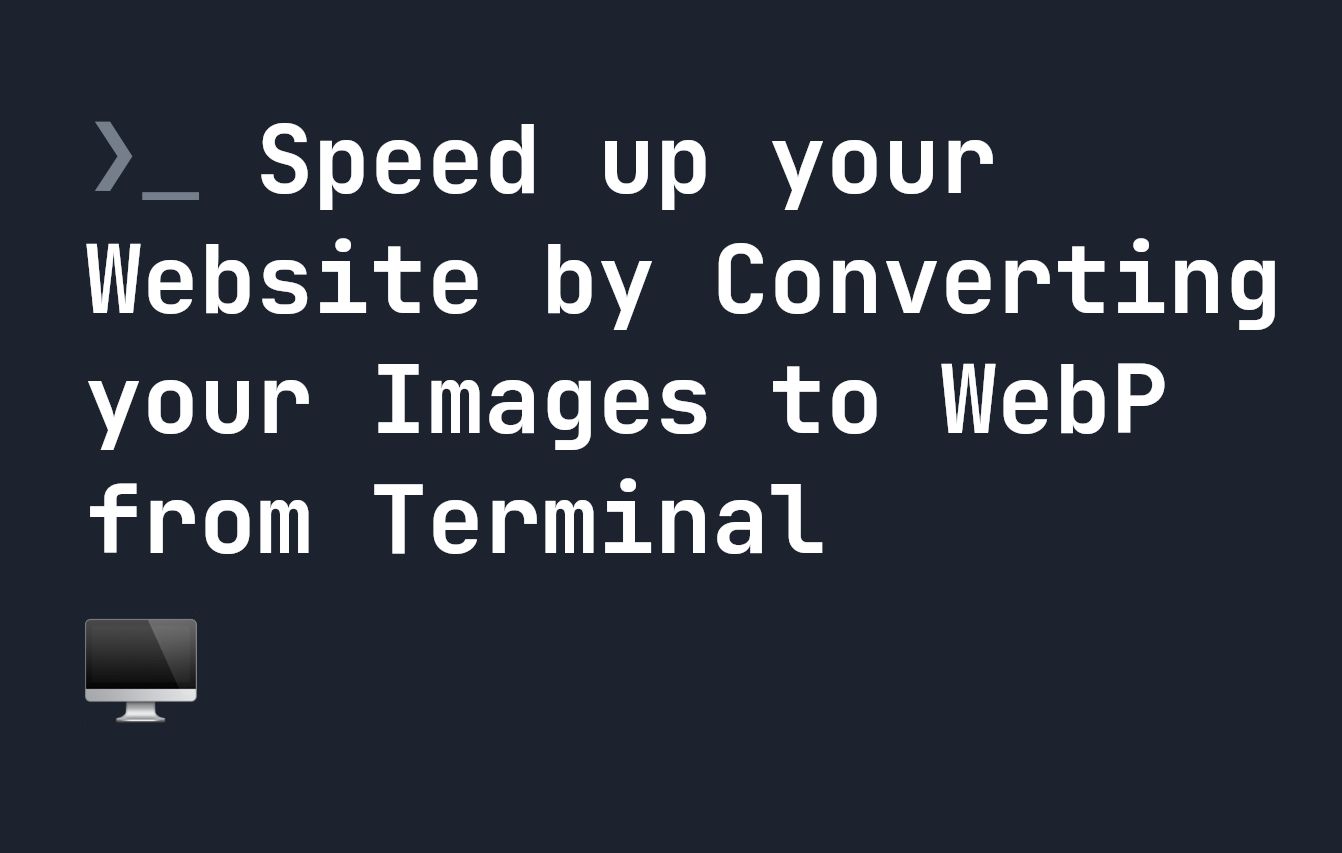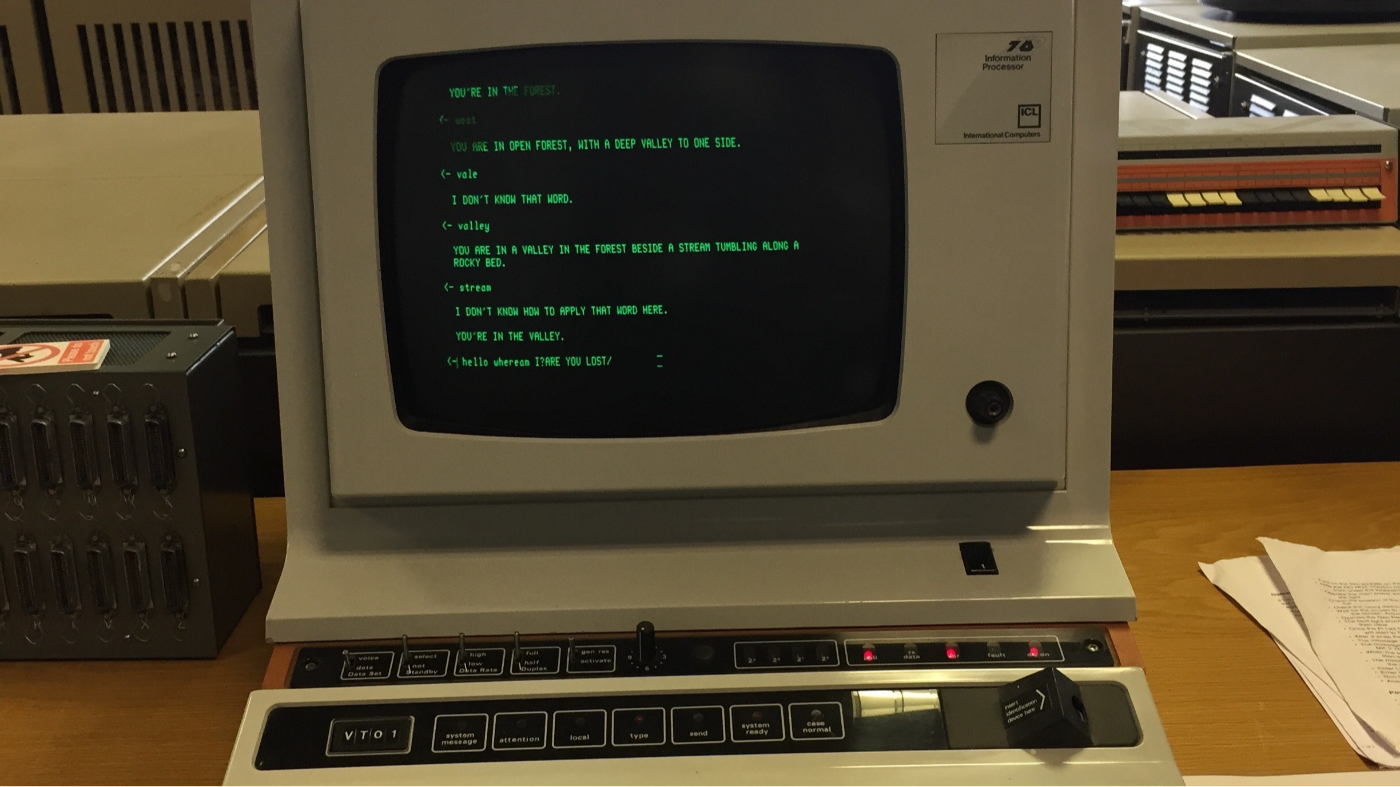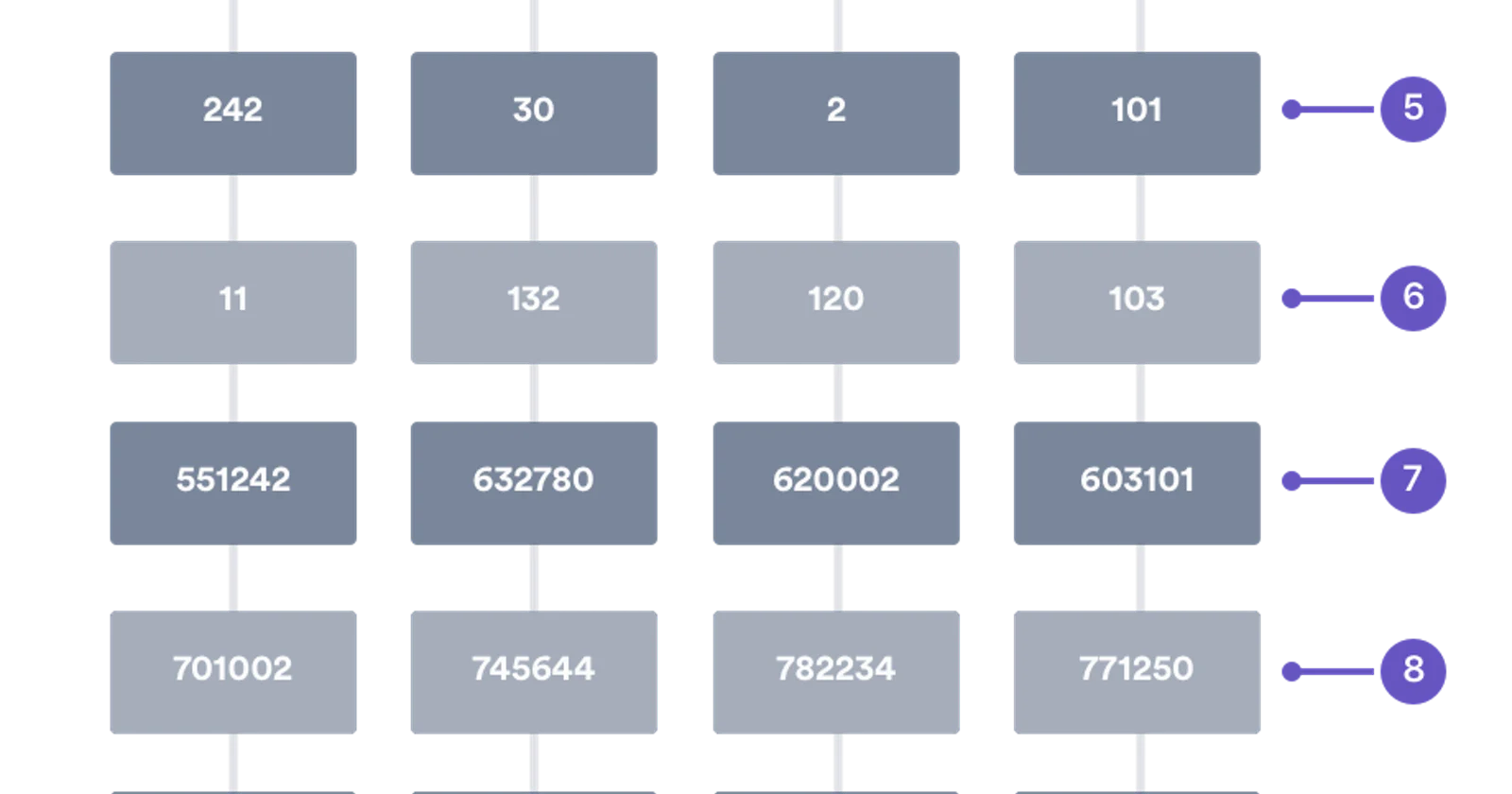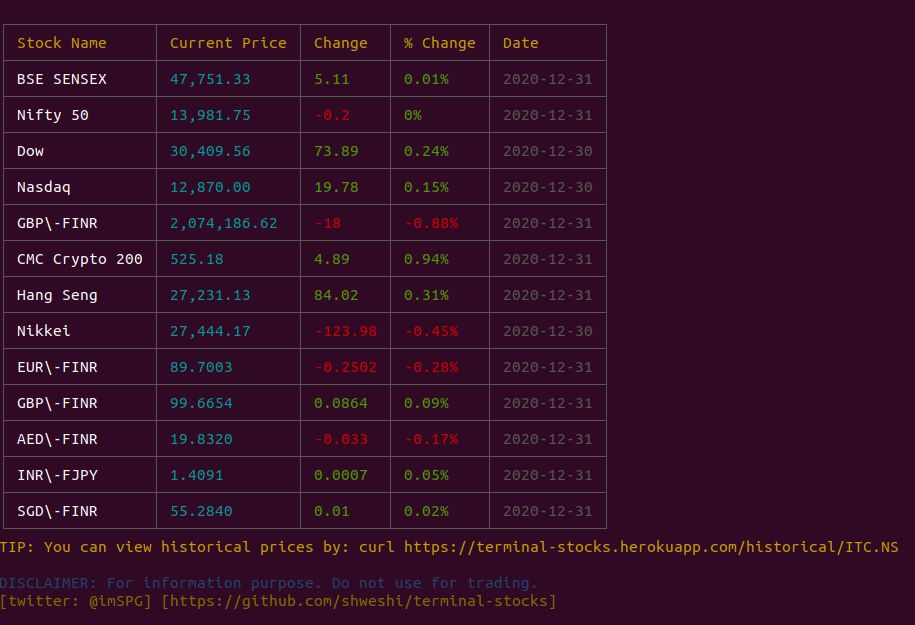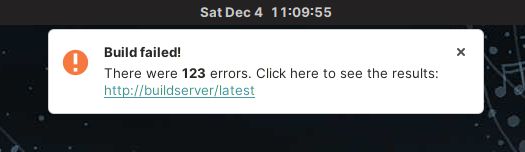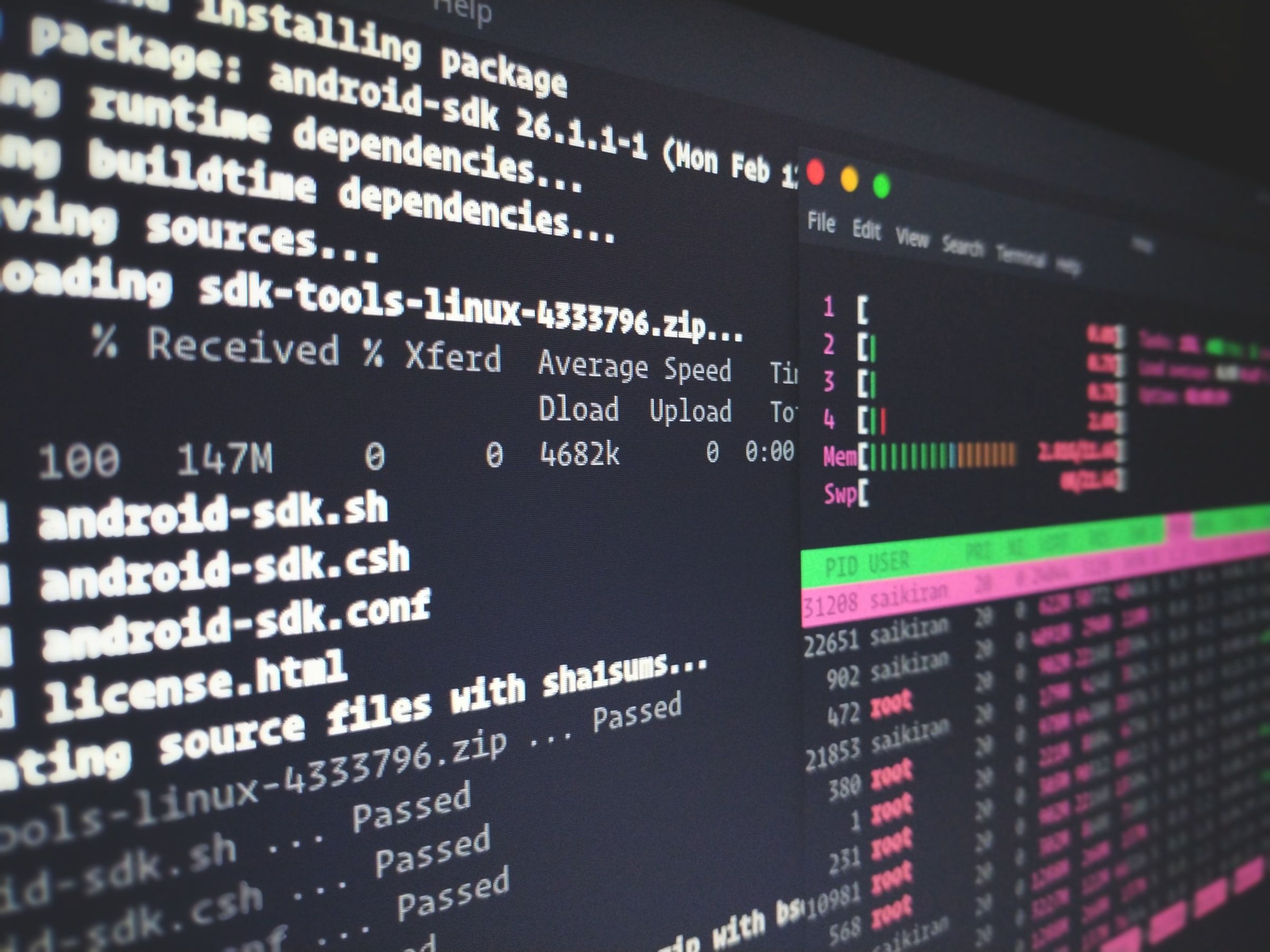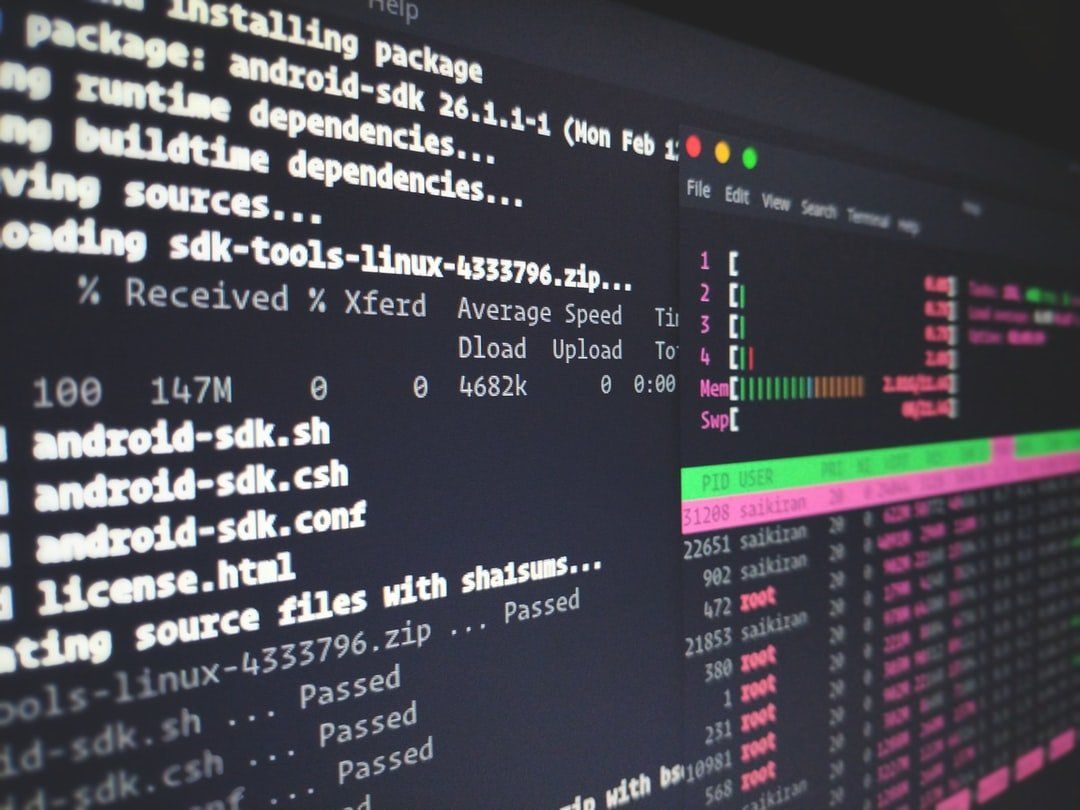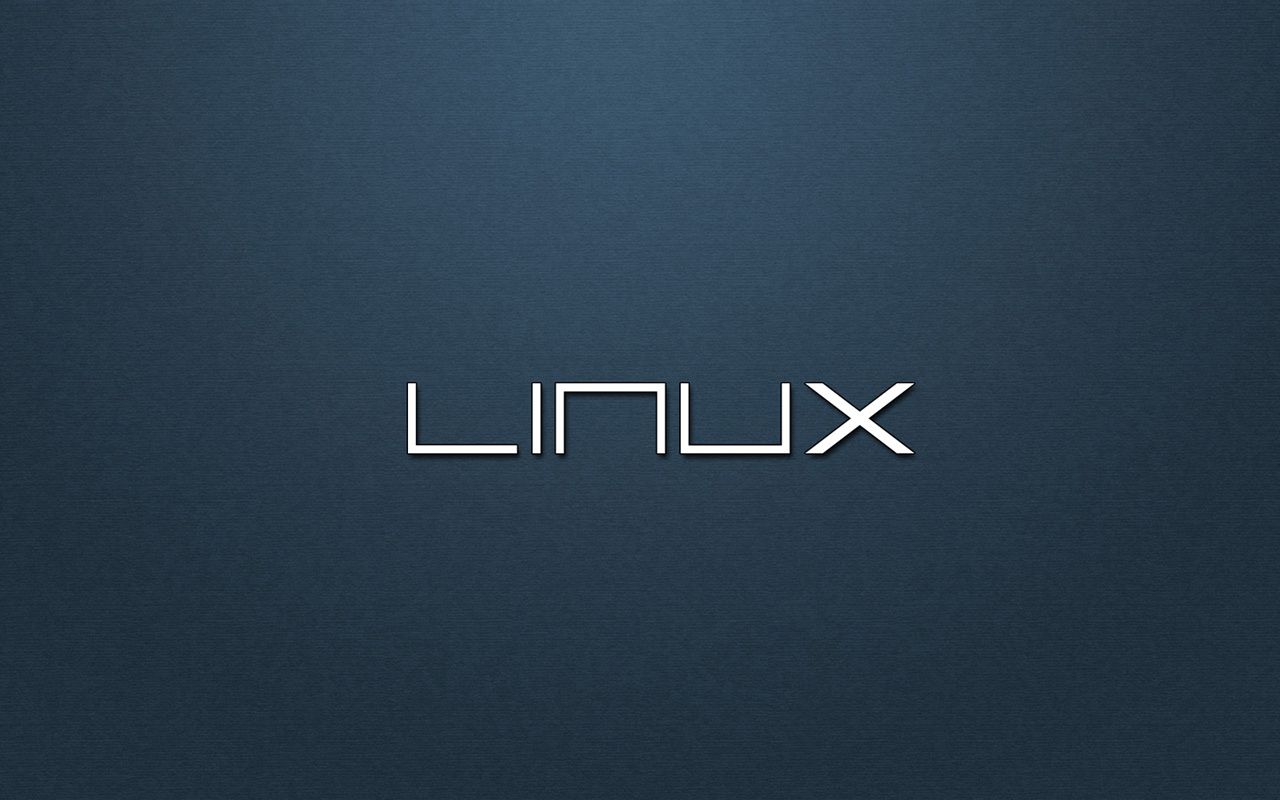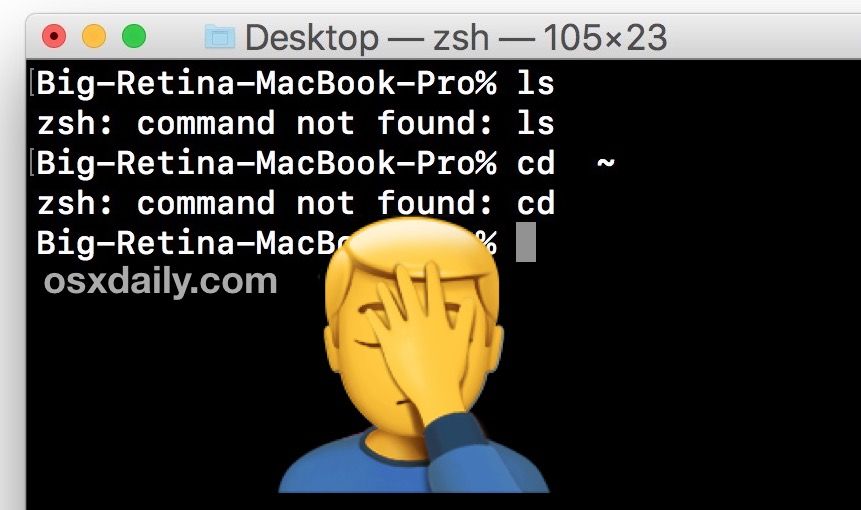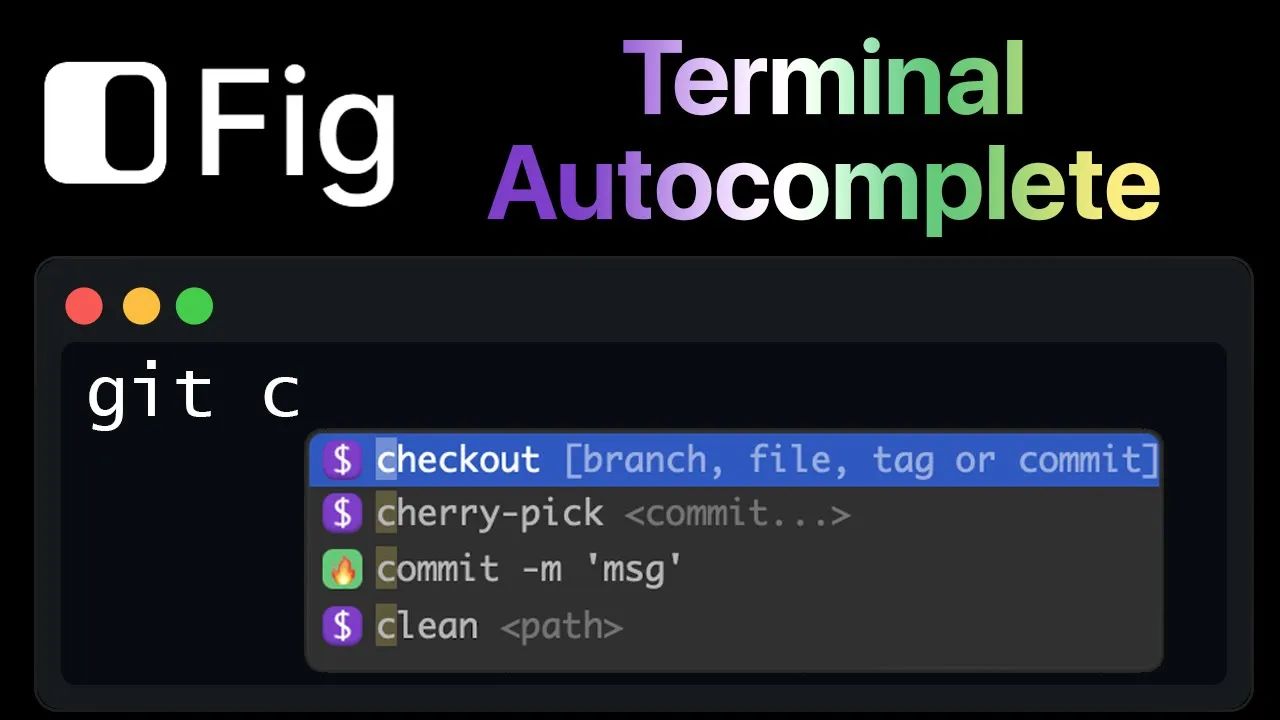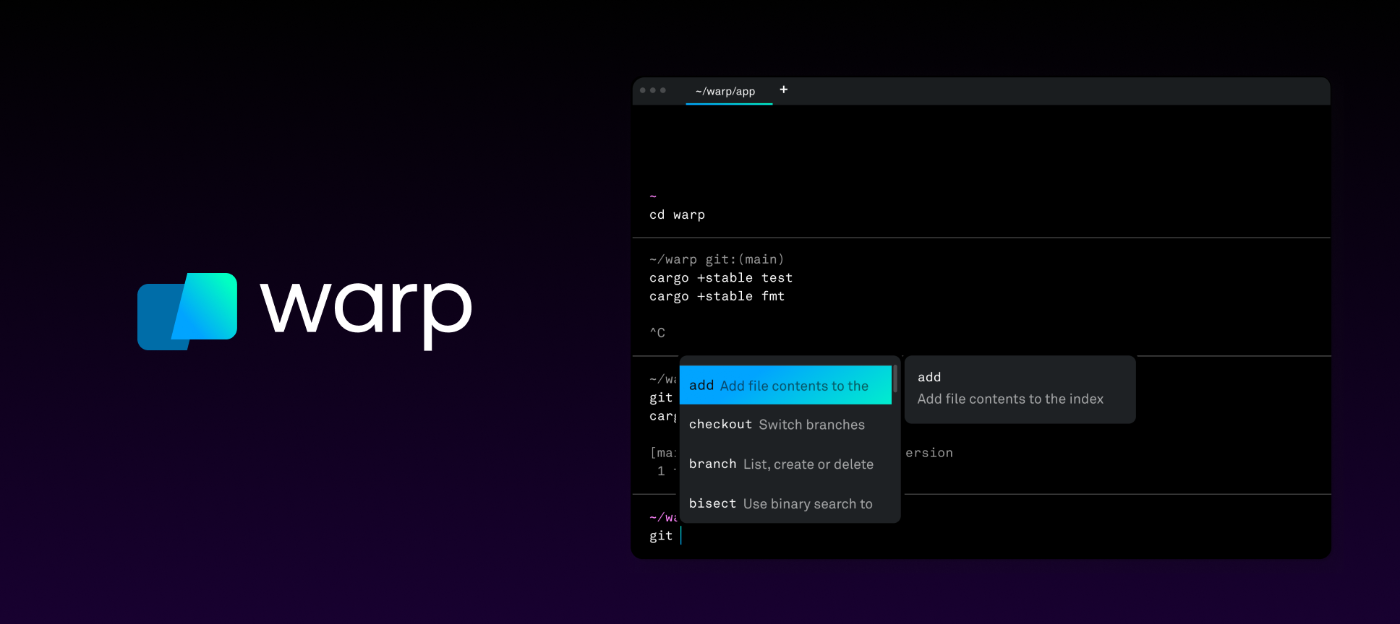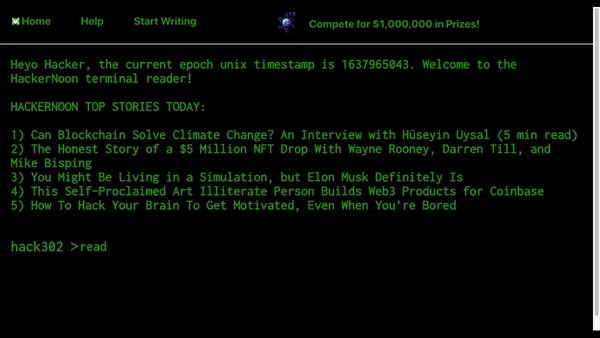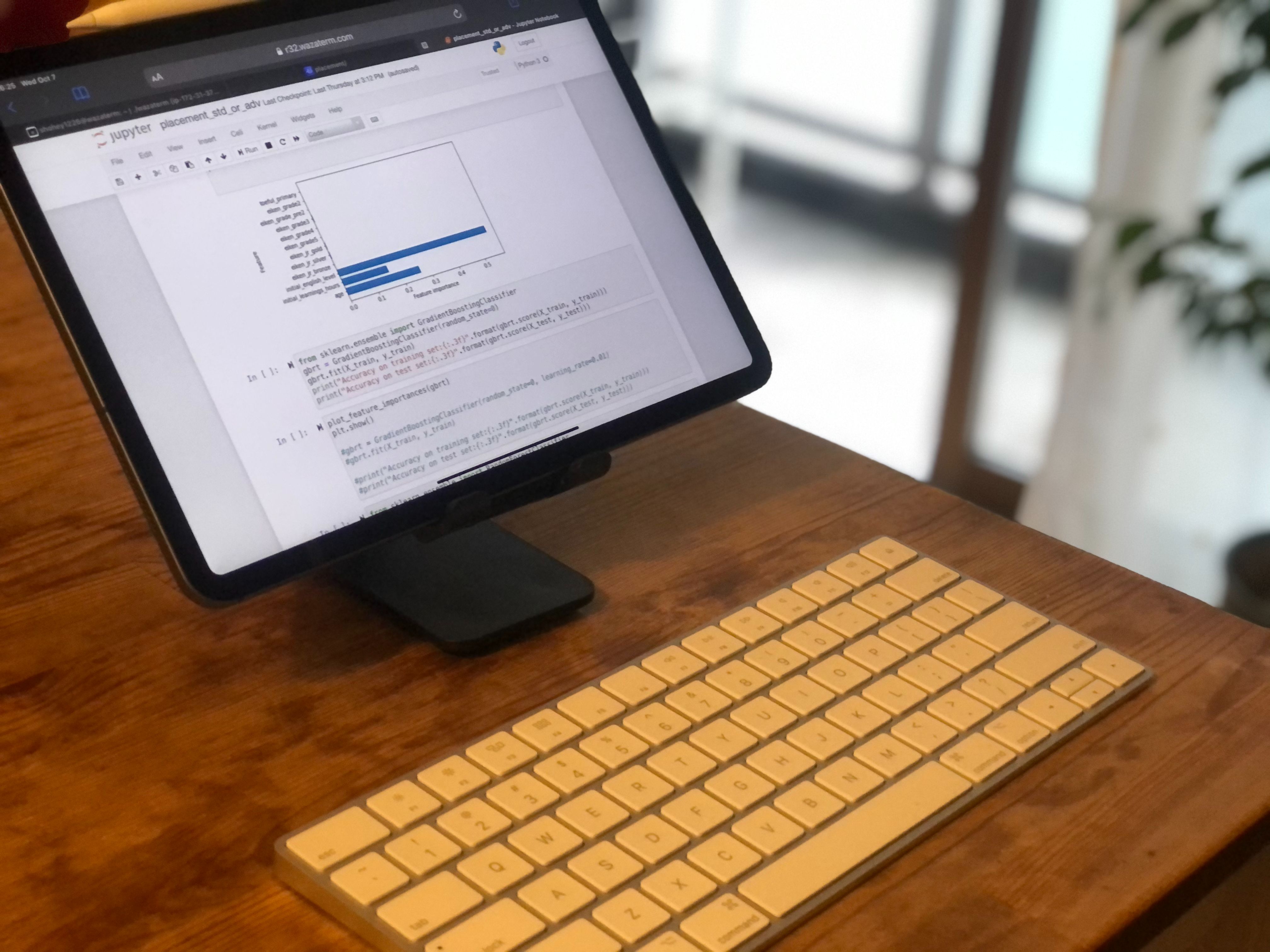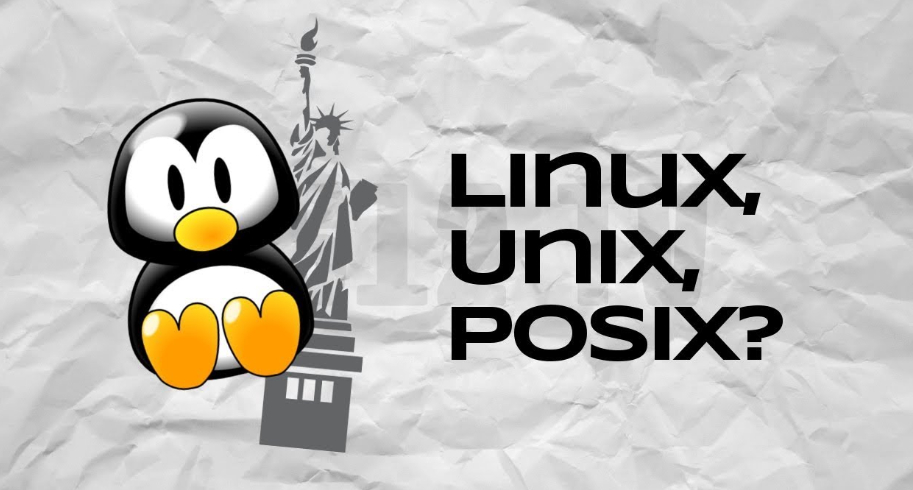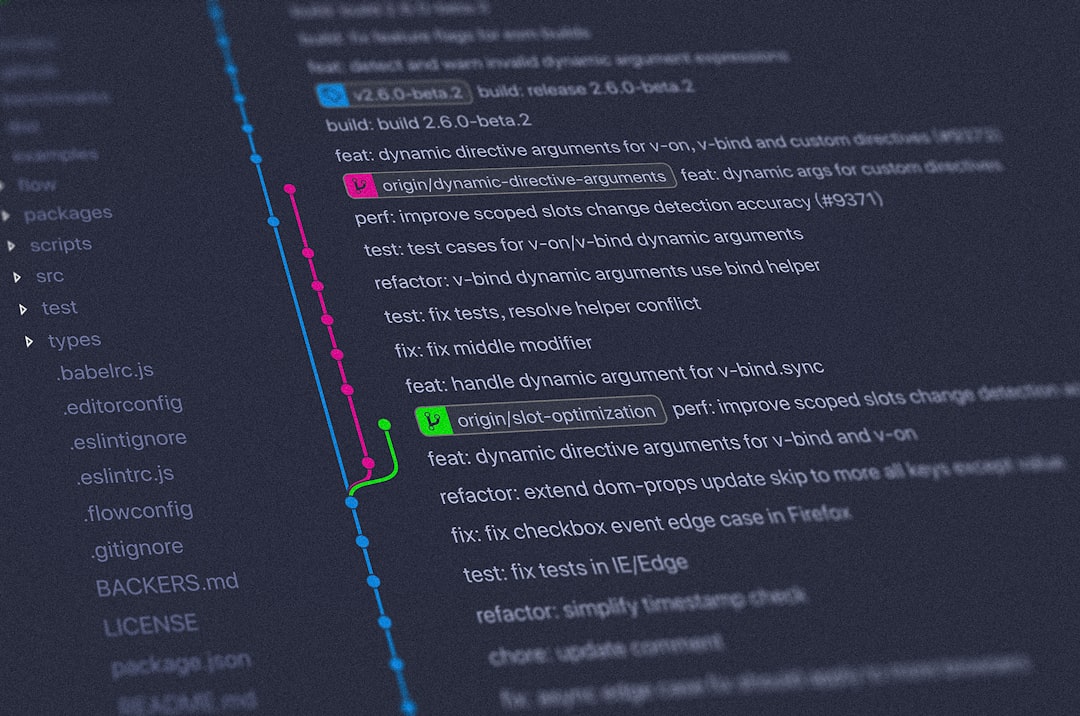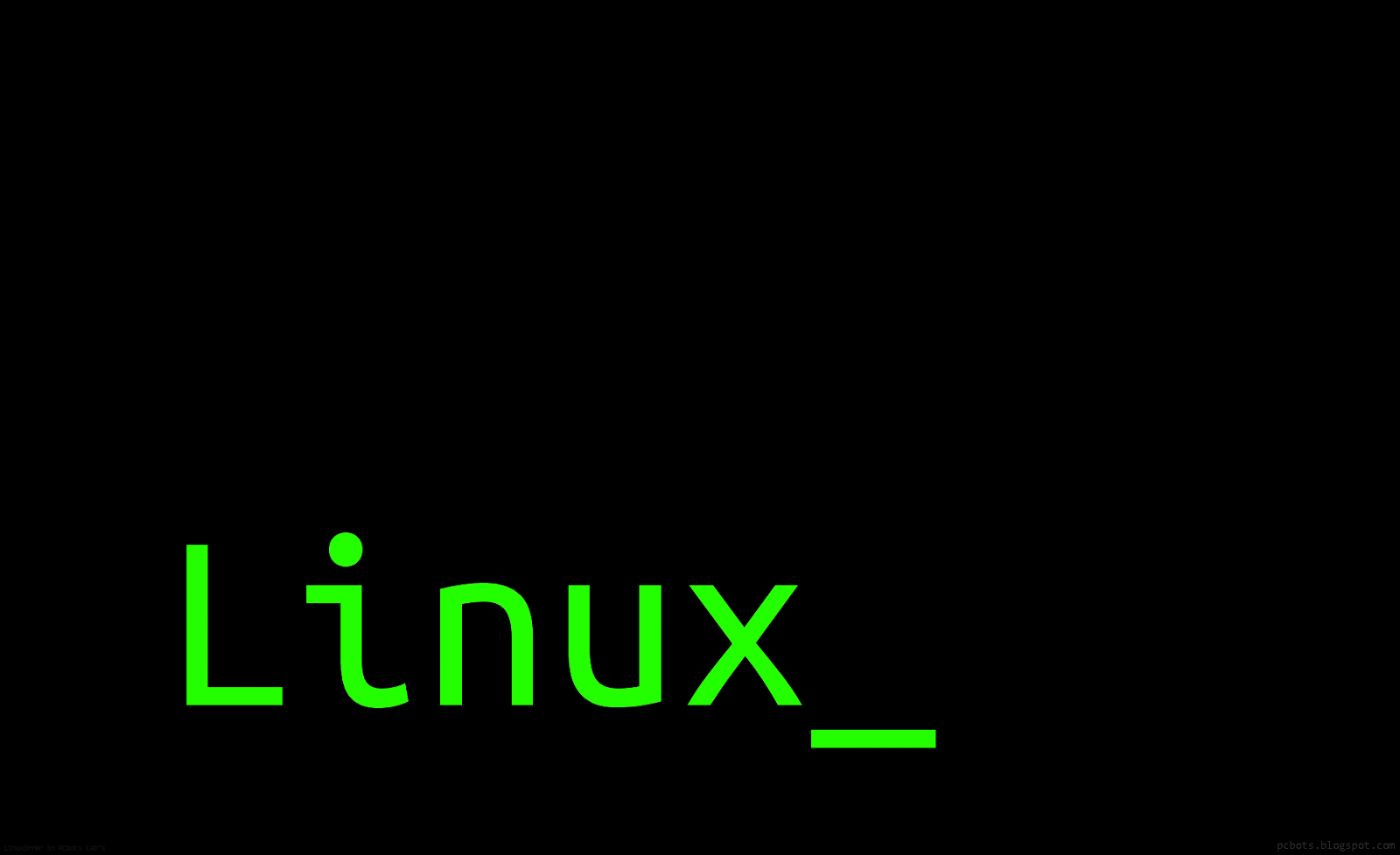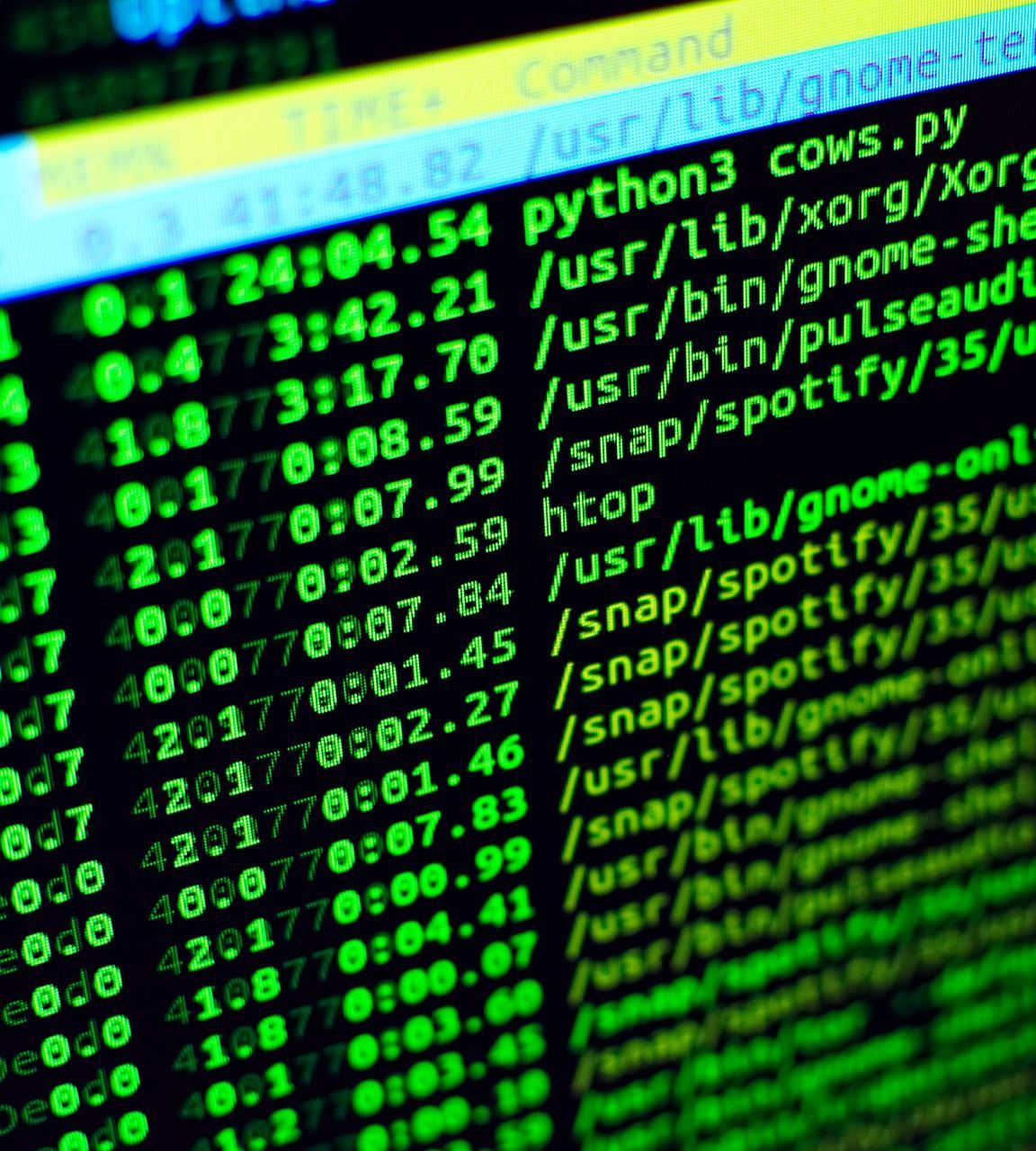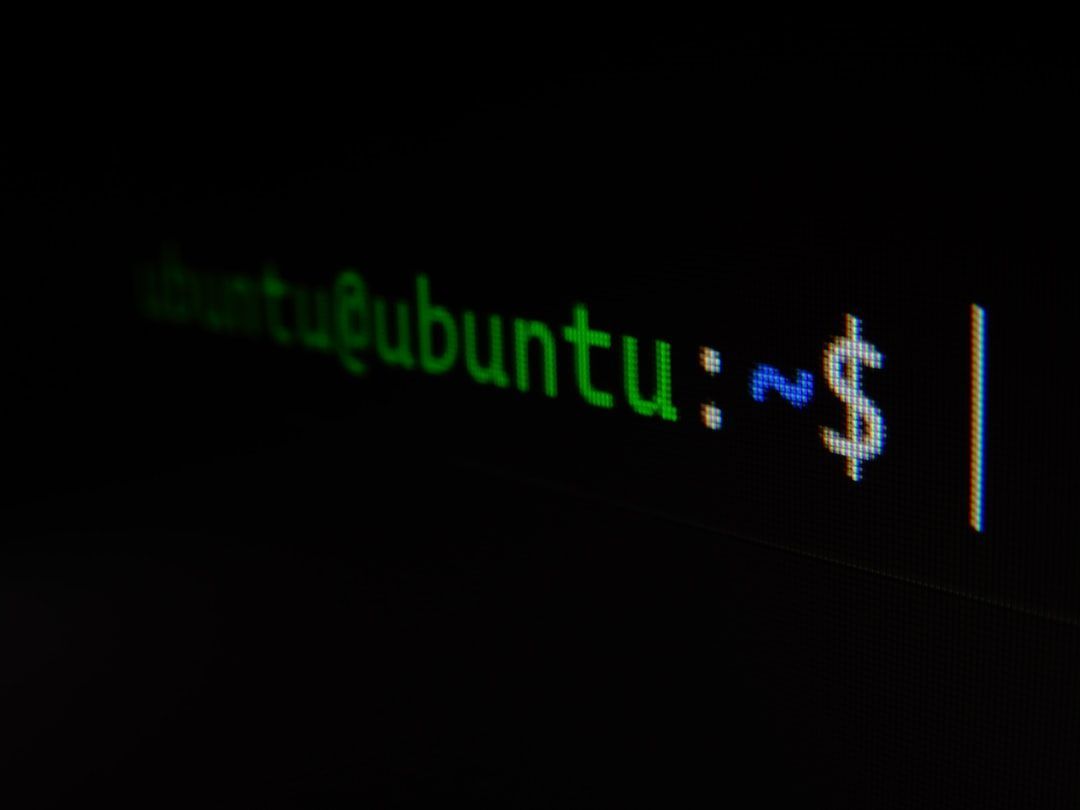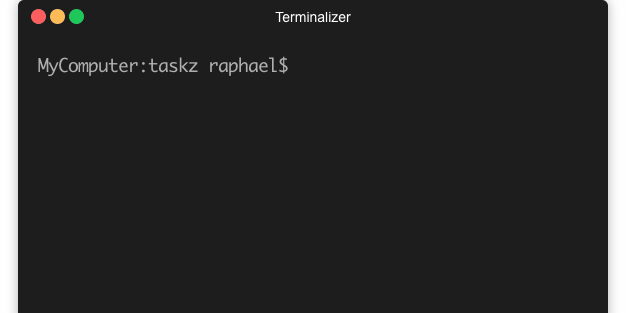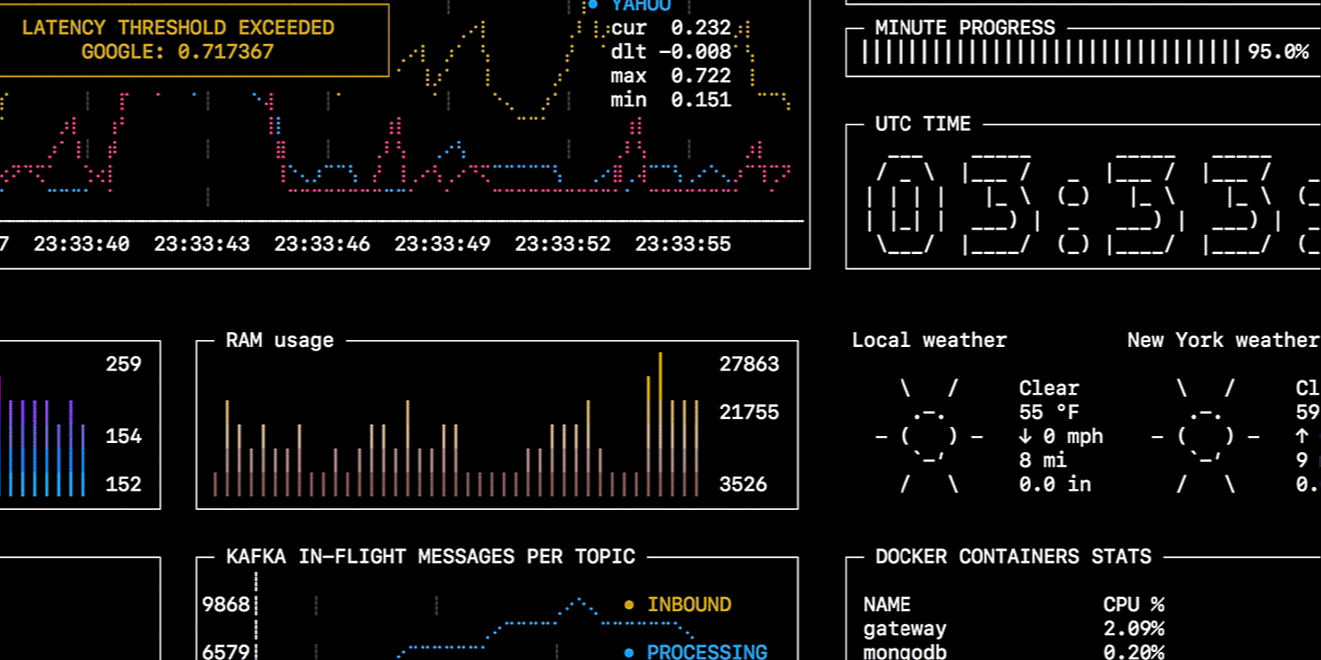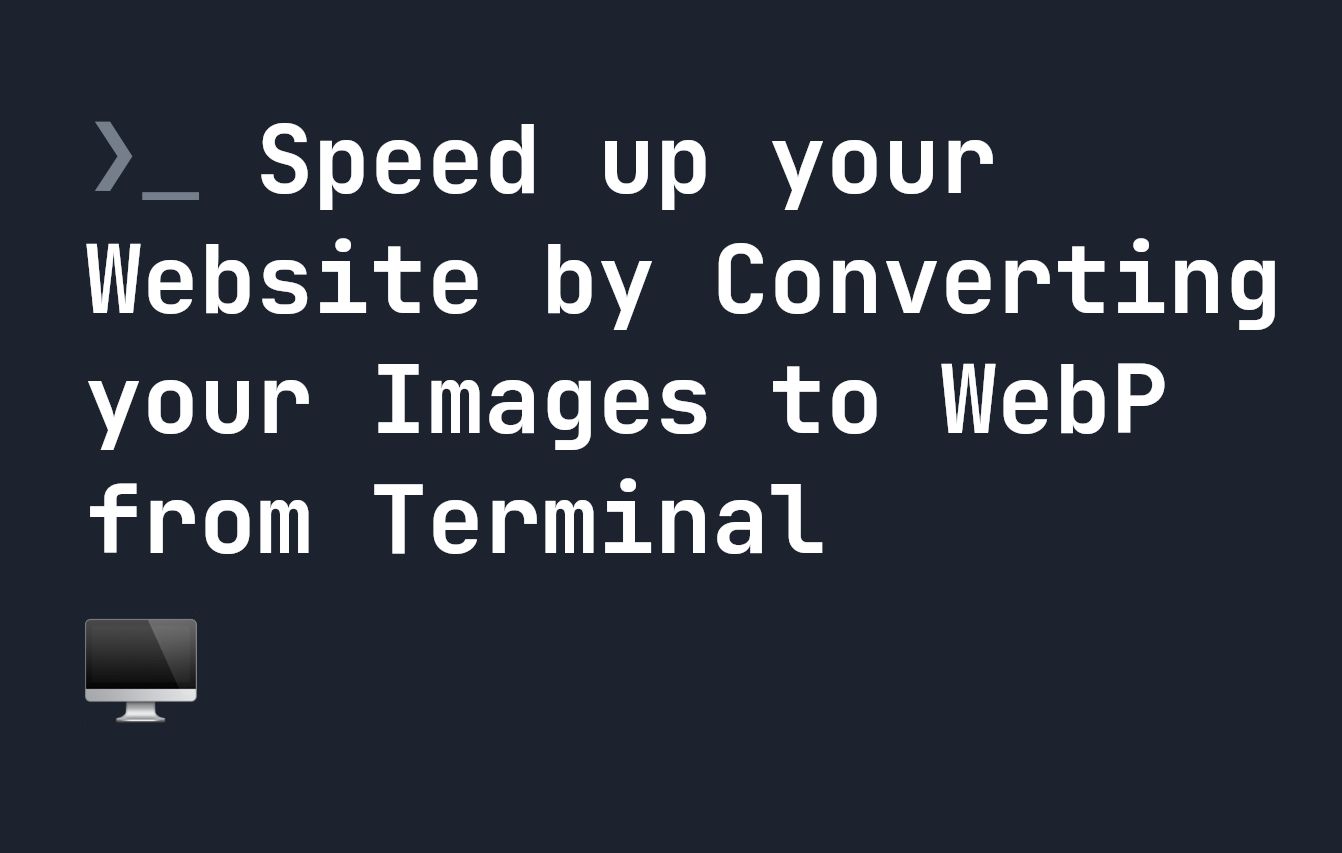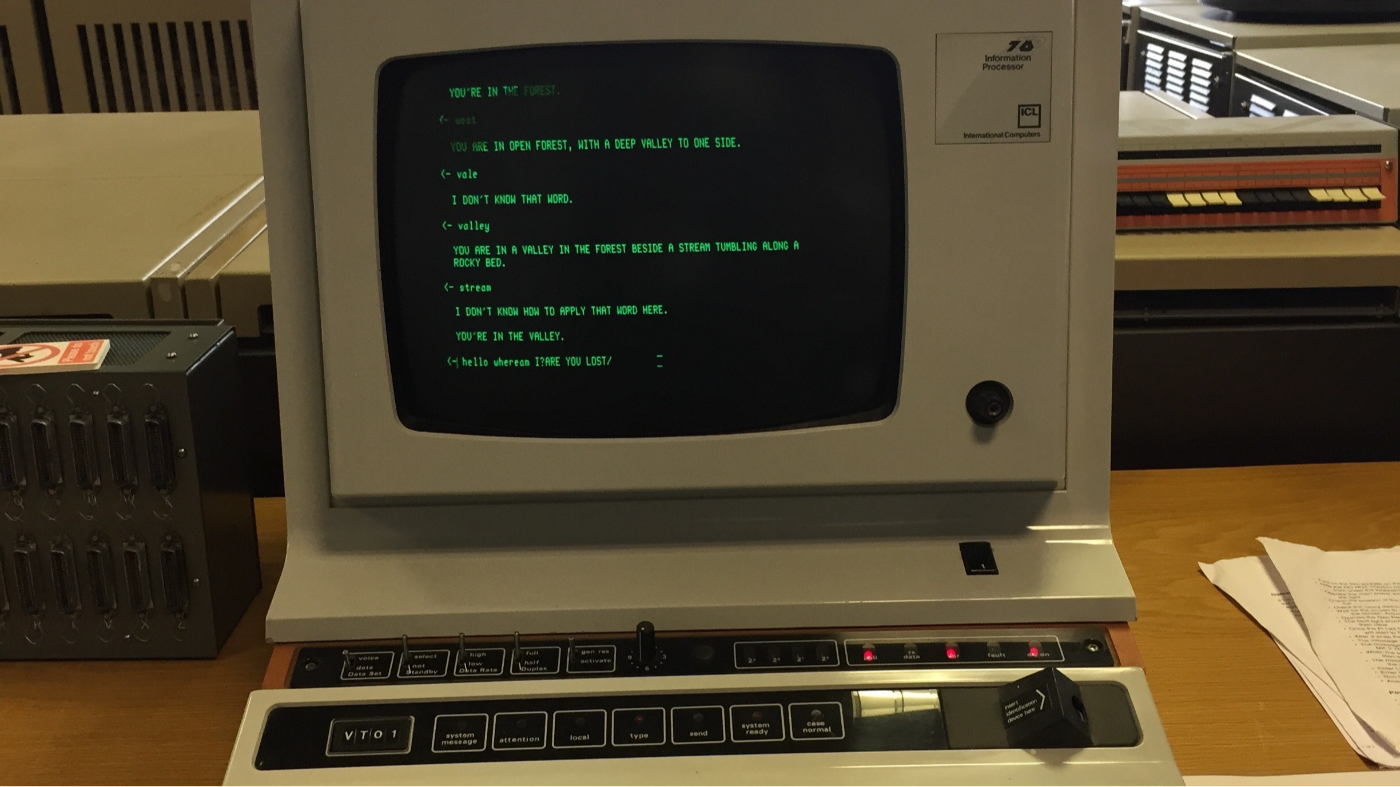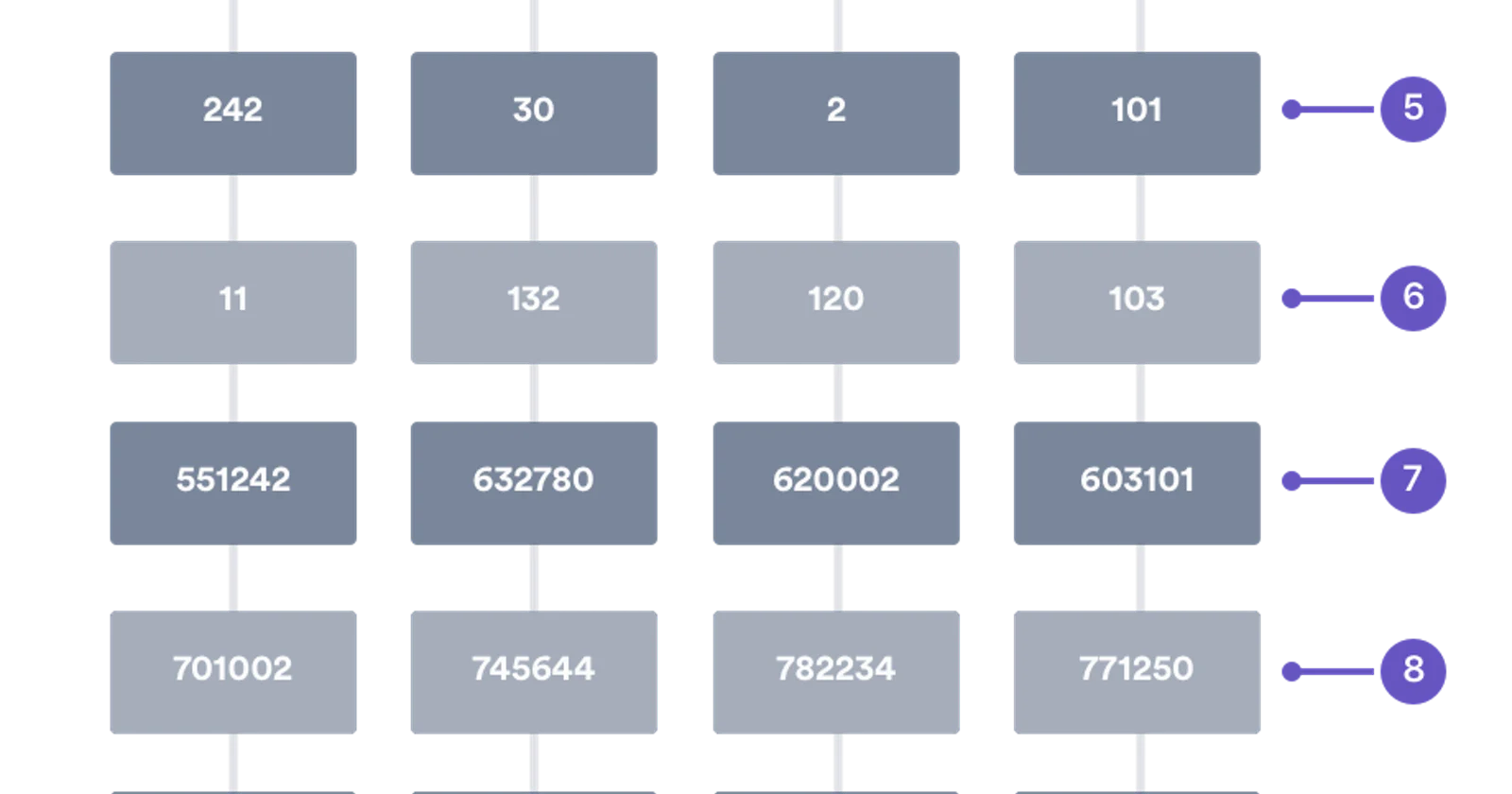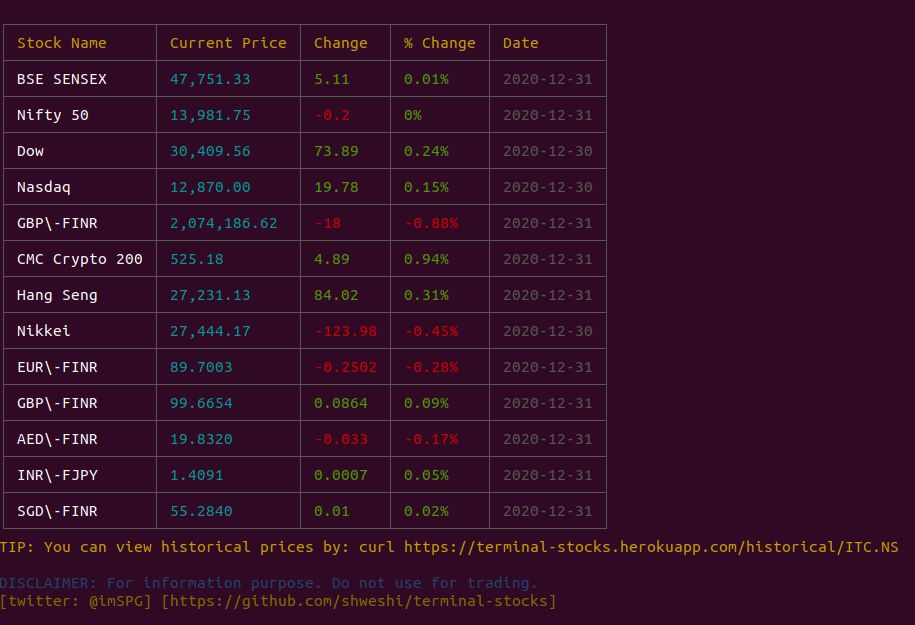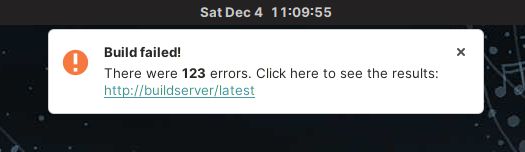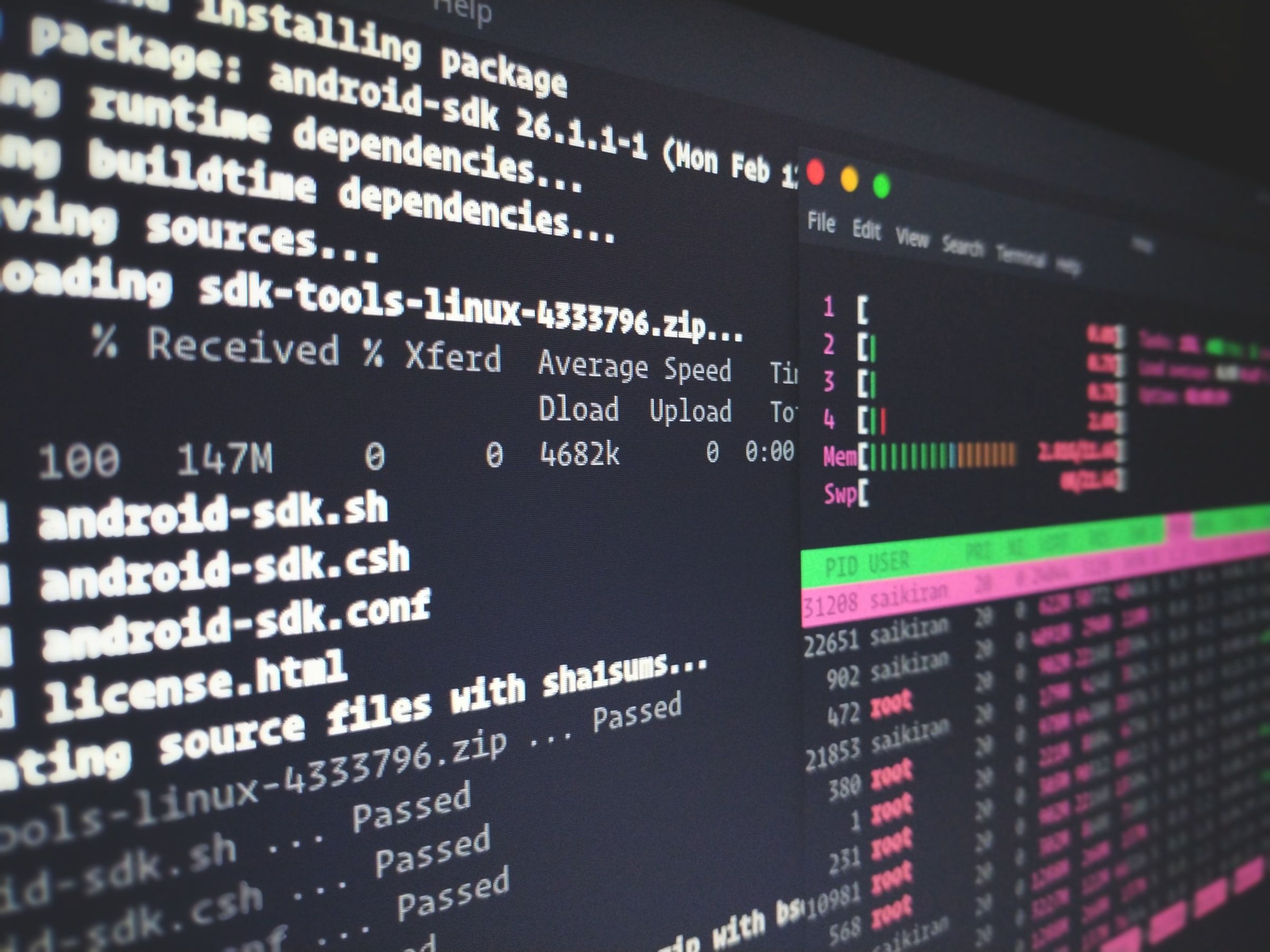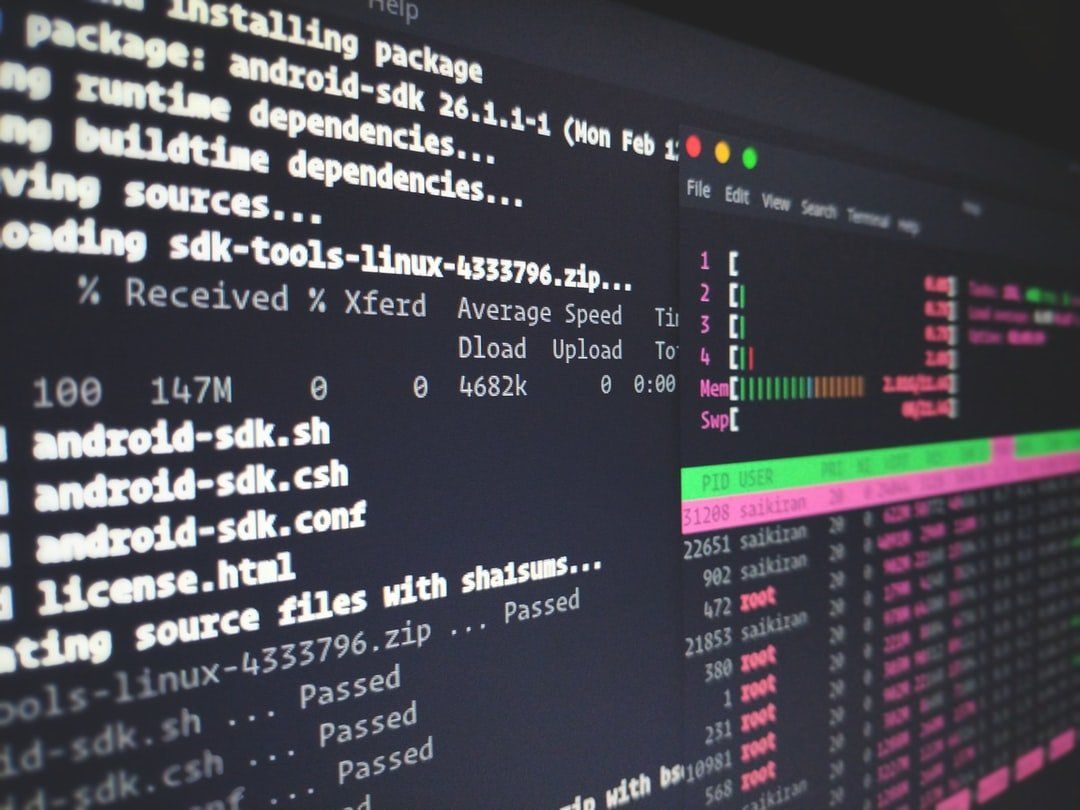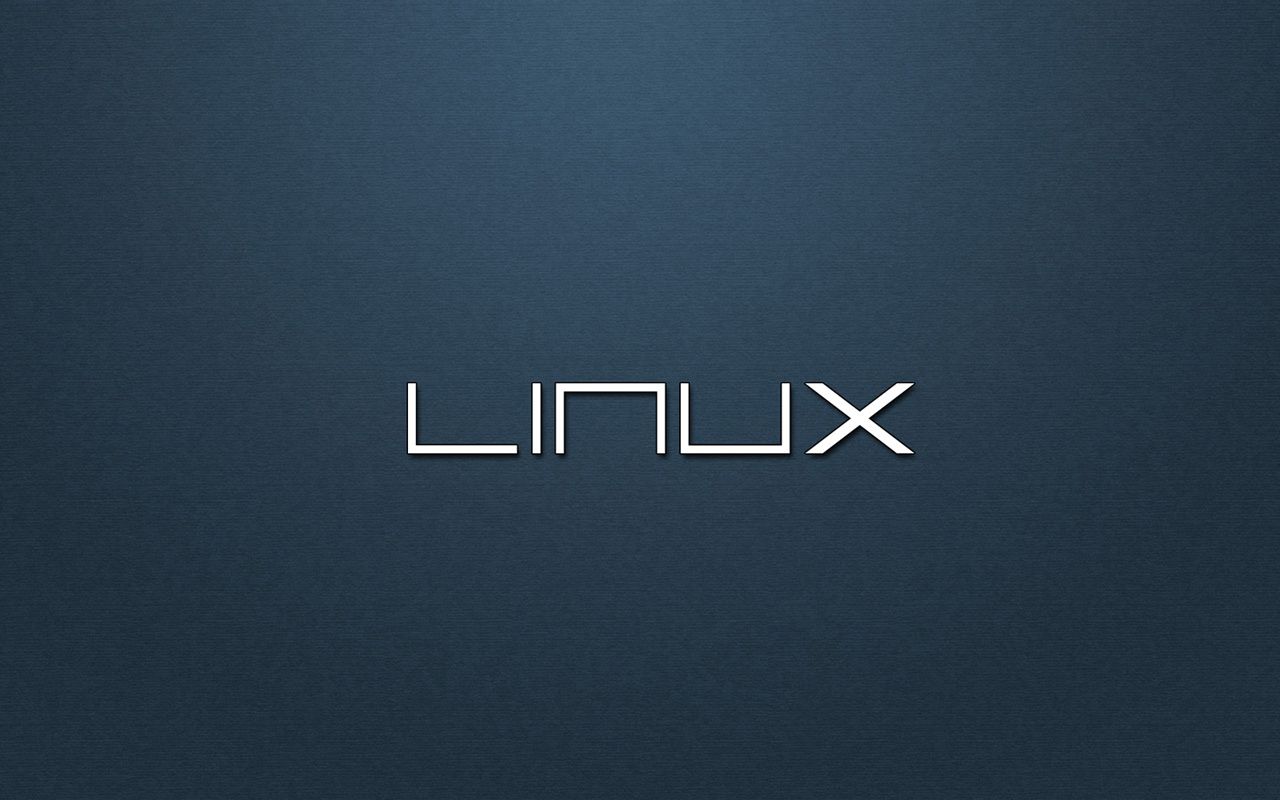 Linux is one of the best-known and most used operating systems in the world. Here are 6 essential commands which can make you better at using Linux systems.
Linux is one of the best-known and most used operating systems in the world. Here are 6 essential commands which can make you better at using Linux systems.
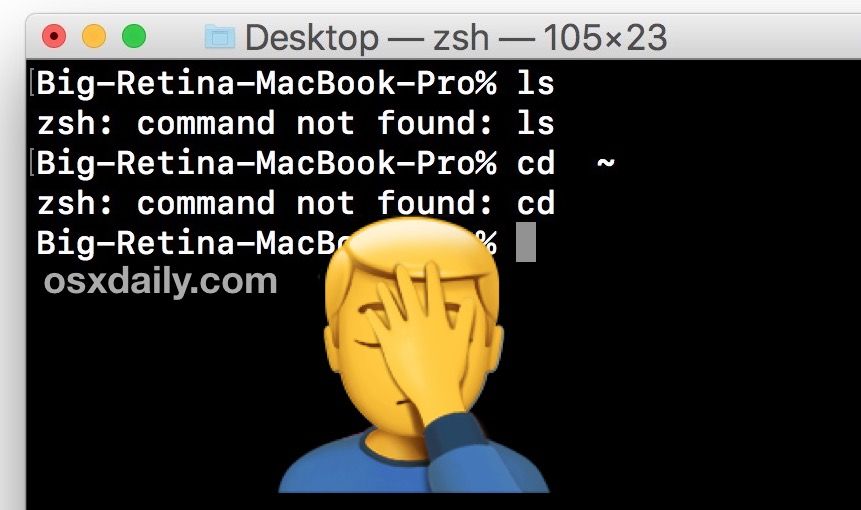 Get your rails app running from terminal using the following steps on MacBook M1 Chip.
Get your rails app running from terminal using the following steps on MacBook M1 Chip.
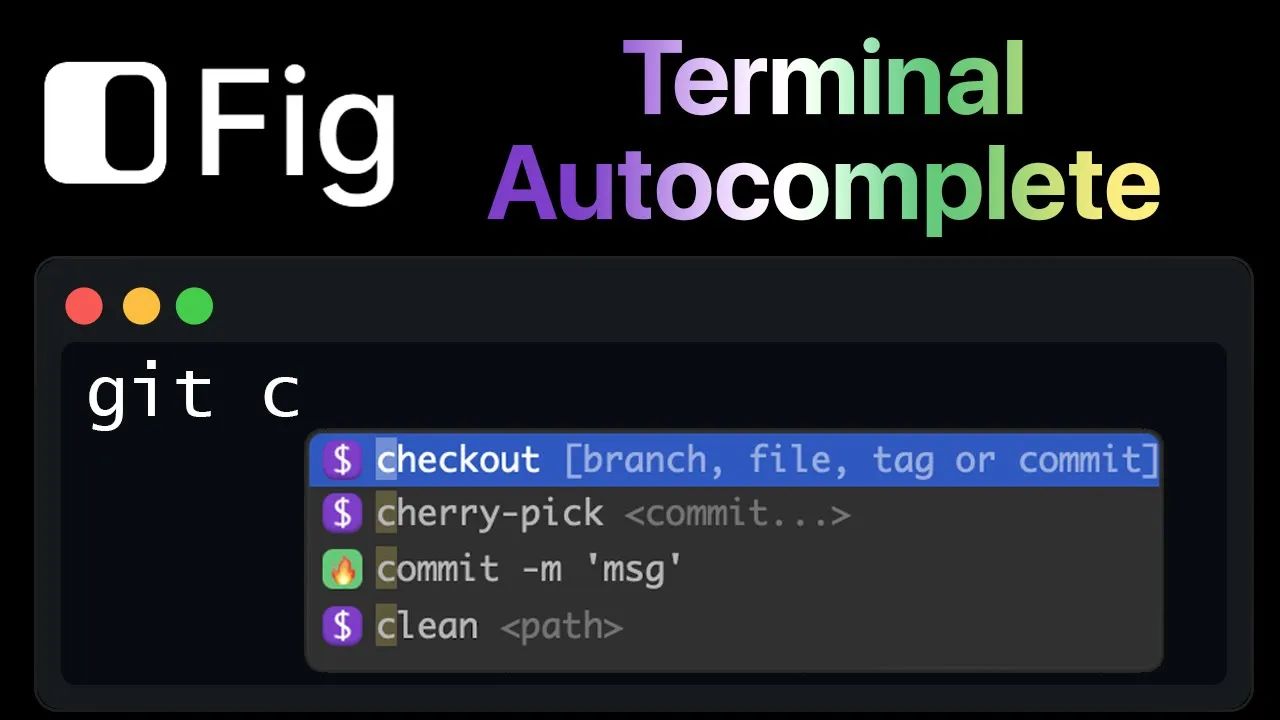 Here's how I enhance my terminal with autocomplete and Artificial Intelligence
Here's how I enhance my terminal with autocomplete and Artificial Intelligence
 Bash is a language that is quite useful for automation no matter what language you write in. Bash can do so many powerful system level tasks. Even if you are on windows these days you are likely to come accross bash inside a cloud VM, Continuous Integration, or even inside of docker.
Bash is a language that is quite useful for automation no matter what language you write in. Bash can do so many powerful system level tasks. Even if you are on windows these days you are likely to come accross bash inside a cloud VM, Continuous Integration, or even inside of docker.
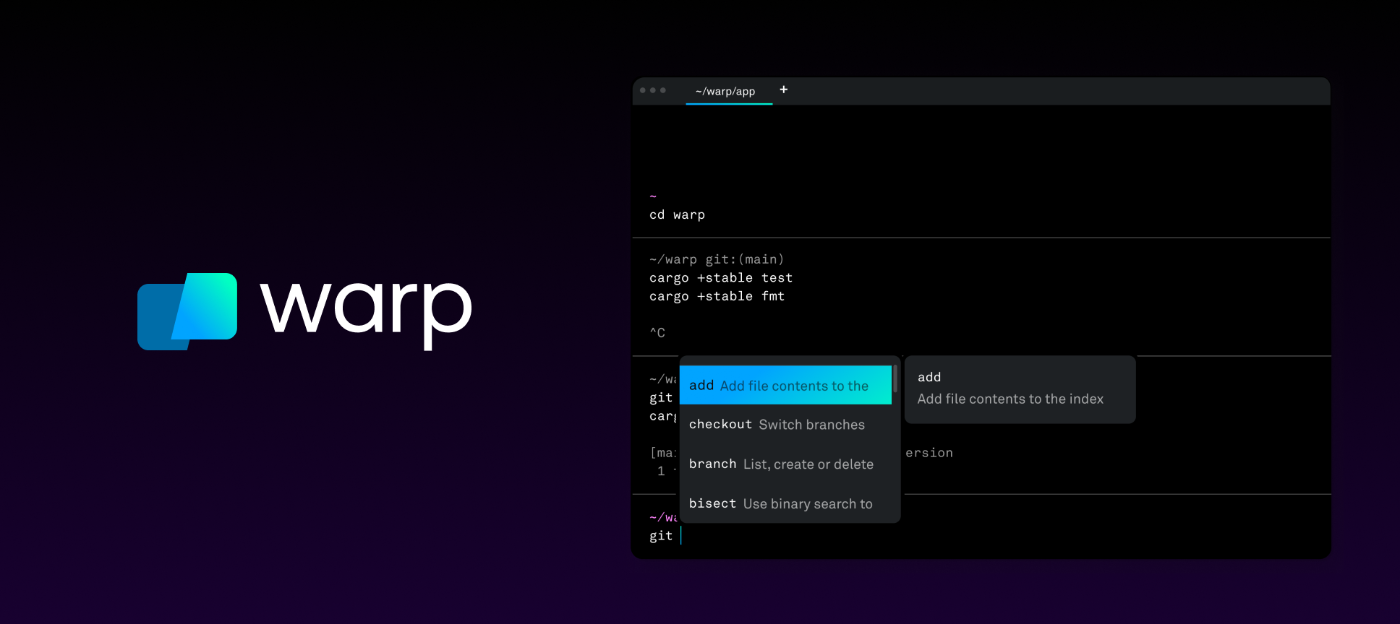 Today, I’m proud to officially introduce Warp, a from-first-principles reinvention of the terminal to make it work better for developers and teams.
Today, I’m proud to officially introduce Warp, a from-first-principles reinvention of the terminal to make it work better for developers and teams.
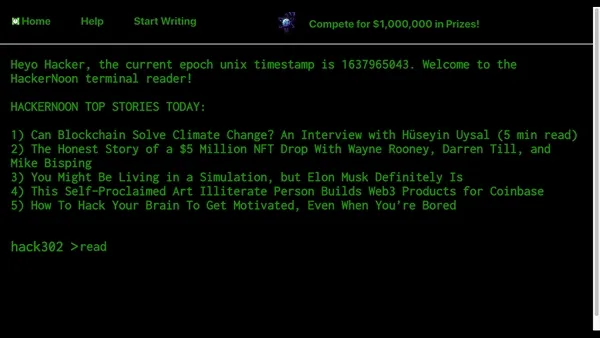 This is a web application with the intention of providing a different way of reading. Yes, you will be reading in a terminal-like application.
This is a web application with the intention of providing a different way of reading. Yes, you will be reading in a terminal-like application.
 Buck is a free, open-source and lightweight CLI tool used by developers to group multiple terminal commands into one.
Buck is a free, open-source and lightweight CLI tool used by developers to group multiple terminal commands into one.
 In this article, I have handpicked 16 commands to set up your React apps in seconds.
In this article, I have handpicked 16 commands to set up your React apps in seconds.
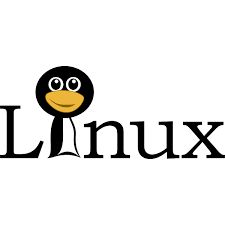
 Command-Line Tools to Make Your Life Easier and More Fun
Command-Line Tools to Make Your Life Easier and More Fun
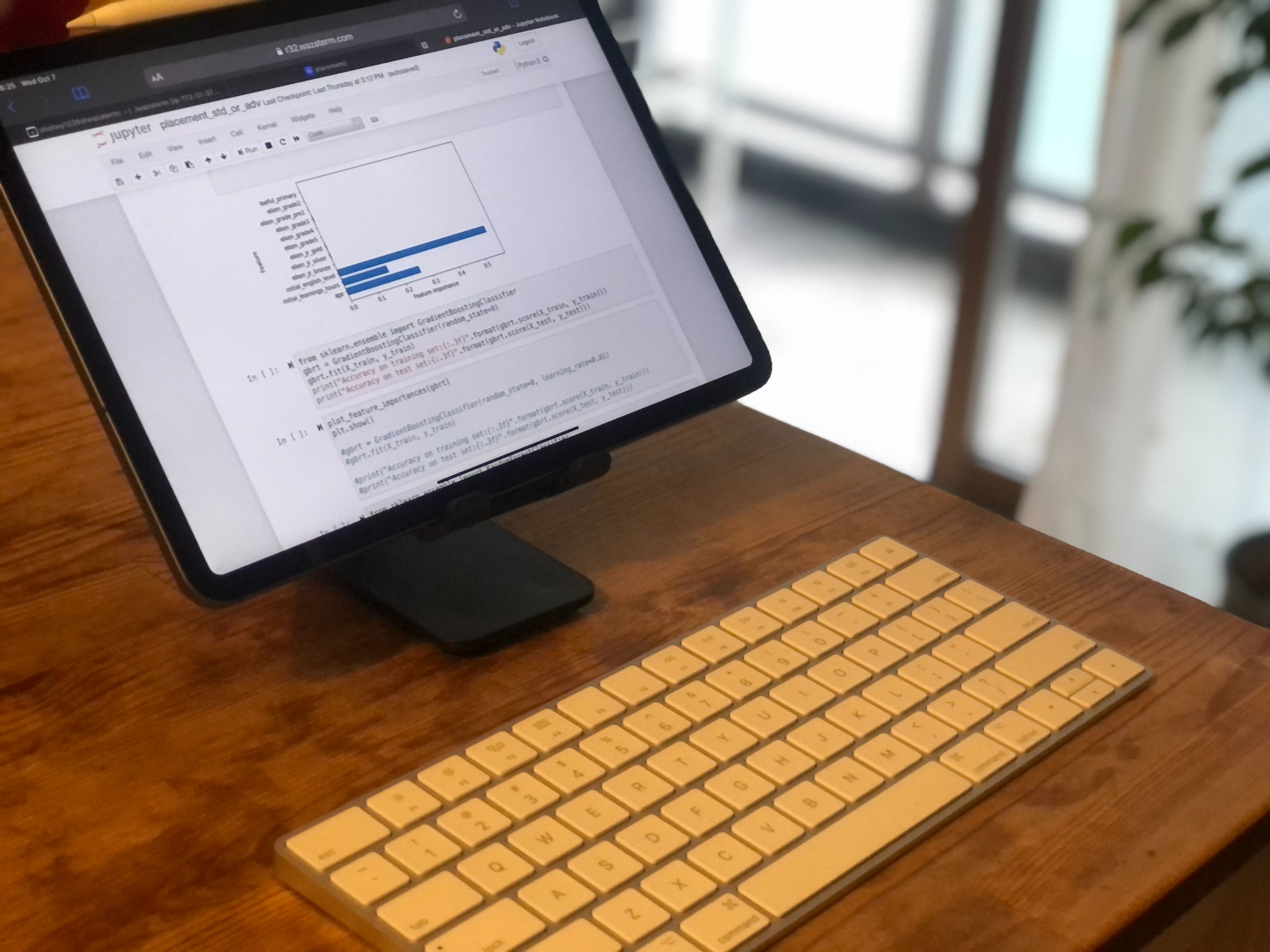 If you have an iPad and want to use it as a development tool, you only need to complete 5 steps before using it. In this guide, you'll learn how to:
If you have an iPad and want to use it as a development tool, you only need to complete 5 steps before using it. In this guide, you'll learn how to:
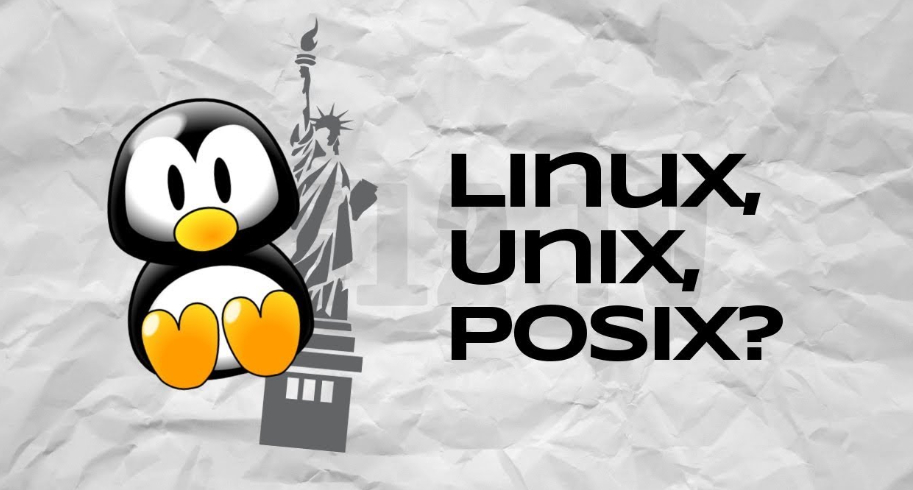 Tapping the keys while sitting in front of black terminal, traversing the huge logs and sipping from a cup of coffee.
Tapping the keys while sitting in front of black terminal, traversing the huge logs and sipping from a cup of coffee.
 How to create a terminal emulator in React and Typescript
How to create a terminal emulator in React and Typescript
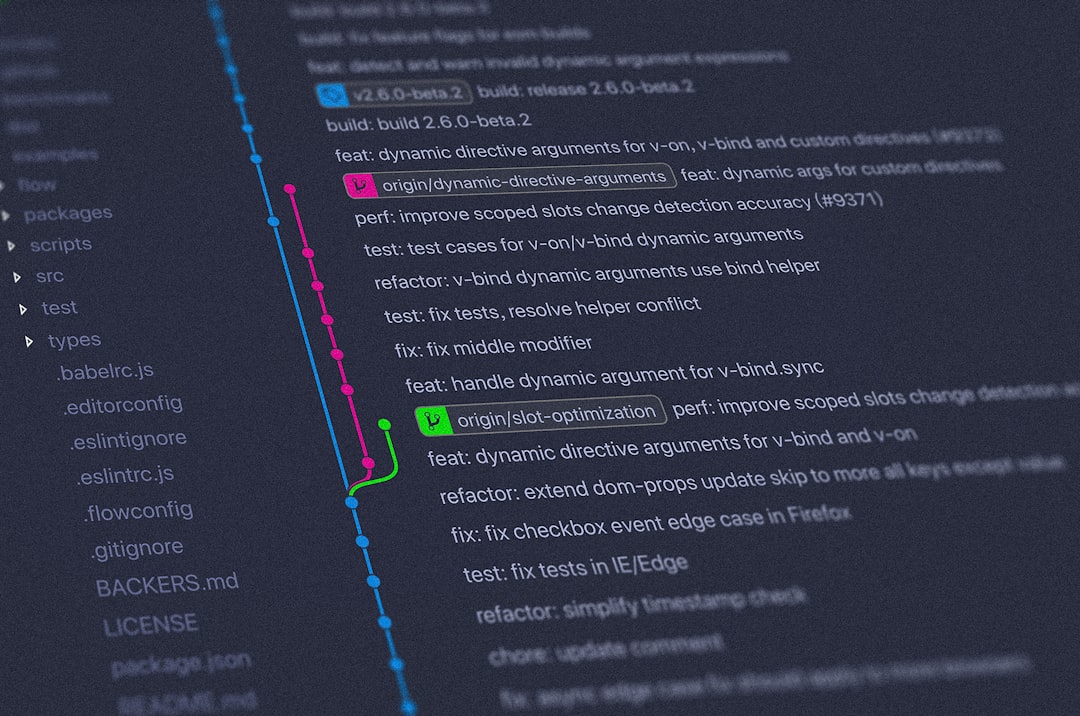 Git, an open source distributed version control system has been helping developers over a decade now. It is a great tool for tracking source code changes during software development. However, there are a lot of git commands, and this article lists the most important ones that will help your team get work done efficiently.
Git, an open source distributed version control system has been helping developers over a decade now. It is a great tool for tracking source code changes during software development. However, there are a lot of git commands, and this article lists the most important ones that will help your team get work done efficiently.
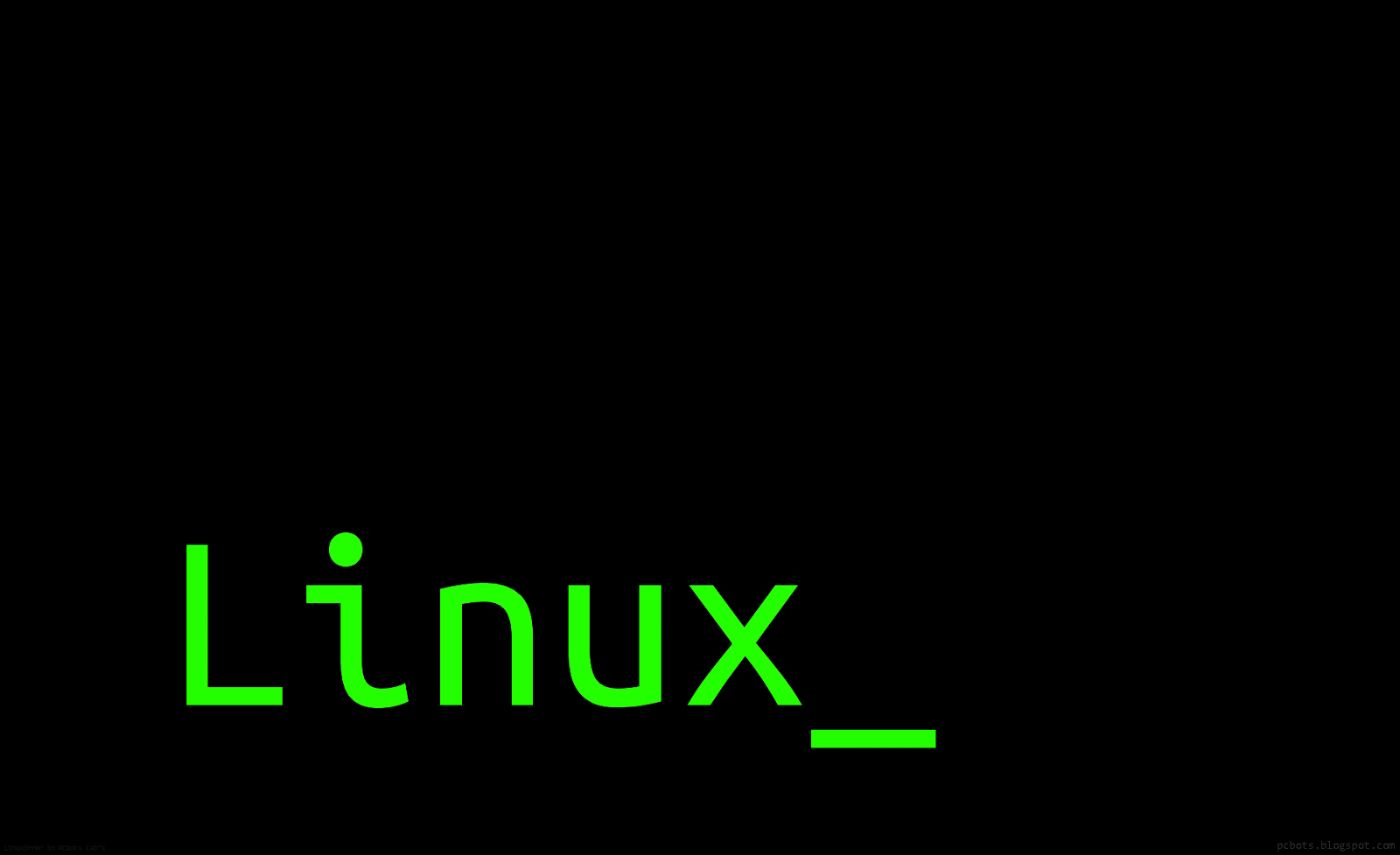 Linux is growing and evolving even after 30 years since its birth, but the core ideas behind it remain the same, which opens the doors to new horizons.
Linux is growing and evolving even after 30 years since its birth, but the core ideas behind it remain the same, which opens the doors to new horizons.
 Telnet and SSH are network protocols used to manage and access devices remotely. SSH is more secure and preferred because it encrypts data sent over the network
Telnet and SSH are network protocols used to manage and access devices remotely. SSH is more secure and preferred because it encrypts data sent over the network
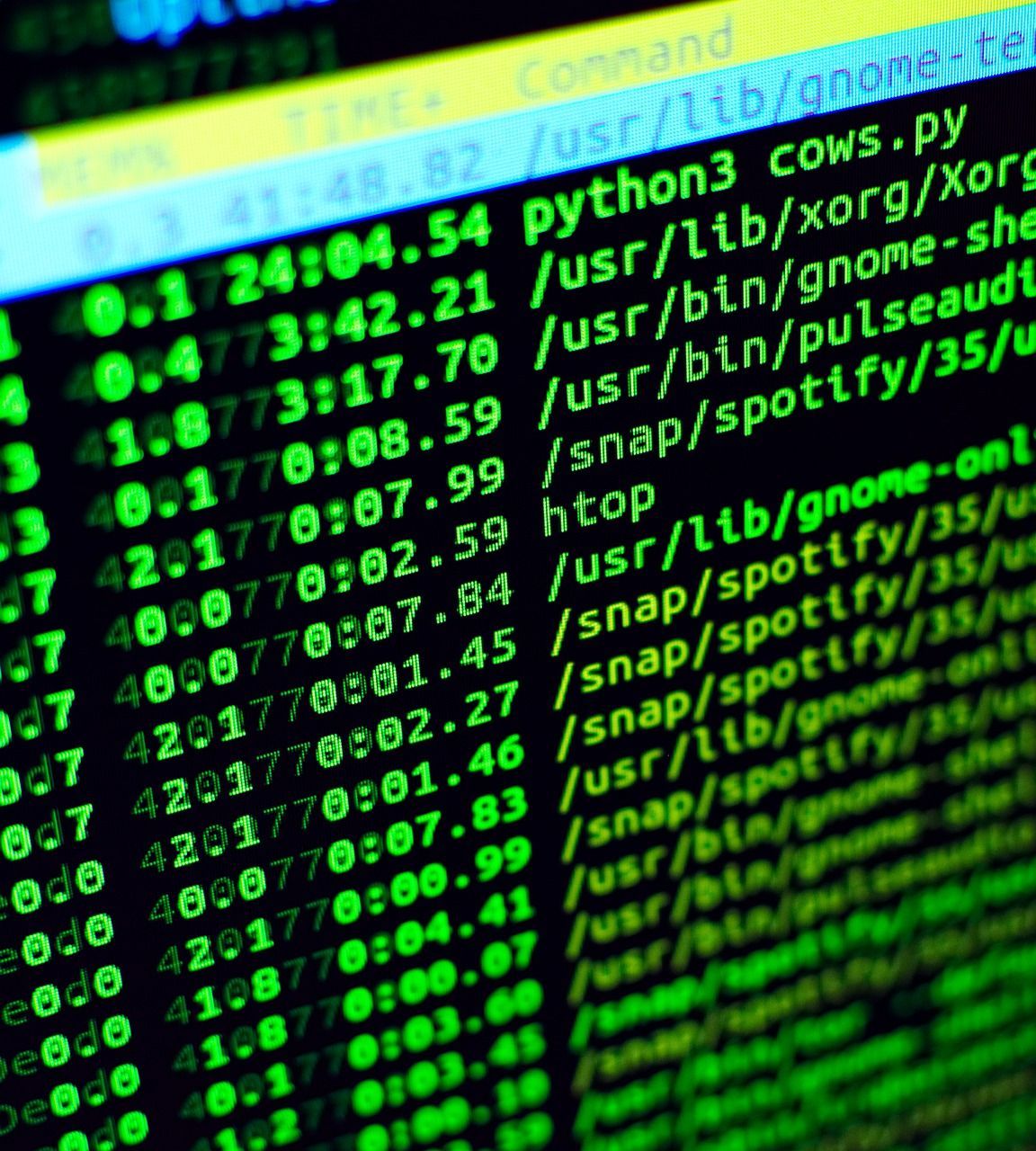 How to install and run Swift on Linux
How to install and run Swift on Linux
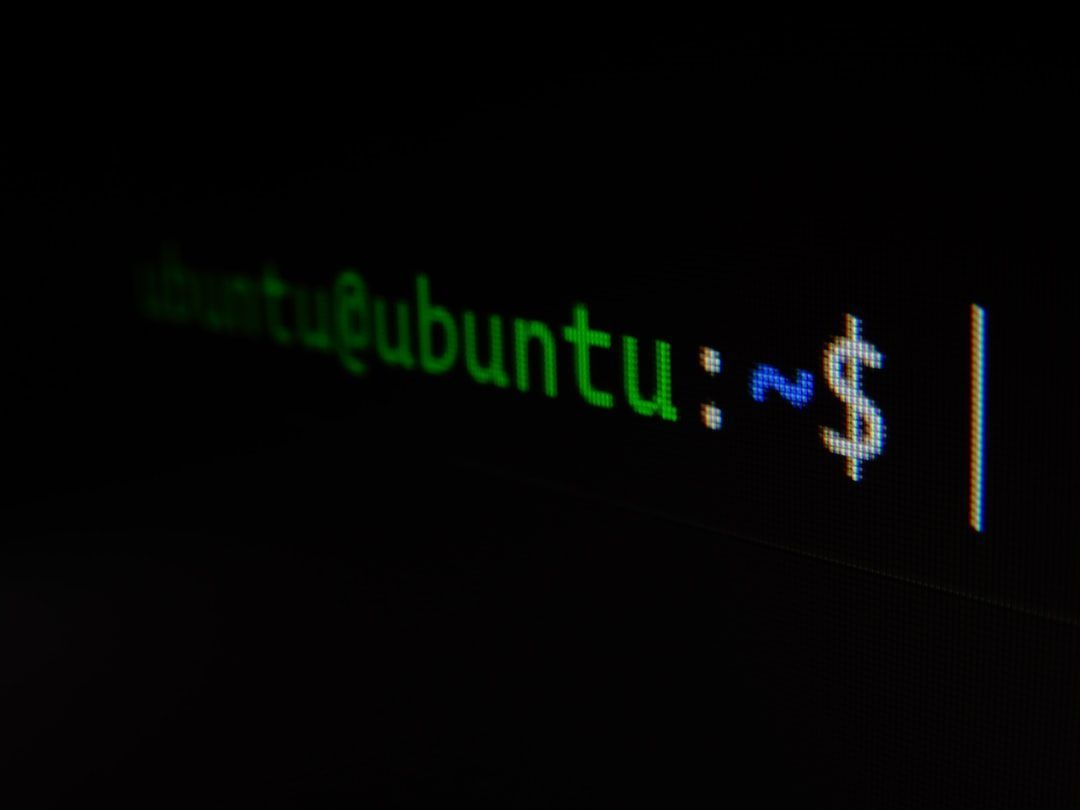 SSH connection gets terminated if the server(or client, in some cases) is idle for a certain period of time. It can be fixed by a simple trick.
SSH connection gets terminated if the server(or client, in some cases) is idle for a certain period of time. It can be fixed by a simple trick.
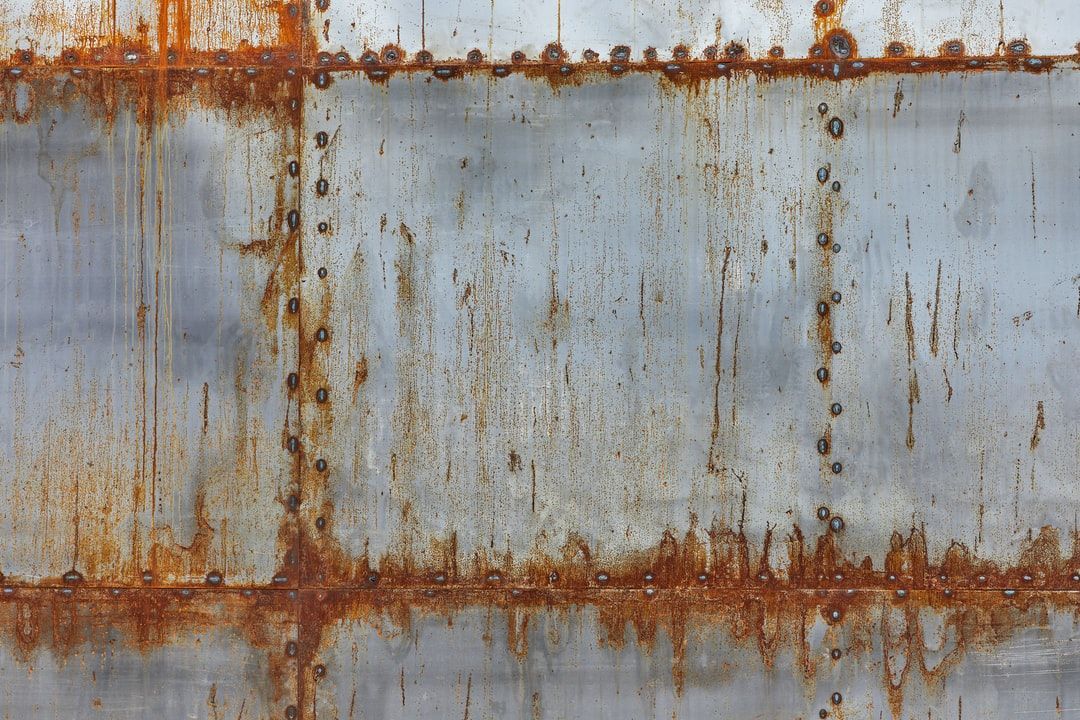 Warp engineer and resident Rust expert @ChuckAPierce writes about when to break the rules of Rust's infamous borrow checker.
Warp engineer and resident Rust expert @ChuckAPierce writes about when to break the rules of Rust's infamous borrow checker.
 Step 1: Make #02550 your project’s primary color over a beer with a friend for no particular reason.
Step 1: Make #02550 your project’s primary color over a beer with a friend for no particular reason.
 The problems with promo-culture
The problems with promo-culture
 React Ink is a library that brings the power of React to designing Command-Line Interfaces.
React Ink is a library that brings the power of React to designing Command-Line Interfaces.
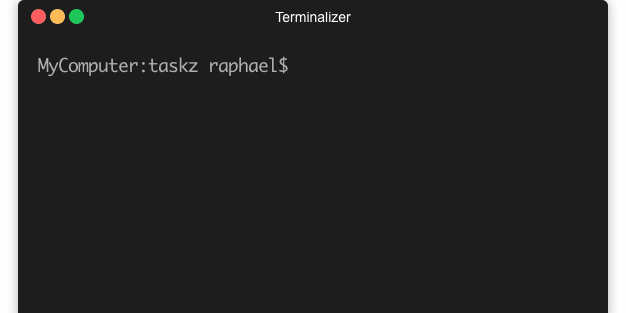 Taskz is a library for Node.js, a simple sequential and parallel task list runner for terminal.
Taskz is a library for Node.js, a simple sequential and parallel task list runner for terminal.
 The Terminal hasn't changed much since the 1980s. Every other aspect of your workflow is radically different. Especially in the last decade, we’ve seen companies transform industries with the advent of collaborative software: Figma (collaborative design), Github (collaborate code), G Suite (collaborative Word and Excel) and more.
The Terminal hasn't changed much since the 1980s. Every other aspect of your workflow is radically different. Especially in the last decade, we’ve seen companies transform industries with the advent of collaborative software: Figma (collaborative design), Github (collaborate code), G Suite (collaborative Word and Excel) and more.
 At first, the command line interface can be overwhelming: it’s an empty screen and a prompt.
At first, the command line interface can be overwhelming: it’s an empty screen and a prompt.
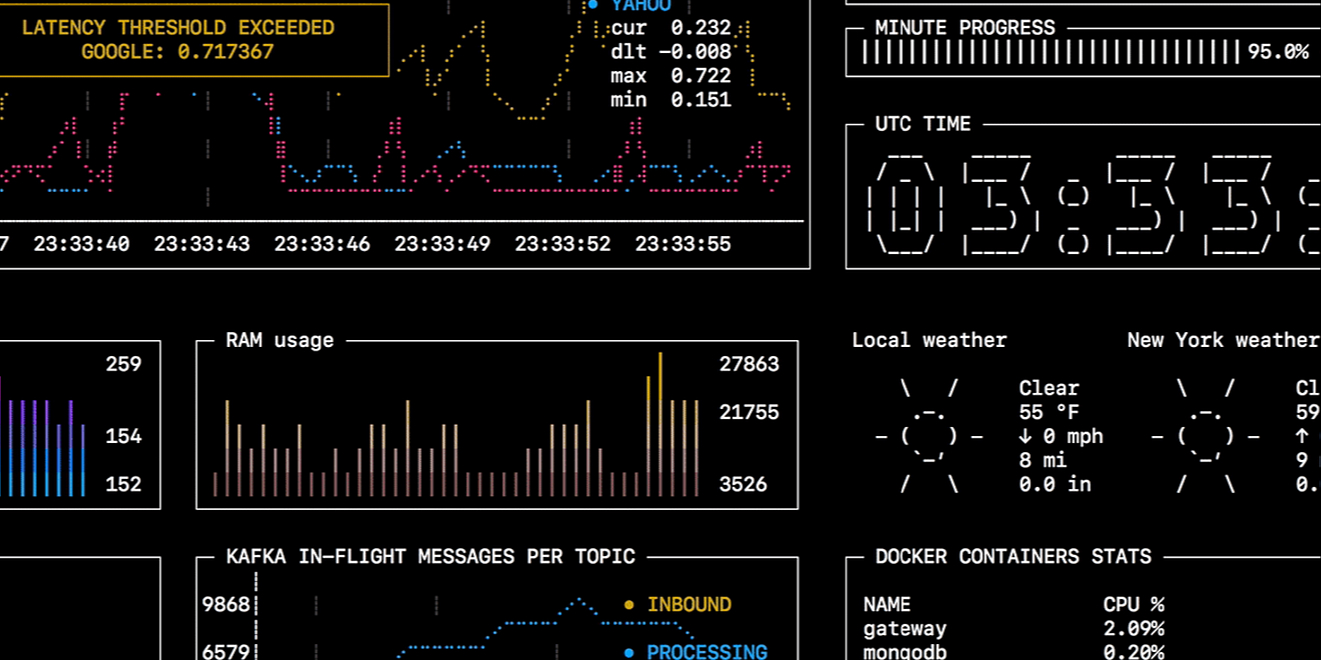 As a backend developer, I always need to monitor something. State machine in the database, records count, message queue lag, custom application metrics, system performance, progress of my deployment scripts. Tons of stuff!
As a backend developer, I always need to monitor something. State machine in the database, records count, message queue lag, custom application metrics, system performance, progress of my deployment scripts. Tons of stuff!
 Microsoft recently joined hands with Canonical (the parent company of Ubuntu) to bring the entire userland into Windows, minus the Linux Kernel. So as a result, you, as a developer, get access to the whole range of Ubuntu command-line tools and utilities with bash shell integrated with Windows. Let’s look at how we can install Bash on Windows 10 and take full advantage of the new feature.
Microsoft recently joined hands with Canonical (the parent company of Ubuntu) to bring the entire userland into Windows, minus the Linux Kernel. So as a result, you, as a developer, get access to the whole range of Ubuntu command-line tools and utilities with bash shell integrated with Windows. Let’s look at how we can install Bash on Windows 10 and take full advantage of the new feature.
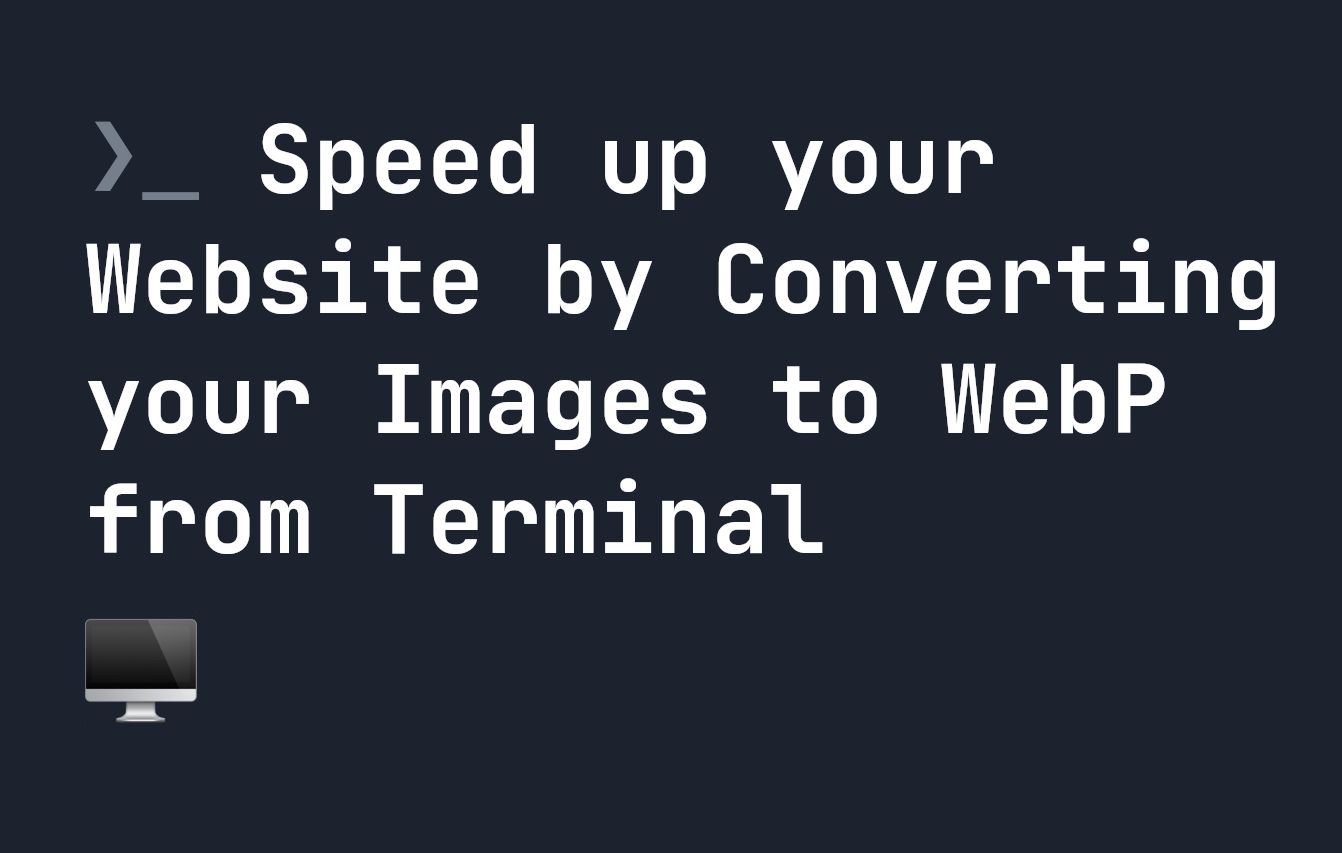 WebP lets you compress your images as efficiently as possible, reducing the size of your web page while preserving quality. You can convert from the terminal
WebP lets you compress your images as efficiently as possible, reducing the size of your web page while preserving quality. You can convert from the terminal
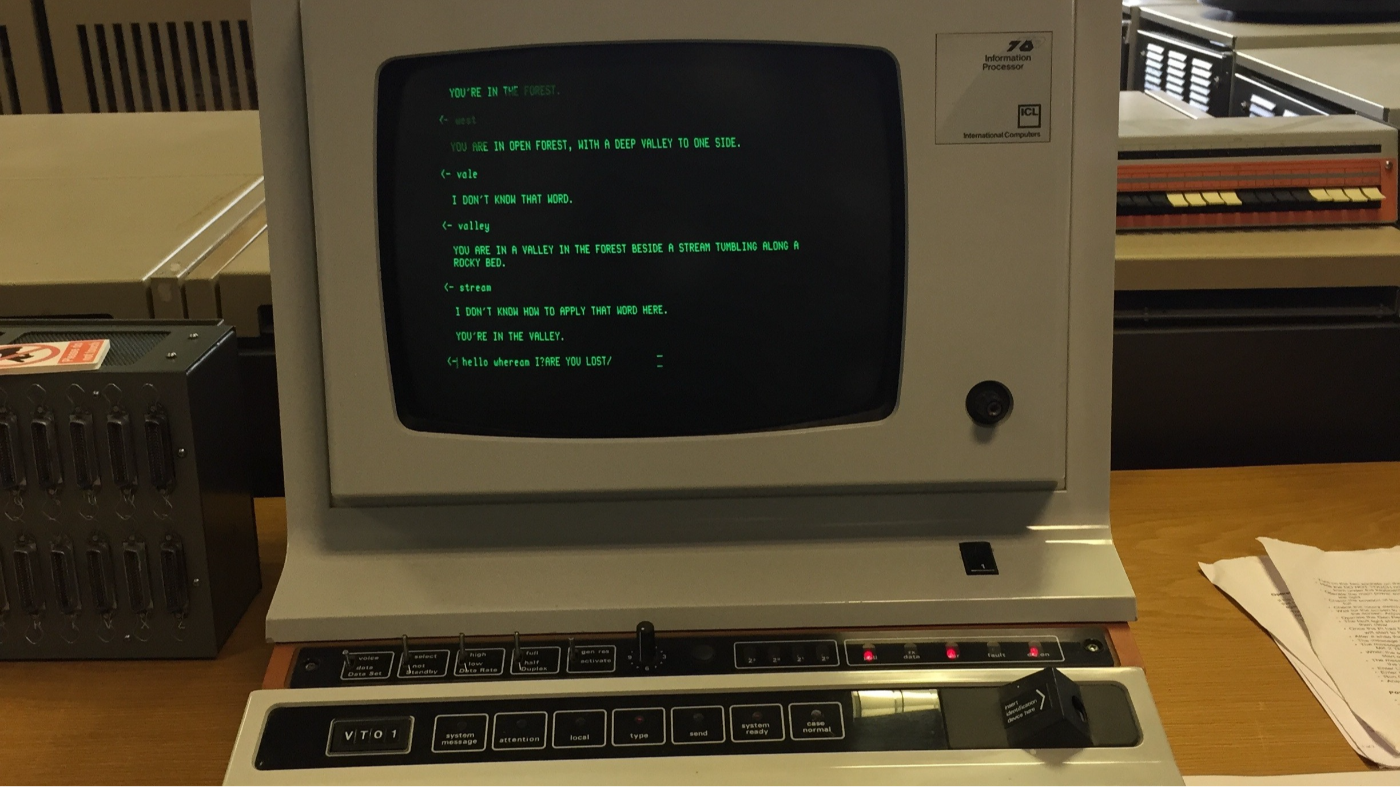 Alacritty, Kitty, Foot, and WezTerm can be challenging due to the lack of a Getting Started guide and limited examples. I'll walk you through my configuration,
Alacritty, Kitty, Foot, and WezTerm can be challenging due to the lack of a Getting Started guide and limited examples. I'll walk you through my configuration,
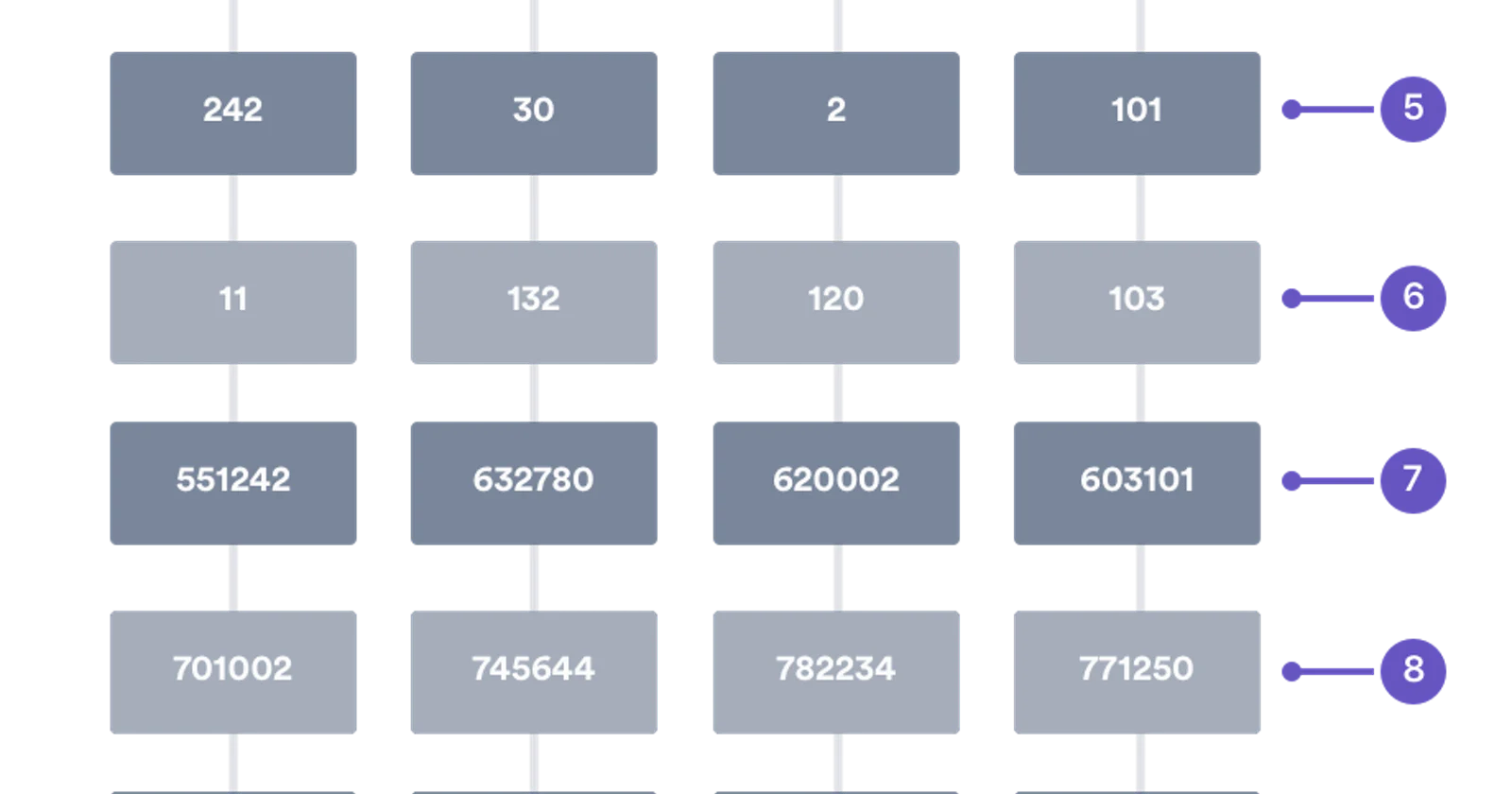 Most of us have had that one experience where we had a ton of dis-organized files in our machines. It happens. One minute, you're opening a large zip file, the next thing you know, the files are everywhere in the directory, mixing with all your important files and randomly placed leaving you with the task of manually sorting what needs to go where. It's a real pain. To ease this process, we're going to delve into file management with python the smart way.
Most of us have had that one experience where we had a ton of dis-organized files in our machines. It happens. One minute, you're opening a large zip file, the next thing you know, the files are everywhere in the directory, mixing with all your important files and randomly placed leaving you with the task of manually sorting what needs to go where. It's a real pain. To ease this process, we're going to delve into file management with python the smart way.
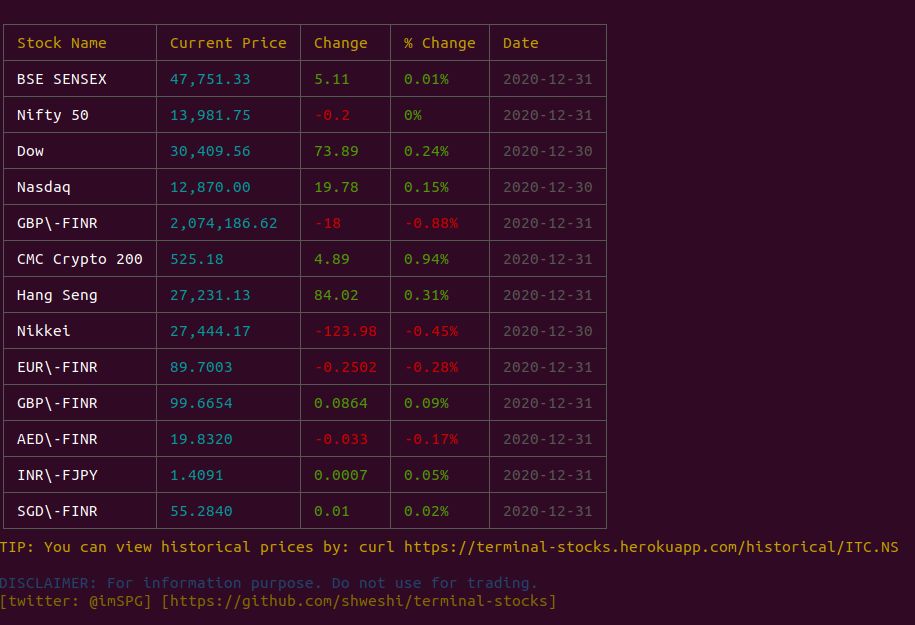 As a developer, I love working with the terminal. The plain, simple, and in my opinion the best way to interact with the computer (also it makes you look geeky)
As a developer, I love working with the terminal. The plain, simple, and in my opinion the best way to interact with the computer (also it makes you look geeky)
 Can you use your command-line shell history as a second brain? Should you? Here are some ideas to help leverage the humble Ctrl-r key to supercharge your work.
Can you use your command-line shell history as a second brain? Should you? Here are some ideas to help leverage the humble Ctrl-r key to supercharge your work.
 Introduction
Introduction
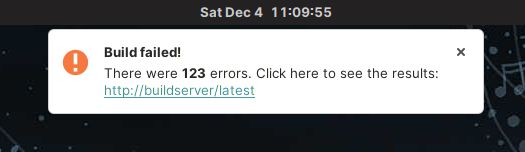 Send visual feedback and reminders from scripts, using notify-send and at commands on Linux. Also how to get MacOS to do it as well, through some jury-rigging.
Send visual feedback and reminders from scripts, using notify-send and at commands on Linux. Also how to get MacOS to do it as well, through some jury-rigging.
 For decades, Windows users have been made fun of by the Linux community for the lack of a cool terminal (among other things). Well, it's about time we fight!
For decades, Windows users have been made fun of by the Linux community for the lack of a cool terminal (among other things). Well, it's about time we fight!
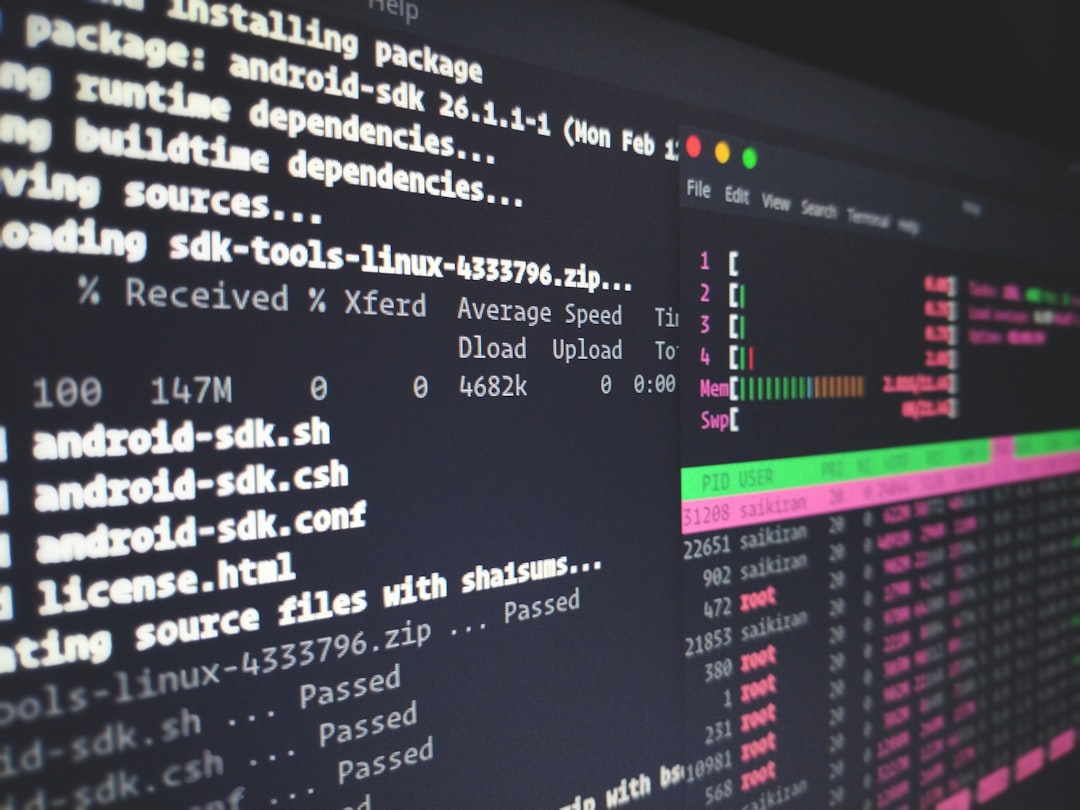 Since the early days of Unix, the shell has been part of the user's interface with the operating system. The first Unix shell (the Thompson shell) had very limited features, mainly I/O redirection and command pipelines. Later shells expanded on that early shell and added more and more capabilities, which gave us powerful features that include word expansion, history substitution, loops and conditional expressions, among many others.
Since the early days of Unix, the shell has been part of the user's interface with the operating system. The first Unix shell (the Thompson shell) had very limited features, mainly I/O redirection and command pipelines. Later shells expanded on that early shell and added more and more capabilities, which gave us powerful features that include word expansion, history substitution, loops and conditional expressions, among many others.
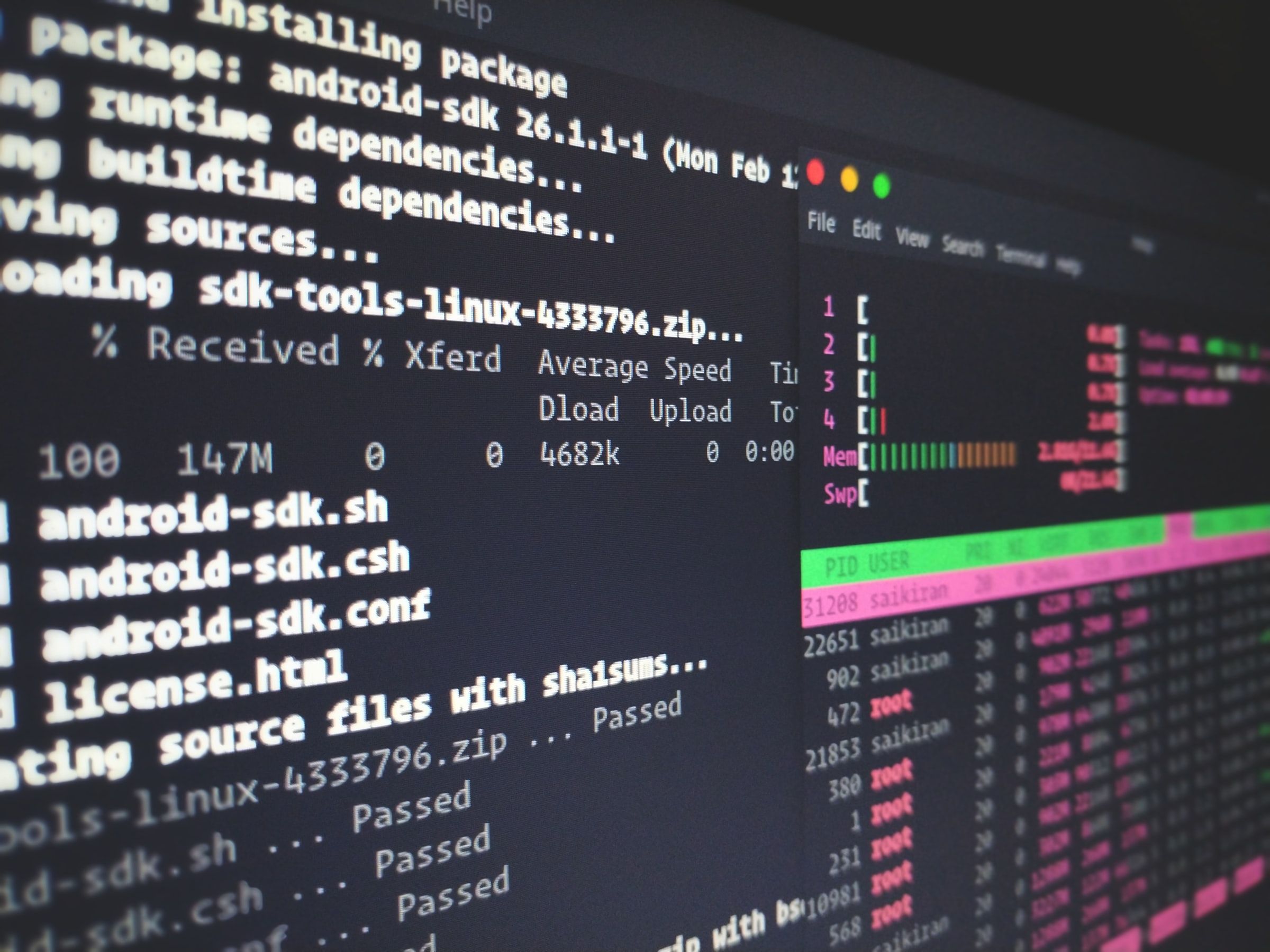 In this tutorial, you'll learn the most common and useful commands that you can run in almost any UNIX-like environment, including Linux and Mac OS X.
In this tutorial, you'll learn the most common and useful commands that you can run in almost any UNIX-like environment, including Linux and Mac OS X.
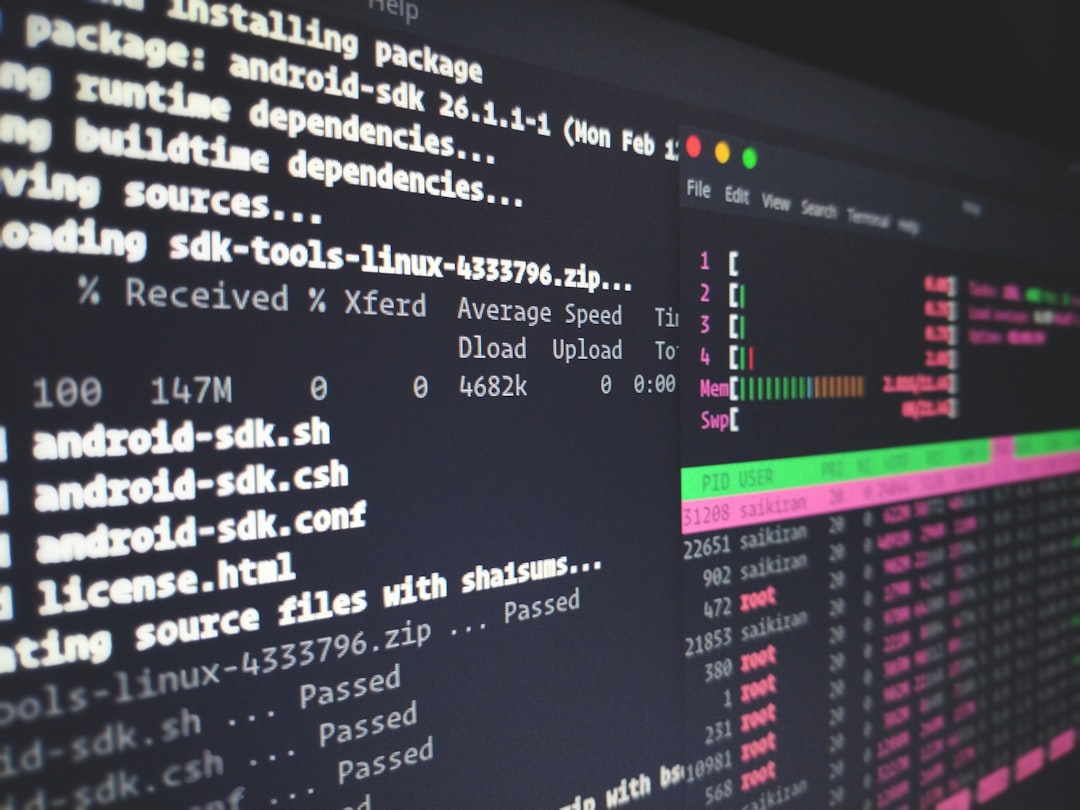 In the first part of this tutorial, we've built a simple Linux shell that prints a prompt string, reads input, then echoes the input back to the screen. This isn't very much impressive now, is it?
In the first part of this tutorial, we've built a simple Linux shell that prints a prompt string, reads input, then echoes the input back to the screen. This isn't very much impressive now, is it?
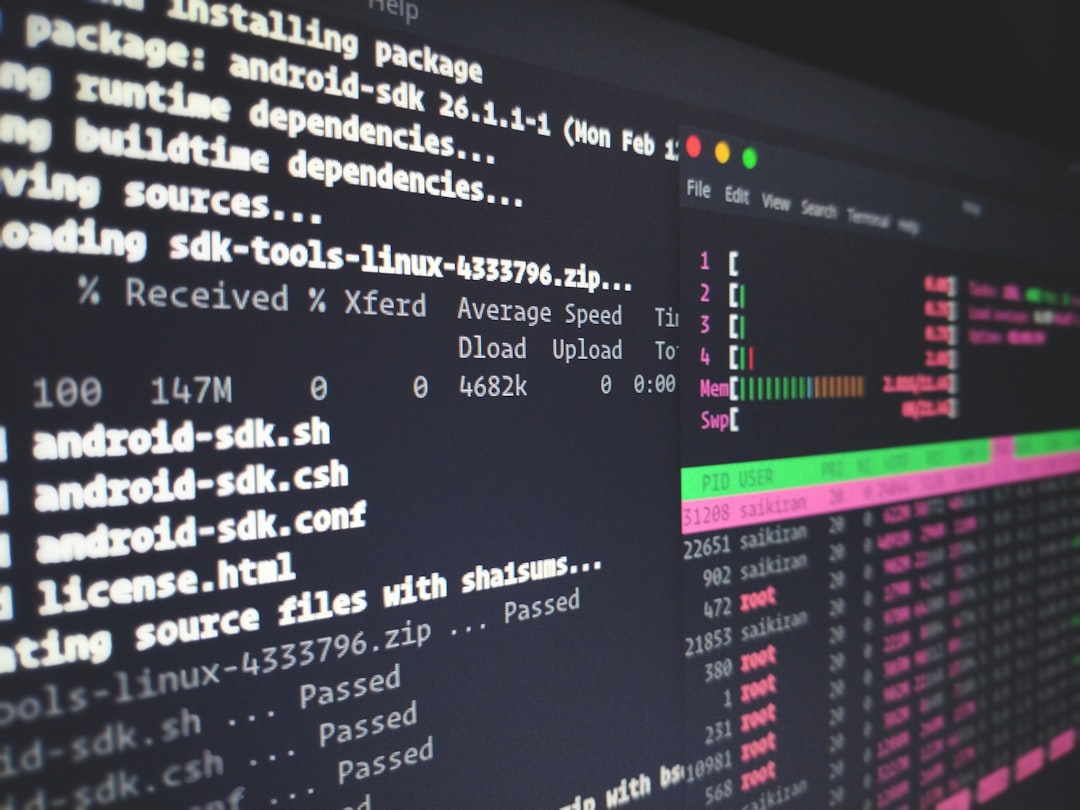 This is part III of a tutorial on how to build a Linux shell. You can read the first two parts of this tutorial from these links: part I, part II.
This is part III of a tutorial on how to build a Linux shell. You can read the first two parts of this tutorial from these links: part I, part II.
 Github just released it’s own Command-Line Interface (CLI) so developers can now do everyday GitHub tasks from the terminal. Yay! This means no more squiggling around the UI. With this new CLI, you can now view, create, clone, or fork repositories, create, view, and edit gists, you can also work with pull requests and issues right from the terminal.
Github just released it’s own Command-Line Interface (CLI) so developers can now do everyday GitHub tasks from the terminal. Yay! This means no more squiggling around the UI. With this new CLI, you can now view, create, clone, or fork repositories, create, view, and edit gists, you can also work with pull requests and issues right from the terminal.
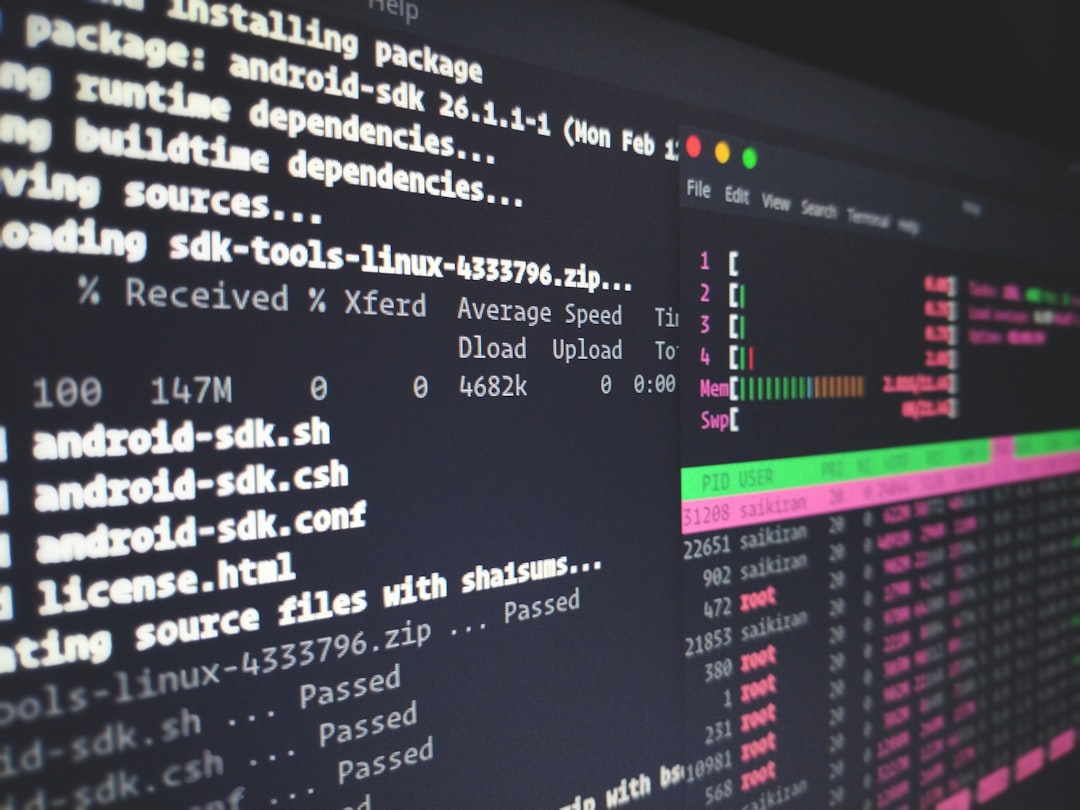 This is part IV of a tutorial on how to build a Linux shell. You can read the previous parts of this tutorial from the following links: part I, part II, part III.
This is part IV of a tutorial on how to build a Linux shell. You can read the previous parts of this tutorial from the following links: part I, part II, part III.
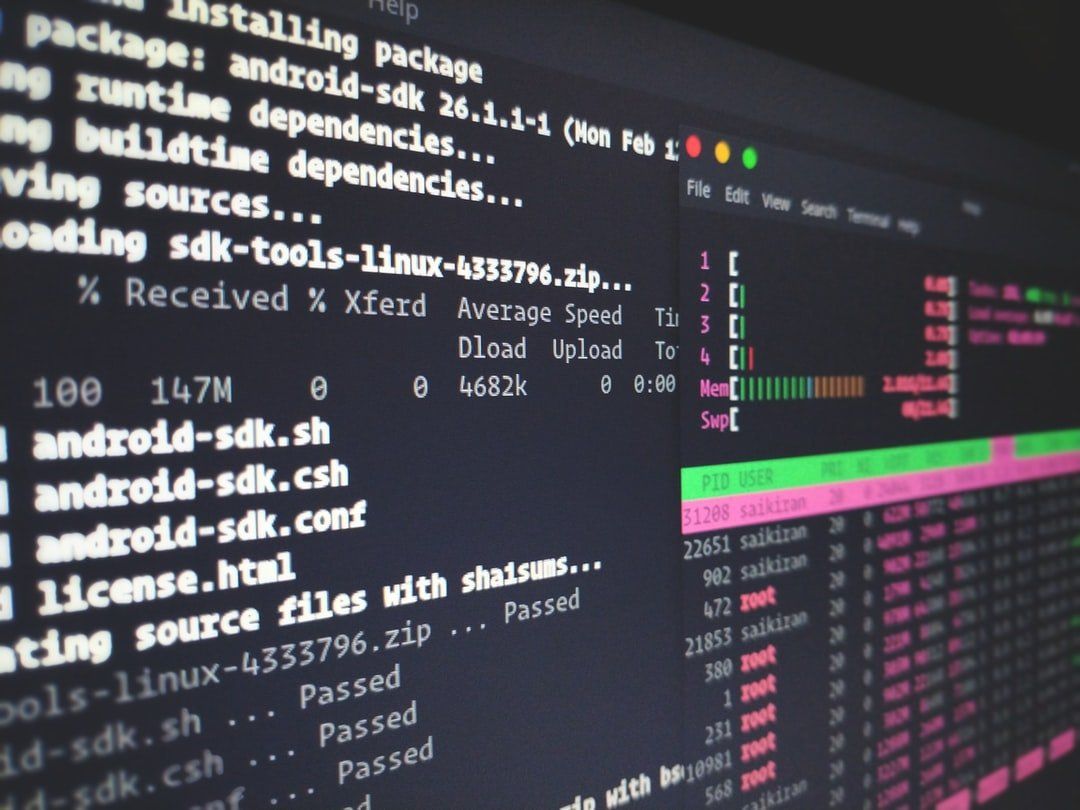 This is part V of a tutorial on how to build a Linux shell. You can read the previous parts of this tutorial from the following links: part I, part II, part III, part IV.
This is part V of a tutorial on how to build a Linux shell. You can read the previous parts of this tutorial from the following links: part I, part II, part III, part IV.