-
Notifications
You must be signed in to change notification settings - Fork 0
Home
Welcome to the product-enhance wiki!
- GitHub
- GitHub Repository
- GitHub Project (aka "Board")
- GitHub Issue
- Enhancement Request (aka "Feature Request" or "Issue")
- Bug
This GitHub repository is dedicated solely to receiving, reviewing, and monitoring enhancement requests submitted by product users. LTDS provides this information to enable greater insight into the product development process.
Don't Have a GitHub Account?
Sign up instructions:
If you do not want to create a GitHub account, you can still view the enhancement requests that others have submitted. Please note that if you don't have an account, you can't submit or comment.
Already a GitHub User?
Because this is a public repository, you can simply sign into your existing account and create a new issue in this repository. You do not have to be a contributor or committer to submit enhancement requests. As a GitHub user, you can also add comments to other users' enhancement requests.
Go to the Issues section of the repository and click New Issue.
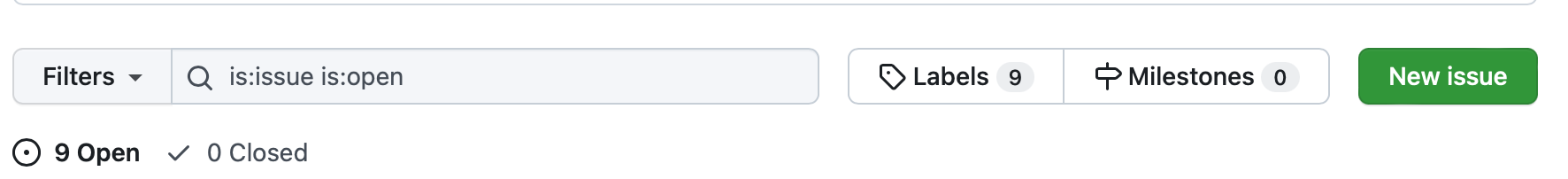
Next to Feature Request, click on Get started.

Add a title for your request.
Review the information in the template and edit the starter text to provide your responses.
Using the GitHub editor, you can add basic formatting and links to your text. You can also drag and drop screenshots directly into the text area. Learn more about using the GitHub editor here.
When you have entered the information for your feature request, look at the right sidebar and click on Projects.
Click on Enhancement Requests to select it. This will assign your submission to the correct queue for review.
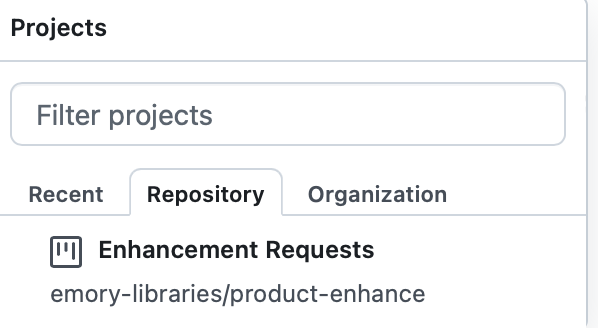
Finally, click Submit new issue to submit your request.
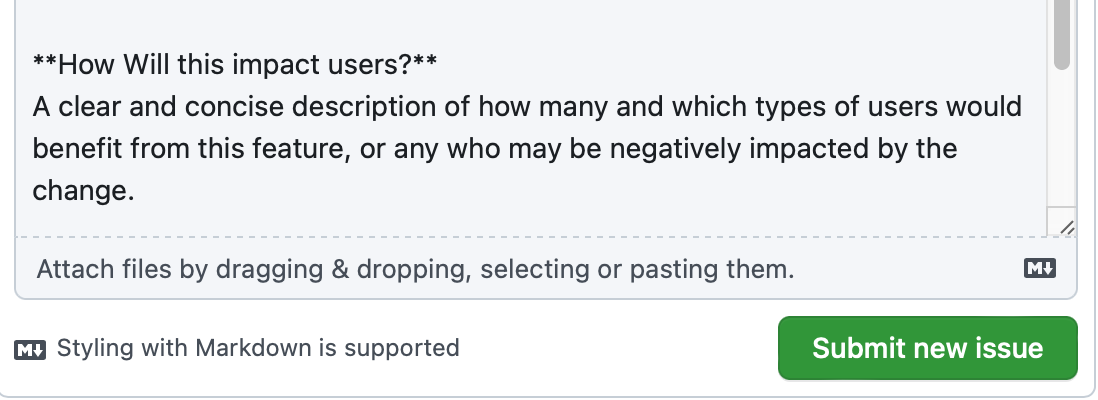
When your request has been created, you will see a numeric ID for your new issue. The issue number is also part of the URL for your ticket. To link to your request, you can copy and paste the URL from your browser for the issue: the unique URL will remain persistent for your request.
Enabling Notifications: https://docs.github.com/en/account-and-profile/managing-subscriptions-and-notifications-on-github/setting-up-notifications/about-notifications
Project Board Columns