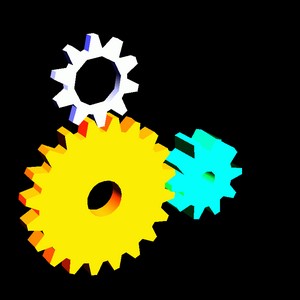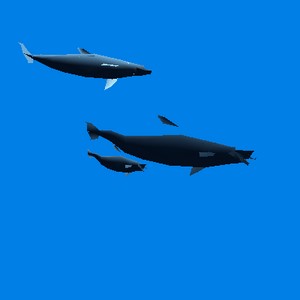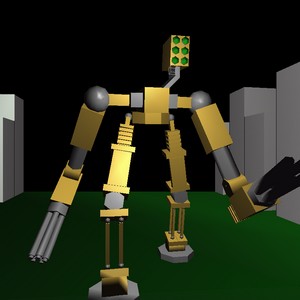TinyGL.js is a JavaScript library providing a tiny subset of OpenGL 1.1 compatible API, which can be used to make 3D graphics on canvas. TinyGL.js is based upon TinyGL's implementation written in C and compiled to JavaScript via Emscripten. It only uses software rasterization and does not require WebGL to run.
Current implementation is based on an enhanced and bug-fixed branch of TinyGL 0.4.
This library is in a single JavaScript source file tinygl.js. It should be included first:
<script type="text/javascript" src="tinygl.js"></script>Then, assuming a canvas element is already declared in the HTML, we get TinyGL.js's rendering context using the keyword experimental-tinygl:
var canvas = document.getElementById(canvas_id);
var gl = canvas.getContext('experimental-tinygl');The semantics is almost the same with what we do for a Canvas2D or WebGL context. Now that we have the rendering context, let's begin with some basic primitives:
gl.viewport(0, 0, canvas.width, canvas.height);
gl.clearColor(0, 0, 0, 0);
gl.clear(gl.COLOR_BUFFER_BIT);
gl.matrixMode(gl.PROJECTION);
gl.loadIdentity();
gl.frustum(-2.0, 2.0, -2.0, 2.0, 6.0, 20.0);
gl.matrixMode(gl.MODELVIEW);
gl.loadIdentity();
gl.translatef(0.0, 0.0, -16.0);
gl.color3f(1, 0, 0);
gl.begin(gl.POLYGON);
gl.vertex3f(-1, -1, 0);
gl.vertex3f( 1, -1, 0);
gl.vertex3f( 1, 1, 0);
gl.vertex3f(-1, 1, 0);
gl.end();
gl.flush();
gl.swapBuffers();Here comes our first polygon with TinyGL.js :-) See what it outputs here.
TinyGL.js depends on Canvas and Typed Arrays. Make sure your browser supports these features to run codes with TinyGL.js.
- Canvas width must be multiples of 4 according to TinyGL's restriction. Otherwise, there may be some columns not refreshed.