Repository Roster
ActionsTags
(2)

- Setup Action Workflow File
- Update Your
README.mdwith below code
Repository Stargazers
## ↳ Stargazers
<!-- REPOSITORY_STARS:START --> <!-- REPOSITORY_STARS:END -->Repository Forks
## ↳ Forkers
<!-- REPOSITORY_FORKS:START --><!-- REPOSITORY_FORKS:END -->ℹ️ Currently there are ways to auto trigger the workflow when a users stars / forks the repository.
ℹ️ Using this action with the workflow trigger fork & watch is the best optmized way.
if you want to remove users that have un-stared / deleted the fork then you might have to use cron to handle it
| Option | Description | Default |
|---|---|---|
| General Config | ||
IMAGE_SAVE_PATH |
Custom location on where to save generated SVG image file. Image Files Are Generated When Output Type Set To image
|
.github/roster/ |
| Forks Config | ||
FORK |
Set to true to generate latest forked users information. or provide a file location to update the information If its set to FALSE the forked users information will not be generated |
README.md |
FORK_OUTPUT_TYPE |
this can be set to either table, list OR image | markdown |
FORK_OUTPUT_STYLE |
Please Refer 🖌️ Styling Options Below | table |
FORK_COUNTS |
No of latest forked users to generate | 7 |
FORK_DESCRIPTION |
set to true to show default description after Forks users information. or you can also provide your custom text to show after the Forks users information. if its set to FALSE description will not be generated |
true |
| Stars Config | ||
STARS |
Set to true to generate latest Stargazers users information. or provide a file location to update the information If its set to FALSE the Stargazers users information will not be generated |
README.md |
STARS_OUTPUT_TYPE |
this can be set to either table, list OR image | markdown |
STARS_OUTPUT_STYLE |
Please Refer 🖌️ Styling Options Below | table |
STARS_COUNTS |
No of latest Stargazers users to generate | 7 |
STARS_DESCRIPTION |
set to true to show default description after Stargazers users information. or you can also provide your custom text to show after the Stargazers users information. if its set to FALSE description will not be generated |
true |
| Option | Description | Output Types | ||
|---|---|---|---|---|
| Image | Table | List | ||
no-image |
User's avatar will not be rendered | ✔ | ✔ | ❌ |
img-smooth |
User's avatar will slightly rounded | ✔ | ❌ | ❌ |
img-rounded |
User's avatar will rounded | ✔ | ❌ | ❌ |
img-small |
User's avatar will be set to small size | ✔ | ✔ | ❌ |
img-large |
User's avatar will be set to large size | ✔ | ✔ | ❌ |
no-name |
User's name will not be rendered | ✔ | ✔ | ❌ |
no-link |
Link to users github profile will not be added | ❌ | ✔ | ✔ |
list-ordered |
HTML list will be ordered | ❌ | ❌ | ✔ |
bold |
username text will be rendered in bold text | ✔ | ✔ | ✔ |
italic |
username text will be rendered in italic text | ✔ | ✔ | ✔ |
small |
username text will be rendered in small fontsize text | ✔ | ✔ | ✔ |
You can provide multiple styles in
*_OUTPUT_STYLEby entering,separated | Example :img-small,bold,italic
# Below Will Render Stargazers Data In HTML Table With small user avatar
STARS_OUTPUT_TYPE: 'table' # Possible Options [ image , table , list ]
STARS_OUTPUT_STYLE: 'img-small'
# Below Will Render Fork's Data In SVG Image with small user avatar & user's name hidden
FORK_OUTPUT_TYPE: 'image' # Possible Options [ image , table , list ]
FORK_OUTPUT_STYLE: 'img-small,no-name'name: "🙏 Repository Roster"
on:
workflow_dispatch:
watch:
types:
- started
fork:
jobs:
update_latest_roster:
if: github.repository == 'varunsridharan/action-repository-roster'
name: "🐔 Update Latest Roster"
runs-on: ubuntu-latest
steps:
- name: "📥 Fetching Repository Contents"
uses: actions/checkout@main
- name: "🐔 Markdown - Repository Roster"
uses: "varunsridharan/action-repository-roster@main"
env:
GITHUB_TOKEN: ${{ secrets.GITHUB_TOKEN }}
@dexit | @trinitybranding |
2 have starred this repository
@dexit | @trinitybranding |
2 have forked this repository
For Styling Demo Please Check Examples Directory
All notable changes to this project will be documented in this file.
The format is based on Keep a Changelog, and this project adheres to Semantic Versioning.
If you would like to help, please take a look at the list of issues.
- ⭐ This repository if this project helped you! 😉
- Create An 🔧 Issue if you need help / found a bug
I fell in love with open-source in 2013 and there has been no looking back since! You can read more about me here. If you, or your company, use any of my projects or like what I’m doing, kindly consider backing me. I'm in this for the long run.
- ☕ How about we get to know each other over coffee? Buy me a cup for just $9.99
- ☕️☕️ How about buying me just 2 cups of coffee each month? You can do that for as little as $9.99
- 🔰 We love bettering open-source projects. Support 1-hour of open-source maintenance for $24.99 one-time?
- 🚀 Love open-source tools? Me too! How about supporting one hour of open-source development for just $49.99 one-time ?
- Follow me on 👨💻 Github and stay updated on free and open-source software
- Follow me on 🐦 Twitter to get updates on my latest open source projects
- Message me on 📠 Telegram
- Follow my pet on Instagram for some dog-tastic updates!
Built With ♥ By Varun Sridharan

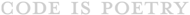
Repository Roster is not certified by GitHub. It is provided by a third-party and is governed by separate terms of service, privacy policy, and support documentation.