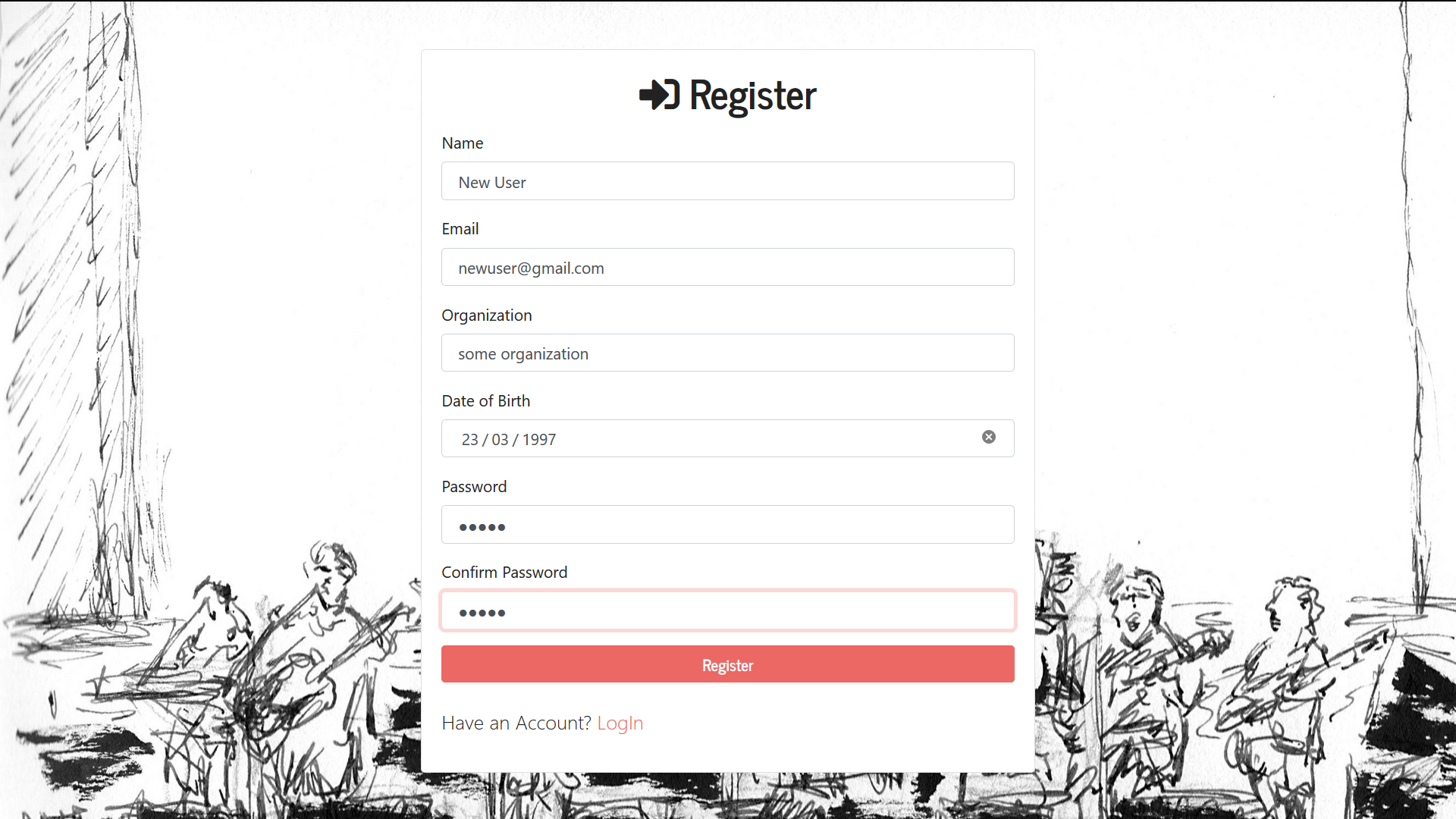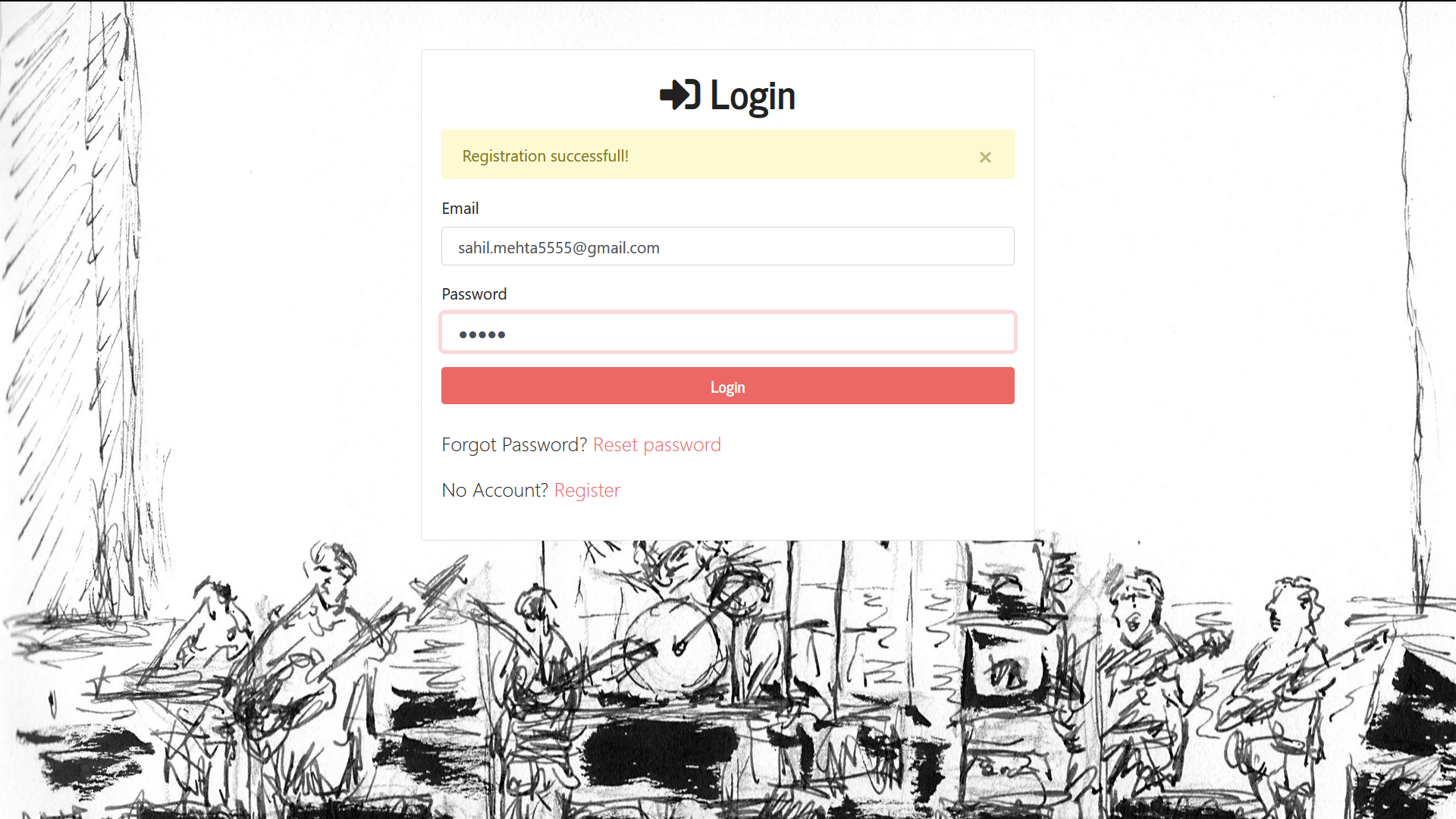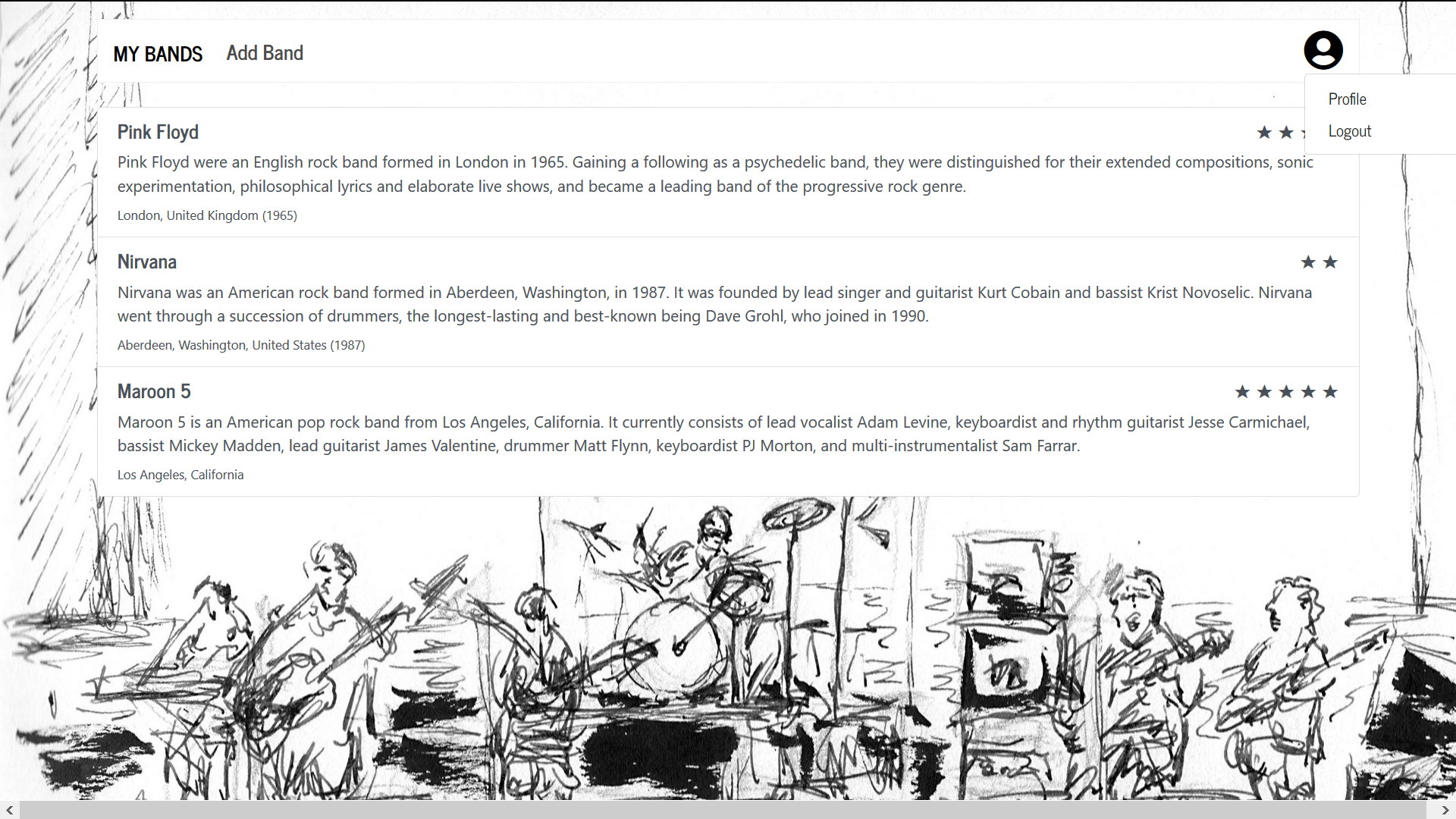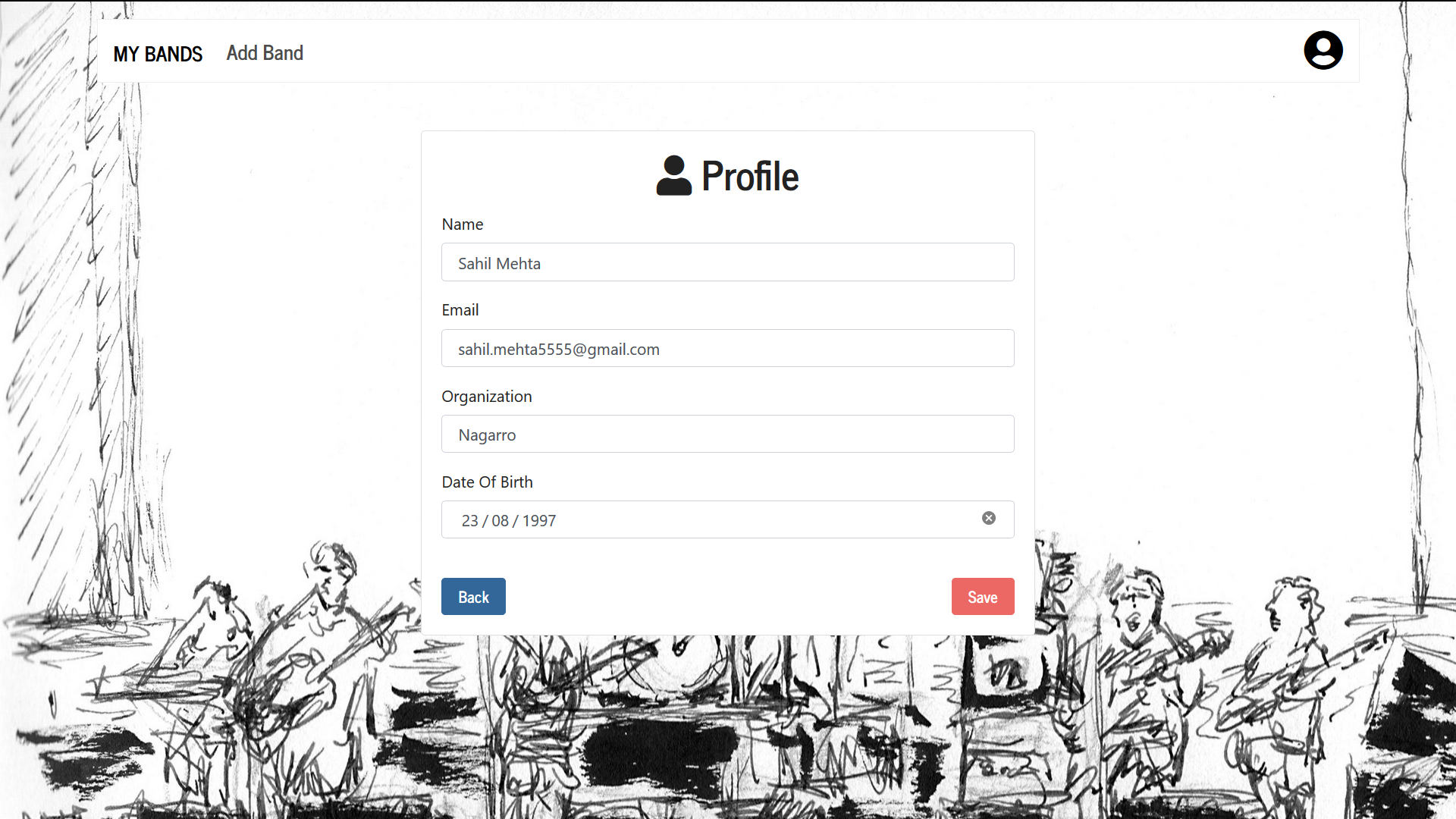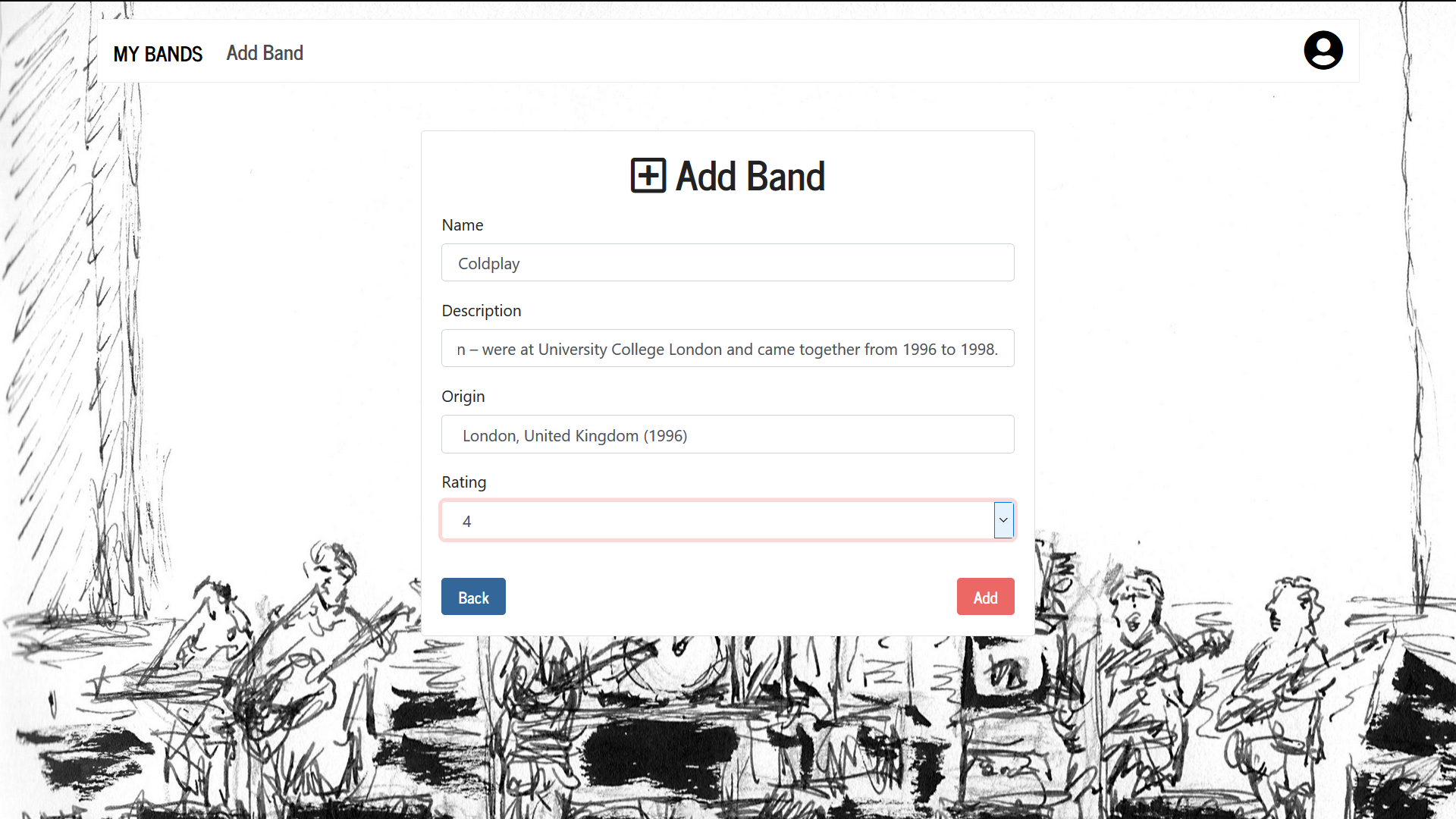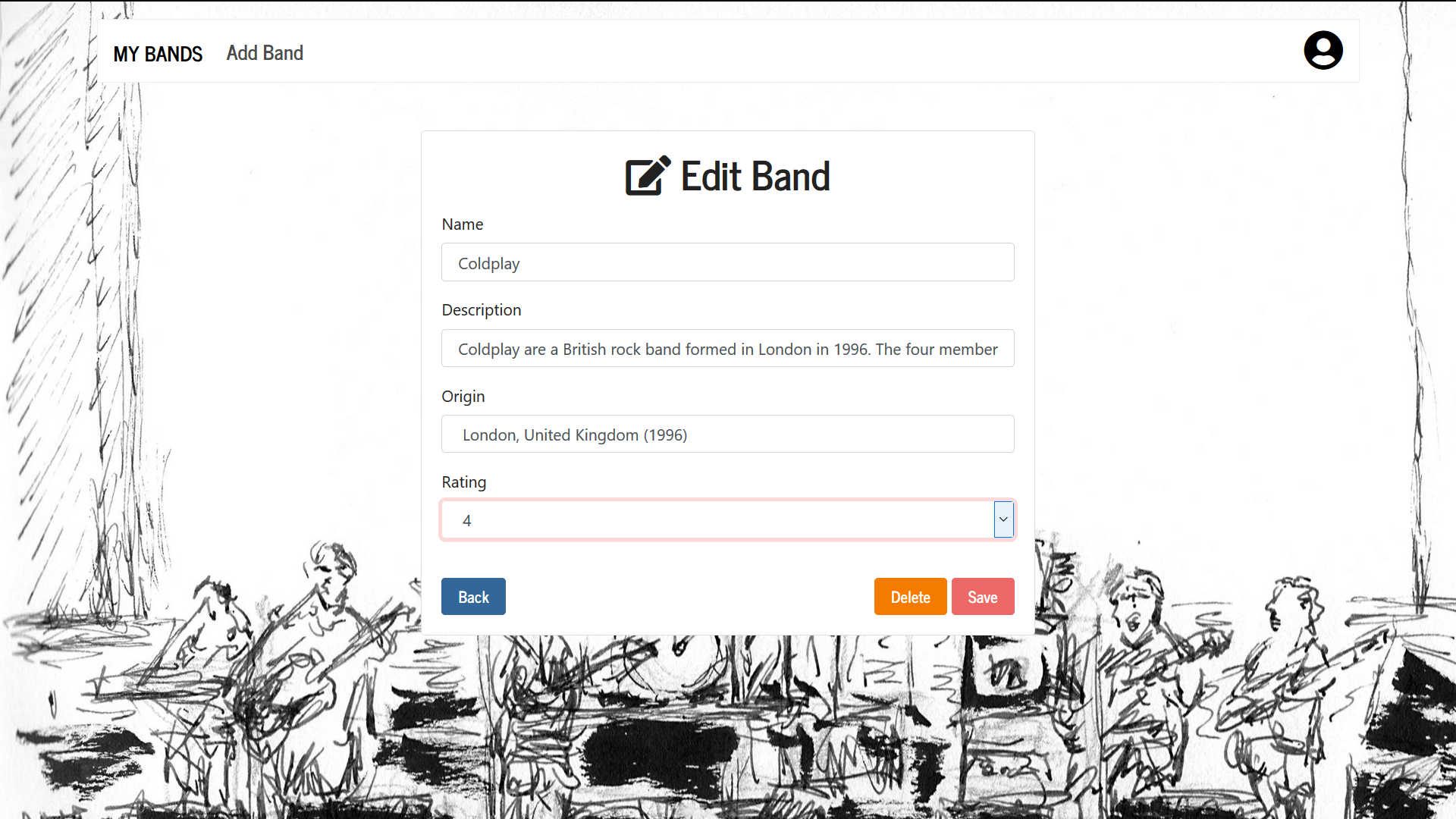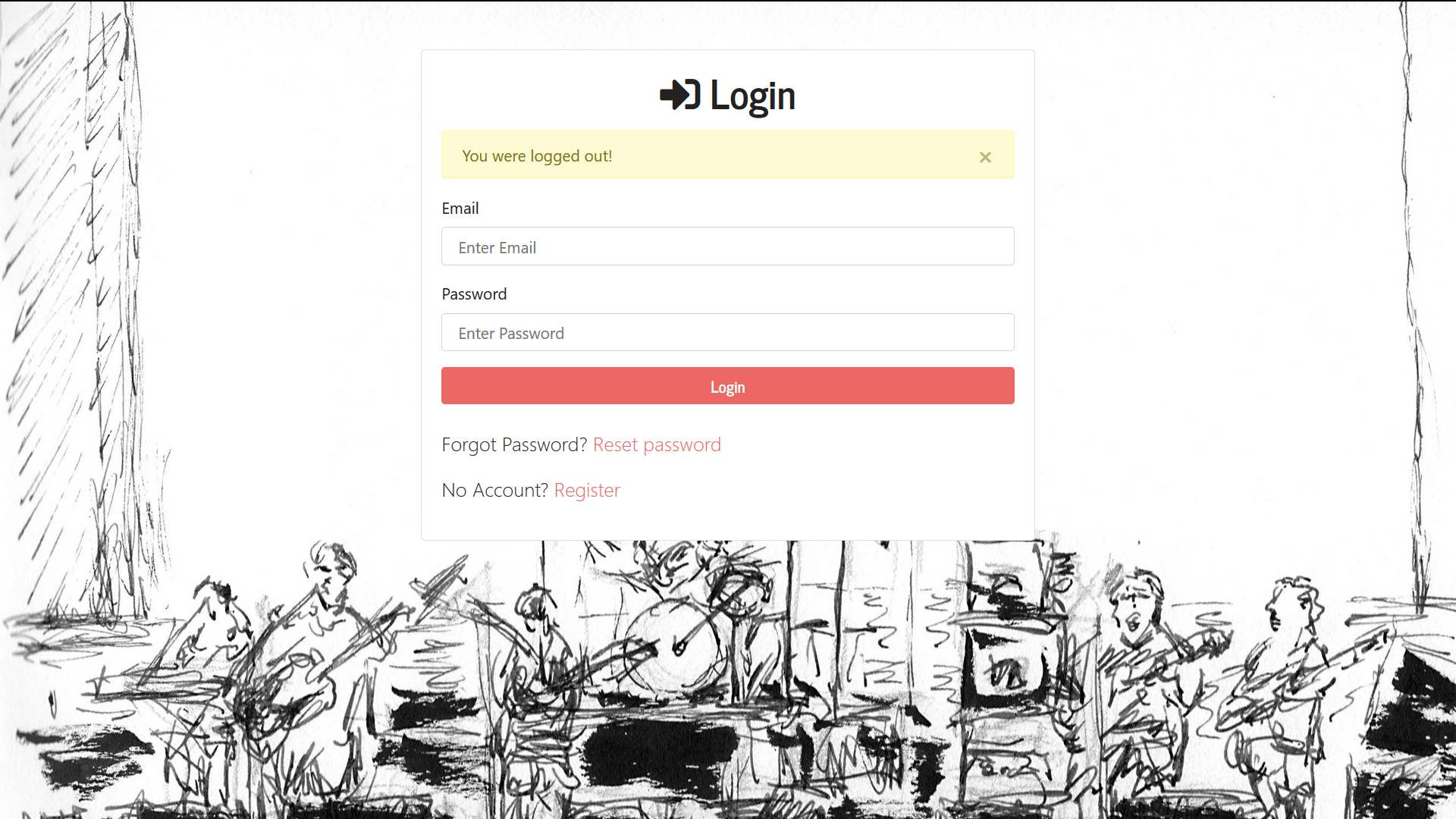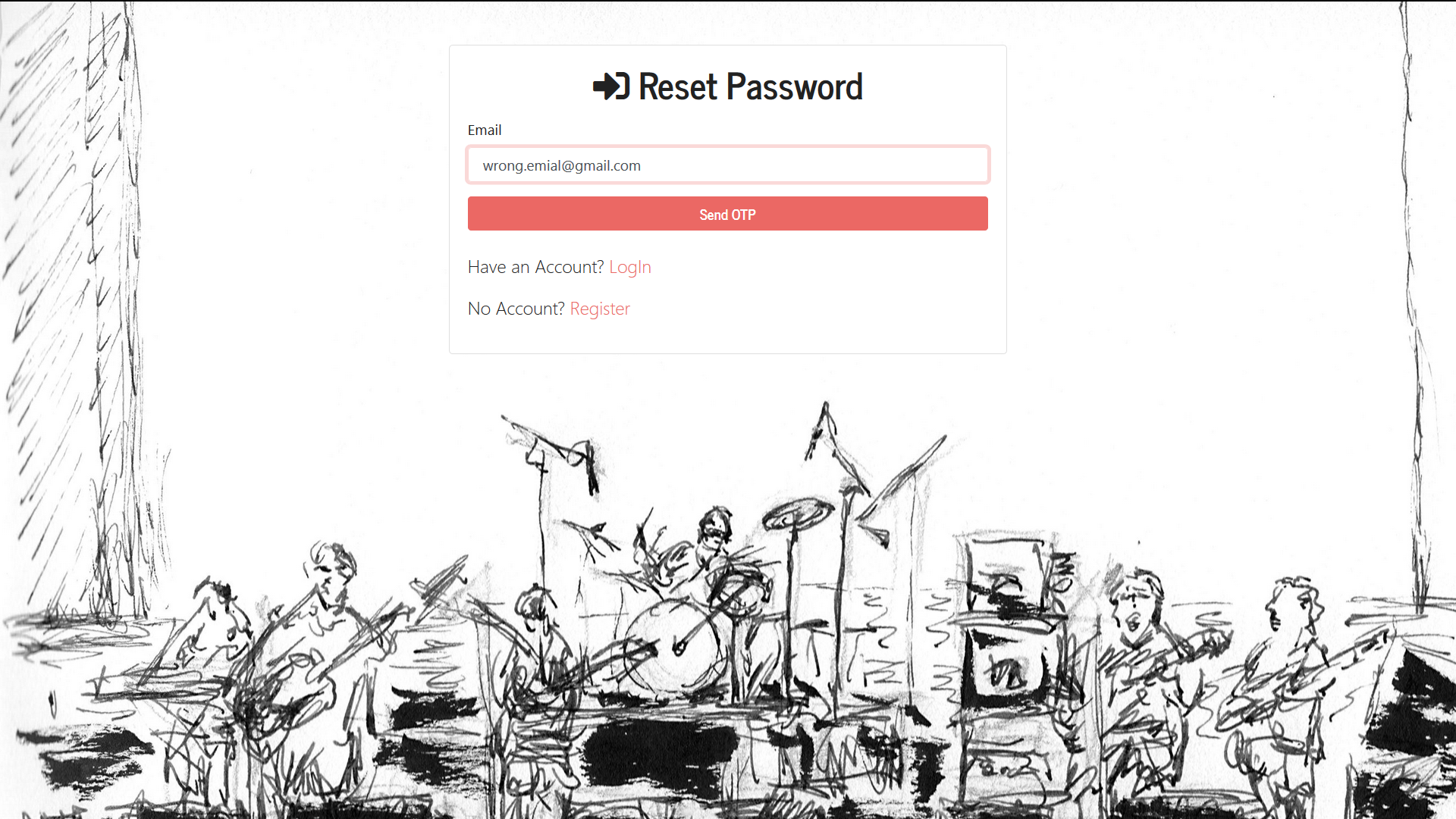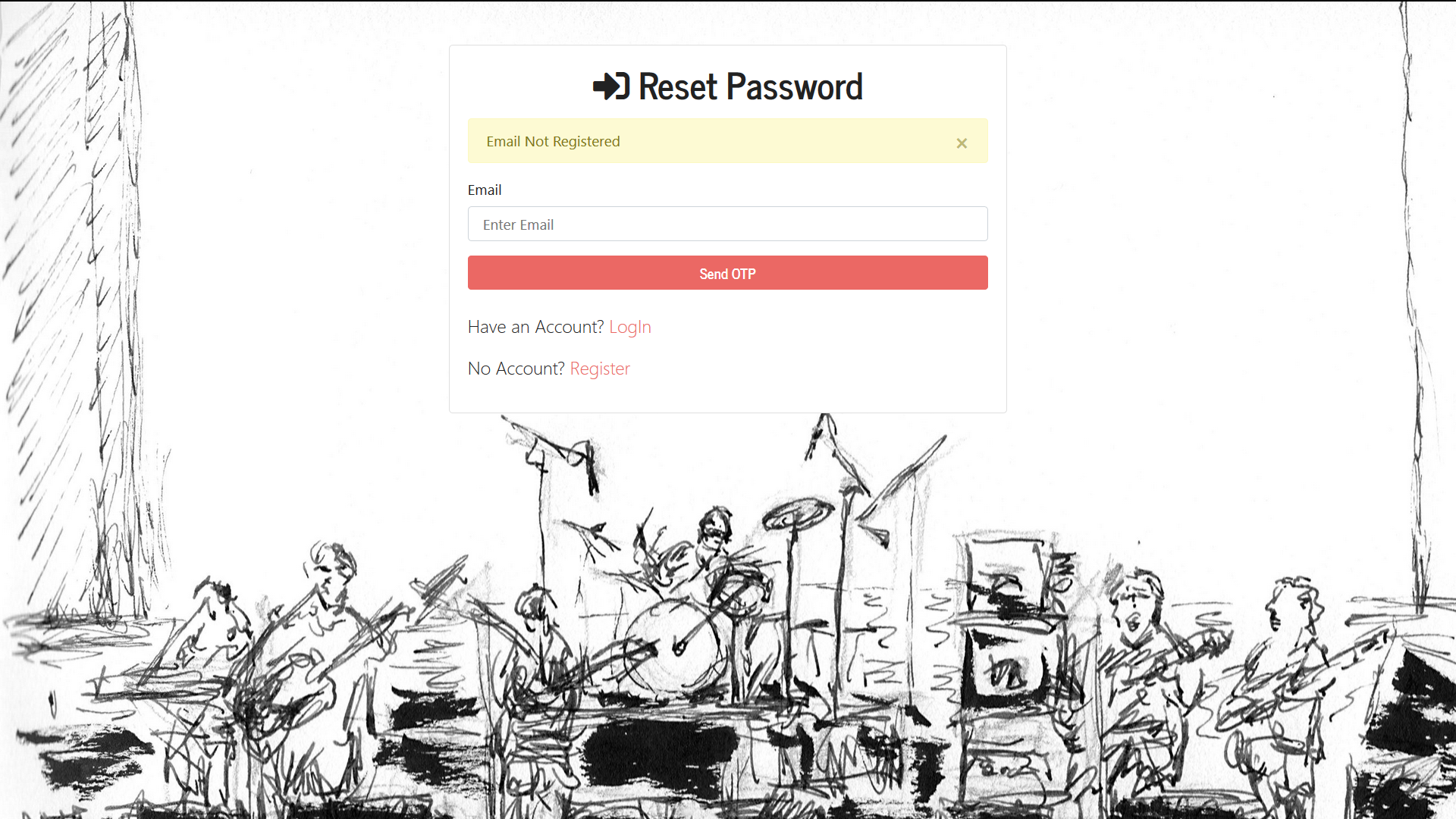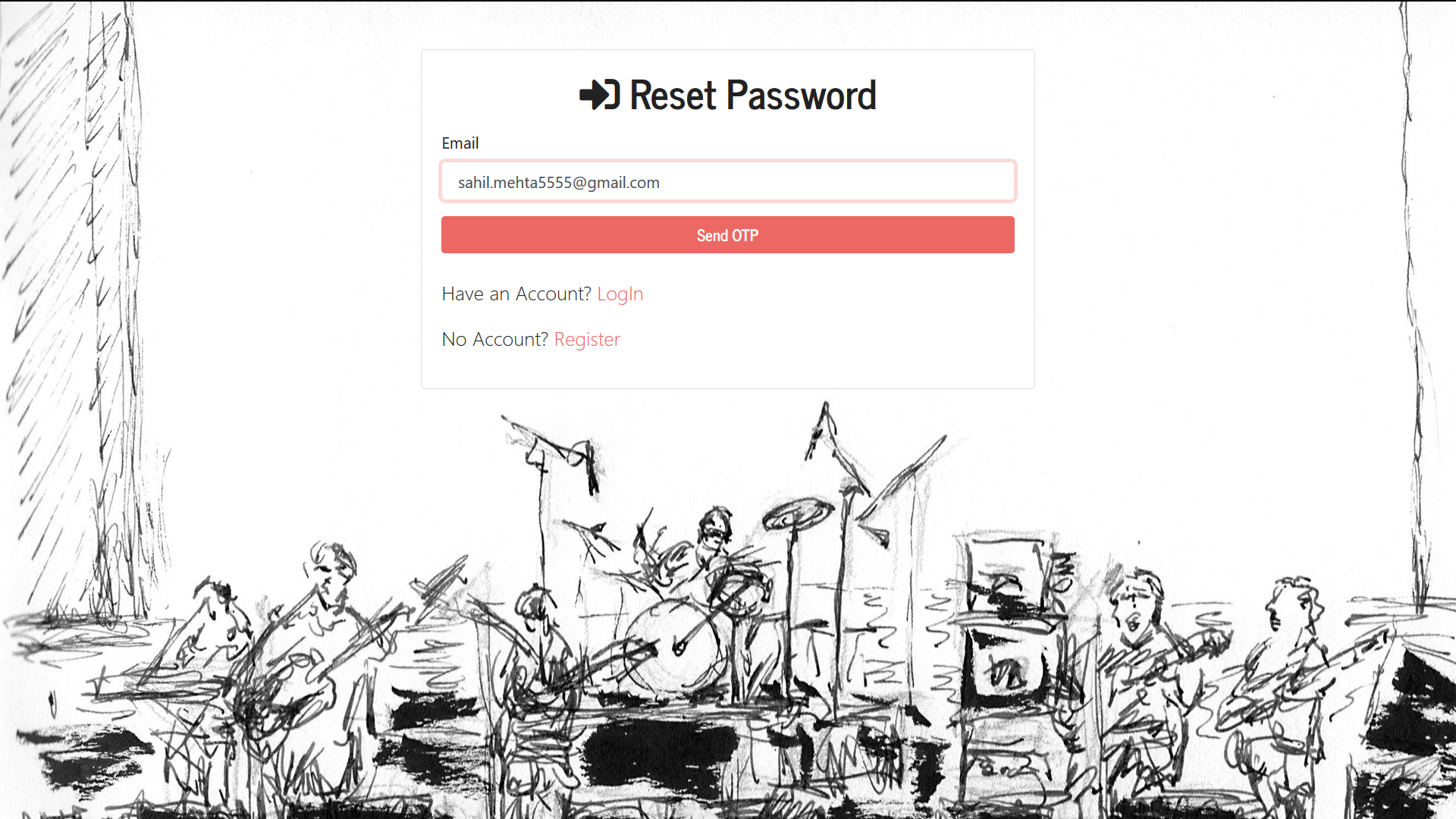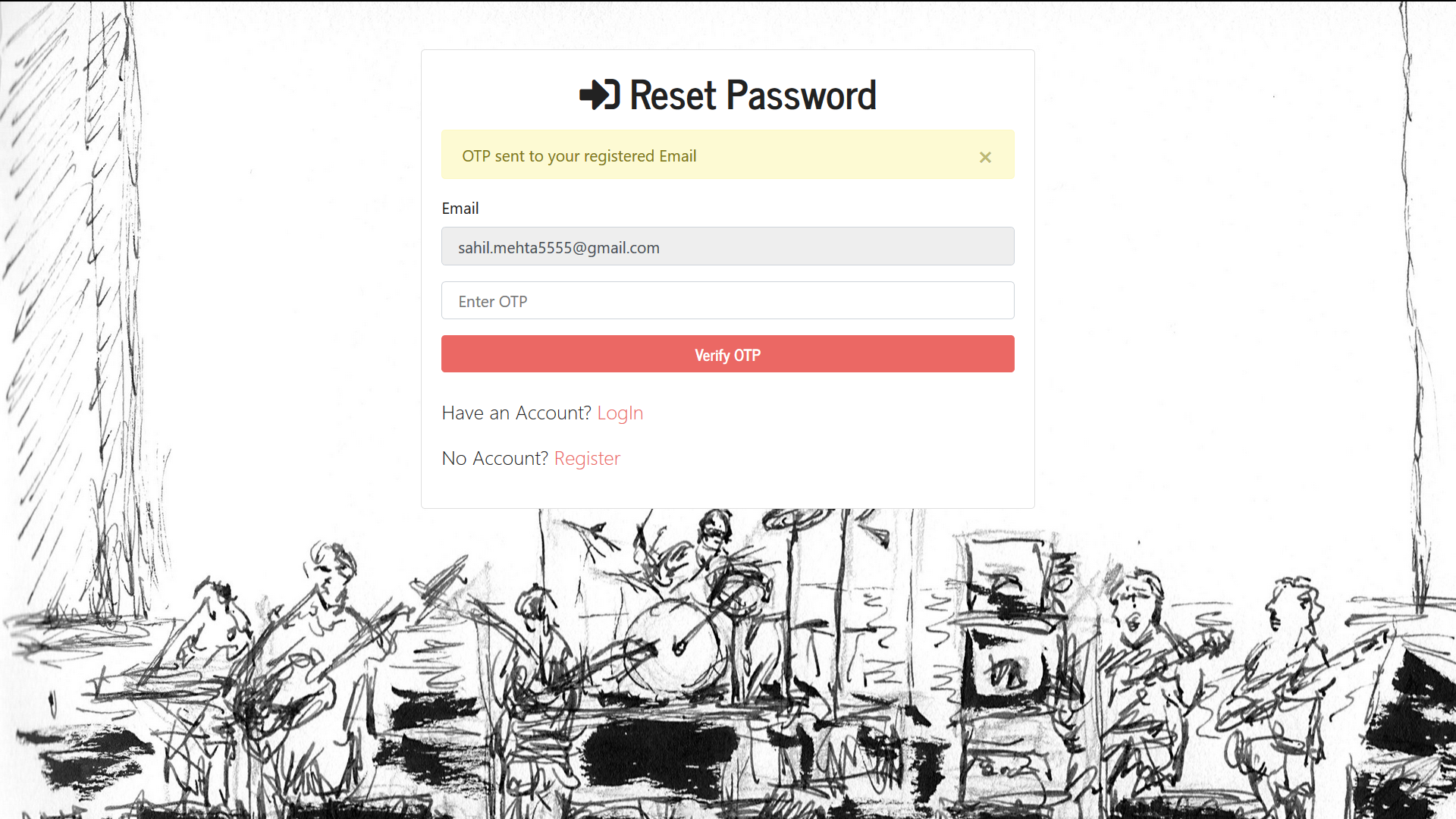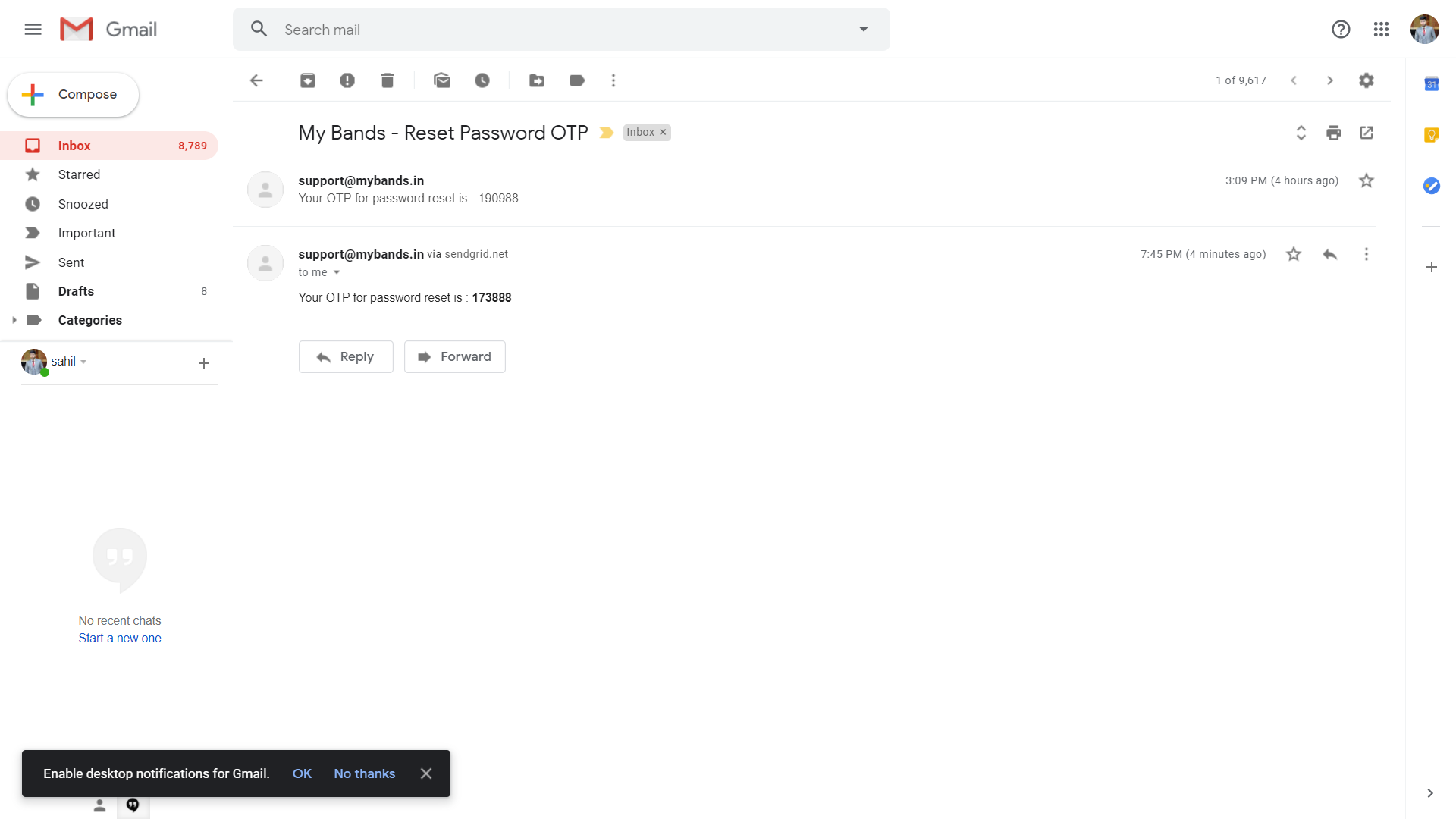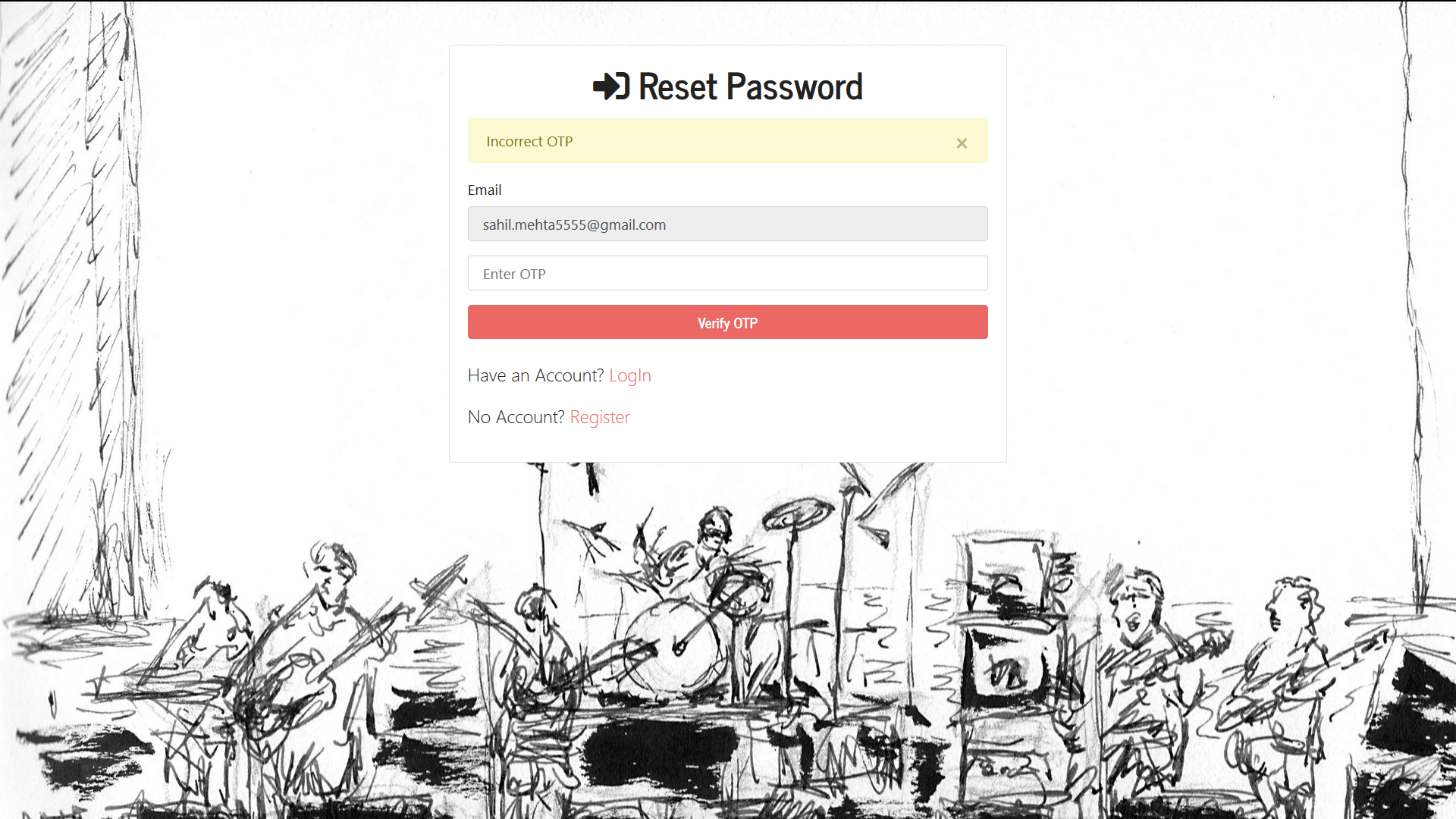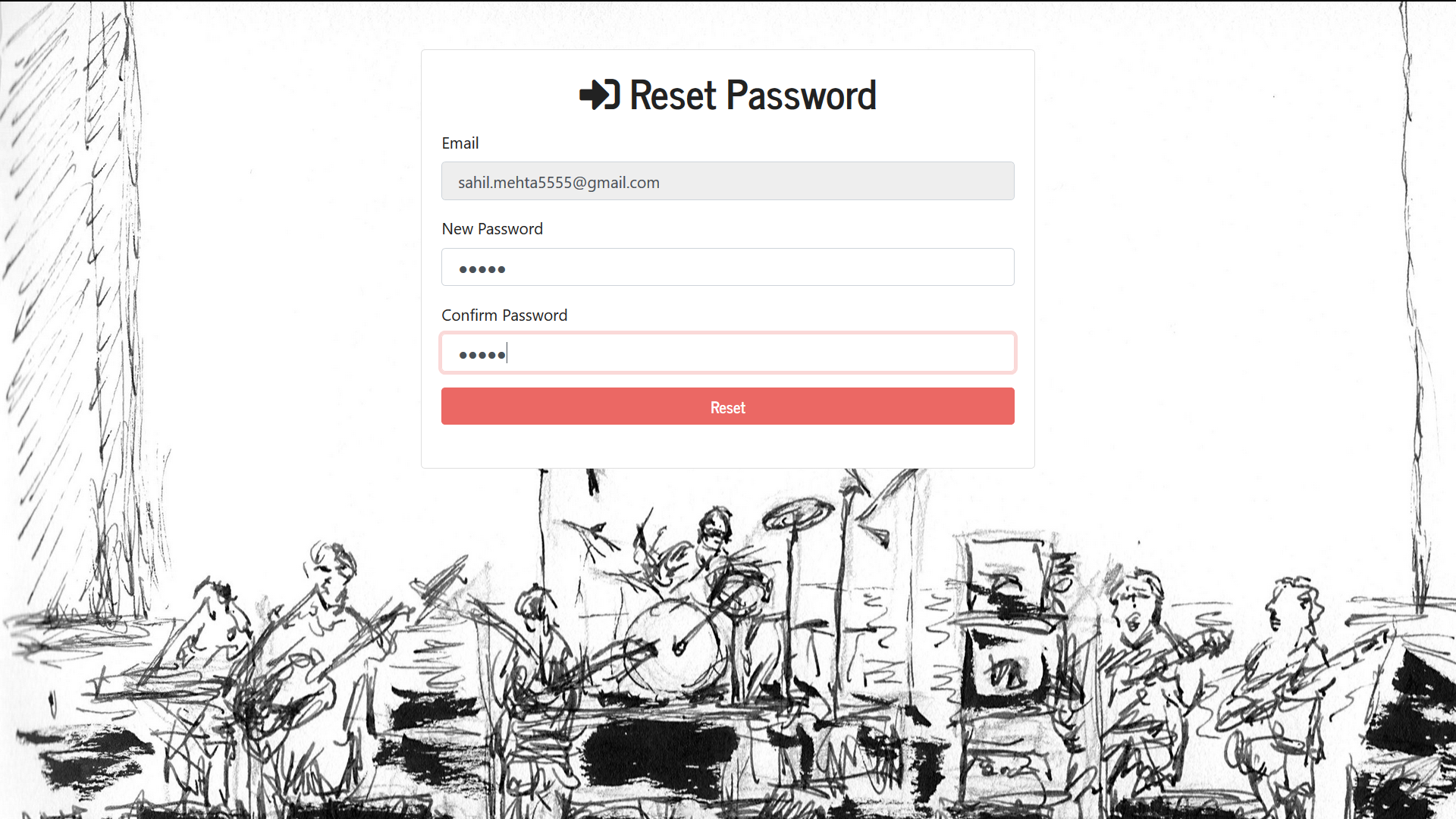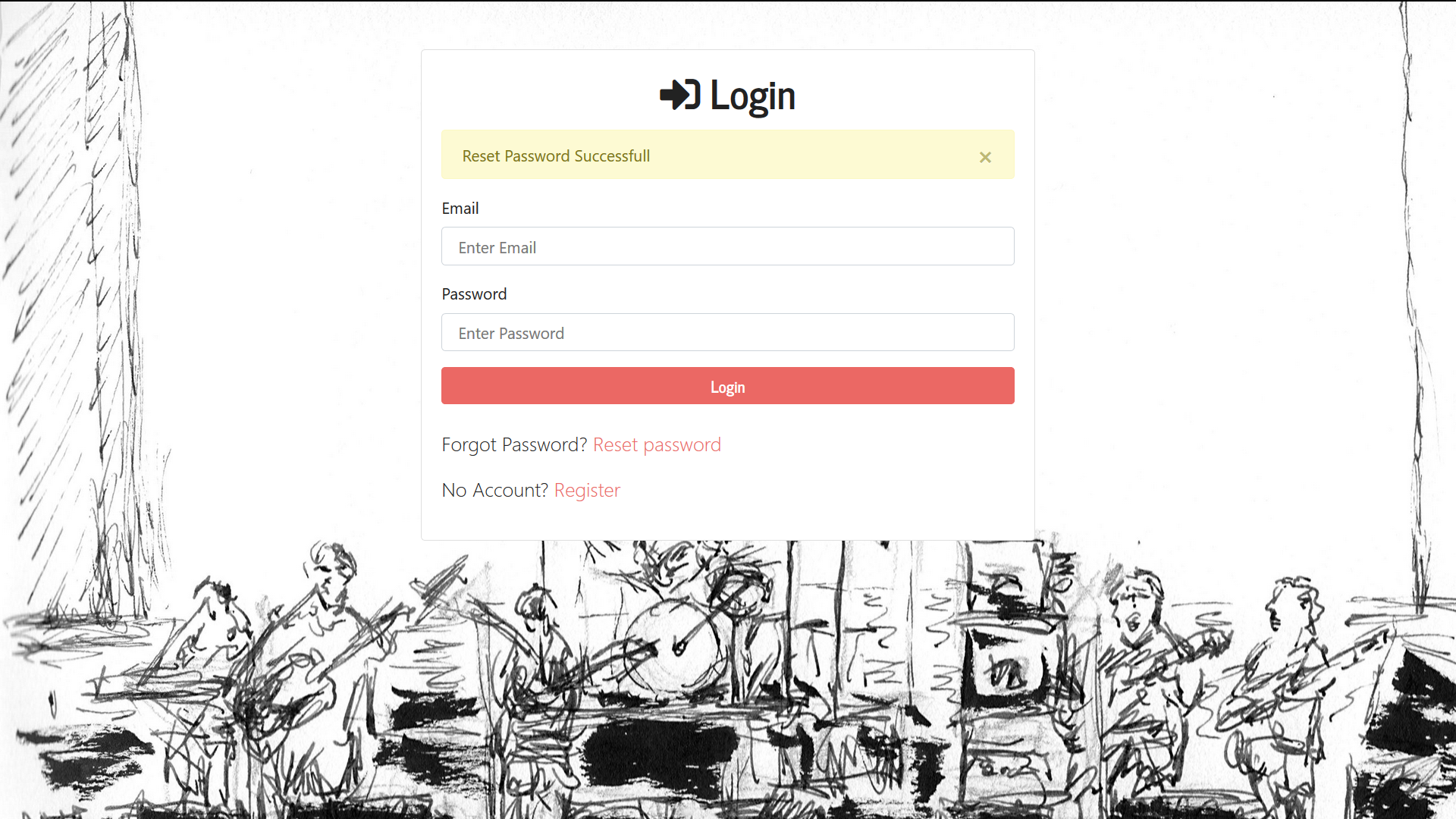Node API and Client used for managing users and their favourite bands
Author : Sahil Mehta
-
A separate API used for all CRUD operation on User and their Bands.
-
Sequelize ORM is used for manipulating data in database.
-
MySQL Database used to store User and Bands data.
-
URLs for API are:
- GET:
/api/users/user/:uid-> Get user profile/api/users/:uid/bands-> Get all bands of user/api/users/:uid/bands/band/:bid-> Get specific band of user
- POST:
/api/users/verify-otp-> Gets otp of user that matches email in request body/api/users-> Creates a new user/api/users/user-> Gets password of a user that matches email in request body/api/users/:uid/bands-> Creates new band for a user
- PUT:
/api/users/reset-pswd-> updates password of user that matches email in the request body/api/users/send-otp-> updates otp of a user that matches email in request body/api/users/user/:uid-> Updates user profile/api/users/:uid/bands/band/:bid-> Update specific band of user
- DELETE:
/api/users/:uid/bands/band/:bid-> Deletes specific band of user
- GET:
- Application that manages users and their bands.
- Consumes BandsAPI.
- Encrypts password using bcrypt package.
- Has forgot password functionality, which allows user to reset their password by verifying OTP sent to their registered email.
- Uses express-session to maintain user sessions and avoid unauthorized access to a resource
- Uses node-fetch to consume API.
- All views are powered by ejs(Embedded JavaScript).
Register screen
Login screen
Home screen
Profile screen
Add band screen
Edit band screen
Logout screen
Reset password - Wrong email input
Reset password - Email not registered
Reset password screen
Reset password - Verify OTP scrren
Emailed OTP screen
Reset password - Incorrect OTP
Reset password - OTP Verified screen
Reset password - success