-
-
Notifications
You must be signed in to change notification settings - Fork 1.3k
Behringer Cmd Studio 4A
Be.ing edited this page Jan 22, 2016
·
18 revisions
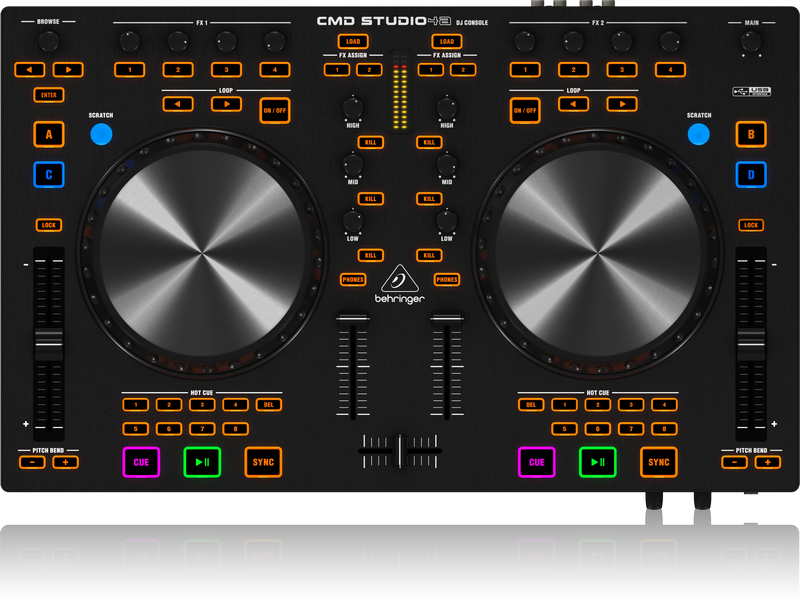
The Behringer CMD Studio 4a is a 2 deck controller that supports 4 virtual decks and had a built in 4 channel (one stereo master, one stereo phones) USB "sound-card" built in.
- Master output: channels 1-2
- Headphone output: channels 3-4
Most of the buttons and knobs on the controller behave as you would expect:
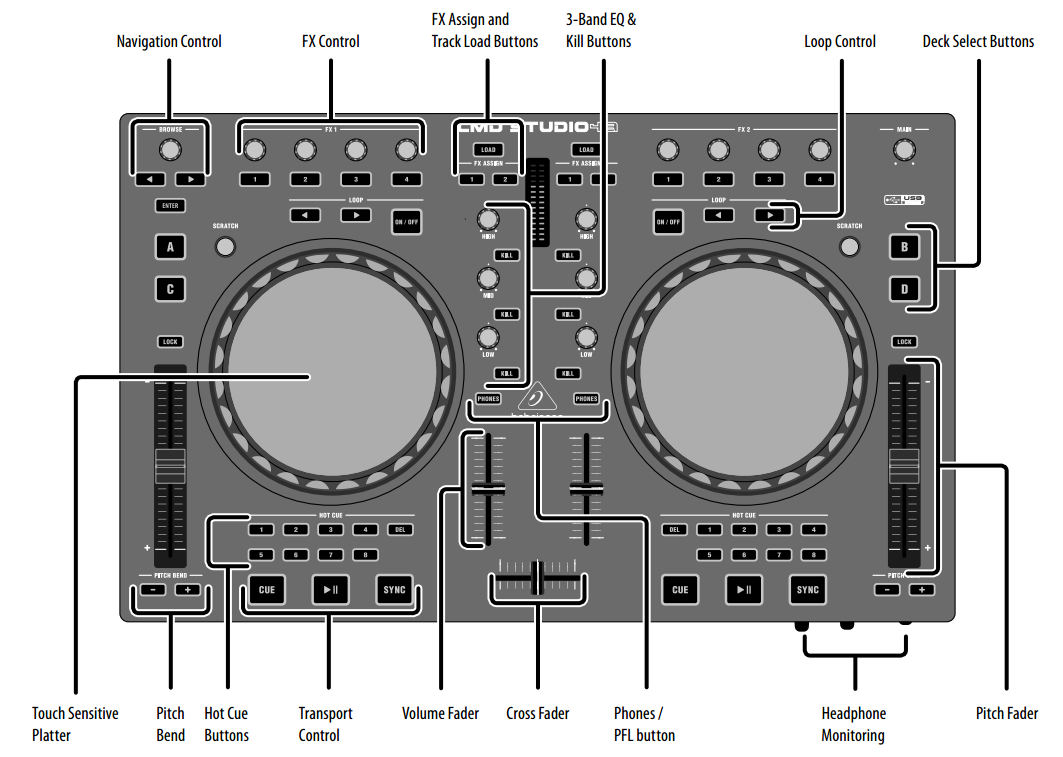
The only major departure form the above are the 4 "FX Control" knobs and buttons at the top of each deck.
- The deck faders, cross-fader, master, and headphone monitoring (mix & volume) knobs all operate as you would expect.
- Each deck also has a (pre)gain knob (leftmost "FX Control" knob).
- The BROWSE knob scrolls thorough the track list in the library panel.
- The left and right buttons move through the library tree.
- The ENTER button expands/collapses library tree items.
- If not currently set, pressing a HOT CUE button sets that hot-cue at the current playback position.
- If already set, pressing a HOT CUE button jumps to that HOT CUE position.
- Pressing DEL toggles DELETE-mode.
- If DELETE-mode is active, pressing an already set HOT CUE button will clear that hot-cue.
- The main function of the DEL button is to toggle DELETE-mode to allow HOT CUEs to be cleared, however DELETE-mode also alters some of the other button functions (see below).
- The deck select buttons (A, B, C, D) make the respective "virtual" deck active.
- On the left deck: A = Channel 1, C = Channel 3.
- On the right deck: B = Channel 2, D = Channel 4.
- The LOAD buttons will load the currently highlighted track in the library window into that deck.
- The deck CUE, PLAY, SYNC, and LOOP buttons work as you would expect in Mixxx, (SYNC toggles master sync mode).
- The deck wheels work as you would expect, (including the touch sensitive platter changing the behaviour in both SCRATCH and JOG modes).
Additionally:
- FX Control button 1 toggles the deck slip mode on/off.
- FX Control button 2 toggles the deck repeat mode.
- FX Control button 3 can be tapped to adjust the beat-grid position.
- FX Control button 4 toggles the deck quantise mode on/off.
Also, when DELETE-mode is active (see above) the PLAY and CUE buttons behave differently:
- The PLAY button triggers reverse-slip playback in DELETE-mode (while the PLAY button is held down). This actually temporarily turns slip-mode on with reverse playback, then turns slip-mode off and reverts to forward playback when the PLAY button is released. This means that if you already have slip-mode activated, e.g. by having pressed FX-Control button 1 earlier (see above), then slip-mode will be turned off as soon as you release the PLAY button (and you will return to the playback point where you would have been if you hadn't altered the playback).
- The CUE button triggers normal reverse playback in DELETE-mode (while the CUE button is held down), unless slip-mode is already active, e.g. by having pressed FX-Control button 1 earlier (see above), in which case reverse-slip playback will be triggered while CUE is held down. In this case slip-mode won't be deactivated when the CUE button is released, (you can repeatedly flip between forward and reverse-slip playback by holding and releasing the CUE button), then when you finally want to deactivate slip (and return to the playback point where you would have been if you hadn't altered the playback), you just hit FX Control button 1 again.
- The pitch sliders operate as you would expect.
- The PITCH BEND buttons step the playback rate up or down.
- The LOCK buttons turn on key lock so the pitch doesn't change when the playback rate changes (as you would expect).
- If DELETE-mode is active the PITCH BEND buttons step the key up/down without altering the playback rate.
- If both PITCH BEND buttons are pressed together, the playback rate (or key if DELETE-mode is active) are reset to their normal value.
- The PITCH BEND buttons will indicate whether the current pitch is higher or lower than normal for that track.
- The HIGH, MID, and LOW knobs (and kill buttons) operate as you would expect.
- The "Quick Effect" filter on each deck is assigned to rightmost "FX Control" knob.
- The 2 FX ASSIGN buttons on each deck send the deck's output to one (or both) of two effects in the (default) 4-unit effects rack. The left deck (A or C) can be assigned to effect units 1 and/or 2. The right deck (B or D) can be assigned to effect units 3 and/or 4.
- The middle two "FX Control" knobs on each deck act as the effect "super" controls for each of the two effects that the deck can be assigned to, (most effects should respond sensibly to these controls).
Mixxx is a free and open-source DJ software.
Manual
Hardware Compatibility
Reporting Bugs
Getting Involved
Contribution Guidelines
Coding Guidelines
Using Git
Developer Guide
Creating Skins
Contributing Mappings
Mixxx Controls
MIDI Scripting
Components JS
HID Scripting
