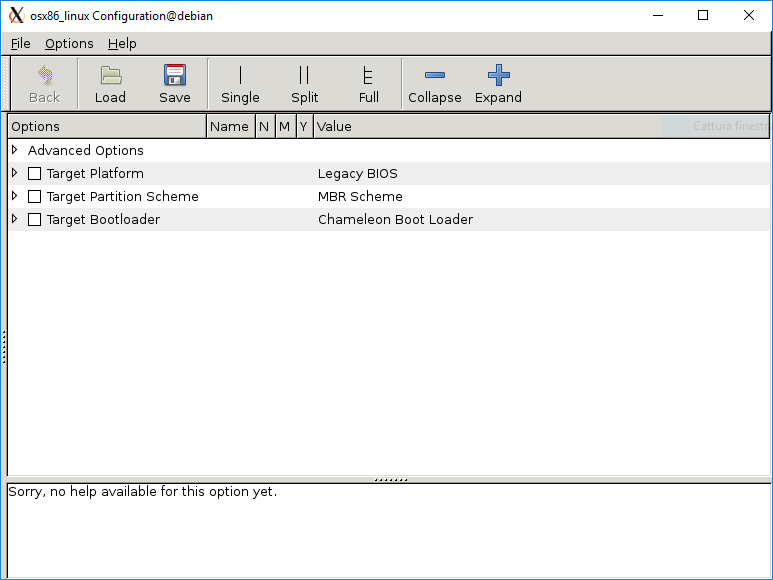#osx86_linux
osx86_linux is a script aimed at people who want to try OS X (hackintosh, but also vanilla pendrive preparation will be possible in the future), but don't have a real MAC to prepare the usb installer, or have a CPU that doesn't support virtualization.
This script creates an osx86 installer starting from a dmg file (InstallESD or Install DVD).
Should work with OS X Snow leopard (10.6) and above
TODO:
- Clover support (currently not tested/working)
- Vanilla installer support (via boot.efi)
- Some form of dialog / UI
- Cleanup old code
- Test the current code with different images or environments
Make sure you have source code repositories enabled (deb-src in debian based distributions)
apt-get install build-essential libbz2-dev libxml2-dev qemu-utils hfsprogs dialog expect-dev
apt-get build-dep dmg2img
apt-get install gperf libncurses5-dev
For GTK Configuration support
apt-get install libgtk2.0-dev libglade2-dev
For QT Configuration support
apt-get install libqt4-dev
apt-get install cmake libfuse-dev libssl-dev libicu-dev zlib1g-dev libbz2-dev
For Virtual HD support:
apt-get install virtualbox
For chameleon support:
- chameleon/boot
- chameleon/boot0
- chameleon/boot1h
For additional kexts:
- extra_kexts/FakeSMC.kext
- <any other kext> (NullCPUPowerManagement, ps2 controller, ...)
For MBR Patch:
- osinstall_mbr/OSInstall
- osinstall_mbr/OSInstall.mpkg
For Custom SMBios:
- Place smbios.plist in script directory
Note: You will need to run kconfig first to configure the script and create .config. The script won't run otherwise
To do so, run ./bins/bin/kconfig-mconf Kconfig from the script directory.
If you prefer, you can use kconfig-nconf, konfig-gconf or kconfig-qconf for a different configuration interface.
see ./install_osx.sh -h for usage
I AM NOT RESPONSIBLE FOR ANY DAMAGE THE USE OF THIS SCRIPT MAY CAUSE.