-
-
Notifications
You must be signed in to change notification settings - Fork 6
/
Copy pathREADME.md.tpl
50 lines (38 loc) · 1.59 KB
/
README.md.tpl
1
2
3
4
5
6
7
8
9
10
11
12
13
14
15
16
17
18
19
20
21
22
23
24
25
26
27
28
29
30
31
32
33
34
35
36
37
38
39
40
41
42
43
44
45
46
47
48
49
50
# Task UI
Run your `Taskfile.yml` from the browser.
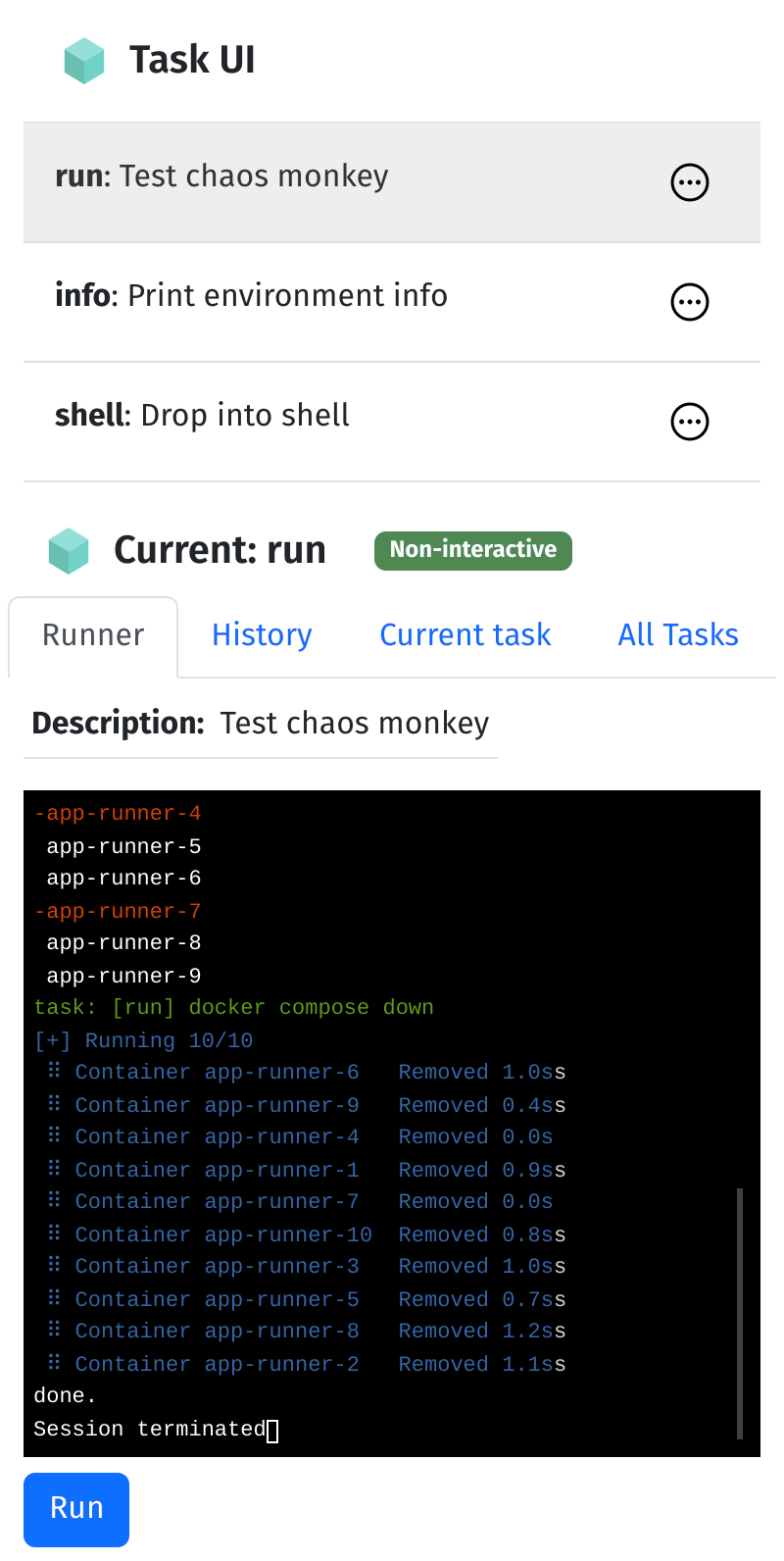
Start the Docker image with `task docker:run`.
Task UI is meant for Docker environments. A generic Dockerfile exists, which
bundles typical dependencies like `task`, `ttyrec`, `docker`, `docker compose`.
To use, start by navigating to the
[docker](https://github.com/titpetric/task-ui/tree/main/docker)
subfolder. It contains a Taskfile, with the typical commands to build and
run task-ui from a Docker image. For examples with Taskfiles you could
run, look into the folder
[examples](https://github.com/titpetric/task-ui/tree/main/examples).
The layout is somewhat responsive, supporting mobile.
# Running
To set up your project to run with Task UI, it's recommended you use the
example Docker Compose setup here:
```yaml
services:
runner:
image: titpetric/task-ui
restart: always
build: .
command:
- --history-enable
ports:
- 3000:3000
volumes:
- $PWD/app:/app
- /var/run/docker.sock:/var/run/docker.sock:ro
```
In particular, you should mount your `/app` folder which contains your
`Taskfile.yml`, `docker-compose.yml` and other files. Task UI will run
with what you provide it with.
- If you don't want history, remove the `command` flags.
- If you don't want to use Docker, remove the volume for `docker.sock`.
The image provides an `id_ecdsa` key to use for SSH hops. The recommended
way to deploy is to provide your own `docker/root/.ssh` folder with
the SSH keys. You can regenerate the SSH key with `task docker:gen`.