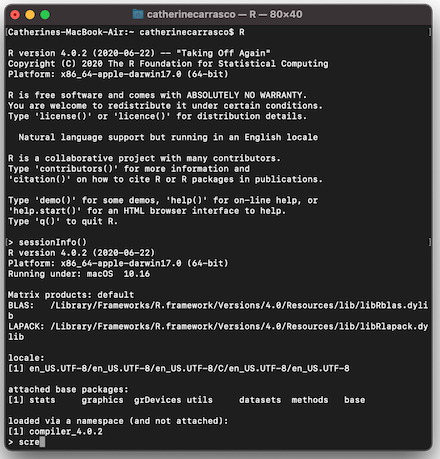If you're using a Mac, you may need to install Xquartz; do so before proceeding.
Then pull up Rstudio or (if you're a caveman like me) R, and do the following:
install.packages("remotes")
install.packages("BiocManager")
BiocManager::install("VanAndelInstitute/ExpDesign2021")
If you're asked which CRAN mirror to use, I suggest number (1), cloud.r-project.org.
If BiocManager::install() asks you which packages to update, I suggest (2), CRAN packages only.
If you have further issues with packages, you can try install.packages("offending_package_name") and see if that fixes the problem.
If that doesn't work, and you're on a Mac, you may have to install some software to compile source code; more details here.
I strongly suggest that you avoid compiling your own packages unless you are writing packages (and even then, only if you must).
If all goes well, you'll see something like this:
If you still have issues, grab the output of sessionInfo() and file a bug (use the Issues tab for this repository and send an email.)
The repository includes a Makefile to facilitate some common tasks.
$ make test. Requires the testthat package. You can also specify a specific test file or files to run by adding a "file=" argument, like $ make test file=logging. test_package will do a regular-expression pattern match within the file names. See its documentation in the testthat package.
$ make doc. Requires the roxygen2 package.