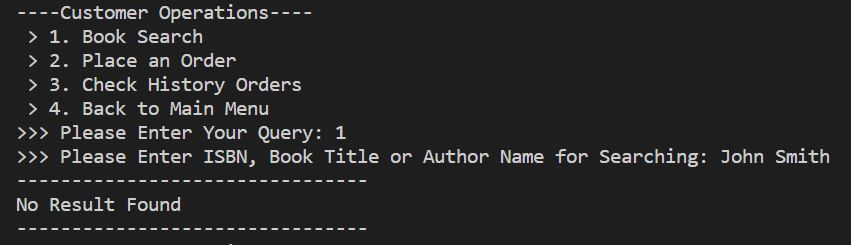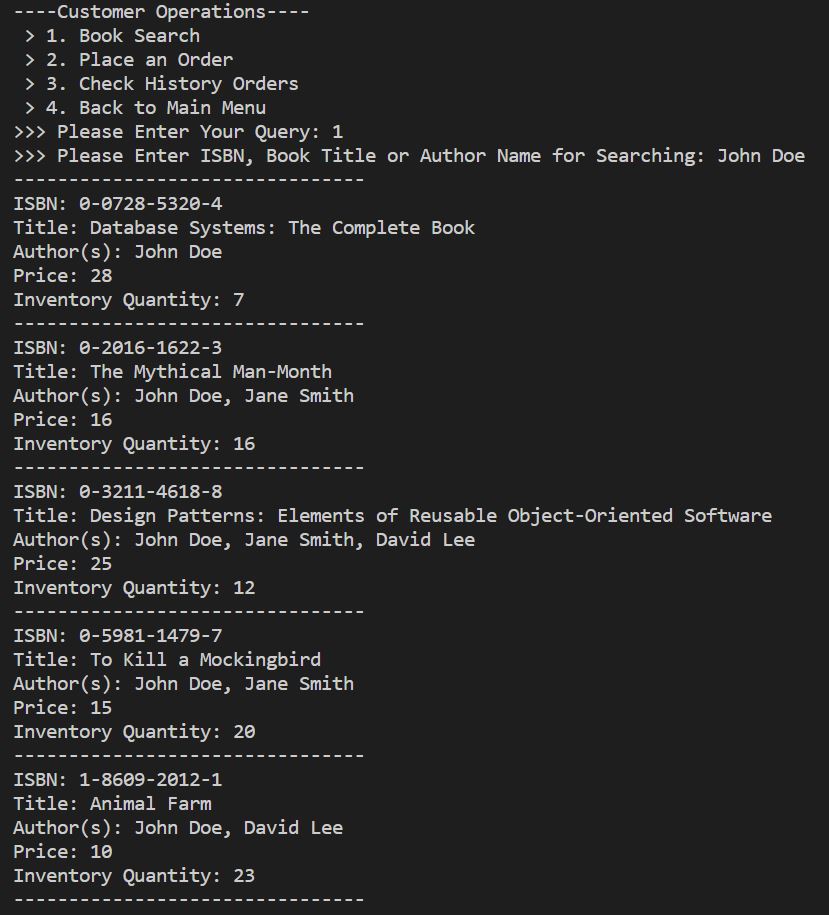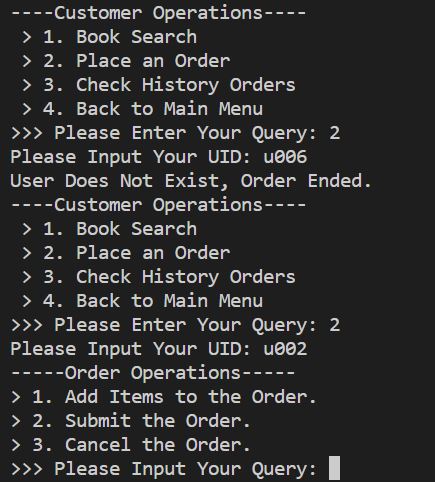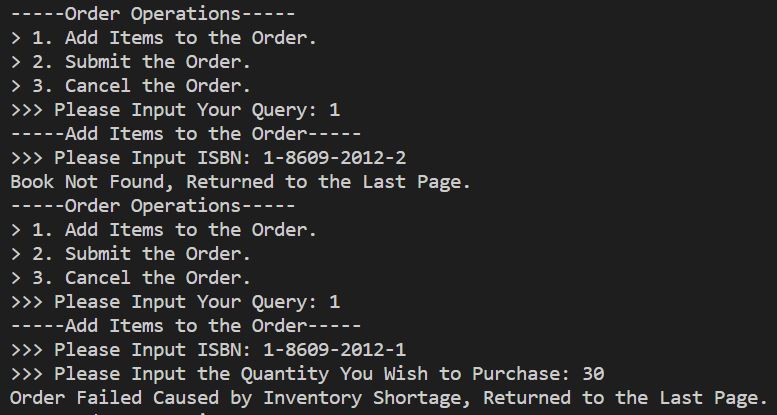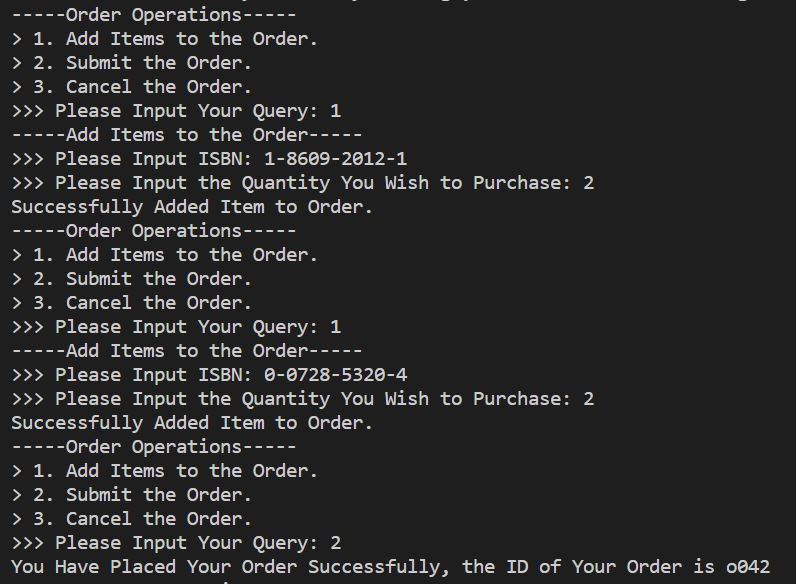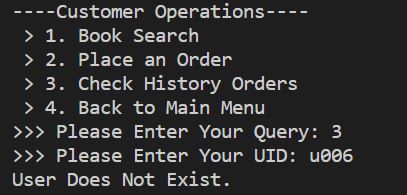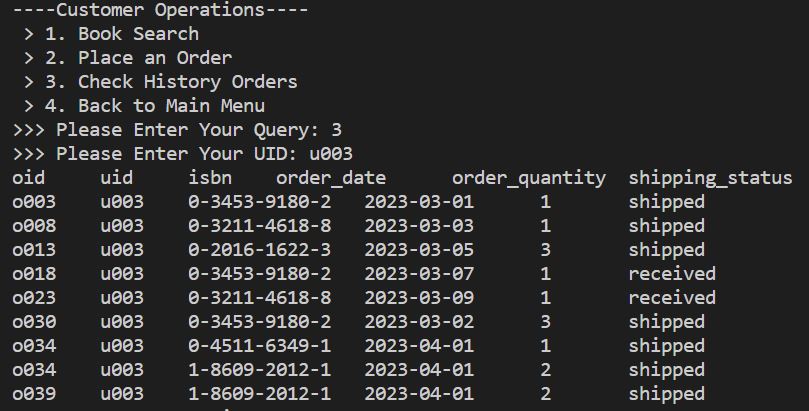After installing MySQL Server, run the following lines of code in MySQL:
CREATE USER 'user'@'localhost' IDENTIFIED BY 'user';
GRANT ALL PRIVILEGES ON *.* TO 'user'@'localhost';
CREATE DATABASE book_ordering_system;Open cmd on the directory of the project and run the program.
Please implement Customer Operation, Bookstore Operation, Print Database Overview and Change shipping status. Debug the application with different user inputs. You should write your code in a separate Java file and call it from the main program (BookOrderingSystem.java).
Please complete the report below. Describe the functions implemented briefly.
You may want to include the SQL statements and screenshots.
Customer(uid, cname, address)
Book(isbn, title, price, inventory_quantity)
Orders(oid, uid, isbn, order_date, order_quantity, shipping_status)
Author(aid, aname)
Writes(isbn, aid)
-
We assume the same customer can place multiple orders at the same time, where each order contains one isbn, and they all have the same oid.
-
The customer cannot place multiple orders of the same isbn at the sam time.
-
Every author has an id, therefore a book may have authors with the same name (with different aid's).
-
Initialize the database
The program creates all the necessary tables by executing the following SQL statement:Click to show SQL statement
CREATE TABLE Customer (uid CHAR(10) not NULL, name CHAR(50) not NULL, address CHAR(200) not NULL, PRIMARY KEY ( uid )); CREATE TABLE Book (isbn CHAR(13) not NULL, title CHAR(100) not NULL, price INTEGER, inventory_quantity INTEGER, PRIMARY KEY ( isbn )); CREATE TABLE Orders (oid CHAR(8) not NULL, uid CHAR(10) not NULL, isbn CHAR(13) not NULL, order_date DATE, order_quantity INTEGER, shipping_status CHAR(8), FOREIGN KEY ( uid ) REFERENCES Customer( uid ), FOREIGN KEY ( isbn ) REFERENCES Book( isbn ), PRIMARY KEY ( oid, uid, isbn )); CREATE TABLE Author (aid CHAR(10) not NULL, aname CHAR(50) not NULL, PRIMARY KEY ( aid )); CREATE TABLE Writes (isbn CHAR(13) not NULL, aid CHAR(10) not NULL, FOREIGN KEY ( isbn ) REFERENCES Book( isbn ), FOREIGN KEY ( aid ) REFERENCES Author( aid ), PRIMARY KEY ( isbn, aid ))
-
Load Init Records
The program loads the records in the tsv files to the corresponding tables.Click to show SQL Statement
INSERT INTO Customer (uid,name,address) VALUES (?, ?, ?); INSERT INTO Book (isbn, title, price, inventory_quantity) VALUES (?, ?, ?, ?); INSERT INTO Orders (oid, uid, isbn, order_date, order_quantity, shipping_status) VALUES (?, ?, ?, ?, ?, ?); INSERT INTO Author (aid, aname) VALUES (?, ?); INSERT INTO Writes (isbn, aid) VALUES (?, ?);


The records are successfully inserted. Note: the files are placed at ./tsv/, make sure the terminal is at the correct directory.
-
Reset Database
The program resets the database by dropping all the tables then creating the tables again.Click to show SQL statement
DROP TABLE Orders; DROP TABLE Writes; DROP TABLE Author; DROP TABLE Book; DROP TABLE Customer;

-
Book Search
The program allows users to search books by ISBN, book title or author name.
Click to show SQL statement
SELECT DISTINCT B.isbn, B.title, B.price, B.inventory_quantity FROM Author A, Writes W, Book B WHERE W.aid = A.aid AND W.isbn = B.isbn AND A.aname = keyword UNION SELECT DISTINCT B.isbn, B.title, B.price, B.inventory_quantity FROM Author A, Writes W, Book B WHERE W.aid = A.aid AND W.isbn = B.isbn AND B.title = keyword UNION SELECT DISTINCT B.isbn, B.title, B.price, B.inventory_quantity FROM Author A, Writes W, Book B WHERE W.aid = A.aid AND W.isbn = B.isbn AND B.isbn = keyword; SELECT DISTINCT A.aname FROM Author A, Writes W WHERE A.aid = W.aid AND W.isbn = isbn;
-
Place an Order
User can add different books with different quantity to the order, submit the order or cancel the order.
Click to show SQL statement
SELECT * FROM Customer C WHERE C.uid = uid; SELECT * FROM Book B WHERE B.isbn = isbn; SELECT B.inventory_quantity FROM Book B WHERE B.isbn = isbn; SELECT DISTINCT O.oid FROM Orders O; INSERT INTO Orders (oid, uid, isbn, order_date, order_quantity, shipping_status) VALUES (?, ?, ?, ?, ?, ?);
-
Check History Orders
The program allows users to check their history orders by entering their uid.
Click to show SQL statement
SELECT * FROM Orders O WHERE O.uid = uid;
-
Order Update
The program allows users to update the shipping status of an order.

Click to show SQL statement
UPDATE Orders SET shipping_status = status WHERE O.oid = oid;
-
Order Query
The program allows users to query all the order grouped by shipping status.
Click to show SQL statement
SELECT * FROM Orders O WHERE shipping_status = status;
-
N Most Popular Books
The program allows users to check the most popular book by entering the number that you want to show.
Click to show SQL statement
SELECT B.isbn, B.title, B.price, COUNT(O.oid) AS num FROM Book B, Orders O WHERE B.isbn = O.isbn GROUP BY B.isbn ORDER BY num DESC LIMIT N;
-
Print Current DateTime
The system datetime is shown on the main menu. -
Print Database Overview The system displays the number of records in the Book, Customer, Orders table respectively.
SELECT COUNT(*) FROM table_name;

-
Control and Navigation
The user should input '4' to navigate to the previous page or quit the program. -
Change shipping status