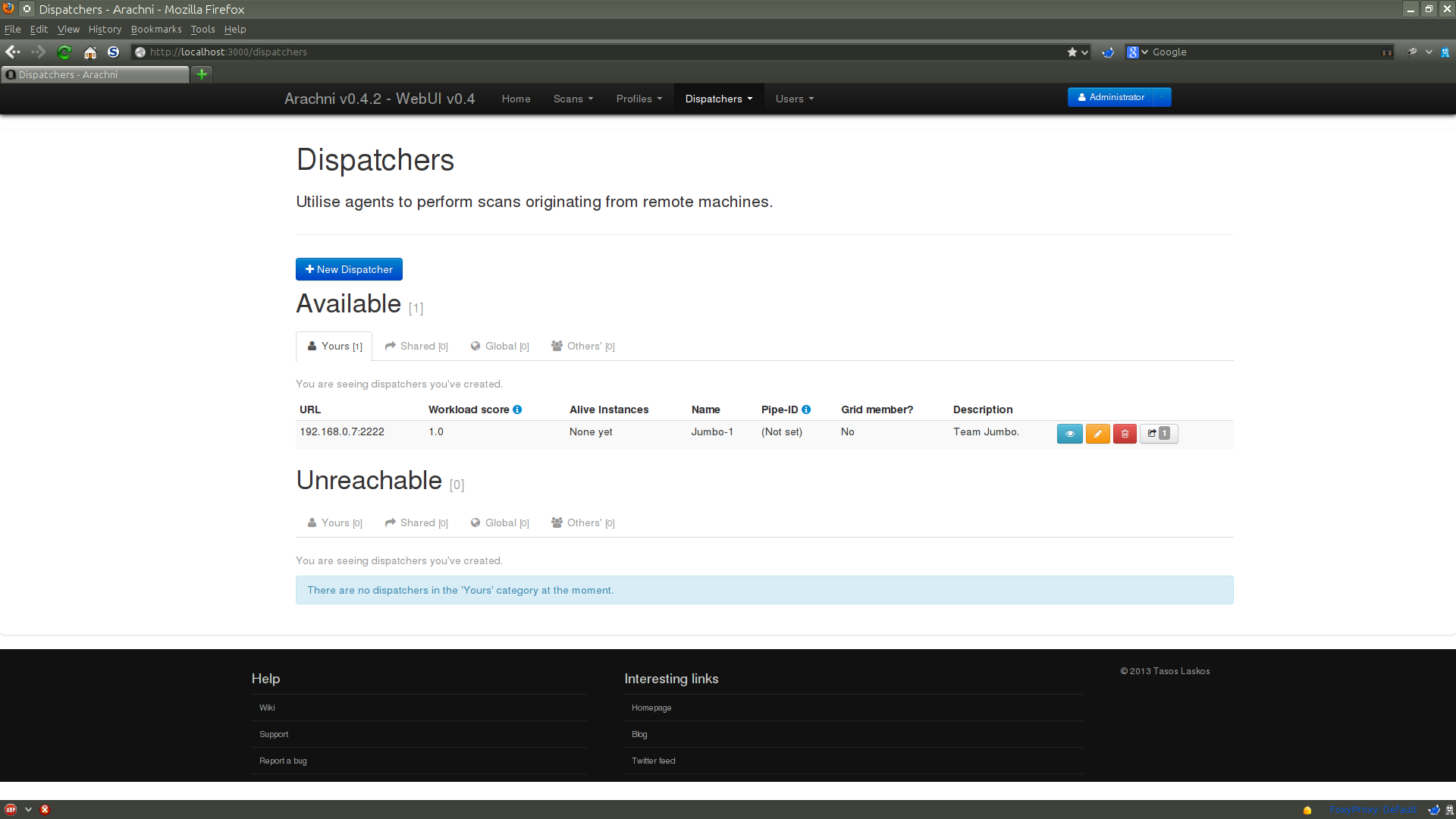-
Notifications
You must be signed in to change notification settings - Fork 111
dispatchers
Dispatchers are servers whose only job is to provide Instances which you then configure and use to perform Scans.
Assuming you want to add a Dispatcher for a given department, you first need to log-in to their server and start a Dispatcher:
arachni_rpcd --address=192.168.0.7 --port=2222 --nickname=Jumbo-1
And then use that Dispatcher's info when creating one:
Shows you basic information about the selected Dispatcher.
This page lists all the available Dispatchers while also separating them in categories facilitated by tabs:
-
Yours: Lists Dispatchers which you've created which you can:
- View details (
 )
) - Edit (
 )
) - Delete (
 )
) - Share (
 )
)
- View details (
-
Shared: Dispatchers created by others and shared with you.
- View details (
 )
)
- View details (
-
Global: Lists Dispatchers which have been set to be globally accessible to every user,
by their owner.
- View details (
 )
)
- View details (
- Other's: Privileged tab, visible to administrators only, showing all Dispatchers which are neither yours nor shared with you.
A Grid is comprised by many Dispatchers and can be used to load balance Scans by distributing the workload amongst many nodes.
(For more information, see the Framework wiki page on Dispatchers.)
Add any of these Dispatchers to the web interface and all its neighbours will be pulled in as well.
As you can see, the Grid member? and Neighbours information is different this time.
As the screenshot shows, the neighbouring Dispatchers of the grid member we added have been automatically added as well.