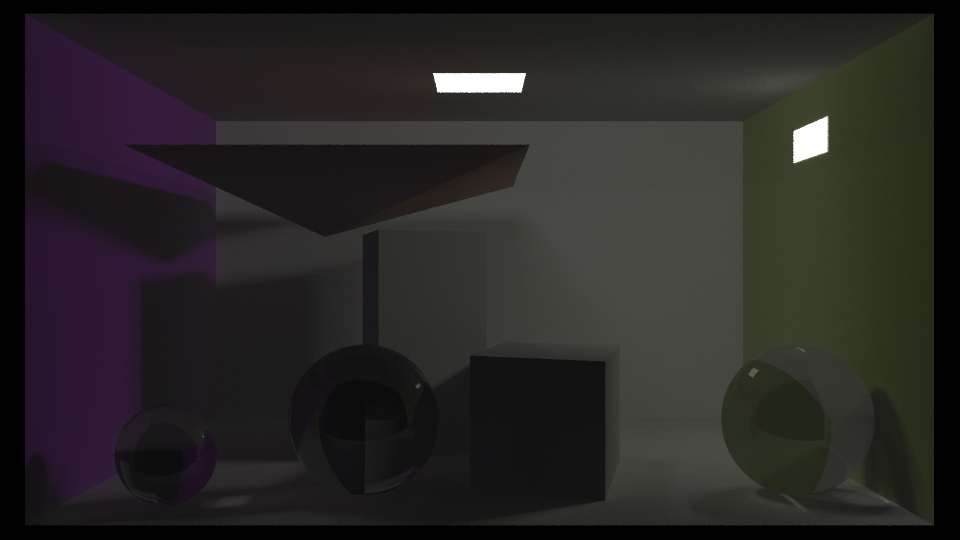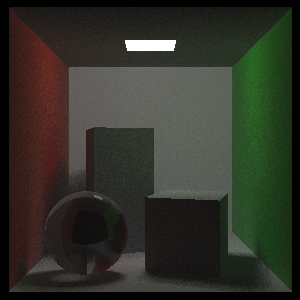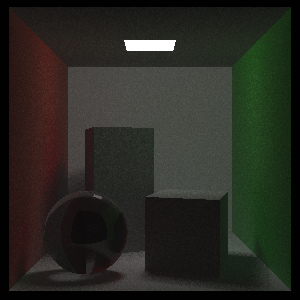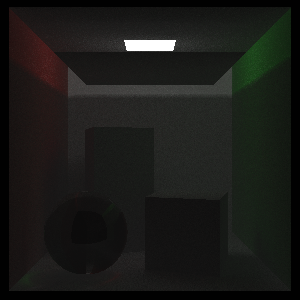Here I show some results rendered in a 300x300 resolution with 5 to 7 depth of recursion. Using 30 paths per pixel. I will compare a comom path tracer, a simple implementation of a bidirectional path tracer and a simple implemetentio of the Metropolis light transport.
A small comparison between the common path tracer and the one with the metropolis light transport - On an edge case where a plane blocks the direct illumination of the light
| Common Path tracer | Metropolis Light Transport Path tracer |
|---|---|
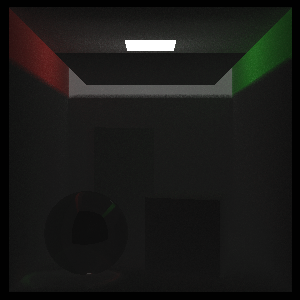 |
 |
- A cornell box with caustics on; - A cornell box with a plane blocking the direct illumination of the light; - Caustics on;
- A cornell box with caustics on;
- Using 1 to 30 permutations by path;
- A cornell box with a plane blocking the direct illumination of the light;
- Caustics on;
- Using 1 to 30 permutations by path;
# Open the "path-tracer" directory in the terminal and run the following command to execute the common path tracer version
$ g++ path-tracer.cpp -std=c++17 -o path-tracer && path-tracer common < test.txt && python ./convert.py
# Open the "path-tracer" directory in the terminal and run the following command to excute the bidirectional path tracer version
$ g++ path-tracer.cpp -std=c++17 -o path-tracer && path-tracer bidirectional < test.txt && python ./convert.py
# Open the "path-tracer" directory in the terminal and run the following command to execute the metropolis path tracer version
$ g++ path-tracer.cpp -std=c++17 -o path-tracer && path-tracer metropolis < test.txt && python ./convert.py
# Or use the shortcuts if you have npm installed
# Open the "path-tracer" directory in the terminal and run the following command to execute the common path tracer version
$ npm run start:common
# Open the "path-tracer" directory in the terminal and run the following command to execute the common path tracer version
$ npm run start:bidirectional
# Open the "path-tracer" directory in the terminal and run the following command to execute the common path tracer version
$ npm run start:metropoliss c1 c2 c3 r R G B kd ks ka kr kt p s ms ior
# s: identify a sphere
# (c1, c2, c3): the coordinates of the sphere center
# r: sphere radius
# (R, G, B): the sphere difuse colorp x y z v1 v2 v3 R G B kd ks ka kr kt p s ms ior
# p: identify a plane
# (x, y, z): the coordinates of a point in the plane
# (v1, v2, v3): the coordinates of the plane normalt nt nv R G B kd ks ka kr kt p s ms ior -0 -0 -0 -0
p1x p1y p1z
p2x p2y p2z
.
.
.
pnvx pnvy pnvz
t1a t1b t1c
t2a t2b t2c
.
.
.
tnta tntb tntc
# t: identify a triangle
# (p1x, p1y, p1z) to (pnvx, pnvy, pnvz): the coordinates of the the vertices
# (t1a, t1b, t1c) to (tnta, tntb, tntc): triples of vertices indices
# -0's are discarded# all the objects has the following attributes to define their material
# kd: Difuse coeficient
# ks: Specular coeficient
# ka: Ambient coeficient
# kr: Reflective coeficient
# kt: Transmission coeficient
# p: Phong exponent
# s: boolean to tell if the object could cast shadows
# ms: boolean inside the object material to know if the material can get shadowed
# ior: refraction coeficientl l1 l2 l3 R G B s
# l: identify a light
# (l1, l2, l3): the coordinates of the light location
# (R, G, B): the light intensity
# s: boolean to tell if the light could produce shadows
l l1 l2 l3 R G B s nt nv -0 -0 os ms ns -0 -0 -0 -0
# l: identify a light
# (l1, l2, l3): the coordinates of the light location
# (R, G, B): the light intensity
# s: boolean to tell if the light could produce shadows
# os: boolean to tell if the object can cast shadows
# ms: boolean to tell if the object can get shadowed
# ns: the number of samples the light will generatec h_res v_res d up1 up2 up3 l1 l2 l3 m1 m2 m3 p s paths
# c: identify a camera
# h_res: horizontal resolution
# v_res: vertical resolution
# d: distance to the screen
# (up1, up2, up3): the coordinates of the up vector
# (l1, l2, l3): the coordinates of the camera location
# (m1, m2, m3): the coordintes of the location the the camera points at
# p: pixel size
# s: samples
# paths: The number of rays shot per pixela R G B ir depth nThreads
# (R, G, B): The ambient light color
# ir: The ambient reflectiveness coeficient
# depth: This is the depth the ray-tracer will use
# nThreads: The amount of threads used to render the scene