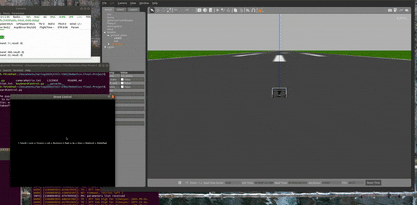Final project for Introduction to Robotics
sim_vehicle.py -v ArduCopter -f gazebo-iris --map --console
gazebo --verbose worlds/iris_arducopter_runway.world
roslaunch mavros apm.launchFor keyboard controls:
chmod +x keyboardControl.py
python3 keyboardControl.pyExample (Controlled through the PyGame window):
For arUco tracking controls:
chmod +x arucoControl.py
python3 arucoControl.pyExample:
For OpenPose:
Coming Soon- Change line number 5 in
apm.launchfile to:<arg name="fcu_url" default="udp://127.0.0.1:14551@" /> - Change line number 117 in
apm_config.yamlwithmav_frame: LOCAL_NEDtomav_frame: BODY_NED. This is to make sure that the drone's setpoint velocity commands are relative to its frame. - Change
<gui>settings in/usr/share/gazebo-9/worlds/iris_arducopter_runway.worldfrom:
<gui>
<camera name="user_camera">
<pose>-5 0 1 0 0.2 0</pose>
</camera>
</gui>to:
<gui>
<camera name="user_camera">
<track_visual>
<name>iris_demo</name>
<static>true</static>
<use_model_frame>true</use_model_frame>
<xyz>-3 0 0</xyz>
<inherit_yaw>true</inherit_yaw>
</track_visual>
</camera>
</gui>for a third-person view for the drone.
rosservice call /mavros/set_mode 0 guided
rosservice call /mavros/cmd/arming true
rosservice call /mavros/cmd/takeoff "{min_pitch: 0.0, yaw: 0.0, latitude: 0.0, longitude: 0.0, altitude: 10.0}"
rosservice call /mavros/set_mode 0 land
rosservice call /mavros/cmd/arming falseOr on the terminal that you enter sim_vehicle.py -v ArduCopter -f gazebo-iris --map --console:
mode guided
arm throttle
takeoff <numValue>
mode land