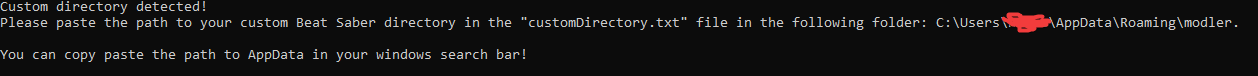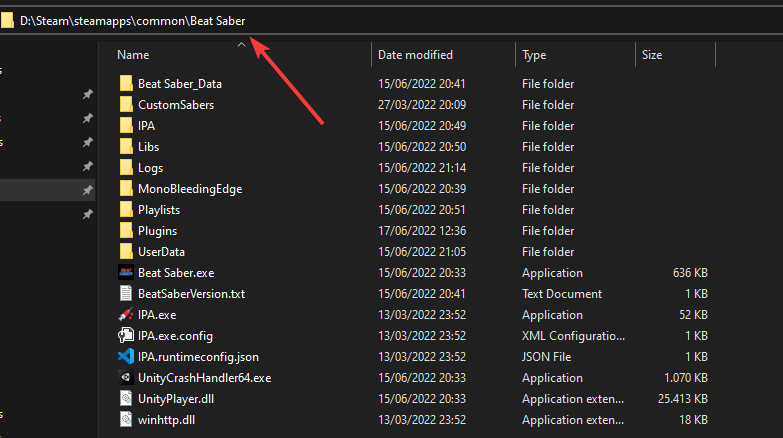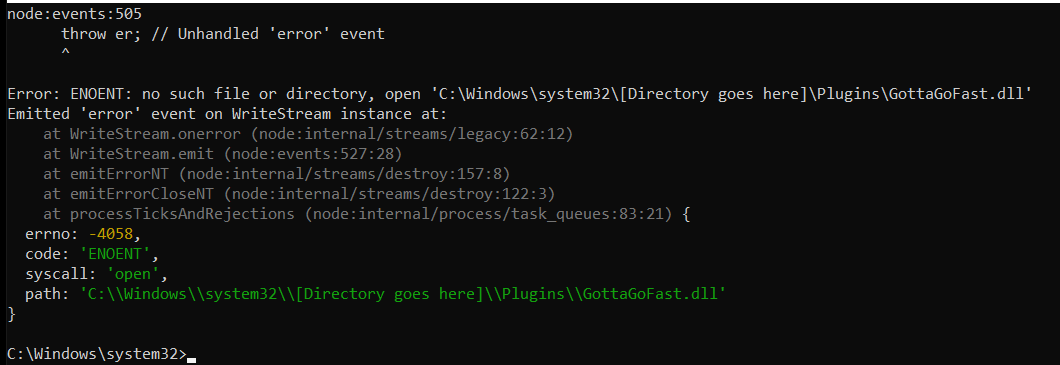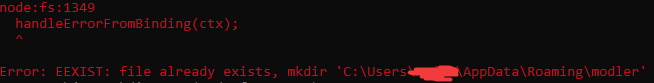Modler is a simple oneclick-like mod installer for Beat Saber mods from Github.
-
Unpack
modler.zipfrom releases in a separate folder. THE FOLDER SHOULD NOT CONTAIN ANY SPACES IN IT'S NAME! -
Run
modler.exe. This will make a new protocol on your PC/laptop so modler can be opened straight from the browser.
ONLY RUN IT ONCE!
- Install a userscript manager. It can be either ViolentMonkey or TamperMonkey.
- Install the modler userscript from GreasyFork.
Now that you've installed everything, you should see an "install mod" button at the top right of any repository. When you press it you will be prompted to open Windows Command Processor. When you open it, the app will run and install your mod straight to your Beat Saber directory.
Simply copy paste the path to AppData in your windows search bar and open customDirectory.txt. Navigate to your custom Beat Saber directory and copy the path to it by clicking on the path in the top:
Then paste that path in customDirectory.txt, save the file and you're done. You can now install mods normally.
If you see this error it means you ran modler.exe again and it gave out an error message because customDirectory.txt has already been created. To fix it, follow the Custom Directory instructions.
If you see this error, you can close the popup and try installing the mod again.
If you run into any issues you can always open an issue or message me on discord: StormPacer#2871
- If you have a space anywhere in the path to modler, it will not run.