-
Notifications
You must be signed in to change notification settings - Fork 2
Repository View Containers
Containers are one of two types of Repository View Context interfaces. They share many things in common with Resources, with only two distinct differences:
- The Children List
- The Resource List

Each container has a list of Children, which themselves are containers.
A child container can be added to a container using the "Action" dropdown at the top of the list.

Clicking the "Add Child" action will result in the Create Container Modal. this modal will allow for the creation of a new child container, gives the option to provide metadata to the new container upon creation.
A child container can be removed through using the "Action" dropdown at the top of the Children list.
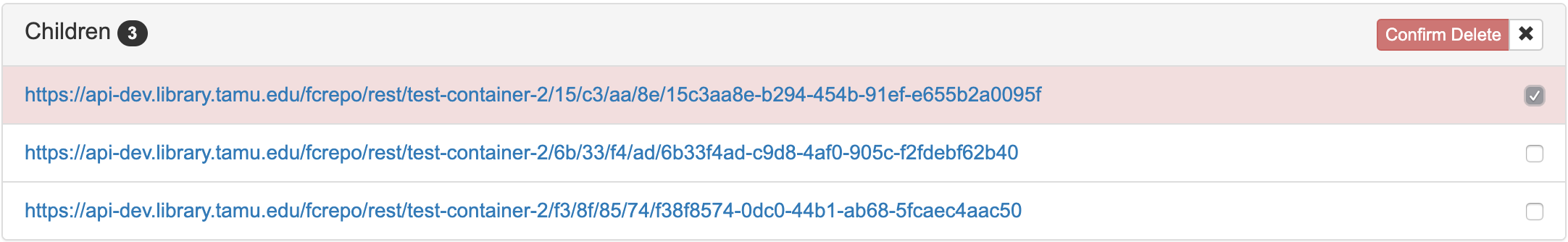
Clicking the "Remove Child" action will result in the child list entering into removal mode. Once in removal mode each row of the Children List will have a checkbox appear. Checking a one of these boxes will queue that row for removal. Once rows have been selected you can confirm removal, or cancel removal using the "confirm/x" button at the top of the list.
Containers also display a list of resources which are held by the container being viewed.

A resource can be added using the "Actions" drop down at the top of the Resources list.

Once this option is selected the Upload Resource modal will appear. It contains a select button which will initiate a file selector dialogue.

Once a file is selected a preview is displayed along with a brief description of the selected file.
At this point the "Upload" button can be clicked, confirming the uploading of the selected file as a new resource.