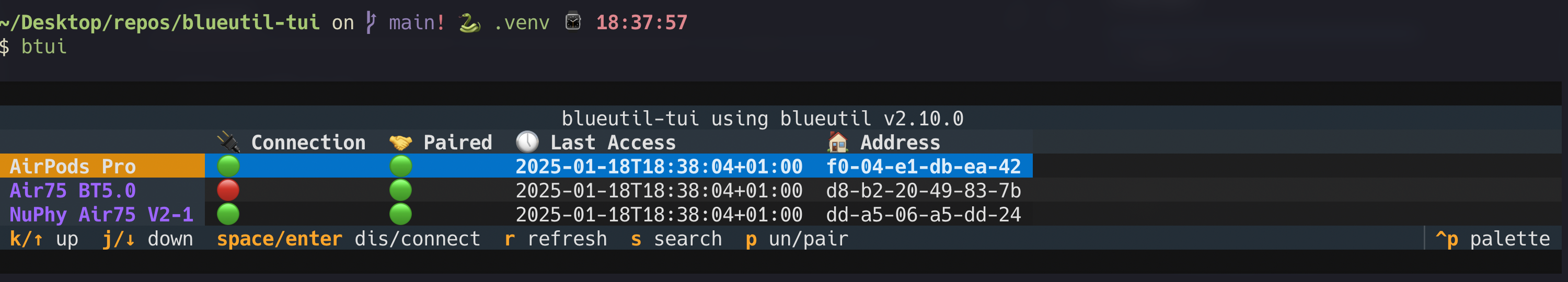blueutil-tui is macos tui to connect bluetooth devices with the help of blueutil. Its written in python with the textual framework.
You can install blueutil-tui with one of the following options:
# not recommended
pip install blueutil-tuipipx install blueutil-tuirye install blueutil-tuiuv tool install blueutil-tuiI recommend using pipx, rye or uv to install CLI Tools into an isolated environment.
blueutil-tui requires blueutil to be installed on your system. I recommend using homebrew for installation (Other ways can be found here):
brew install blueutilblueutil-tui can be started with:
btuiOnly the paired devices are shown. To search for more devices press s.
Refreshing the view with r removes the unpaired devices from the view again.
To close blueutil-tui press ctrl+q.
Feel free to reach out and share your feedback, or open an Issue, if something doesnt work as expected. Also check the Changelog for new updates.