-
Notifications
You must be signed in to change notification settings - Fork 38
Home
Welcome to the ScribusGenerator wiki!
Don't hesitate to contribute with your favorite examples in the gallery, templates and command-line tricks.
Introductions to Scribus Generator are available in other languages (feel free to contribute to this list!)
- in German: Anleitung: Scribus-Layouts automatisch aus CSV-Datei füllen
- In Spanish: Scribus Generator: Mail Merge con Scribus
A traditional student photo yearbook template created by heat4212.
It is available as simple SLA template (zip of 5,5kb), or full example with CSV data and random names and pictures (zip of 3Mb)
Kindly note the syntax of the multiple entry token changed after this example was released. You thus need to replace %VAR_NEXT-RECORD% with to %SG_NEXT-RECORD%. More info here.
The feature to include several data records on a single page (or document) works great but is error prone, please read (and improve) our dedicated wiki page: https://github.com/berteh/ScribusGenerator/wiki/How-to-use-%25SG_NEXT-RECORD%25
Similar idea with alternating layout for an adresses sheet:

The Resilience Design Cards illustrate 30 sustainable innovation principles to guide Small and Medium Enterprises. These 30 double sided pdf cards have been generated, each in 3 languages, using Scribus Generator for the EU Interreg ResilientWEB project. Whole deck used to be downloadable for free at resilientweb.eu
Template and sample data set (remove txt extension)
The template uses dynamic texts in different layers (1 per language), dynamic colors to change the background and decorations outline and fill colors, and many dynamic pictures for illustrations, icons, qrcodes and more:
The result if a full double sided cards deck in multiple languages sample FR SLA card
A Monsters Game Cards based on Dungeon World is available in the MonsterCards directory (template and data), created by Dustin Andrews:
drentsoft has created beautiful graphic custom cards using ScribusGenerator and (many) SVG graphics bits:

The business cards example from the howto video, its template and data.
How do you use ScribusGenerator in combination with other tools via the command-line?
(this section used to be a Cards deck walkthrough)
The feature to include several data records on a single page (or document) works great but is error prone, please read (and improve) our dedicated wiki page: https://github.com/berteh/ScribusGenerator/wiki/How-to-use-%25SG_NEXT-RECORD%25
Create nice lists from CSV by using any UTF-8 character that would display as a nice bullet directly in your CSV. This character needs to be supported by the font in this particular scribus text paragraph. Some examples:
Simple list," • Green
• Red
• Blue"
Funny list," ● Green
↝ Red
∘ Blue
😁 Purple
☆ Yellow, and
✔ Pink"
Just copy-past the utf-8 symbol from any characters table on the internet, like https://unicode-table.com/en/#emoticons... and make sure you save your CSV as UTF-8.
As seen in the examples above, you can use the return (linefeed) character in your data. Just make sure this text is quoted is the CSV.
Linefeed in googlesheets is ctrl+return.
Same goes for a tabulation character.
To update dynamically the attribute of your choice (rotation, drop shadow shade, line type,... you name it), just create 1 scribus document with one variant, save it, make the single (attribute) change, saved under another name and do a "diff" comparison between the 2 files. The only difference between the 2 files is then exactly the attribute you need to update dynamically with Scribus Generator.
The former ways of using SGAttributes is no longer available in Scribus 1.5.3 since the GUI was "improved" by restricting the "Type" of Attributes. I thus had to slightly change the syntax of the Attributes, as explained in the documentation ... Please update your template accordingly (a script is also provided to do it automatically if you have many SGAttributes)



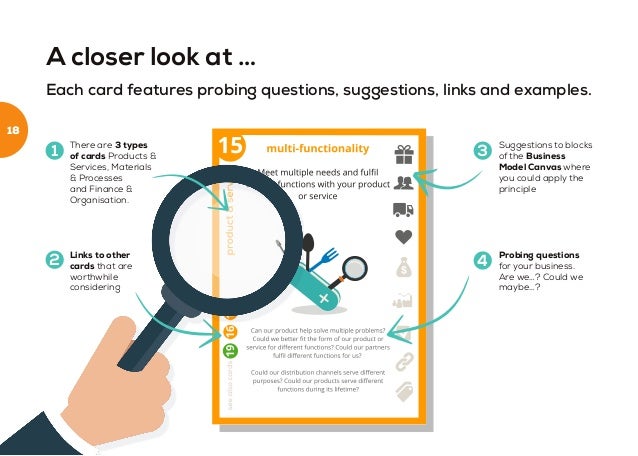


 Scribus Generator. Generate beautiful documents from data.
Scribus Generator. Generate beautiful documents from data.