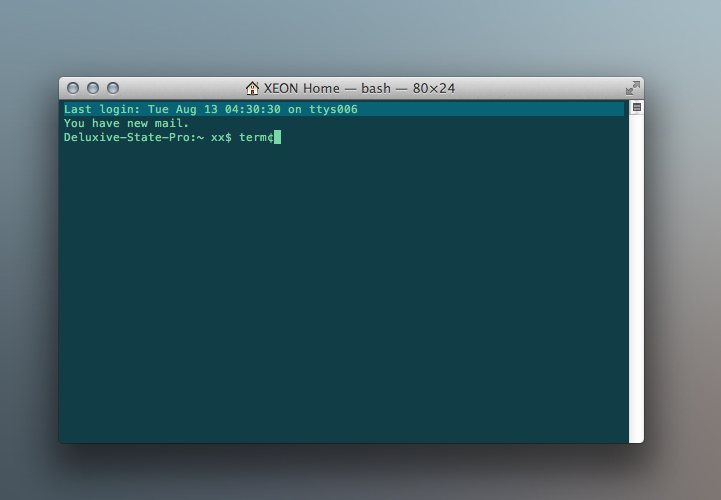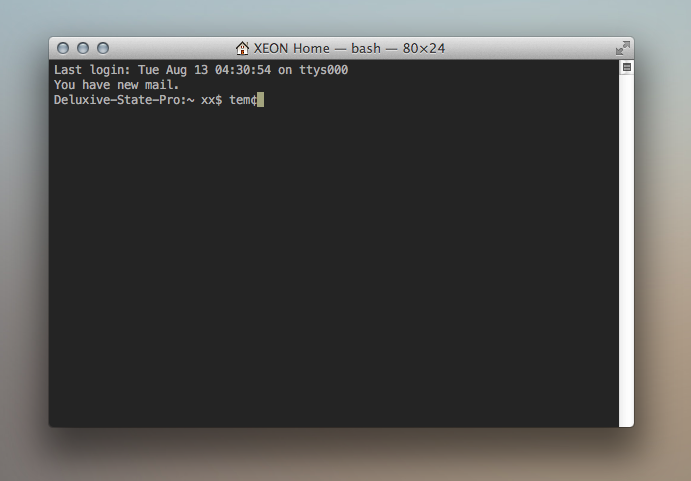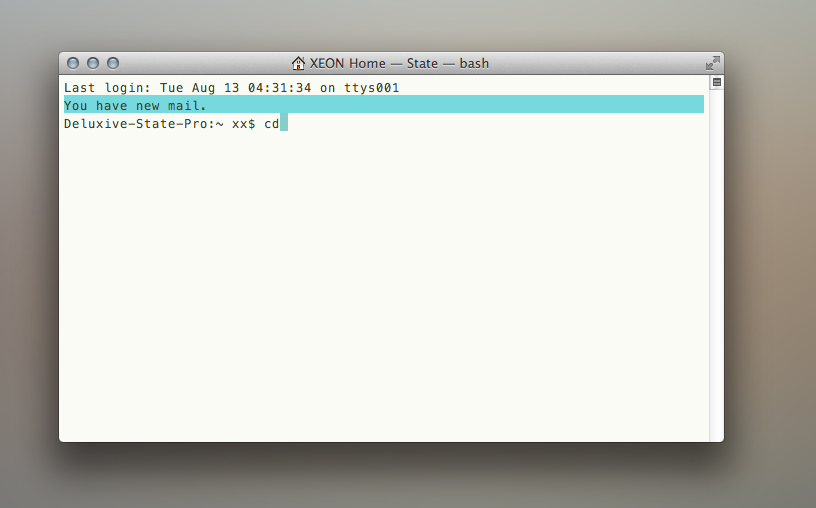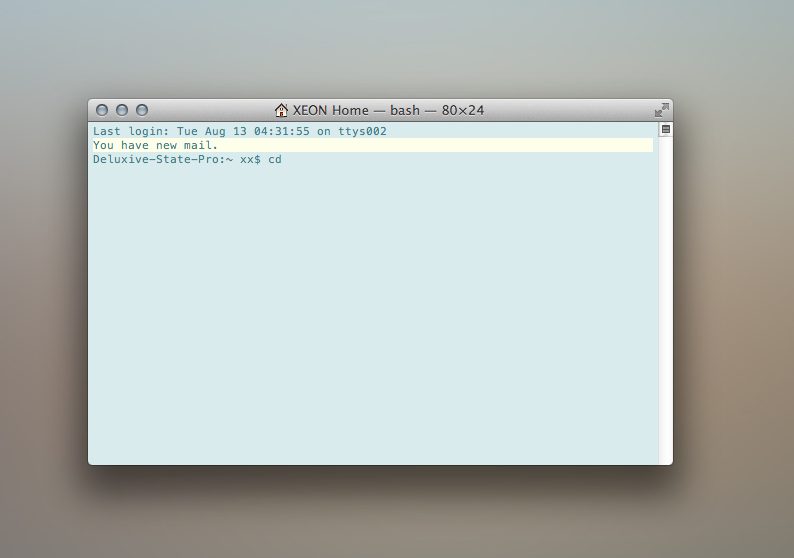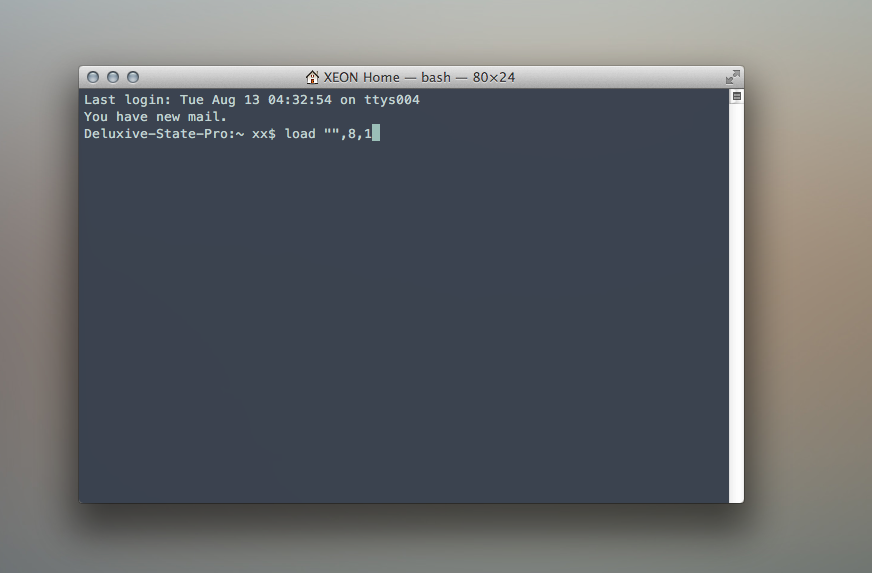Some custom made themes for the Mac OS X Terminal.app.
Tested on Mac OS X 10.7.x Lion and Mac OS X 10.11.4 El Capitan
- Download the project with your web browser and unzip (double click the .zip file), or use git.
- Double click the
.terminalfile you want to install (this will open Terminal.app).
- Download the project with your web browser and unzip (double click the .zip file), or use git.
- Open Terminal.app and choose Preferences in the top menu.
- Click the Profiles button
- Click the settings cog in the bottom of the theme list and select Import…
- Navigate to the downloaded and unziped folder and choose the .terminal theme you want to install.
| Theme or Project | Description | Developer | URL |
|---|---|---|---|
| Theme Collection | A collection of Terminal.app Themes ported from iTerm2 | Emil Kashkevich | https://github.com/lysyi3m/osx-terminal-themes |
| iTerm2Terminal Tool | Tool to convert any iTerm 2 color scheme into a Terminal.app Theme (same repo as above) | Emil Kashkevich | https://github.com/lysyi3m/osx-terminal-themes |
| Dracula Theme | A very nice dark theme for many OS X Dev apps, including Terminal.app | Zeno Rocha | https://github.com/zenorocha/dracula-theme |
| Atom One Theme | A Dark Theme (also in Light version) for Terminal.app and iTerm2 | Nathan Buchar | https://github.com/nathanbuchar/atom-one-dark-terminal |
| Tumblr Terminal Theme | A Mac OS X Terminal Theme That Matches the Tumblr Dashboard | Matthew Bischoff | https://github.com/mattbischoff/tumblr-terminal-theme |
| Gruvbox Theme | 2 themes (light & dark) for Terminal.app and iTerm2. A port from Gruvbox for Vim | Phillip Lanclos / Pavel ”morhetz” Pertsev (Vim Theme Gruvbox) | https://github.com/flipxfx/gruvbox-terminal |
| Github Theme | A Github Terminal.app Theme | Paul Fryzel | https://github.com/paulfryzel/github-terminal-theme |
| Hemisu Terminal | Dark and Light Terminal.app Themes based on Hemisu for Vim | Noah Frederick | https://github.com/noahfrederick/Hemisu-Terminal-app |
The MIT License (MIT)
Copyright © 2016 Christopher Anderton [email protected]
For a simple outline of the license, please visit: https://tldrlegal.com/license/mit-license
The license file(s) is located at the root of this project and is named LICENSE.md, LICENSE.txt or LICENSE