-
Notifications
You must be signed in to change notification settings - Fork 1
Attack Tree Property Page
Etienne Brosse edited this page Oct 21, 2021
·
3 revisions
The Attack Tree Property page displays the properties of the selected element depending on its type such. For example the property page displays the list of the properties of an attack when it is selected as it is illustrated in the figure below where we can see the properties of an attack such as "Severity", "Probability", Counter-Measures", etc.
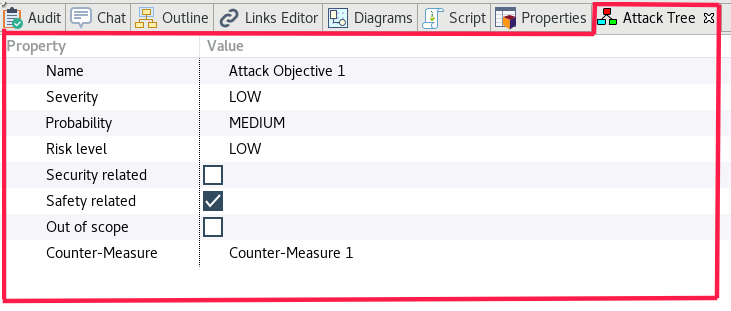 Property page of an attack
Property page of an attack
- Overview of the modelling environment
- Diagram Palette Tools
- Attack Tree Commands
- Attack Tree Property Page
- Create an "Attack Tree" Diagram
- Create a new "Attack" element
- Create "Connections" between "Attacks"
- Create a "Counter Measure"
- Create a "Reference" to other attack trees
- Auto-Layout Attack Tree Diagram
- Attack Tags
- Masking and Unmasking sub trees
- Importing and Exporting Attack Trees
- Create Threat Analysis Dependency