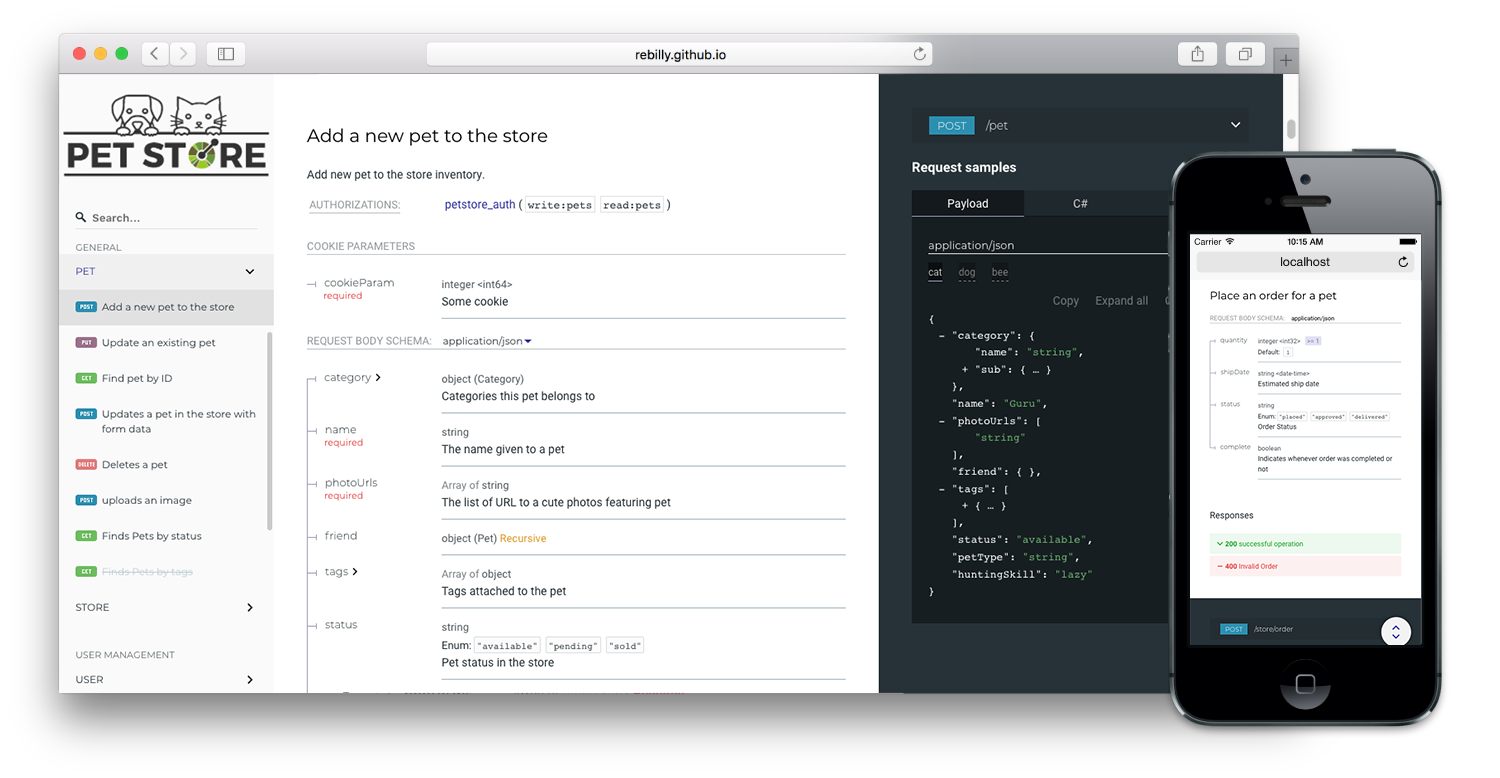This is README for 2.0 version of ReDoc (React based). README for 1.x version is on the branch v1.x
- Extremely easy deployment
- redoc-cli with ability to bundle your docs into zero-dependency HTML file
- Server Side Rendering ready
- The widest OpenAPI v2.0 features support (yes, it supports even
discriminator)

- OpenAPI 3.0 support
- Neat interactive documentation for nested objects

- Code samples support (via vendor extension)

- Responsive three-panel design with menu/scrolling synchronization
- Integrate API Introduction into side menu - ReDoc takes advantage of markdown headings from OpenAPI description field. It pulls them into side menu and also supports deep linking.
- High-level grouping in side-menu via
x-tagGroupsvendor extension - Simple integration with
create-react-app(sample) - Branding/customizations via
themeoption
-
OpenAPI v3.0 support -
performance optimizations -
better navigation (menu improvements + search) -
React rewrite -
docs pre-rendering (performance and SEO) - ability to simple branding/styling
- built-in API Console
Important: all the 2.x releases are deployed to npm and can be used via jsdeliver:
- particular release, e.g.
v2.0.0-alpha.15: https://cdn.jsdelivr.net/npm/[email protected]/bundles/redoc.standalone.js nextrelease: https://cdn.jsdelivr.net/npm/redoc@next/bundles/redoc.standalone.js
Additionally, all the 1.x releases are hosted on our GitHub Pages-based CDN (deprecated):
- particular release, e.g.
v1.2.0: https://rebilly.github.io/ReDoc/releases/v1.2.0/redoc.min.js v1.x.xrelease: https://rebilly.github.io/ReDoc/releases/v1.x.x/redoc.min.jslatestrelease: https://rebilly.github.io/ReDoc/releases/latest/redoc.min.js - it will point to latest 1.x.x release since 2.x releases are not hosted on this CDN but on unpkg.
| ReDoc Release | OpenAPI Specification |
|---|---|
| 2.0.0-alpha.x | 3.0, 2.0 |
| 1.19.x | 2.0 |
| 1.18.x | 2.0 |
| 1.17.x | 2.0 |
<!DOCTYPE html>
<html>
<head>
<title>ReDoc</title>
<!-- needed for adaptive design -->
<meta charset="utf-8"/>
<meta name="viewport" content="width=device-width, initial-scale=1">
<link href="https://fonts.googleapis.com/css?family=Montserrat:300,400,700|Roboto:300,400,700" rel="stylesheet">
<!--
ReDoc doesn't change outer page styles
-->
<style>
body {
margin: 0;
padding: 0;
}
</style>
</head>
<body>
<redoc spec-url='http://petstore.swagger.io/v2/swagger.json'></redoc>
<script src="https://cdn.jsdelivr.net/npm/redoc@next/bundles/redoc.standalone.js"> </script>
</body>
</html>That's all folks!
IMPORTANT NOTE: if you work with untrusted user spec, use untrusted-spec option to prevent XSS security risks.
Install using npm:
npm i redoc
or using yarn:
yarn add redoc
For CDN:
<script src="https://cdn.jsdelivr.net/npm/redoc/bundles/redoc.standalone.js"> </script>For npm:
<script src="node_modules/redoc/bundles/redoc.standalone.js"> </script><redoc spec-url="url/to/your/spec"></redoc>Install peer dependencies required by ReDoc if you don't have them installed already:
npm i react react-dom mobx styled-components core-js
Import RedocStandalone component from 'redoc' module:
import { RedocStandalone } from 'redoc';and use it somewhere in your component:
<RedocStandalone specUrl="url/to/your/spec"/>or
<RedocStandalone spec={/* spec as an object */}/>Also you can pass options:
<RedocStandalone
specUrl="http://rebilly.github.io/RebillyAPI/openapi.json"
options={{
nativeScrollbars: true,
theme: { colors: { primary: { main: '#dd5522' } } },
}}
/>Here are detailed options docs.
You can also specify onLoaded callback which will be called each time Redoc has been fully rendered or when error occurs (with an error as the first argument). NOTE: It may be called multiply times if you change component properties
<RedocStandalone
specUrl="http://rebilly.github.io/RebillyAPI/openapi.json"
onLoaded={error => {
if (!error) {
console.log('Yay!');
}
}}
/>ReDoc is available as pre-built Docker image in official Docker Hub repository. You may simply pull & run it:
docker pull redocly/redoc
docker run -p 8080:80 redocly/redoc
Also you may rewrite some predefined environment variables defined in Dockerfile. By default ReDoc starts with demo Petstore spec located at http://petstore.swagger.io/v2/swagger.json, but you may change this URL using environment variable SPEC_URL:
docker run -p 8080:80 -e SPEC_URL=https://api.example.com/openapi.json redocly/redoc
You can inject Security Definitions widget into any place of your specification description. Check out details here.
ReDoc makes use of the following vendor extensions:
x-logo- is used to specify API logox-traitTag- useful for handling out common things like Pagination, Rate-Limits, etcx-codeSamples- specify operation code samplesx-examples- specify JSON example for requestsx-nullable- mark schema param as a nullablex-displayName- specify human-friendly names for the menu categoriesx-tagGroups- group tags by categories in the side menux-servers- ability to specify different servers for API (backported from OpenAPI 3.0)x-ignoredHeaderParameters- ability to specify header parameter names to ignorex-additionalPropertiesName- ability to supply a descriptive name for the additional property keysx-summary- For Response object, use as the response button text, with description rendered under the buttonx-extendedDiscriminator- In Schemas, uses this to solve name-clash issues with the standard discriminatorx-explicitMappingOnly- In Schemas, display a more descriptive property name in objects with additionalProperties when viewing the property list with an object
You can use all of the following options with standalone version on tag by kebab-casing them, e.g. scrollYOffset becomes scroll-y-offset and expandResponses becomes expand-responses.
disableSearch- disable search indexing and search box.expandDefaultServerVariables- enable expanding default server variables, defaultfalse.expandResponses- specify which responses to expand by default by response codes. Values should be passed as comma-separated list without spaces e.g.expandResponses="200,201". Special value"all"expands all responses by default. Be careful: this option can slow-down documentation rendering time.maxDisplayedEnumValues- display only specified number of enum values. hide rest values under spoiler.hideDownloadButton- do not show "Download" spec button. THIS DOESN'T MAKE YOUR SPEC PRIVATE, it just hides the button.hideHostname- if set, the protocol and hostname is not shown in the operation definition.hideLoading- do not show loading animation. Useful for small docs.hideSchemaPattern- if set, the pattern is not shown in the schema.hideSingleRequestSampleTab- do not show the request sample tab for requests with only one sample.expandSingleSchemaField- automatically expand single field in a schemajsonSampleExpandLevel- set the default expand level for JSON payload samples (responses and request body). Special value 'all' expands all levels. The default value is2.hideSchemaTitles- do not display schematitlenext to to the typesimpleOneOfTypeLabel- show only unique oneOf types in the label without titleslazyRendering- Not implemented yetif set, enables lazy rendering mode in ReDoc. This mode is useful for APIs with big number of operations (e.g. > 50). In this mode ReDoc shows initial screen ASAP and then renders the rest operations asynchronously while showing progress bar on the top. Check out the demo for the example.menuToggle- if true clicking second time on expanded menu item will collapse it, defaulttrue.nativeScrollbars- use native scrollbar for sidemenu instead of perfect-scroll (scrolling performance optimization for big specs).noAutoAuth- do not inject Authentication section automatically.onlyRequiredInSamples- shows only required fields in request samples.pathInMiddlePanel- show path link and HTTP verb in the middle panel instead of the right one.requiredPropsFirst- show required properties first ordered in the same order as inrequiredarray.scrollYOffset- If set, specifies a vertical scroll-offset. This is often useful when there are fixed positioned elements at the top of the page, such as navbars, headers etc;scrollYOffsetcan be specified in various ways:- number: A fixed number of pixels to be used as offset.
- selector: selector of the element to be used for specifying the offset. The distance from the top of the page to the element's bottom will be used as offset.
- function: A getter function. Must return a number representing the offset (in pixels).
showExtensions- show vendor extensions ("x-" fields). Extensions used by ReDoc are ignored. Can be boolean or an array ofstringwith names of extensions to display.sortPropsAlphabetically- sort properties alphabetically.suppressWarnings- if set, warnings are not rendered at the top of documentation (they still are logged to the console).payloadSampleIdx- if set, payload sample will be inserted at this index or last. Indexes start from 0.theme- ReDoc theme. Not documented yet. For details check source code: theme.ts.untrustedSpec- if set, the spec is considered untrusted and all HTML/markdown is sanitized to prevent XSS. Disabled by default for performance reasons. Enable this option if you work with untrusted user data!
Instead of adding spec-url attribute to the <redoc> element you can initialize ReDoc via globally exposed Redoc object:
Redoc.init(specOrSpecUrl, options, element, callback?)specOrSpecUrlis either JSON object with specification or an URL to the spec inJSONorYAMLformatoptionsoptions objectelementDOM element to put ReDoc intocallback(optional) - callback to be called after Redoc has been fully rendered. It is also called also on errors with error as the first argument
Redoc.init('http://petstore.swagger.io/v2/swagger.json', {
scrollYOffset: 50
}, document.getElementById('redoc-container'))see CONTRIBUTING.md