-
Notifications
You must be signed in to change notification settings - Fork 1
Home
Work-Flow is a web-based Kanban-style list making application used to manage work at personal or organizational level. Using this application organizing your work will be easy. Inspiration for this project came from such applications like: Jira, Github Projects and Trello. This project was build following the MERN stack (Mongo, Express, React, Nodejs). This application is also using websockets so that when working with a team all chages can be seen without refreshing the page.
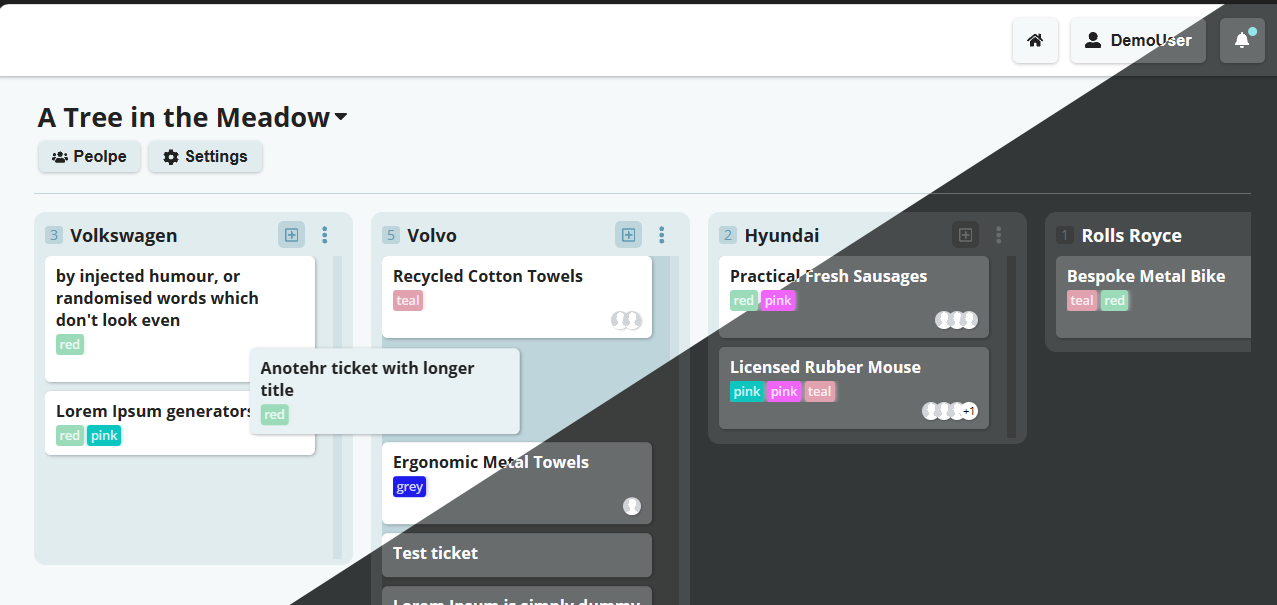
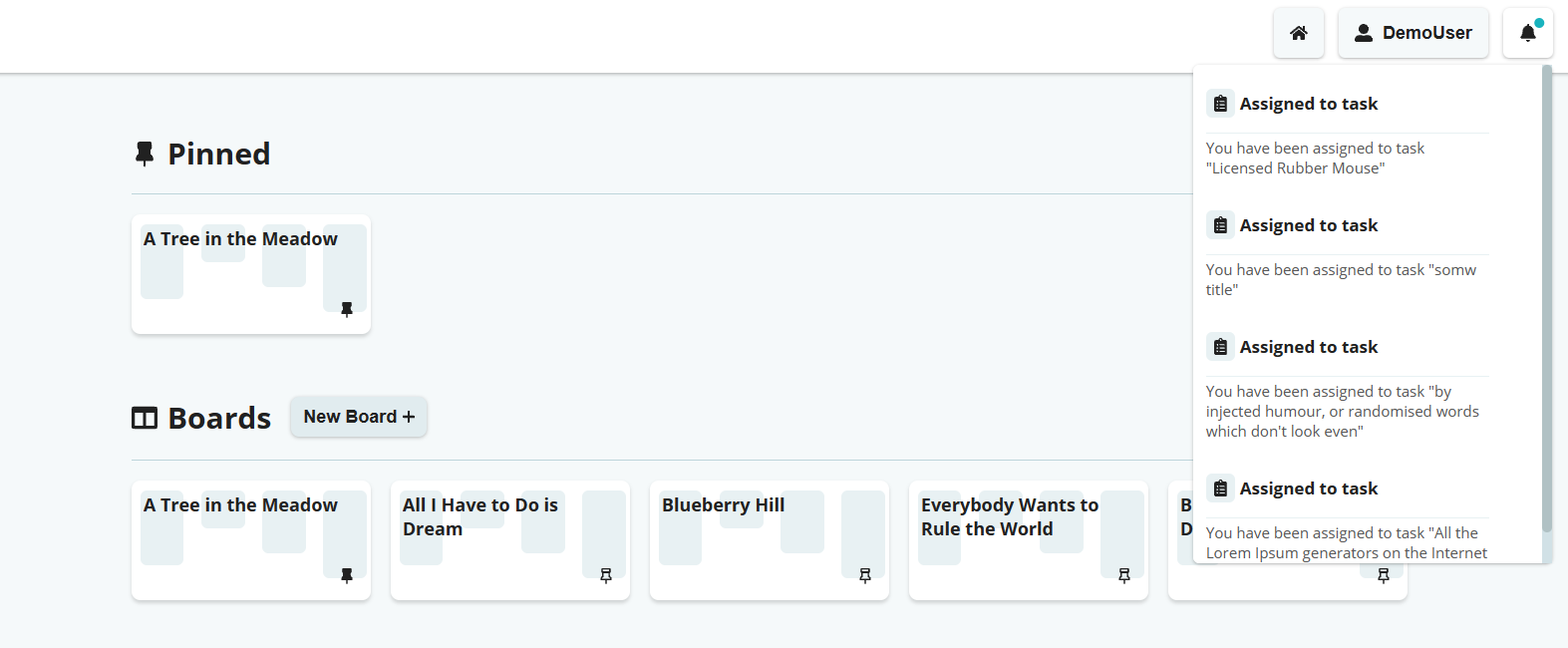 |
|---|
| Main Dashboard |
Upon logging in, users are directed to the main app dashboard, where they can view all the boards assigned to them. Users have the option to conveniently pin their preferred boards for quick access and initiate a new project by creating a fresh board.
Situated in the top navigation bar are standard application features. These include the ability to navigate back to the dashboard, visit the user profile, and toggle between dark and light themes. Additionally, a notifications button is prominently displayed, providing a comprehensive overview of relevant activities the user is engaged in, such as project or task assignments. This setup ensures a refined and efficient user experience.
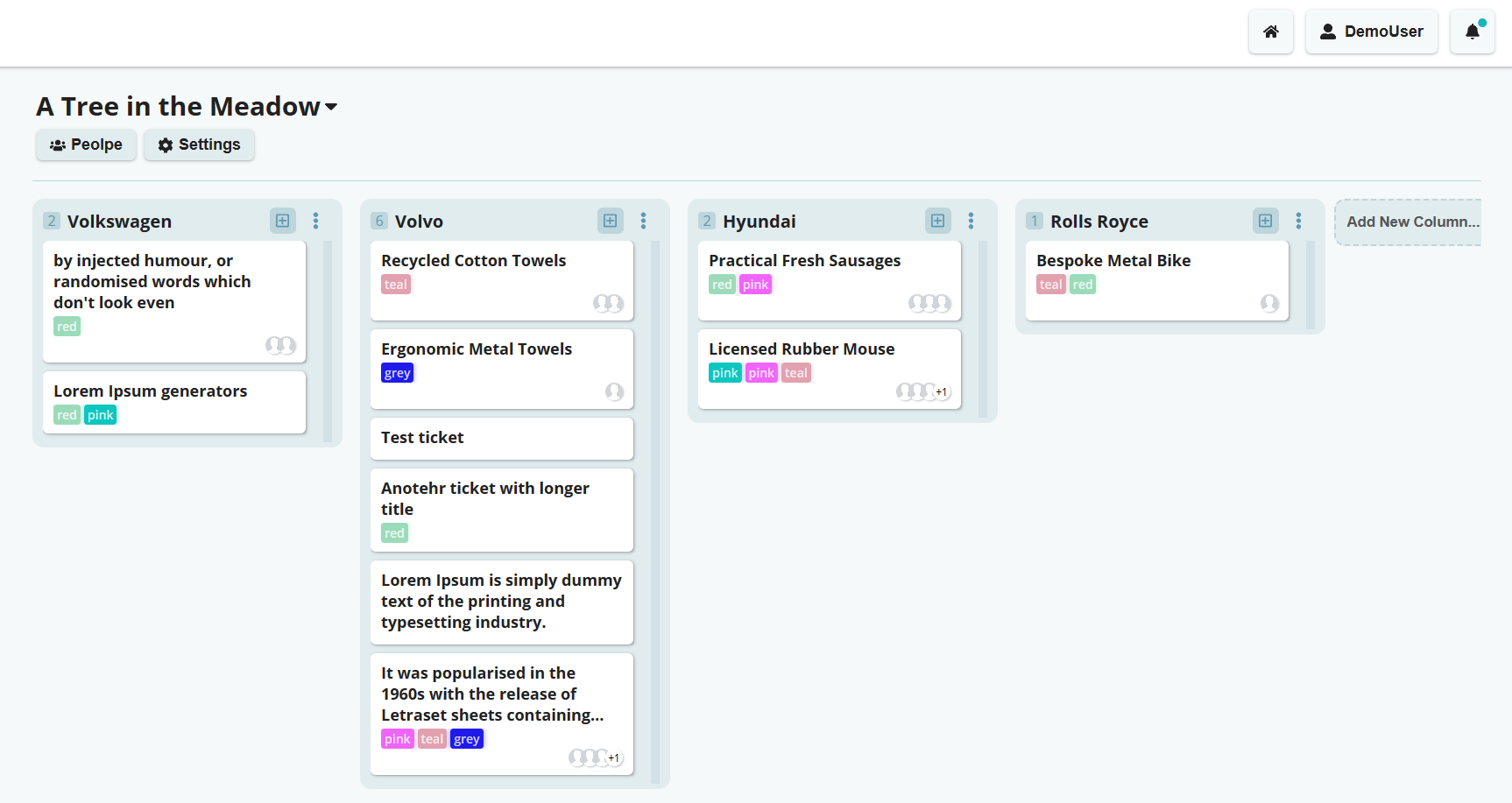 |
|---|
| Board page with tasks |
Once users enter the board, the focal point is a comprehensive view of all tasks placed across various columns. Depending on users' permissions, they can seamlessly observe, modify, and move these tasks among the columns. Furthermore, users with appropriate permissions can rearrange the columns to optimize the organization of information. This flexibility ensures a tailored and efficient task management experience within the board.
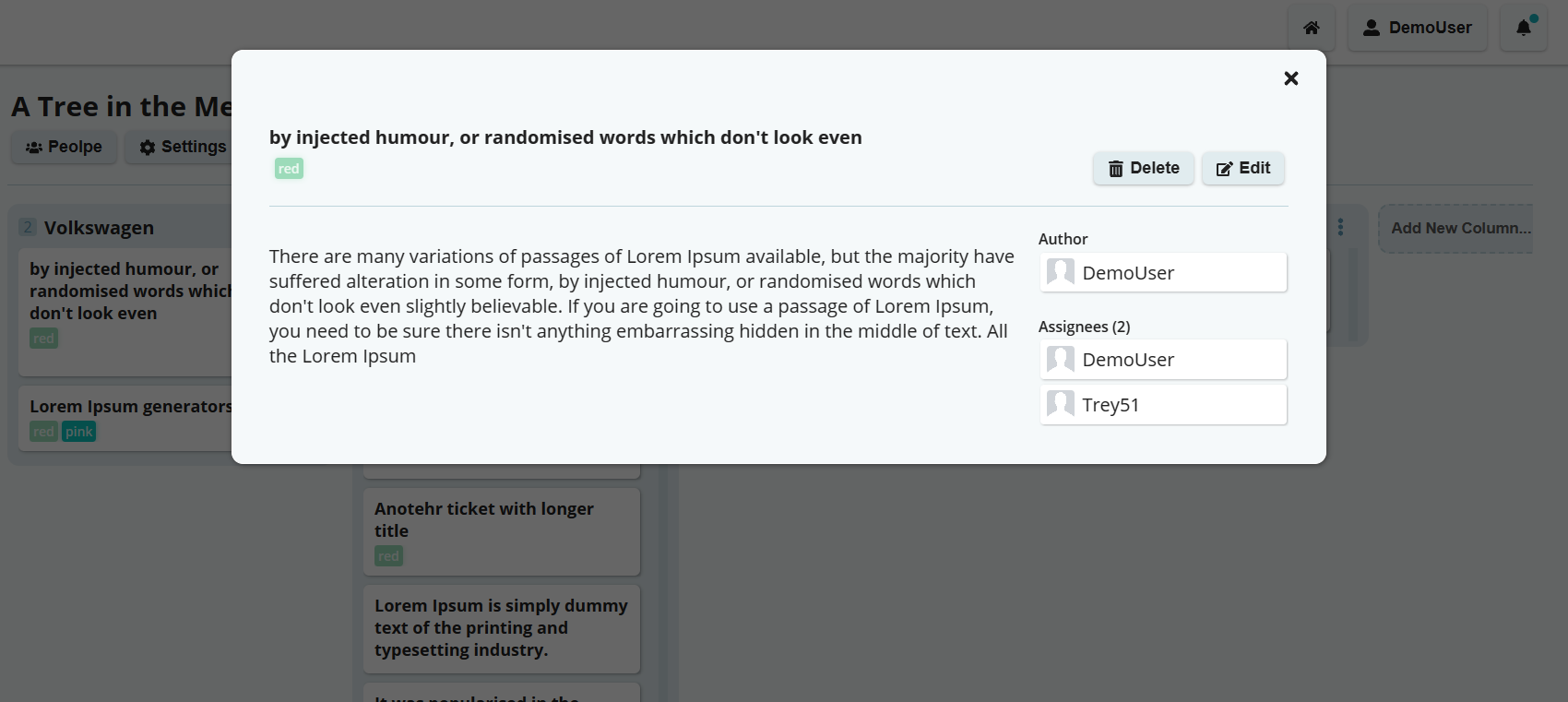 |
|---|
| Task view dialog |
Upon clicking on a task, a dialog appears, presenting users with a detailed overview of the task. This includes the task's title, description, the author of the task, and its assignees. To enhance organizational clarity, tags are thoughtfully assigned, allowing users to swiftly discern the topic to which the task pertains. This meticulous detailing ensures a comprehensive and organized presentation of task-related information.
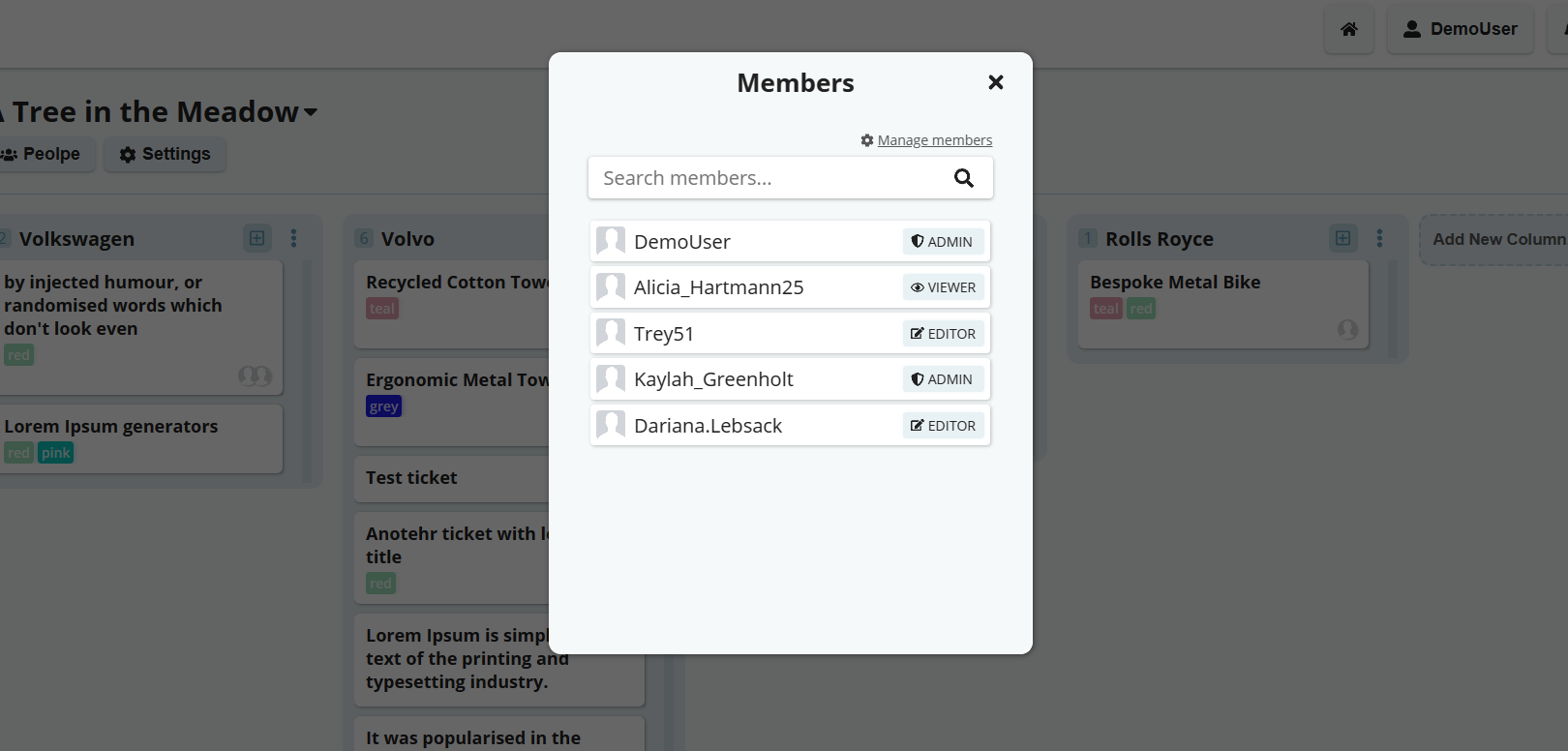 |
|---|
| dialog displaying all board members and their roles |
Users also have the capability to view an exhaustive list of all project members, accompanied by the specific roles assigned to each individual. This feature allows for a comprehensive understanding of the project's team composition and the respective responsibilities designated to each member, contributing to a well-informed and organized project management experience.