-
Notifications
You must be signed in to change notification settings - Fork 3.8k
2019 09 12 netty案例,netty4.1源码分析篇三《Netty服务端初始化过程以及反射工厂的作用》
作者:小傅哥
博客:https://bugstack.cn - 原创系列专题
沉淀、分享、成长,让自己和他人都能有所收获!
本章节主要分析Netty在启动过程中的配置内容以及最终调用bind方法是如何启动Netty服务端的。
Netty服务启动模板代码
private void bing(int port) {
//配置服务端NIO线程组
EventLoopGroup parentGroup = new NioEventLoopGroup(); //NioEventLoopGroup extends MultithreadEventLoopGroup Math.max(1, SystemPropertyUtil.getInt("io.netty.eventLoopThreads", NettyRuntime.availableProcessors() * 2));
EventLoopGroup childGroup = new NioEventLoopGroup();
try {
ServerBootstrap b = new ServerBootstrap();
b.group(parentGroup, childGroup)
.channel(NioServerSocketChannel.class) //非阻塞模式
.option(ChannelOption.SO_BACKLOG, 128)
.childHandler(new MyChannelInitializer());
ChannelFuture f = b.bind(port).sync();
System.out.println("itstack-demo-netty server start done. {关注公众号:bugstack虫洞栈,获取源码}");
f.channel().closeFuture().sync();
} catch (InterruptedException e) {
e.printStackTrace();
} finally {
childGroup.shutdownGracefully();
parentGroup.shutdownGracefully();
}
}** ServerBootstrap **
- 设定相关属性的服务类
- 实现了AbstractBootstrap方法,里面的泛型ServerChannel是一个标记接口,不做实际方法
- ServerSocketChannel提供了三个方法;配置、本地地址、远程地址,用于接收处理TCP/IP连接
public interface ServerSocketChannel extends ServerChannel {
@Override
ServerSocketChannelConfig config();
@Override
InetSocketAddress localAddress();
@Override
InetSocketAddress remoteAddress();
}在Netty启动过程中,我们分别通过调用.group、.channel、.option、.childHandler来配置服务端信息,最后调用.bind()来启动服务。
.group | 用于处理事件循环组的方法
public ServerBootstrap group(EventLoopGroup parentGroup, EventLoopGroup childGroup) {
super.group(parentGroup);
if (childGroup == null) {
throw new NullPointerException("childGroup");
}
if (this.childGroup != null) {
throw new IllegalStateException("childGroup set already");
}
this.childGroup = childGroup;
return this;
}group方法通过为parentGroup、childGroup设置事件循环组(EventLoopGroup),用于处理事件内容与IO请求。也就是我们用于等待接收客户端连接与信息内容交互。
.channel | 通过反射方式创建通信通道的方法
public B channel(Class<? extends C> channelClass) {
if (channelClass == null) {
throw new NullPointerException("channelClass");
}
return channelFactory(new ReflectiveChannelFactory<C>(channelClass));
}在这个方法中ReflectiveChannelFactory反射工厂类通过构造函数,传递channelClass这个参数,来实例化反射工厂。这个channelClass类,就是我们在配置中传递的异步NIO流的服务端Socket管道,NioServerSocketChannel。最后将工厂信息传递到channel中,用于后续实例化无参的构造函数,并在后续提供调用NioServerSocketChannel方法的能力。
ReflectiveChannelFactory类中仅是提供了一个非常简单的方法,用于获取实例化;
public T newChannel() {
try {
return constructor.newInstance();
} catch (Throwable t) {
throw new ChannelException("Unable to create Channel from class " + constructor.getDeclaringClass(), t);
}
}.option | 是一个选项配置类,可以增加一些配置参数
public <T> B option(ChannelOption<T> option, T value) {
if (option == null) {
throw new NullPointerException("option");
}
if (value == null) {
synchronized (options) {
options.remove(option);
}
} else {
synchronized (options) {
options.put(option, value);
}
}
return self();
}option是Netty为我们提供的配置选项,它包含但不限于;ChannelOption.SO_BACKLOG、ChannelOption.SO_TIMEOUT、ChannelOption.TCP_NODELAY等,option并不是非的配置,如果不配置也是可以正常启动的。
1、ChannelOption.SO_BACKLOG ChannelOption.SO_BACKLOG对应的是tcp/ip协议listen函数中的backlog参数,函数listen(int socketfd,int backlog)用来初始化服务端可连接队列,服务端处理客户端连接请求是顺序处理的,所以同一时间只能处理一个客户端连接,多个客户端来的时候,服务端将不能处理的客户端连接请求放在队列中等待处理,backlog参数指定了队列的大小
2、ChannelOption.SO_REUSEADDR ChanneOption.SO_REUSEADDR对应于套接字选项中的SO_REUSEADDR,这个参数表示允许重复使用本地地址和端口, 比如,某个服务器进程占用了TCP的80端口进行监听,此时再次监听该端口就会返回错误,使用该参数就可以解决问题,该参数允许共用该端口,这个在服务器程序中比较常使用, 比如某个进程非正常退出,该程序占用的端口可能要被占用一段时间才能允许其他进程使用,而且程序死掉以后,内核一需要一定的时间才能够释放此端口,不设置SO_REUSEADDR就无法正常使用该端口。
3、ChannelOption.SO_KEEPALIVE Channeloption.SO_KEEPALIVE参数对应于套接字选项中的SO_KEEPALIVE,该参数用于设置TCP连接,当设置该选项以后,连接会测试链接的状态,这个选项用于可能长时间没有数据交流的连接。当设置该选项以后,如果在两小时内没有数据的通信时,TCP会自动发送一个活动探测数据报文。
4、ChannelOption.SO_SNDBUF和ChannelOption.SO_RCVBUF ChannelOption.SO_SNDBUF参数对应于套接字选项中的SO_SNDBUF,ChannelOption.SO_RCVBUF参数对应于套接字选项中的SO_RCVBUF这两个参数用于操作接收缓冲区和发送缓冲区的大小,接收缓冲区用于保存网络协议站内收到的数据,直到应用程序读取成功,发送缓冲区用于保存发送数据,直到发送成功。
5、ChannelOption.SO_LINGER ChannelOption.SO_LINGER参数对应于套接字选项中的SO_LINGER,Linux内核默认的处理方式是当用户调用close()方法的时候,函数返回,在可能的情况下,尽量发送数据,不一定保证会发生剩余的数据,造成了数据的不确定性,使用SO_LINGER可以阻塞close()的调用时间,直到数据完全发送
6、ChannelOption.TCP_NODELAY ChannelOption.TCP_NODELAY参数对应于套接字选项中的TCP_NODELAY,该参数的使用与Nagle算法有关,Nagle算法是将小的数据包组装为更大的帧然后进行发送,而不是输入一次发送一次,因此在数据包不足的时候会等待其他数据的到了,组装成大的数据包进行发送,虽然该方式有效提高网络的有效负载,但是却造成了延时,而该参数的作用就是禁止使用Nagle算法,使用于小数据即时传输,于TCP_NODELAY相对应的是TCP_CORK,该选项是需要等到发送的数据量最大的时候,一次性发送数据,适用于文件传输。
7、IP_TOS IP参数,设置IP头部的Type-of-Service字段,用于描述IP包的优先级和QoS选项。
8、ALLOW_HALF_CLOSURE Netty参数,一个连接的远端关闭时本地端是否关闭,默认值为False。值为False时,连接自动关闭;为True时,触发ChannelInboundHandler的userEventTriggered()方法,事件为ChannelInputShutdownEvent。
.childHandler | 设置自己的管道服务,接收信息处理 (另外还有一个handler方法是被parentGroup所使用)
public ServerBootstrap childHandler(ChannelHandler childHandler) {
if (childHandler == null) {
throw new NullPointerException("childHandler");
}
this.childHandler = childHandler;
return this;
}** 以上信息配置完成后,我们的服务端通过调用bind()方法来启动服务端 **
b.bind(port).sync();private ChannelFuture doBind(final SocketAddress localAddress) {
final ChannelFuture regFuture = initAndRegister();
final Channel channel = regFuture.channel();
if (regFuture.cause() != null) {
return regFuture;
}
if (regFuture.isDone()) {
// At this point we know that the registration was complete and successful.
ChannelPromise promise = channel.newPromise();
doBind0(regFuture, channel, localAddress, promise);
return promise;
} else {
// Registration future is almost always fulfilled already, but just in case it's not.
final PendingRegistrationPromise promise = new PendingRegistrationPromise(channel);
regFuture.addListener(new ChannelFutureListener() {
@Override
public void operationComplete(ChannelFuture future) throws Exception {
Throwable cause = future.cause();
if (cause != null) {
// Registration on the EventLoop failed so fail the ChannelPromise directly to not cause an
// IllegalStateException once we try to access the EventLoop of the Channel.
promise.setFailure(cause);
} else {
// Registration was successful, so set the correct executor to use.
// See https://github.com/netty/netty/issues/2586
promise.registered();
doBind0(regFuture, channel, localAddress, promise);
}
}
});
return promise;
}
}这里面的第一行代码initAndRegister,里面通过反射工厂使用了我们的配置的NioServerSocketChannel.class,来实例化NioServerSocketChannel。实例化后NioServerSocketChannel会随之启动Netty服务;
private static ServerSocketChannel newSocket(SelectorProvider provider) {
try {
/**
* Use the {@link SelectorProvider} to open {@link SocketChannel} and so remove condition in
* {@link SelectorProvider#provider()} which is called by each ServerSocketChannel.open() otherwise.
*
* See <a href="https://github.com/netty/netty/issues/2308">#2308</a>.
*/
return provider.openServerSocketChannel();
} catch (IOException e) {
throw new ChannelException(
"Failed to open a server socket.", e);
}
}ServerSocketChannelImpl(SelectorProvider sp) throws IOException {
super(sp);
this.fd = Net.serverSocket(true);
this.fdVal = IOUtil.fdVal(fd);
this.state = ST_INUSE;
}上一篇:netty案例,netty4.1源码分析篇二《ServerBootstrap配置与绑定启动》
下一篇:netty案例,netty4.1源码分析篇四《ByteBuf的数据结构在使用方式中的剖析》
微信搜索「bugstack虫洞栈」公众号,关注后回复「rpc案例源码」获取本文源码&更多原创专题案例!
小傅哥(微信:fustack),公众号:bugstack虫洞栈 | bugstack.cn - 沉淀、分享、成长,让自己和他人都能有所收获!
🌏 知识星球:码农会锁
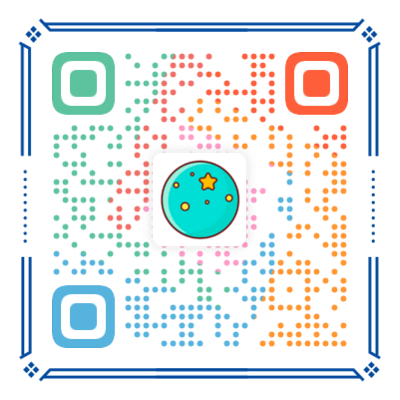
实战项目:「DDD+RPC分布式抽奖系统」、专属小册、问题解答、简历指导、架构图稿、视频课程
🐲 头条
-
💥
🎁 Lottery 抽奖系统- 基于领域驱动设计的四层架构的互联网分布式开发实践 -
小傅哥的《重学 Java 设计模式》- 全书彩印、重绘类图、添加内容 -
⭐小傅哥的《Java 面经手册》- 全书5章29节,417页11.5万字,完稿&发版 -
小傅哥的《手撸 Spring》- 通过带着读者手写简化版 Spring 框架,了解 Spring 核心原理 -
🌈小傅哥的《SpringBoot 中间件设计和开发》- 小册16个中间件开发30个代码库
⛳ 目录
💋 精选
🐾 友链
建立本开源项目的初衷是基于个人学习与工作中对 Java 相关技术栈的总结记录,在这里也希望能帮助一些在学习 Java 过程中遇到问题的小伙伴,如果您需要转载本仓库的一些文章到自己的博客,请按照以下格式注明出处,谢谢合作。
作者:小傅哥
链接:https://bugstack.cn
来源:bugstack虫洞栈2021年10月24日,小傅哥 的文章全部开源到代码库 CodeGuide 中,与同好同行,一起进步,共同维护。
这里我提供 3 种方式:
-
提出
Issue:在 Issue 中指出你觉得需要改进/完善的地方(能够独立解决的话,可以在提出 Issue 后再提交PR)。 -
处理
Issue: 帮忙处理一些待处理的Issue。 -
提交
PR: 对于错别字/笔误这类问题可以直接提交PR,无需提交Issue确认。
详细参考:CodeGuide 贡献指南 - 非常感谢你的支持,这里会留下你的足迹
- 加群交流 本群的宗旨是给大家提供一个良好的技术学习交流平台,所以杜绝一切广告!由于微信群人满 100 之后无法加入,请扫描下方二维码先添加作者 “小傅哥” 微信(fustack),备注:加群。
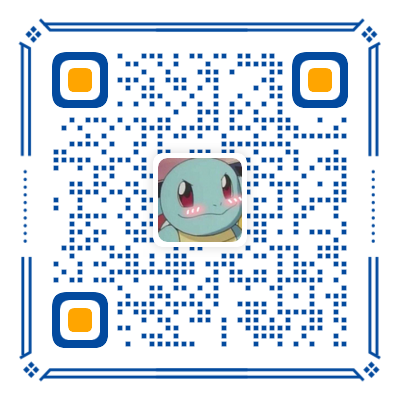
- 公众号(bugstack虫洞栈) - 沉淀、分享、成长,专注于原创专题案例,以最易学习编程的方式分享知识,让自己和他人都能有所收获。
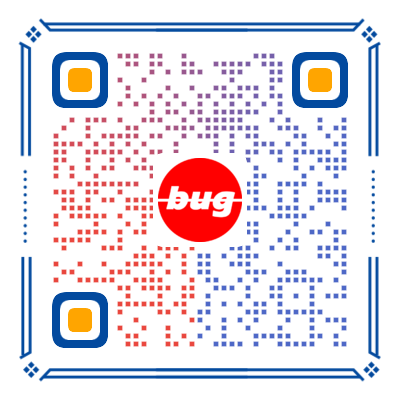
感谢以下人员对本仓库做出的贡献或者对小傅哥的赞赏,当然不仅仅只有这些贡献者,这里就不一一列举了。如果你希望被添加到这个名单中,并且提交过 Issue 或者 PR,请与我联系。