-
Notifications
You must be signed in to change notification settings - Fork 0
Setup
The Glue orb uses Glue webhooks to post messages to Glue as part of your CircleCI job. In order to receive notifications, we must create a webhook for the orb to use.
In Glue, navigate to the Apps section of the workspace settings.
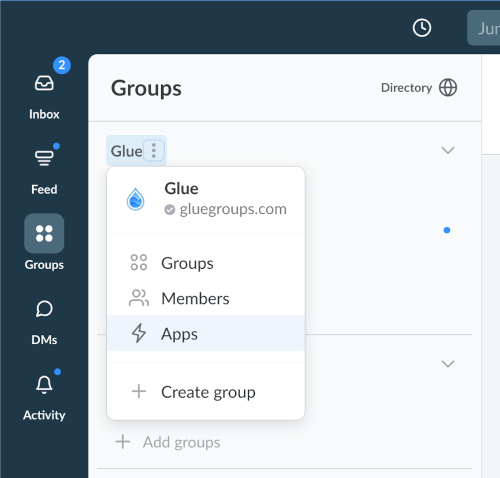
Locate Webhook in the list and click Add.
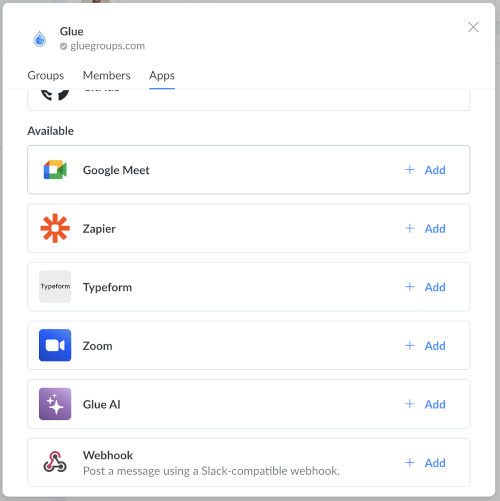
Enter "CircleCI" or other name of your choice, add a description if desired, and then click Create.
After creating the webhook, you can see and copy the URL for the webhook.
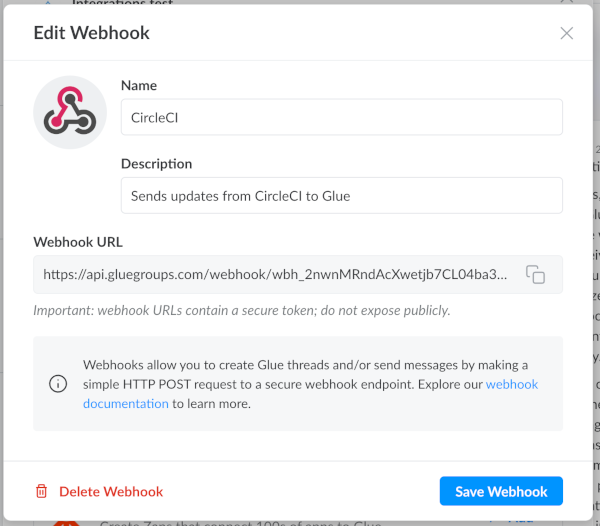
A context is a storage container for a bucket of environment variables. We can attach multiple contexts to a job and restrict access to certain contexts if needed.
See: Using Contexts
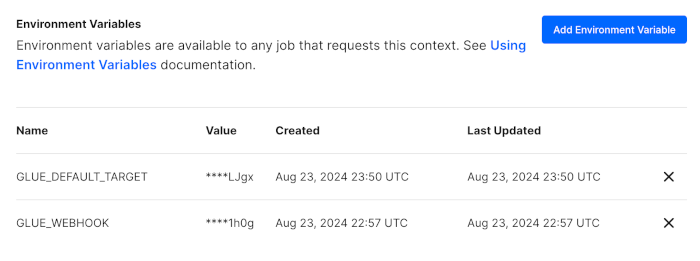
Create two environment variables within your context:
| Env var name | Value |
|---|---|
| GLUE_WEBHOOK | The webhook URL copied from Glue. |
| GLUE_DEFAULT_TARGET | If no target is specified, notifications will be sent here. |
You can obtain the thread or group ID for the default target by copying a link to the group or thread. The ID will be visible near end of the URL.