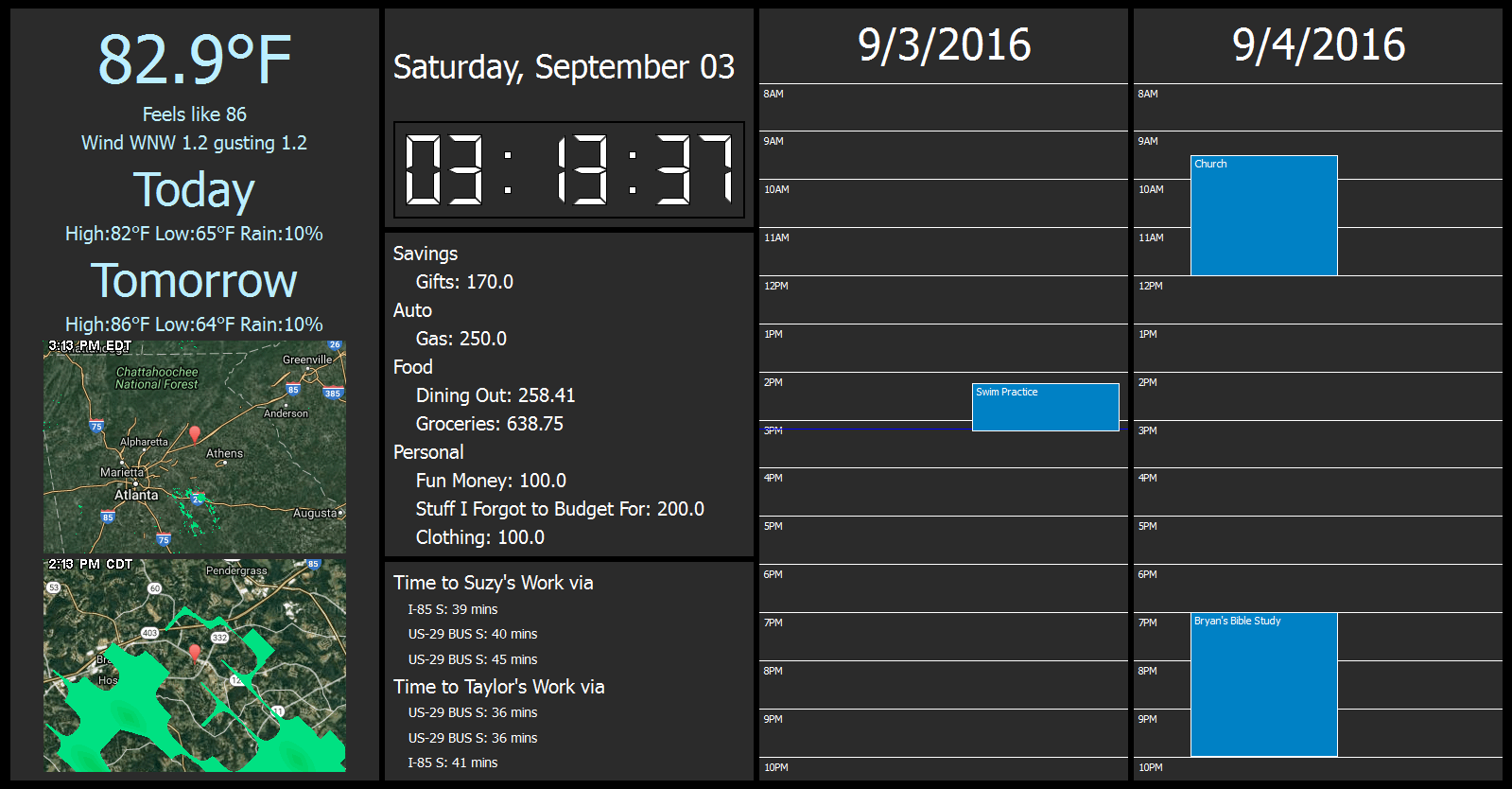A morning dashboard pulling information from around the web
This project started as a modification of PiClock which is basically a clock/weather radio replacement with forecasts and radar. I thought that was a pretty cool idea, but I didn't need so much weather info, but would really have liked other info. And so pyDashboard was born.
pyDashboard pulls information from the following sources:
- Weather Underground (for weather)
- Google Maps (for drive times)
- Google Calendar (for calendar events)
- You Need a Budget (for the budget categories)
This information requires you to sign up for an API key from Weather Underground at the Anvil Plan level. This is free for small usage and so you should be fine. The two radar areas are customizable as to the location shown and zoom level (see Config.py for settings)
You must sign up for a Google Directions server API key. Again, this is free for small usage. You can specifiy multiple locations in Config.py to get drive times to multiple destinations.
This widget uses OAuth2 and so the first time you use the software, it should ask you for your Google credentials and store those locally so that you won't be prompted again. You can pull multiple calendars from your Google account (including those shared with you) and specify different colors to display each.
This widget requires the username/password combo to be put into Config.py. It will connect to YNAB server and pull down all current info. I use the notes field for categories to determine which ones to pull into the dashboard. By default, if the notes field contains "Show in Dashboard", it will be pulled in. This phrase is editable in Config.py.
The following must be installed on the system:
- Python 2.7 (not 3)
- PyQt4
- Google Maps Python Client
- Google Calendar Python Client
Can be downloaded from Python.org
Can be downloaded from PyQt4
See Google Maps Client Website
See Google Developer
Install all the prerequisites first then you'll need to either download the master branch of the git repository or clone it. Once you have the code, you'll need to copy the Config-Example.py file and rename it as Config.py. Then add your Weather Underground API key and your Google Maps API key. Edit the default location information in each section and add your calendar information.
You should be able to now run the Dashboard.py file and be up and running!
I'm a stats professor by day in the Atlanta metro area. You can find me on twitter at http://www.twitter.com/jtsmith2 or on FB at http://facebook.com/jtsmith2