-
-
Notifications
You must be signed in to change notification settings - Fork 371
Filament Settings Menu
The filament settings menu allows to setup advanced features for filament management, if you have a BTT Smart filament motion sensor set the Runout Active to MOTION otherwise you must set it HIGH or LOW.
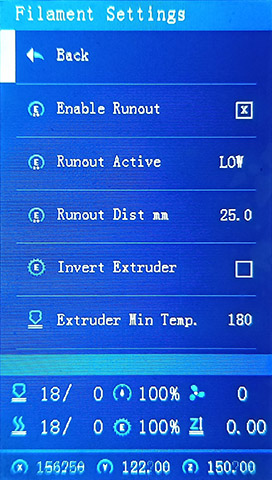
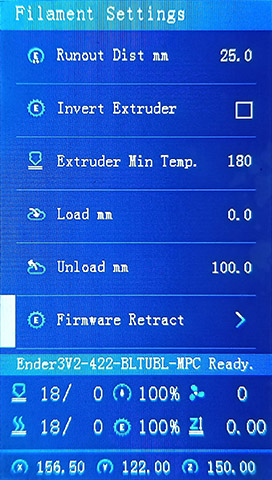
This firmware includes support for runout sensors, if your printer doesn't have it, you can disable it in the filament settings menu or by using the G-code M412 S0. You can use the end-stop diagnostic page (Advanced / EndStop Diagnostics) for debugging the sensor. When the filament is inside of a simple switch sensor you will get a TRIGGERED status, without filament the status is open, if the behavior is inverted change the Runout Active from LOW to HIGH or vice versa. Remember that the printer will continue to print until a Runout distance is reached.
The MOTION option is only for the BTT Smart Filament Sensor or similar motion sensor device, in that case the end-stop diagnostic page will show TRIGGERED and open alternatively following the filament movement.
For be able to change the filament the extruder temperature must be over the extruder minimum temperature.
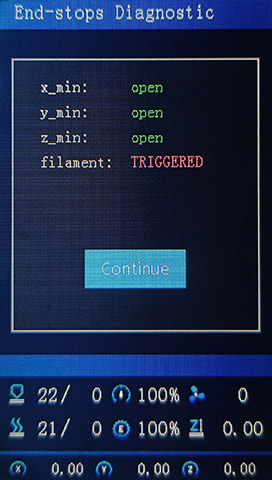
This Wiki and the included images were created under the Creative Commons License CC BY-NC-SA
Get the latest firmware here: https://github.com/mriscoc/Ender3V2S1/releases/latest