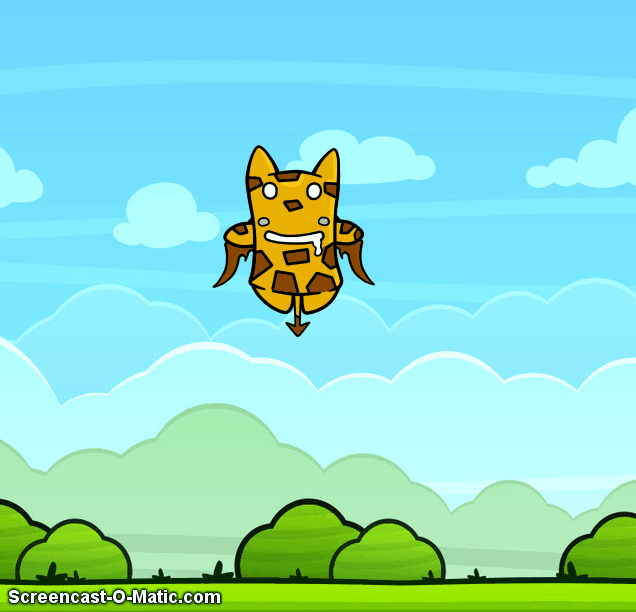A tooltips UI component for Phaser.io Javascript library
A new V3 Version is here: https://github.com/netgfx/Phaser-tooltip
var myTooltip = new Phasetips(gameInstance, options);
pass necesery options like: context (the object that launches the tooltip)
new Phasetips(gameInstance, {
targetObject: myObj,
context: "Hello tooltip",
strokeColor: 0xff0000
});
View example: Complete example
Game Instance The game instance that we want the tooltips to appear to, such as "game"
General Options:
- context: The information inside the tooltip, can be String, Number, Sprite, Phaser.Text, Phaser.BitmapText, Phaser.Group, Phaser.Image
- width: The width of the tooltip (default: auto)
- height: The height of the tooltip (default: auto)
- x: The x position of the tooltip (default: auto based on position)
- y: The y position of the tooltip (default: auto based on position)
- position: The position of the tooltip based on the targetObject (default: top, options: top, bottom, left, right)
- targetObject: The actual object in which the tooltip will appear on hover (default: Game)
- enableCursor: Enables the hand-cursor over the target object when hovered (default: false)
- disableInputEvents: If disableInputEvents option is set to true, the tooltip will not add will not add input events. Use simulateOnHoverOver, simulateOnHoverOut, hideTooltip or showTooltip API functions to manually control the visibility. (Default: false)
Animation Options:
- animation: The animation effect (default: fade, options:fade, grow, none)
- animationSpeedShow: The duration of the animation effect showing the tooltip (default: 300)
- animationSpeedHide: The duration of the animation effect hiding the tooltip (default: 200)
- animationDelay: The animation delay before showing the tooltip (default: 0)
Alignment Options:
- padding: The padding that the context keeps from the tooltip bounds (default: 20)
- positionOffset: The position offset that the tooltip keeps from the targetObject (default: 20)
- fixedToCamera: Pins the tooltip on the camera and moves with it (x,y are now camera offset) (default: false)
Appearance Options:
- backgroundColor: The color of the background (default: 0x000000)
- roundedCornersRadius: Radius of the rectangle corners. Set to 1 to use a regular rectangle. (default: 1)
- strokeColor: The color of tooltip stroke (default: 0xffffff)
- strokeWeight: The line weight of the tooltip stroke (default: 2)
- customBackground: If the tooltip will use a custom background (default: false)
- initialOn: If the tooltip will visible when it first appears
Font Options:
It is also possible to define individual text style options.
- font: The style and size of the font. This is overridden if you set any of the following font options. (default: '')
- fontSize: The size of the font. Accepts either string or number. eg. 12 or '12px' (default: 12)
- fontFill: A canvas fillstyle that will be used on the text eg 'red', '#00FF00'. (default: '#FFFFFF')
- fontStroke: A canvas stroke style that will be used on the text stroke eg 'blue', '#FCFF00'. (default: '#232323')
- fontStrokeThickness: A number that represents the thickness of the stroke. Set 0 for no stroke. (default: 1)
- fontWordWrap: Indicates if word wrap should be used. (default: true)
- fontWordWrapWidth: The width in pixels at which text will wrap. (default: 200)
Text Style Options:
Set an object with respective properties to define all at once.
- textStyle: Declares styles for the simple text element. Individual font options above are overridden if the textStyle option is set. Default:
{
font: '',
fontSize: 12,
fill: "#ffffff",
stroke: "#1e1e1e",
strokeThickness: 1,
wordWrap: true,
wordWrapWidth: 200,
lineSpacing: -2
}
Callback Options:
- onHoverCallback: Calls a function when hover occurs (default: fn)
- onOutCallback: Calls a function when hover ends (default: fn)
API Functions
- printOptions: Prints the options specified in the constructor on the console
- updatePosition: Change the x, y of the tooltip
- destroy: Destroys the tooltip and all its children
- hideTooltip: Hide the tooltip
- showTooltip: Show the tooltip
- simulateOnHoverOver: Simulates onHoverOver
- simulateOnHoverOut: Simulates onHoverOut
The TODO list is diminising!
Please let me know if you come across some bug or have something to contribute