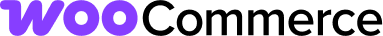With this setup you can make a highly customizable webshop experience combining the backend power of established Woocommerce and frontend power of the Vue.js framework
-
Payment options (expandable)
- Credit Card via Stripe
-
Woocommerce features in backend
- stock keeping
- variable products (diff sizes, colors, etc.)
-
Email customers with Sendgrid
- get notified when someone places a new order
- email your customers with e-mail templates made to fit your need
- Vuejs frontend including vuex for state management
- A Wordpress installation on an SSL-secured server (HTTPS)
- The MANEGAME WooCommerce REST Payments endpoint plugin
- Install and activate beforementioned Wordpress plugins
- Follow install instructions
- Enable REST API
- Keys
-
Sendgrid for mail
-
Custom endpoint for payments
Wildcard SSL certificate for secure payment (€115 for two years inc. VAT)
vue (+ wp + woocommerce)
Based on vue-cli/webpack
# install dependencies with Yarn (yarnpkg.com)
yarn
# serve with hot reload at localhost:8080
npm run dev
# build for production with minification
npm run build
# run unit tests
npm run unit
# run e2e tests
npm run e2e
# run all tests
npm test