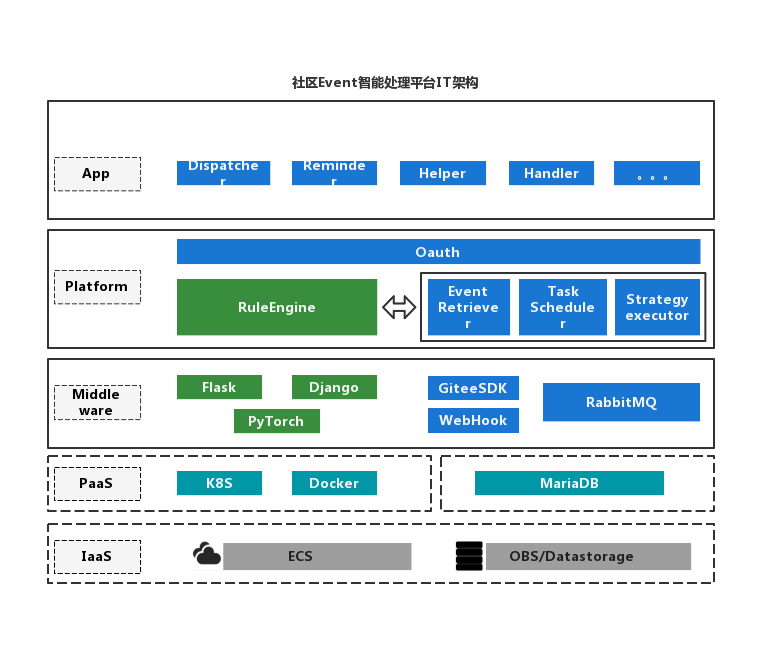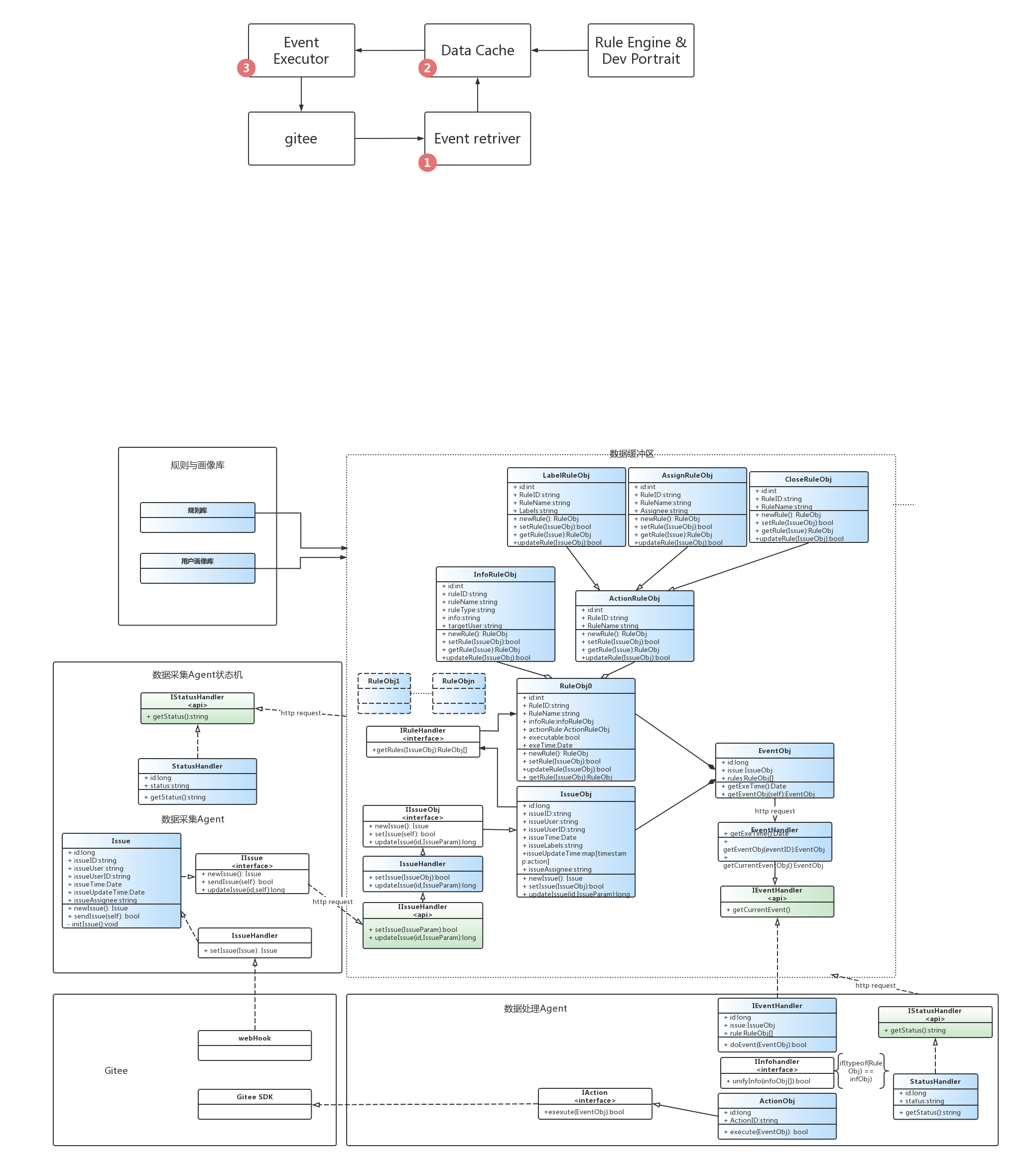StrategyExecutor is a gitee event massage executor, it recieves rules and events pushes from datacache, and do the commands.
If you’re interested in contributing code, the best starting point is to have a look at our Gitee issues to see which tasks are the most urgent.
Sunmao accepts PR's (pull requests) from all developers.
Issues can be submitted by anyone - either seasoned developers or newbies.
-
Step 1 Setting up the k8s environment, Google GKE or minikube or microk8s are ok for deployment.
-
Step 2 Setting up webhook url in gitee projects, in order to receive issue event requests from you project.
-
Step 3 Setting up
api_url,Org,Repo, andgitee_tokenenvironment variables. -
Step 4 If you use RabbitMQ as a message queue, you should set these environment variables:
RMQ_QUEUE_NAME := os.Getenv("RMQ_QUEUE_NAME")
RMQ_HOST := os.Getenv("RMQ_HOST")
RMQ_VHOST := os.Getenv("RMQ_VHOST")
RMQ_USER := os.Getenv("RMQ_USER")
RMQ_PASS := os.Getenv("RMQ_PASS")
RMQ_PORT := os.Getenv("RMQ_PORT")
RMQ_ROUTINGKEY := os.Getenv("RMQ_ROUTINGKEY")
RMQ_EXCHANGE_NAME := os.Getenv("RMQ_EXCHANGE_NAME")
RMQ_EXCHANGE_TYPE := os.Getenv("RMQ_EXCHANGE_TYPE")
and then setting up a RabbitMQ environment by yourself.
-
Step 5 Using Dockerfile to build docker image and then upload it to DockerHub.
-
Step 6 Deploy the project by yaml on k8s.