- 🏠 About
- 🎯 Installation
- 💻 Techs
- 👤 Author
- 🤝 Contributing
- 📜 License
Challenge: To better control your personal finances, develop a web application to do Financial Management. Use your new React skills to develop the project.
For more details:
First you need to install:
By HTTPS, running this command:
git clone https://github.com/wesleysan7os/project-devfortechOr by ssh, running this command:
[email protected]:wesleysan7os/project-devfortech.gitSSH is a secure protocol, but you need to register a key ssh in your github before.
yarn installBefore you need to configure Firebase (Auth and Firestore)
- Auth: Enable login methods - Google and Email/Password
- Firestore Database:
yarn start- React-bootstrap

Athos Franco |
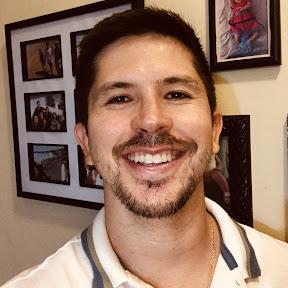
Bruno Sobral |

Wesley Santos |
Contributions, issues and feature requests are welcome! Feel free to file a new issue on the Project-DevForTech repository. If you already found a solution to your problem, I would love to review your pull request!










