-
Notifications
You must be signed in to change notification settings - Fork 4
GoogleAccount
In order to use Google at RadiaSoft, you need to login to your [email protected] account for the first time. If you have your own Google account, these instructions will help you work while signed in to both your personal and RadiaSoft accounts.
If you don't already have an existing Google account, simply go to gmail.com, and login with the credentials which you were given.
If you do have a Google account, go to gmail.com. For your first login to your RadiaSoft Google account, click on your picture or the image of your initial in the upper right hand corner. You'll see a menu that looks like:
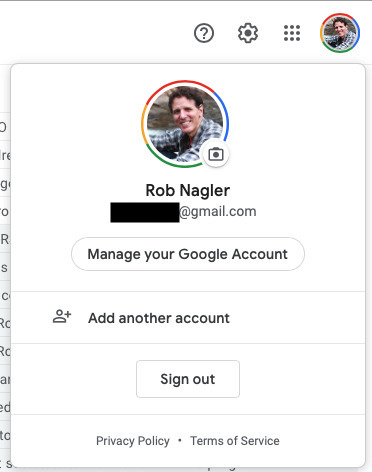
Click on Add another account, which will ask you to sign in:
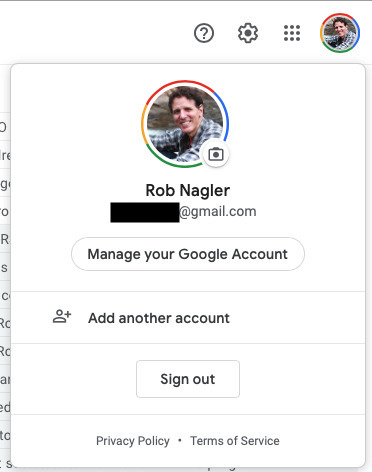
Do so with your provided credentials. At this point, you will be logged in to your RadiaSoft Google account. Google will ask you to change your password (the first time).
Google keeps track of which account you are in the link (URL). If you type, say, calendar.google.com, it doesn't know which account to use, and it will probably pick the wrong one. So it's better not to switch between Google apps by typing in the address bar of your browser.
The best way to switch apps is to use the "app switcher" in the upper right hand corner of all Google apps. There's a 3x3 grid of dots, which brings up a menu:
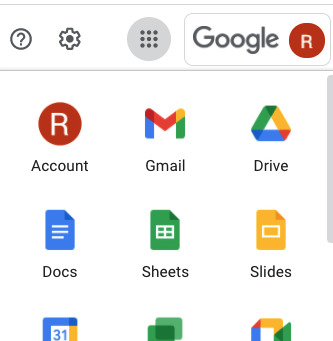
When you click on an app, it will keep the associated account with the current app.