-
Notifications
You must be signed in to change notification settings - Fork 0
Parameter
Parameters represent instances of certain Data Types and are part of the signature (input and output) of some Modeling Blocks like Services, Mappings or Conditional Branchings. Thus Parameters needed to call Services or to decide Conditional Branchings are called Input Parameter, while Parameters returned by Services or produced inside Conditional Branchings are called Output Parameters .
In addition to Input and Output Parameter a Coded Service supports Throws Parameters as part of its signature. They define all possible types of exceptions that might happen during processing of this Coded Service. A Throws Parameter represents an instance of a certain Exception Type, which is a special Data Type for Error Handling purposes. The Catch area of a Coded Service Process Step inside a Workflow provides lanes for each Exception Type in the Throws Parameter. If not modeled explicitly the Exception Types Server Exception and Exception are added to the list of possible cases implicitly.
Please note: Throws Parameters can't be modeled explicitly inside Workflows. The Exception Types inside the Workflow's Catch area are calculated automatically in consideration of the Throws Parameter of existing Process Steps, maybe their Catches and existing Throw objects.
Input and Output Parameters can be single-valued or list-valued:
- A single-valued Parameter is marked with a small 1 on the left side
and represents one instance of the Data Type.
- A list-valued Parameter is marked with a small n
and represents a list of instances.
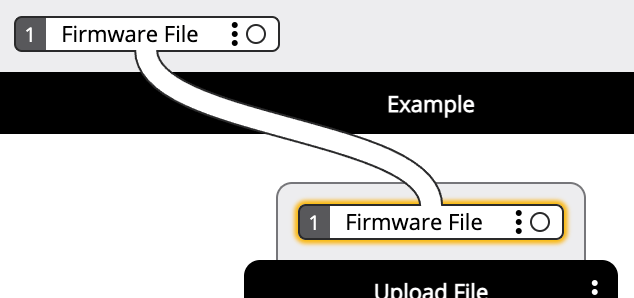
You can specify Input Parameters of a Workflow by dragging Data Types 
Output Parameters of the Workflow and changeable Parameters of Modeling Blocks (Mappings, Conditional Choices, etc) can be modeled similarily.
If you need a Parameter to be list-valued, open its context menu (three vertical dots) and select Convert into list (Convert into single, respectively).
Input Parameters of Process Steps or Output Parameters of Workflows have to be connected to a source Parameter. The different connection states are indicated by a small circle on the right side of a Parameter:
| Example | Description |
|---|---|

|
Parameter with connection |

|
Parameter without connection due to an ambiguity |

|
Parameter without connection |

|
Parameter with constant assignment |
Please note: Prototype Data Types can't be connected. They always show a white circle: 
Please note: To show an Input Parameter's connection, select the Parameter (cf. fig. 1).